D-Link TAIPAN AC3200 Modem Router Review – After the huge success with the launch of D-Link’s DIR-890L router (which was named “the most insane wireless router in the history of mankind” by The Verge), D-Link released an improved model called the TAIPAN months after.
Unlike the DIR-890L, the TAIPAN is both a modem and a router that supports both VDSL and ADSL connection. This means that consumers don’t have to set up an extra modem to get access to the internet and go through the horror of tweaking things up (ex: setting up a network bridge, etc).
The setup on the TAIPAN is fairly simple too.
D-Link TAIPAN Review – Packaging
D-Link TAIPAN Review – Design
With the success and rave of D-Link DIR-890L, it comes as no surprise that they are sticking to a similar design with minor changes. For example, this time, the antennas can be detached and it also has a dark blue color. Apart from those and the new VDSL/ADSL port (to connect the phone line in), there are no noticeable changes that I could point.
The unit still takes some space, despite of it being cool and all. I haven’t seen any AC3200 router in a more compact design though, so it looks like more of an industrial design limitation than an internal design decision.
D-Link TAIPAN Review – Features
I was holding back on my review when I got the TAIPAN before the end of last year because I was having problems with it. The TAIPAN kept on disconnecting for some seconds every now and then, and the router also froze if I set the QoS (Quality of Service) up. The disconnection problems may not be a big deal if you are just casually browsing the net. However, being disconnected from a competitive online gaming regularly was not a happy experience. A firmware update (version 1.00.14 with file named DSL4320L_AU_1.00.14.bin) thankfully fixed these problems and the TAIPAN has been running solid for a whole month. The update didn’t go out weeks after the TAIPAN was launched however, and may have already frustrated some early adopters who made the purchase early.
The TAIPAN can deliver Wi-Fi speeds up to 3200Mbps (a combination of 600Mbps on 2.4Ghz + 2 x 1300Mbps on 5GHz) but all these won’t worth a thing if you are living by yourself with just a few wireless devices.

Considering that, however, even if you live on your own, you can still have tons of wireless devices – all communicating with one another such as your smartphones, tablets, PC, laptop, smartwatch, fitness watch, and even smart home devices like the Philips Hue light bulbs.
If you are still using a few-year-old modem router, you definitely need to consider making a switch. Newer modem routers like the TAIPAN is made to handle the bandwidth that these modern devices need. We have around 20-30 wireless devices here at home and the TAIPAN has been delivering a rock solid experience in gaming, Netflix HD movie streaming in 2 devices simultaneously, and other casual network activities.

The wireless signal is always solid during my tests, thanks to the built-in powerful amplifier, 6 antennas, and other technologies crammed into this unit.
It is clear that D-Link focuses in delivering simpler experience to casual users by having a SmartConnect feature (automatically picks the right band for your devices) and a simpler user interface. There are still advanced options to tweak, thankfully, but a more power user may hunger for more options. For example, you can prioritise bandwidth to a device (QoS), but you cannot specify a specific program to prioritise or a port on that device.
I’m happy with the TAIPAN’s ADSL/VDSL capability as I can now ditch my Wondercom Huawei FTTB (Fiber To The Building) modem away. Testing the speed with speedtest.net, I was more than happy with the result:
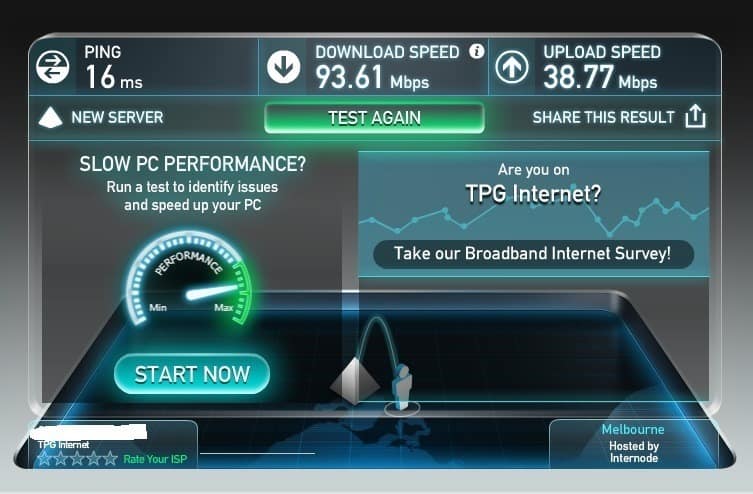
(Feel free to read my guide if you need help in setting up VDSL with the D-Link TAIPAN)
I’ve also hosted lots of Left 4 Dead 2 sessions to play with a bunch of friends (7 of them) many times and the TAIPAN + my FTTB connection hasn’t disappointed us (after the firmware upgrade, of course).
D-Link TAIPAN Review Conclusion
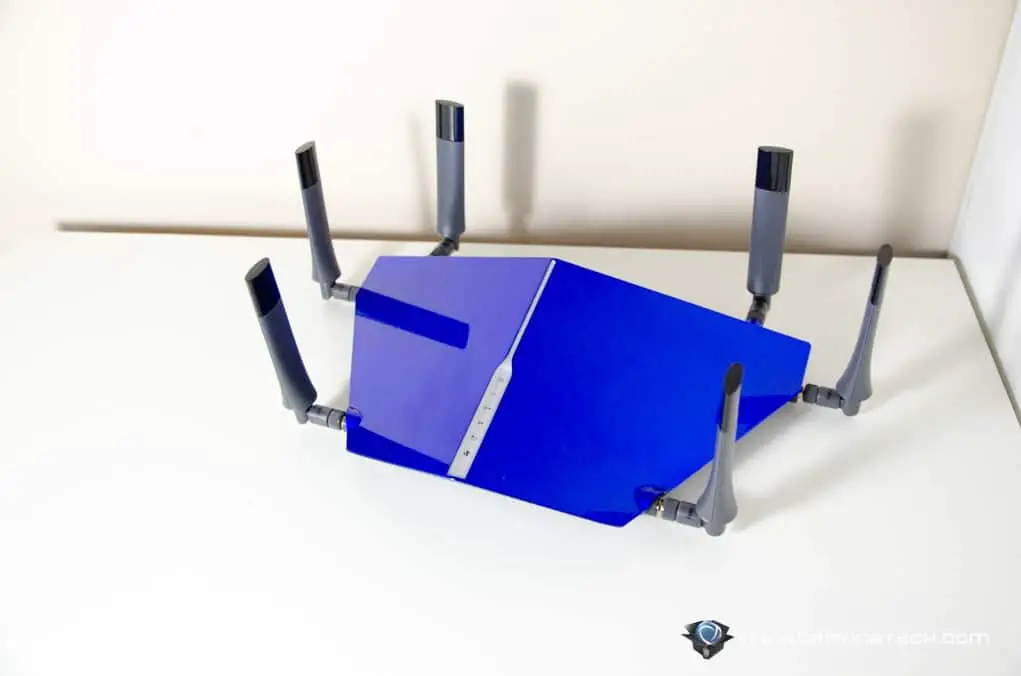
D-Link TAIPAN modem router takes everything that people love in D-Link DIR-890L router and gives it a boost. The ADSL/VDSL support will bring a grin to many home and office users as you can now get one of the most powerful wireless router without the need of having another modem plugged for internet connectivity.
The performance, stability, and design are always the best features of D-Link’s latest modem routers (like the VIPER and the 2890AL) and the TAIPAN makes no exception here.
However, you have to pay for the price and the need to update its firmware upon purchase – something that non-technical users normally stay away from. I’m confident however that new batches will probably have the firmware update built in, but those who get the older batches definitely need to do it themselves.
Disclosure: Review sample was supplied for reviewing but all opinions are mine and not paid.














