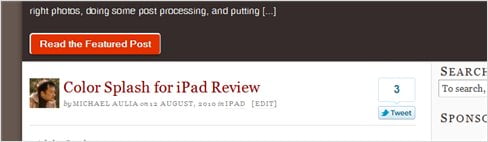
A thing that is long overdue, but better than never, an official Twitter’s tweet button for your blog posts or web pages. Twitter just announced on its blog that the tweet button is now officially supported. What you need to do is go to the Tweet Button page to customize your button and put the code on the post/page you want it to appear.
At the moment, there are only a few button customizations (such as the button/widget type, text, URL, and the language):

After that, simply copy and paste the code provided to your blog or website.
If only I can somehow change the color to dark brown, it will suit my blog’s current theme better :)
Official video below:

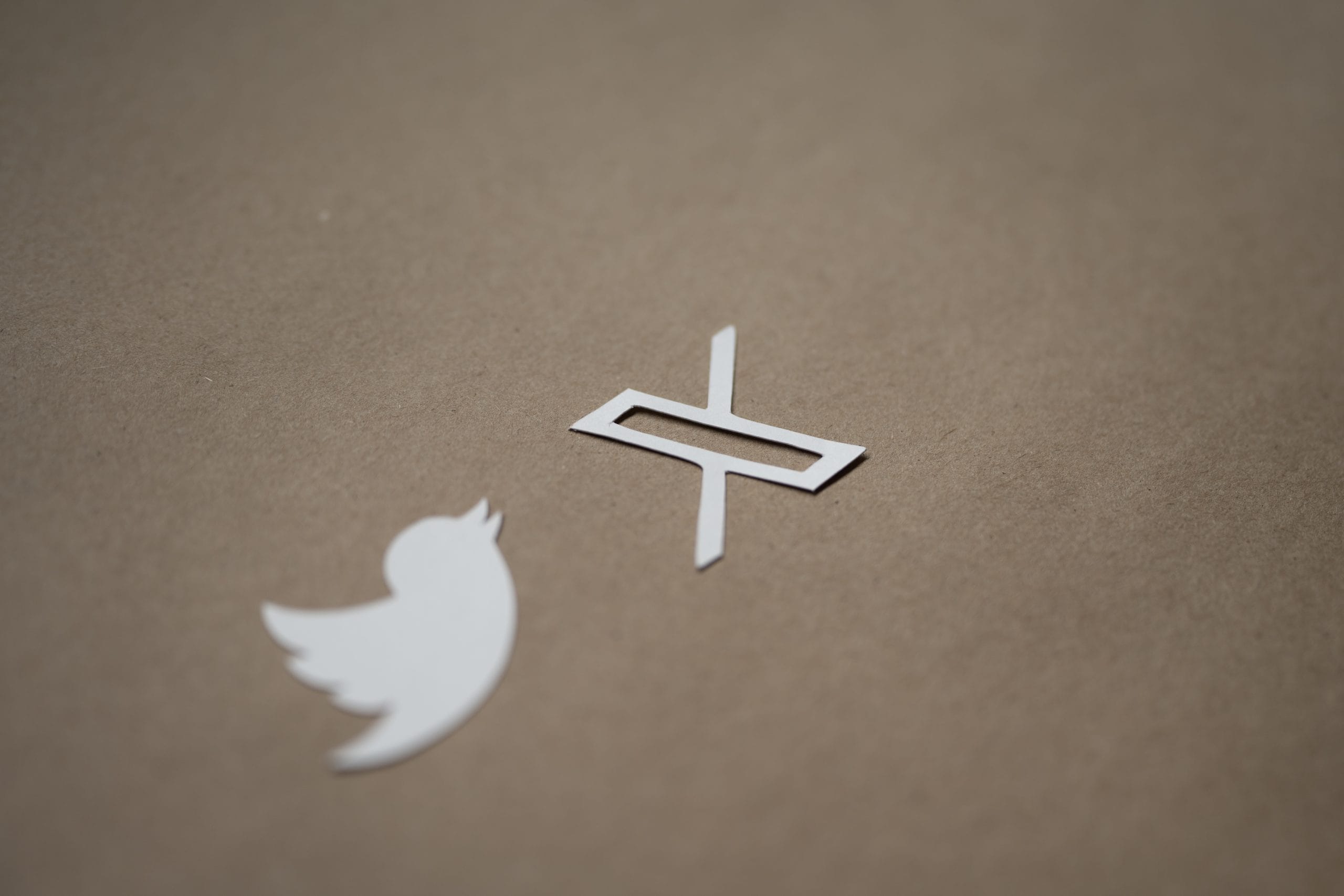
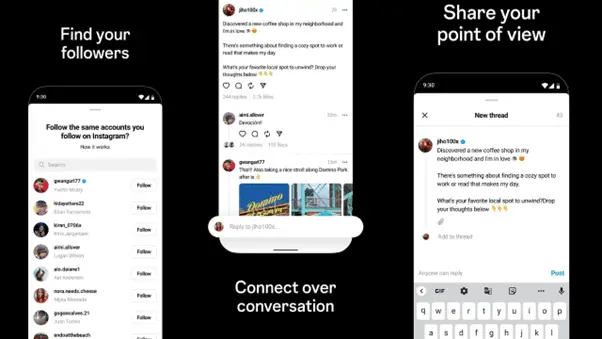


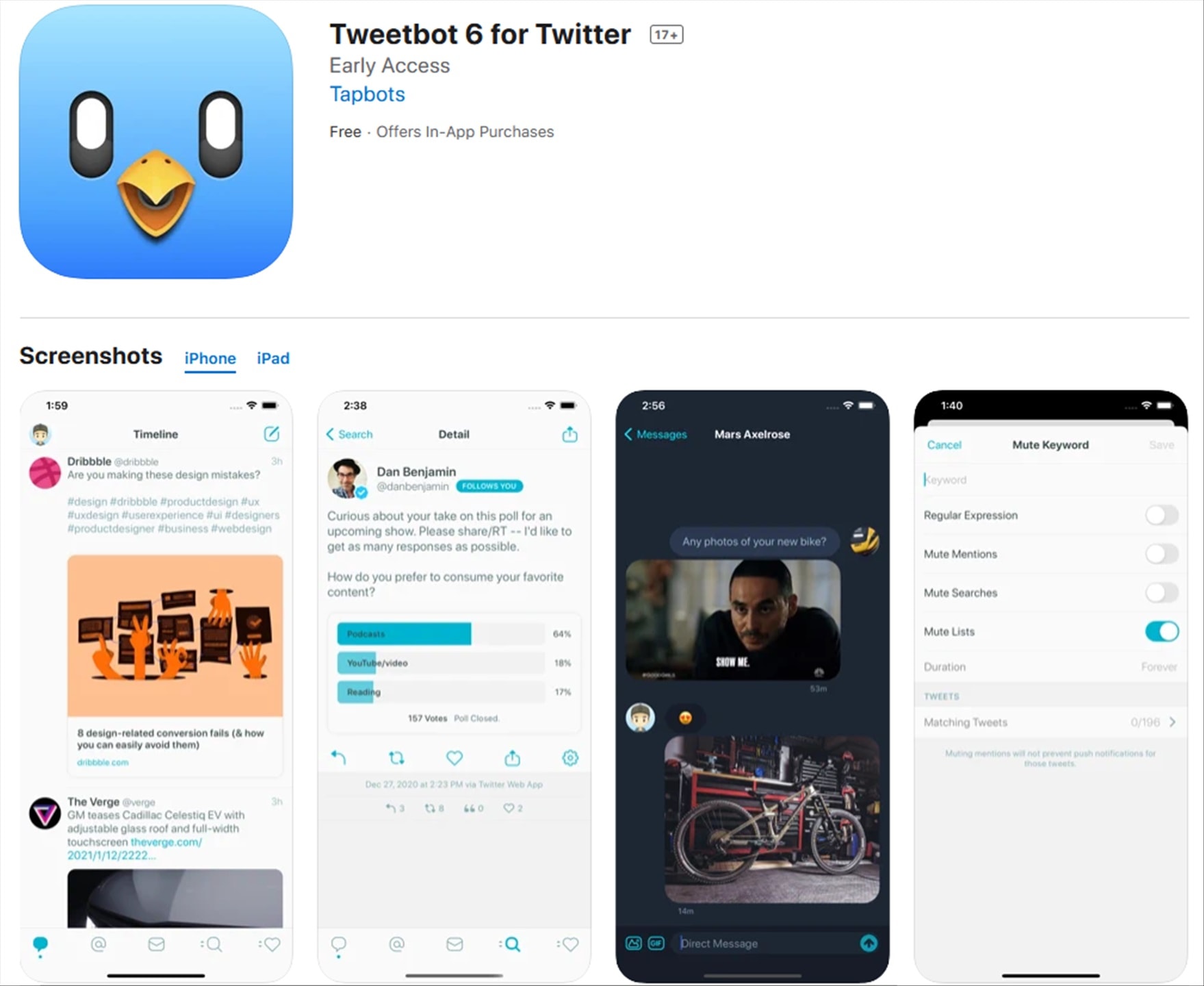
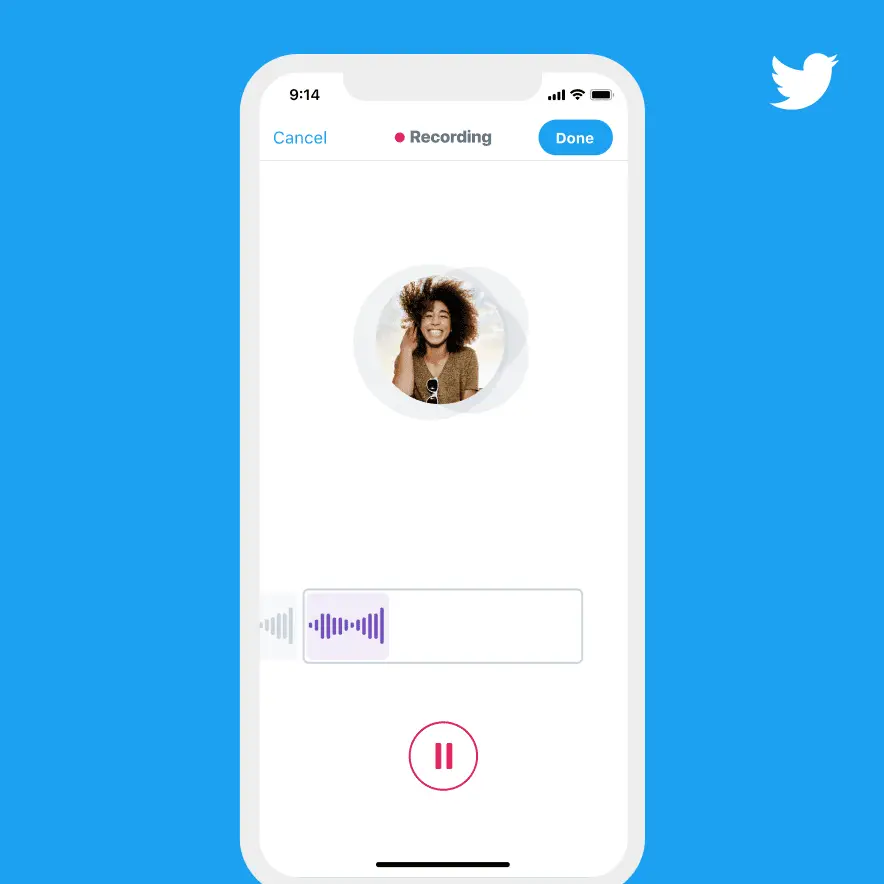
Comments are closed.