
The Google Pixel 9a delivers flagship-level performance, outstanding camera capabilities, and impressive battery life in a beautifully designed package that represents exceptional value for money.
Google has just launched the entry level version of their latest Pixel 9 series, Pixel 9a, and they are not messing around.
The flat design and curved edges is simply modern and easy on the eye. It comes in four colours: Obsidian, Porcelain, Iris, and lastly the one I actually got, Peony or as my daughter would call it, the Pink one. I have had the privilege to experience it for the last two weeks and experiment with its various features, including some new ones that are exciting, impressive, and most importantly super useful.
What’s in the box?
The box it came with is very compact and pretty. Inside the box, you’ll find the device, a USB-C cable, and a SIM ejector. Google also sent me a case with the device which is highly appreciated and matches the device colour.


How does it feel?
Google Pixel 9a feels very smooth, both from a hardware and software point of view. Let me elaborate this a bit further. The device fits in my small hand really nicely.


With its smooth edges, it’s really easy to hold and does not slip easily. I even put the pretty pink casing on and everything still feels great. With a weight of 186 grams, it is slightly lighter than Pixel 9 and Pixel 9 Pro which weighs 198 grams and 199 grams respectively. While you are here, you might also want to check our review on the Pixel 9 and Pixel 9 Pro XL.
It has a 6.3-inch OLED display with 1080 x 2424 resolution at 422.2 PPI with 120Hz refresh rate support. Despite the “budget” tag, Pixel 9a has up to 1,800 nits (HDR) and up to 2,700 nits of peak brightness. In layman terms, it can go really bright which helps when you are using the phone outdoor under direct sunlight. It’s only slightly less than the Pixel 9 Pro so this is pretty awesome.
The phone is powered by the same processor powering the other Pixel 9 devices, Google’s own Tensor G4 with Titan M2 security coprocessor. It’s also powered by 8GB RAM and 128GB of internal storage (upgradeable to 256GB).
But enough with the hardware, I want to explain about the software smoothness.
So, I’ve used a different Android device previously and it even had 12GB of RAM, but when I opened a large file in Google Docs and scrolled up and down, it felt laggy and clunky. But here is how it looks opening the same file in Google Pixel 9a.
You see what I meant by smooth? Google Pixel 9a with only 8GB of RAM is more than enough to handle large texts without even a little bit of lagging. Although its older siblings in the Pixel 9 series have superior RAM with Google Pixel 9 having 12GB and Google Pixel 9 Pro having 16GB, they all share the same processor in Google Tensor G4 which I believe would be optimised for Android and would have deep integration with Google services too.
Speaking of Google services, the phone comes with Google VPN, Gemini AI, and OS + security updates for 7 years.
What about the camera?
Google Pixel 8a came with a 64 megapixel camera, but Google Pixel 9a, being a generation higher, only comes with a 48 megapixel camera? Why the downgrade? After taking a few pictures, I can definitely give testimonies to the great pictures the camera is producing. Even with “only” a 48 megapixel camera, not only is it easy to take great photos, it is also hard to take bad ones. This is all thanks to Google Pixel 9a smaller sensor, larger aperture, combined with Google’s outstanding photo processing software prowess. After all, megapixels aren’t everything.
You can switch between the main Rear Camera, Wide Camera, and also Ultrawide Camera with 120° field of view. The phone comes with a bunch of camera features like Add Me, Macro Focus, Portrait Mode, Panorama, Long Exposure, and more. The Night Sight mode is pretty amazing when you are shooting in pitch dark. Here are some photos to show the difference between the Normal mode and Night-Sight mode.


Battery and charging
Google Pixel 9a is equipped with 5,100 mAh battery as opposed to what the Pixel 9 and Pixel 9 Pro used which was 4,700 mAh battery. This gives us a 30+ hour battery life, or 100+ hours if you enable the Extreme Battery Saver mode. It is also equipped with wireless charging which I appreciate very much.
However, I am not super impressed that it takes about 2 hours to charge wired. I am used to being able to charge my OPPO’s mid-range phone from almost empty to full within 40 minutes. Thankfully, it’s not really a dealbreaker as I just have to change my charging habit back to what I used to do, which is charging the phone as I go to bed. I could take advantage of the Adaptive Charging feature which will learn my charging routines, pauses at 80%, then finishes to 100% before I normally unplug.
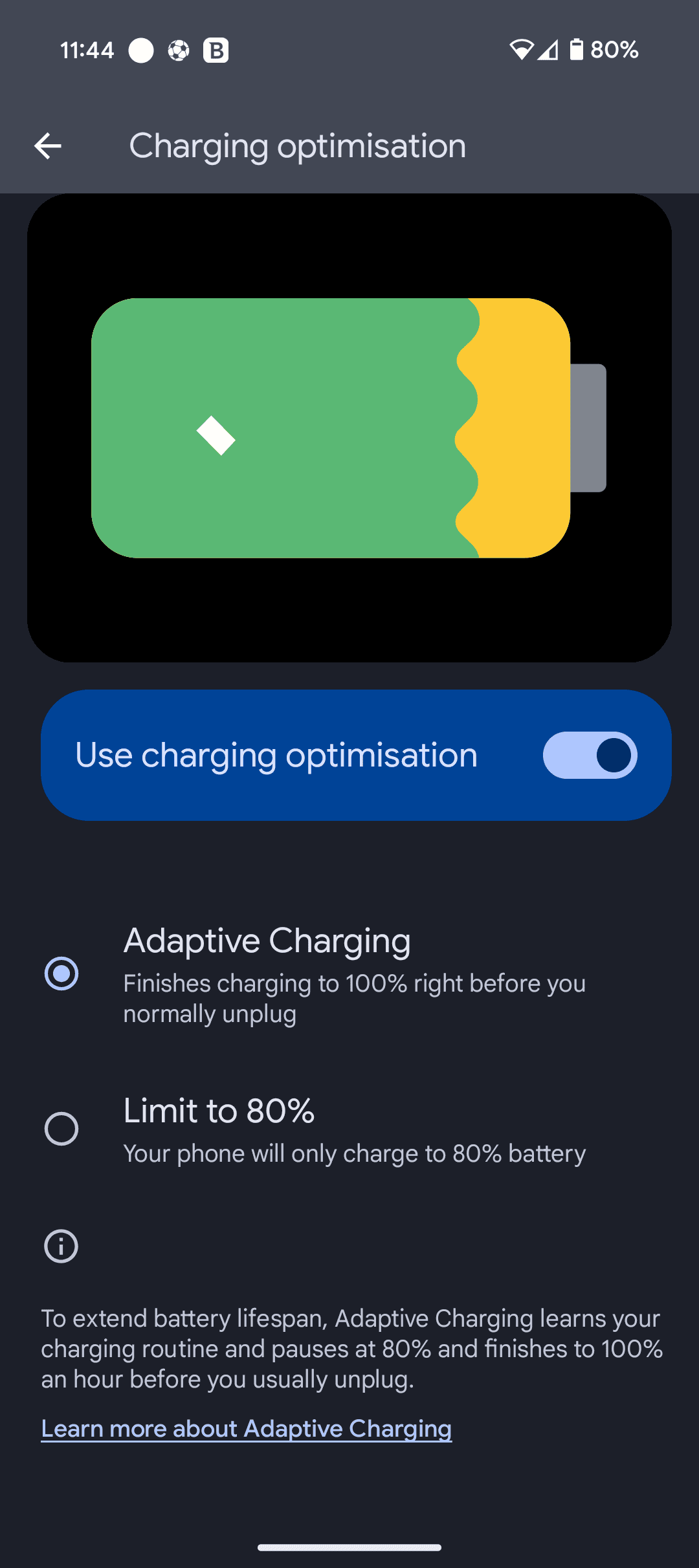
Some Cool Stuff You Can Do in Pixel 9a
Gemini Live
The Google Pixel 9a comes with a few cool features that I’ve been playing with. The first one I want to discuss is the Gemini Live where you can share what you look at using the phone camera and ask Gemini some information about it. It’s quite handy when you see something that catches your eye as you walk and about.
Bedtime mode
Another thing that I found super cool is the Bedtime mode which will and I quote “Silence your phone, dim the wallpaper and change the screen to black and white at bedtime. Only alarms and important calls can reach you.” So after my bedtime, I should not be touching my phone and distract myself from my beauty sleep.
There is a button that lets me pause the bedtime mode for 30 minutes and sometimes I can be naughty and push the button so I can watch Netflix in full colour, but as everything else in bedtime mode, the fact that I pause the bedtime mode will be tracked and the app usage, in this case Netflix, will definitely be tracked, and we would be able to see it in the report.
I can definitely say that this feature has encouraged and helped me to sleep better. It can even record my cough and snore activity during my bedtime, which gives me great insights to how I sleep every night.
Add Me feature
Adding to the ever awesome Best Take camera feature that was introduced on Google Pixel 8 series, I really enjoy the new Google Pixel 9a’s Add Me feature when taking photos. No more asking the busy waiter to take our photos in the restaurant, or a random stranger to take our group photo when we travel, we can now do it ourselves.
So first, you take a photo, leaving a space for where you would stand later. Then, you get someone else on the group photo to take a second picture with you now jumping into the photo and occupy your space. After that, using AI technology, google will stitch the two pictures together and create a group photo with everyone present. We probably can say goodbye to bringing selfie sticks around.



Photos taken by Google Pixel 9a
Here are some photos taken by the Google Pixel 9a:








So should I get Google Pixel 9a?

After three weeks of daily use, I can confidently say the Google Pixel 9a represents outstanding value in the mid-range smartphone market. What Google has accomplished here is quite remarkable – they’ve managed to pack the essential DNA of their flagship Pixel 9 series into a more affordable package without compromising on the core experience.
The combination of the powerful Tensor G4 chip (the same one powering its premium siblings), excellent camera capabilities, and robust battery life creates a device that feels anything but “budget.” While you do miss out on some of the bells and whistles of the pricier models like higher RAM configurations or the fastest charging speeds, these compromises feel thoughtfully chosen rather than arbitrary cost-cutting measures.
What truly sets the Pixel 9a apart from competitors in this price range is the software experience. The clean Android interface, AI-powered features like Add Me and Gemini Live, and Google’s commitment to 7 years of updates make this phone feel like it will remain relevant and useful far longer than most devices at this price point.
I’m personally so impressed with the Pixel 9a that it has become my daily driver, replacing my previous phone entirely. My old device now sits gathering dust in my electronics drawer – a testament to how satisfying the 9a is to use day-to-day.
So should you get the Google Pixel 9a? If you want a great-looking phone with flagship-level performance, an excellent camera system with Google’s awesome computational photography, and impressive battery life without breaking the bank, then absolutely yes. It gives you the perfect introduction to the Google Pixel ecosystem at a fraction of the cost of the more advanced Google Pixel 9, 9 Pro, 9 Pro XL, and 9 Pro Fold. This is Google at its best – delivering premium features at a price point that makes sense for everyday users.
Google Pixel 9a is available now on Google Store and retailers around Australia for A$849.
Disclosure: Google Pixel 9a review sample was supplied for reviewing
Google Pixel 9a Review
Overall
Summary
The Google Pixel 9a delivers flagship-level performance, outstanding camera capabilities, and impressive battery life in a beautifully designed package that represents exceptional value for money.
Pros
- Same powerful Tensor G4 processor as premium Pixel models
- Excellent camera performance
- Impressive 5,100 mAh battery with 30+ hour life
- Bright, vibrant OLED display with 60-120Hz refresh rate
- Useful AI features like Add Me and Gemini Live
- Seven years of OS and security updates
- Wireless charging support
- Sleek design with comfortable grip
- IP68 rating
Cons
- Plastic feel
- Slow wired charging
- Only 8GB RAM (though performance remains smooth)
- Base storage of 128GB may be limiting for some users




