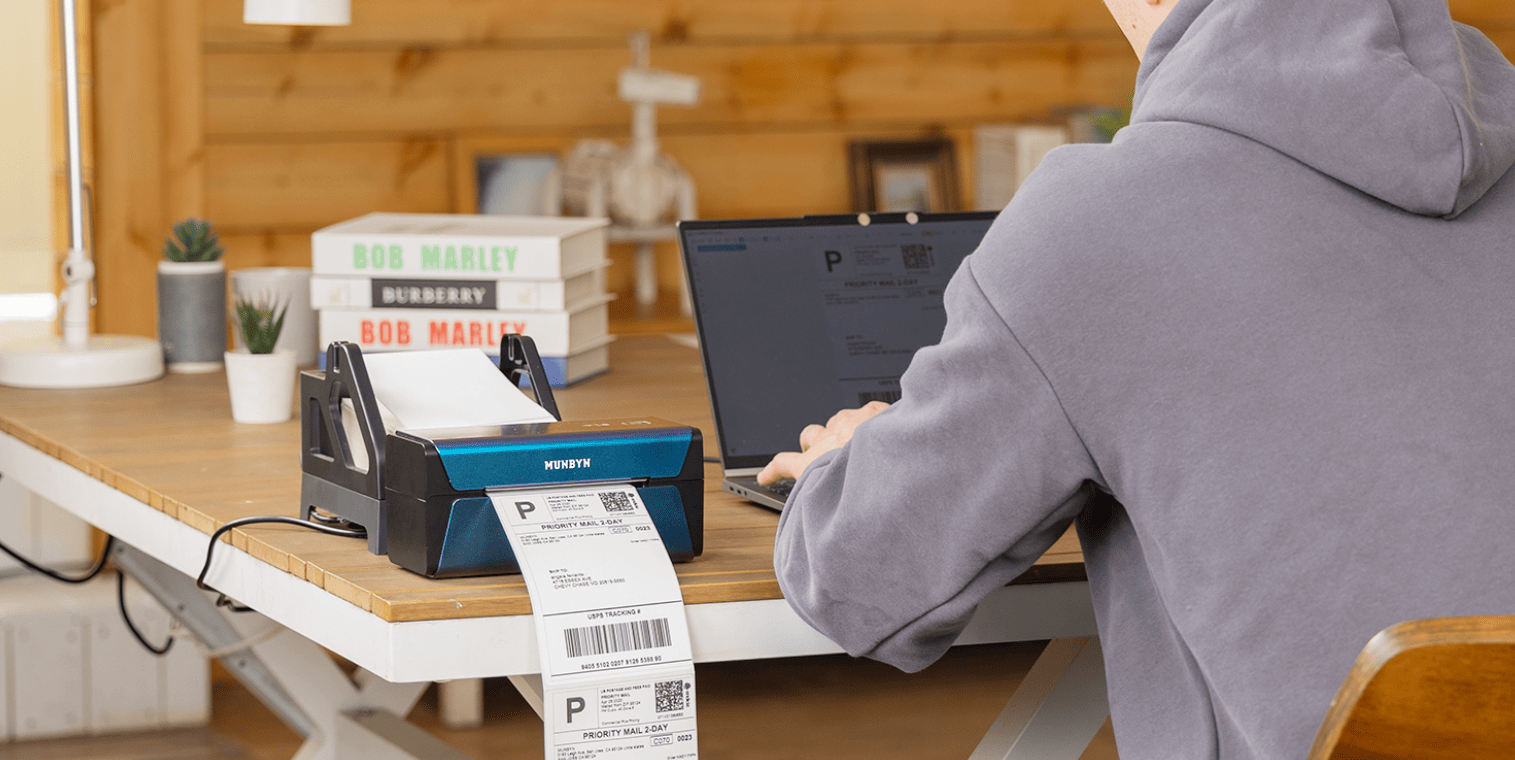HP OfficeJet Pro 8130e is an all-in-one printer designed for small offices and home users, offering printing, scanning, copying, and faxing with ease.
Key features include fast print speeds, automatic duplexing, with additional service of HP+ and Instant Ink, making it a convenient choice for those who wants ease as well as cost savings.
Packaging

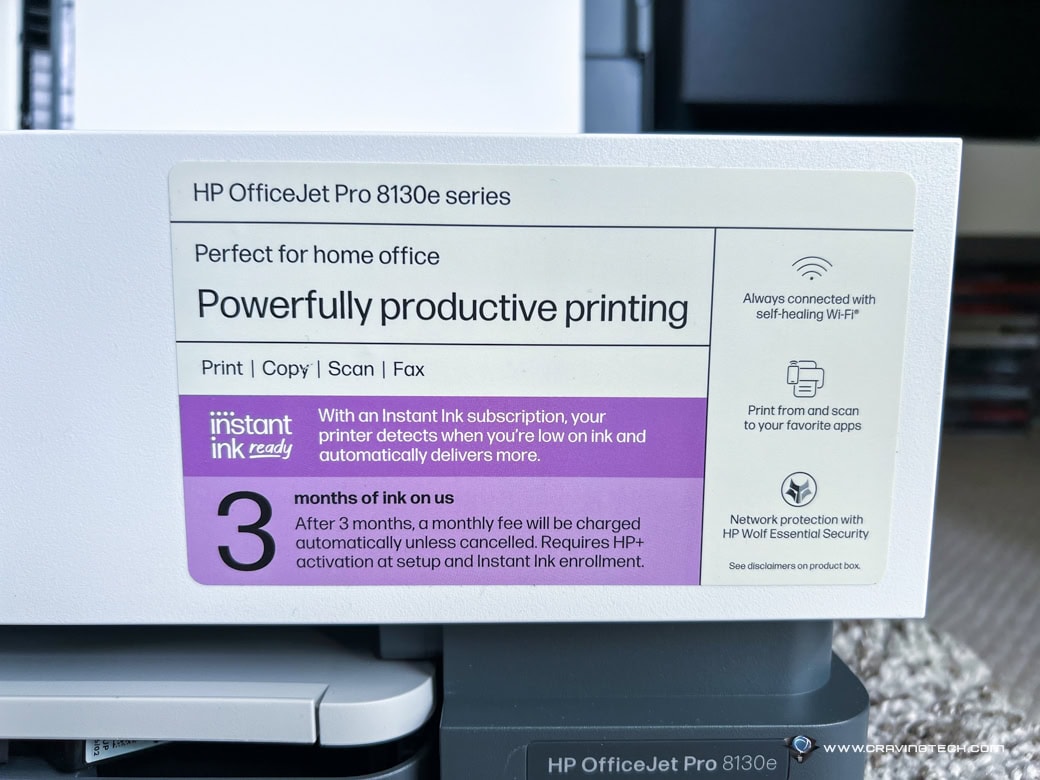
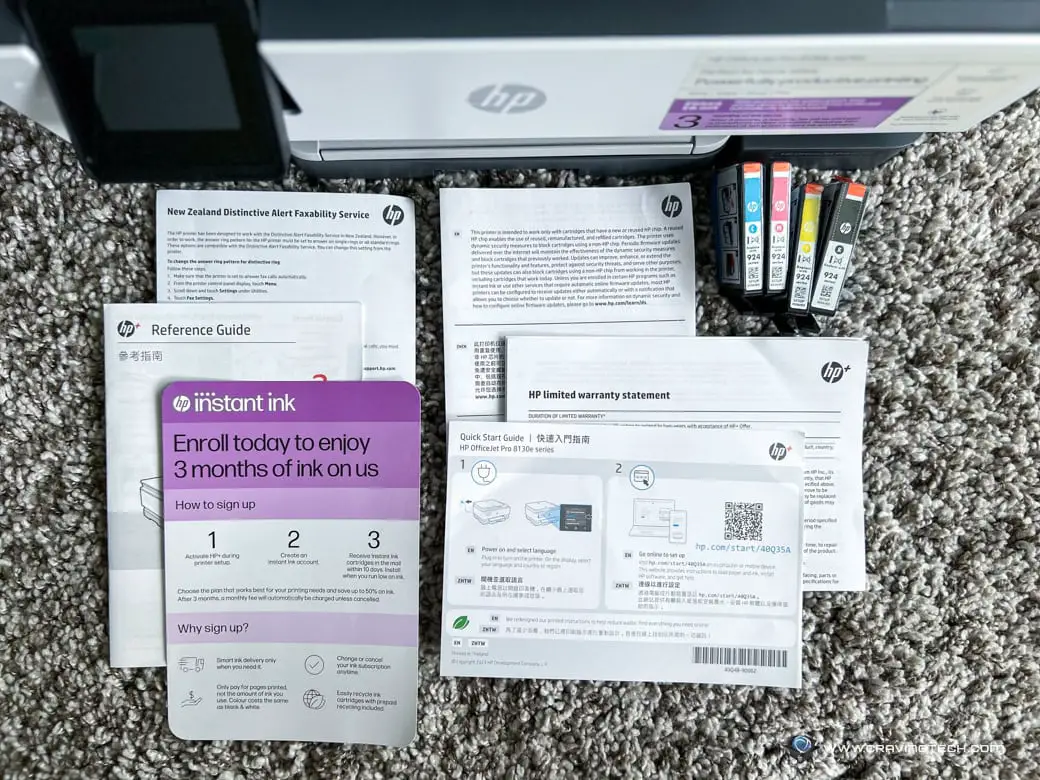
Setting Up

Setting up the HP OfficeJet Pro 8130e is straightforward and takes around 5 to 10 minutes:
1. Power on and optionally select your language & region via the 2.2-inch touchscreen.
2. Go to http://hp.com/start/40035A on a computer or mobile device for step-by-step guidance on:
– Loading paper and ink (this too is included in Step 1 above)
– Installing HP software (HP Smart App)
– Connecting via Wi-Fi, Ethernet, or USB
Print Performance & Features


The HP OfficeJet Pro 8130e offers print speeds of up to 20 pages per minute in Black and 10 pages per minute in Colour. It delivers sharp, high-quality output with resolutions up to 1200 x 1200 dpi for Black and up to 4800 x 1200 optimised dpi for Colour prints when using HP photo paper.
It features automatic duplex printing to save paper and a 35-sheet automatic document feeder for handling multi-page scanning or copying. The front-loading paper tray holds up to 225 sheets, reducing the need for frequent refills.
The printer supports mobile and cloud printing via the HP Smart App, Apple AirPrint, and Mopria for most of your other devices.
HP+
HP+ is a free smart printing system that enhances hp printer’s functionality, but comes with specific requirements. To activate HP+, users must have an internet connection, use only original HP ink, and create or sign in with an HP account.
The system offers benefits such as remote printing and scanning through the HP Smart App, an extended two-year warranty (instead of the standard one year), and an optional Instant Ink trial (currently 3 months) during setup. However, once HP+ is activated, it cannot be canceled, and the printer becomes permanently locked to using only HP ink.
Instant Ink

HP Instant Ink is an optional subscription service that delivers ink to your door before you run out. Plans are based on the number of pages you print each month, currently starting at AU$2.99 for 10 pages, and you can cancel anytime. Your subscription includes ink, hassle-free delivery, and prepaid recycling. It’s great for those who don’t want to manage manual purchase of inks when they run out.
The service can save up to 50% compared to buying individual cartridges and is ideal for frequent printers who want simple, cost-effective ink management. If you exceed your monthly page limit, additional pages are charged at a low rate depending on your plan (currently AU$1.99 for each additional set of 10 paged).
One drawback of the subscription, however, is that if the service is canceled for any reason, HP will remotely disable the subscription cartridges, even if there’s ink left. You’ll need to purchase regular HP cartridges to continue printing. This can feel wasteful, as it would make more sense to allow users to finish the ink they’ve already paid for before switching.
HP Smart App

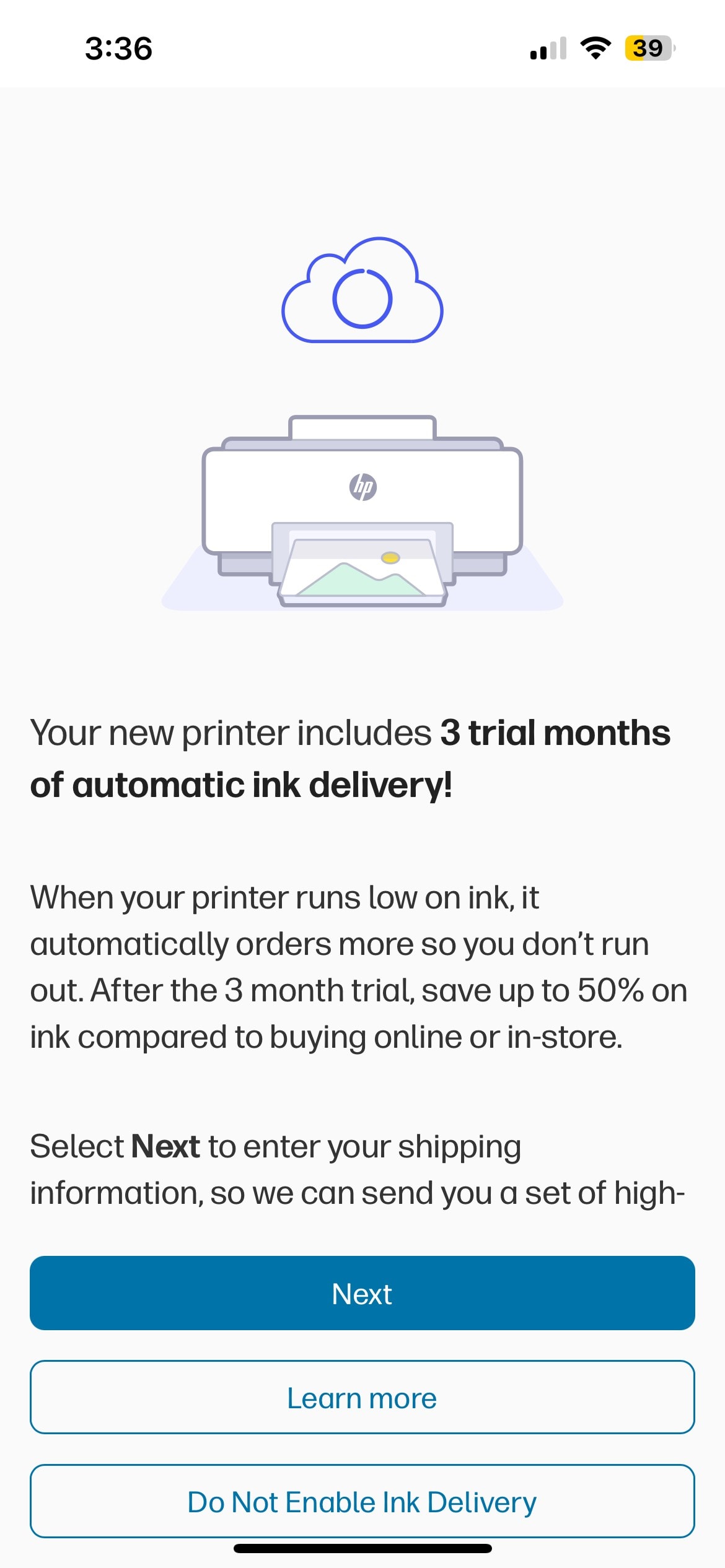
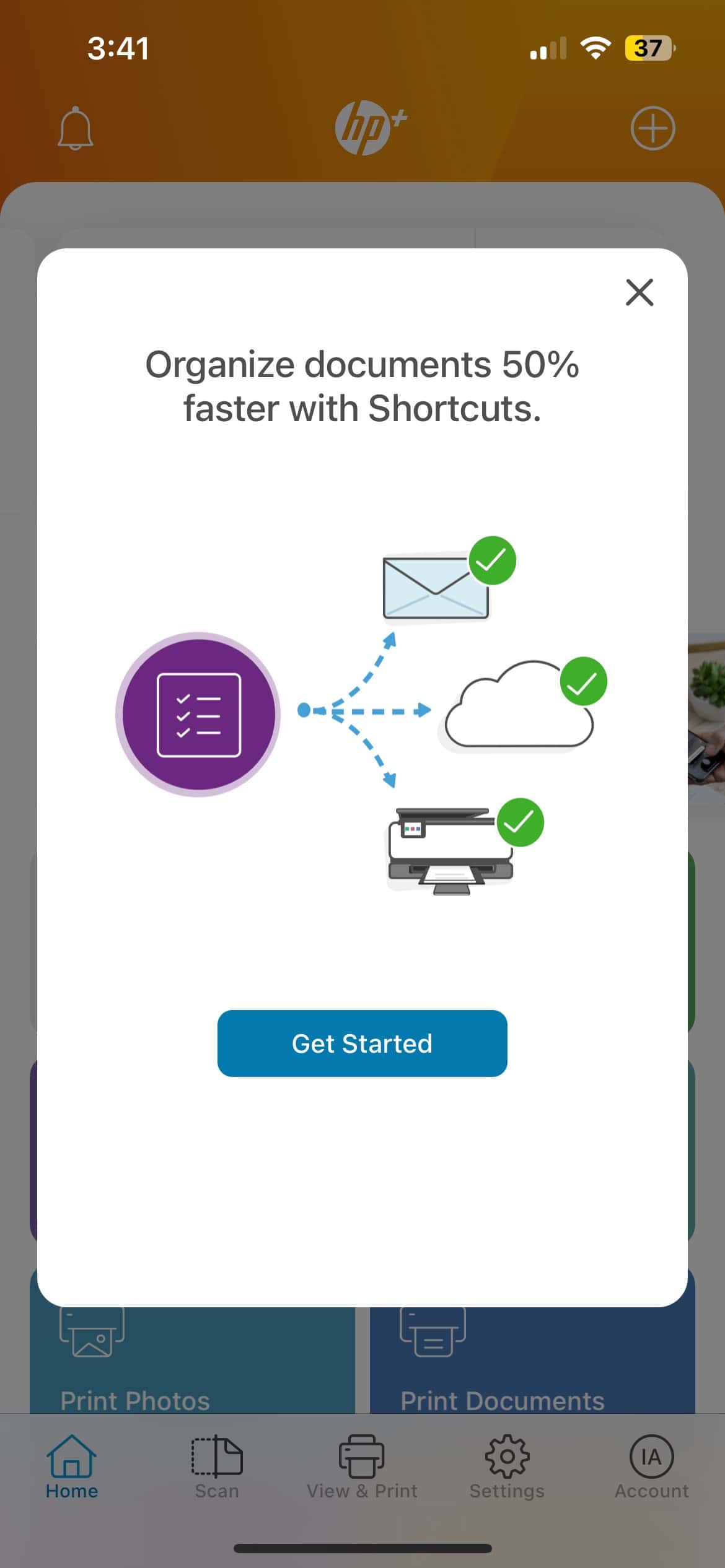
The HP Smart app is a central hub for managing your HP printer from virtually anywhere. Available on smartphones, tablets, and desktops, it allows users to print, scan, and copy documents with ease, whether at home or on the go. Its clean, user-friendly interface makes everyday tasks like checking ink levels, ordering supplies, or initiating maintenance simple and intuitive. For families or small businesses, the app also supports multiple devices and users, making it easy to share access across a household or team.
One of the app’s standout features is remote printing and scanning, which lets you send documents to your printer even when you’re not physically near it—ideal for remote work or last-minute needs. Combined with Cloud integration (like Google Drive, Dropbox, and OneDrive), you can pull documents straight from your Cloud storage to print or scan directly to them. When paired with an HP+ printer like the OfficeJet Pro 8130e, the app unlocks additional features such as advanced scanning tools, customisable shortcuts, and automatic firmware updates, enhancing both productivity and user experience.
Fax Features for New Zealand Users
For New Zealand users, the HP OfficeJet Pro 8130e supports the Distinctive Alert FaxAbility service offered by local telecom providers. This service allows multiple phone numbers to share a single phone line, with each number assigned a unique ring pattern. The printer can be configured to recognise and respond only to the specific ring pattern assigned to fax calls, helping to avoid interference with voice calls or other devices on the same line.
However, additional setup may be required, such as enabling the Distinctive Ring feature in the printer’s fax settings and ensuring compatibility with your service provider’s ring pattern system. Users may also need to contact their phone provider to activate FaxAbility or confirm that it’s available in their area.
HP OfficeJet Pro 8130e Review Conclusion
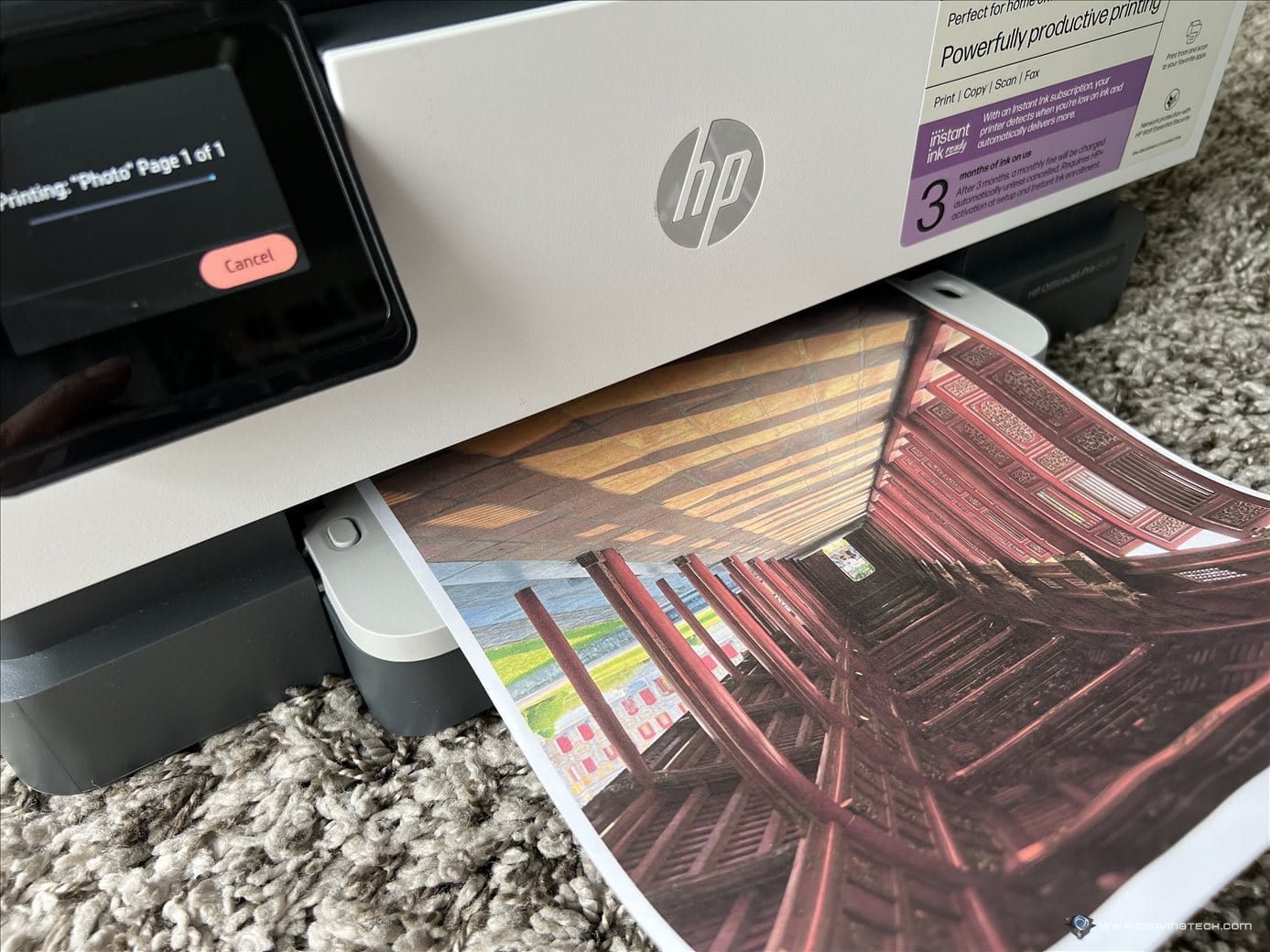
The HP OfficeJet Pro 8130e is well-suited for small offices and home users who need a reliable printer capable of delivering high-quality results. It’s especially appealing to those who want the convenience of automated ink delivery through HP Instant Ink, as well as users who value smart features like remote printing and an extended two-year warranty offered by HP+.
However, it may not be the best fit for everyone. Users who prefer the flexibility of using third-party ink should be aware that activating HP+ permanently locks the printer to original HP ink. Additionally, for those who print only occasionally, the cost of a subscription service like Instant Ink may outweigh its benefits, making a pay-as-you-go approach more practical. This is optional, thankfully.
HP OfficeJet Pro 8130e retails for A$199 and is available now at retailers around Australia.
Disclosure: HP OfficeJet Pro 8130e review sample was supplied for reviewing