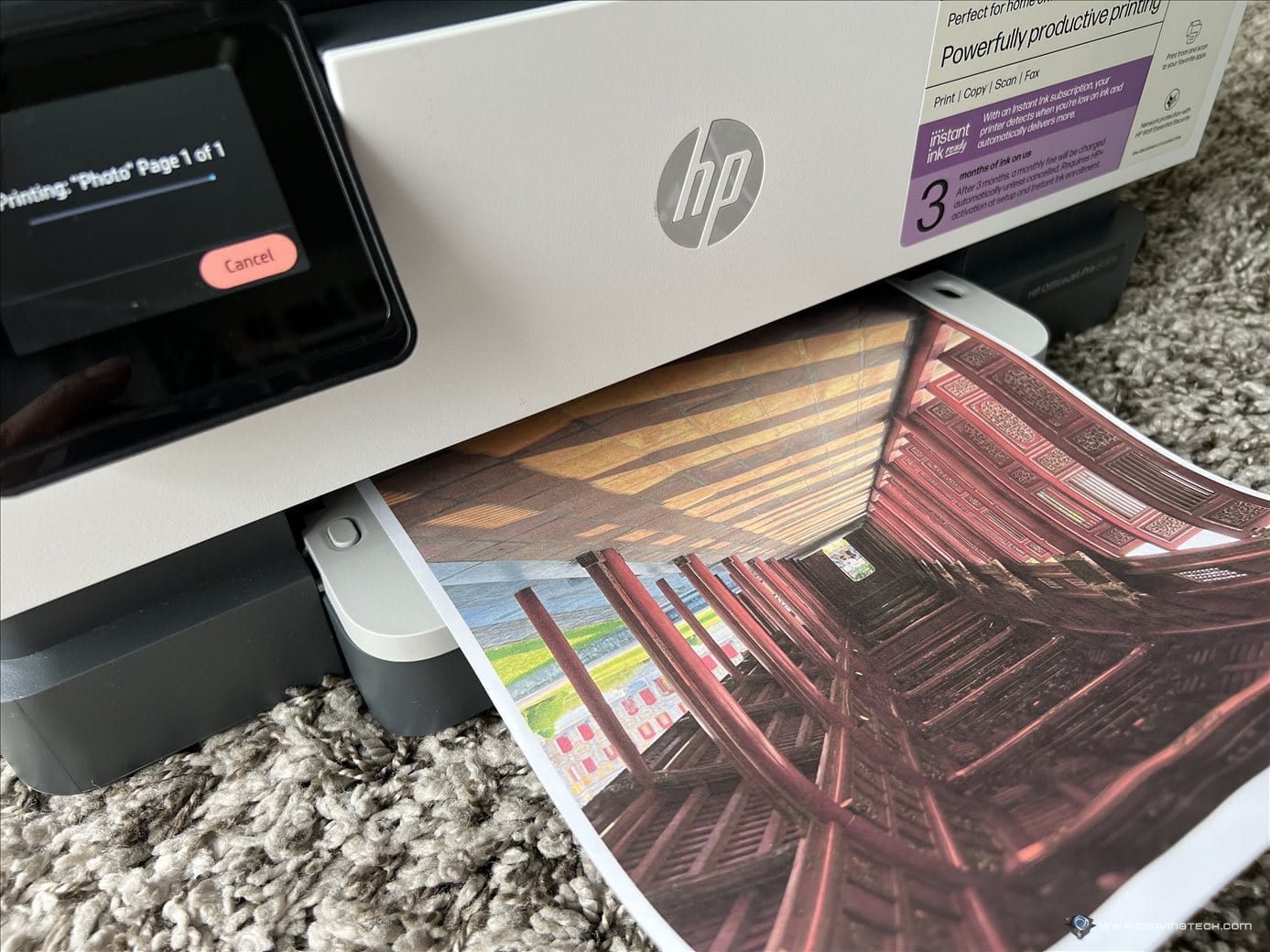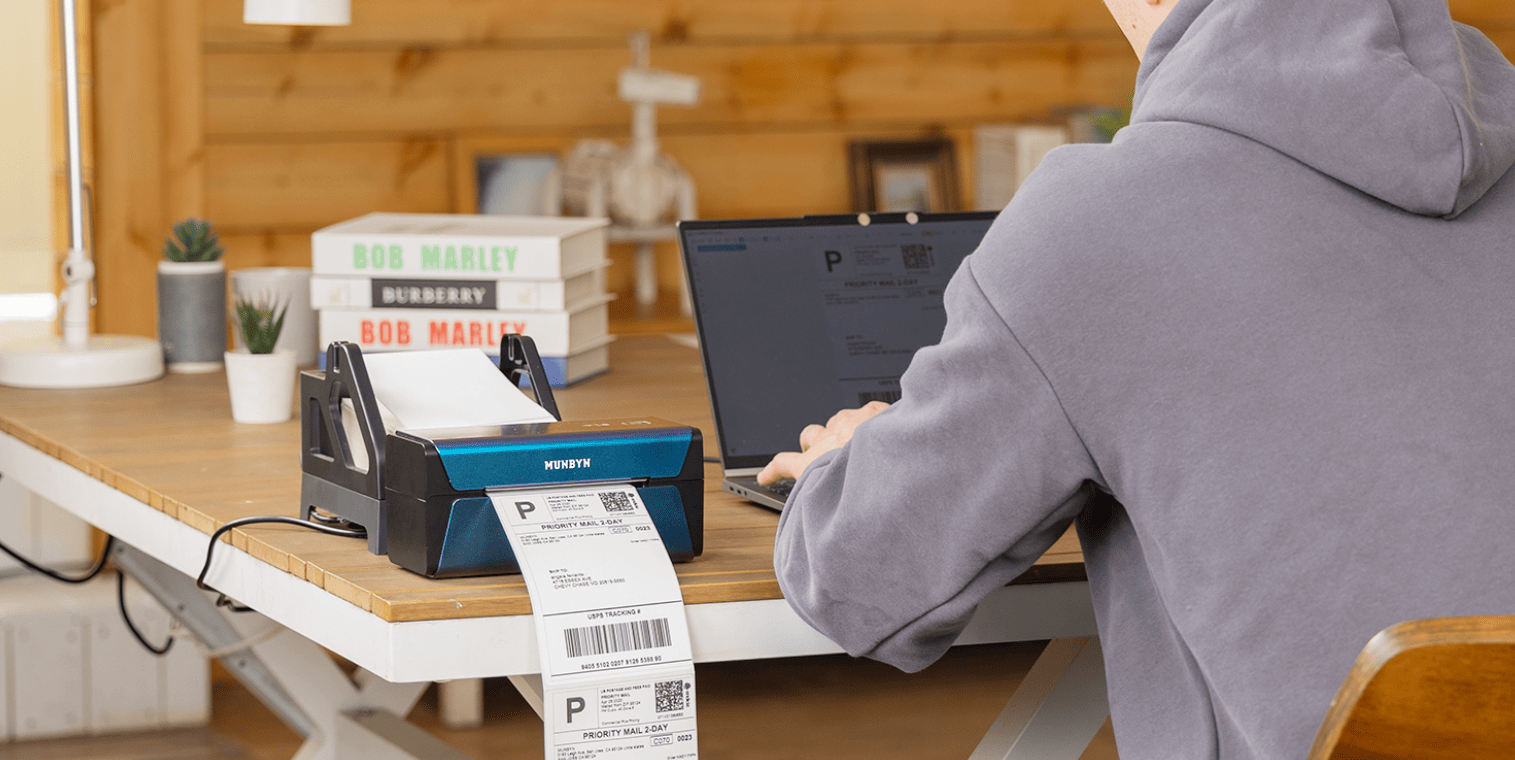Unleash your DIY creativity with the Cricut Joy Xtra: compact crafting powerhouse for budget-friendly stickers, decals, custom cards, T-shirts & more
I’ve been on the lookout for a convenient “at-home” cutting machine that allows me to print stickers, create customised cards, design T-shirts, make decals, and craft tags effortlessly and I think I have found the perfect machine for it.
As someone relatively new to arts and crafts, I’m thrilled to share my discovery, especially for those fellow beginners seeking a powerful yet budget-friendly machine to dive into DIY projects. The Cricut Joy Xtra has piqued my interest, and I’m eager to explore its capabilities for all my creative projects. If you’re in a similar creative pursuit, this machine might just be the ideal starting point for unleashing your artistic side at home.
WHAT’S IN THE CRICUT JOY XTRA + starter bundle
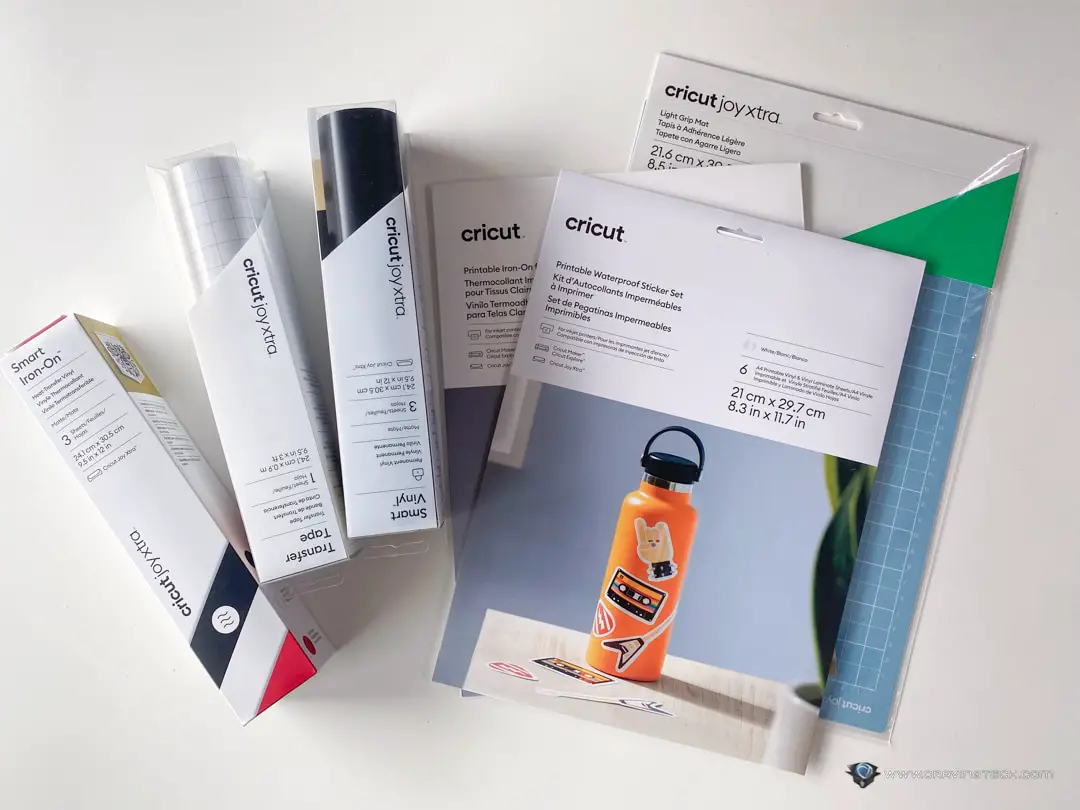

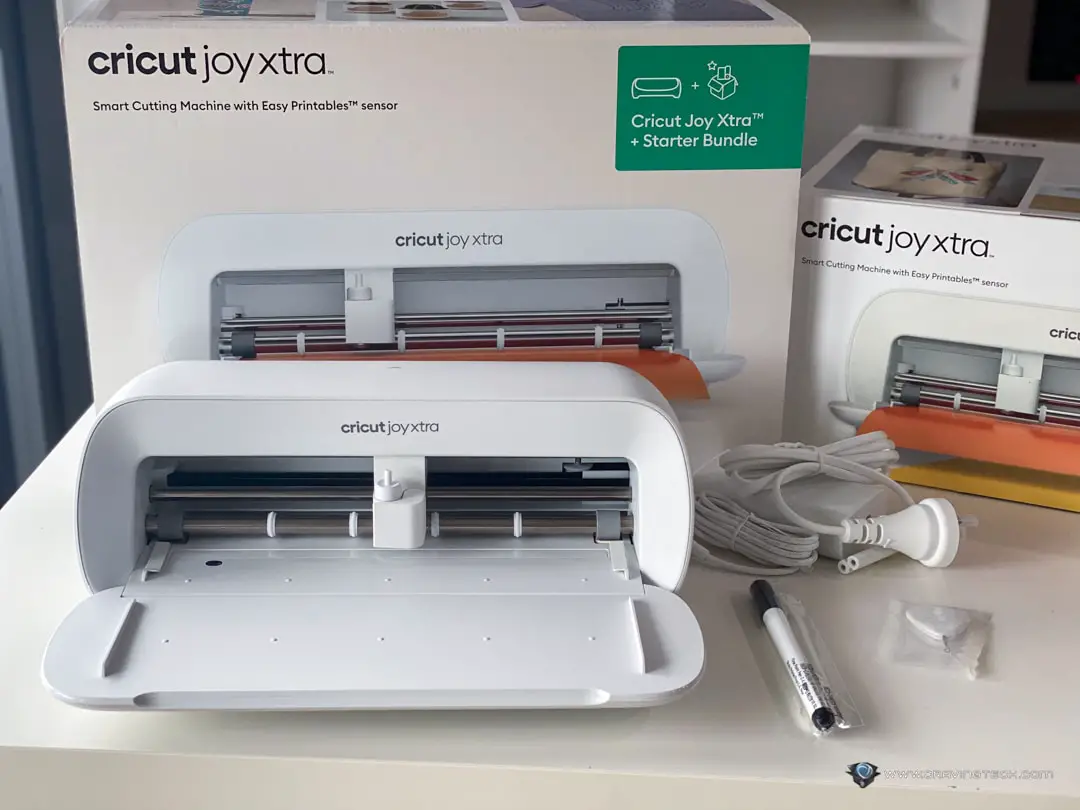
- Cricut Joy Xtra Smart Cutting Machine
- Premium Fine – Point Blade
- Cricut Mini Weeder
- Cricut Printable Waterproof Sticker Set – A4, White
- Cricut Joy Xtra Smart Vinyl – Permanent Sampler
- Cricut Joy Xtra Transfer Tape
- Cricut Starter Pack
Priced at $399, this bundle is undeniably a fantastic deal! It includes a range of materials and tools that not only kickstart your journey but also help you become familiar and confident in using the machine.
CRICUT JOY XTRA REVIEW – DESIGN & FUNCTION
Fresh out of the box, the Cricut Joy Xtra Smart Cutting Machine boasts a clean and simple look, aligning perfectly with my minimalistic preferences. However, if you’re someone who adores colours, there’s ample room for customisation with gems or stickers to match your style.
Sizing at around 31cm wide, it falls into the compact category, making it an ideal choice for an at-home printer. This machine doesn’t hog much space on my table and is easily storable in cabinets or drawers, which is a definite plus.
CRICUT JOY XTRA REVIEW – SETTING UP
As someone new to using cutting and printing machines, I was pleasantly surprised by how user-friendly the Cricut Joy Xtra turned out to be. The included welcome card provided clear instructions on downloading the Design Space app, and following the step-by-step guide in the app made the whole setup process a breeze. What added to the convenience was the seamless connection of the device to my computer via Bluetooth, making the overall experience quite smooth and straightforward.
Now, you’re all set to begin creating your images on screen, Just follow the simple on-screen instructions to bring your ideas to life. Don’t forget to choose the correct materials to make sure everything turns out just the way you want it. Taking a moment to select the right materials ensures that your project will come out perfectly.
The Cricut Design Space App gestures albums of graphics that typically require payments for access. However, for newcomers, there’s a great perk – it’s free for the first 30 days. Additionally, if the membership cost seems a bit steep for your budget, fret not! The app also offers a variety of free images, giving you the chance to explore and create without the expense and if you’re in the mood for some personalised touch, you can also craft or upload your own images. The possibilities are endless!
In my case, I opted for the black removable smart vinyl from the welcome pack. With it, I picked a delightful Christmas tree graphic from the free album and crafted a decal for my plastic water bottle. I’ve got plans to whip up some Christmas treats for the holiday season, and this printer has truly made my Christmas DIY project a breeze. Take a peek at how adorable this bottle has turned out!

I’m really looking forward to trying out other materials like the iron-on material to create some adorable T-shirts. Additionally, I’m excited about experimenting with the new waterproof sticker paper. The possibilities for making creative and durable designs have got me feeling eager and ready to dive into these crafting adventures!
CRICUT JOY XTRA REVIEW CONCLUSION
In conclusion, the Cricut Joy Xtra has been a fantastic addition to my crafting adventures. Its simple design and user-friendly features make it perfect for beginners. The compact size fits well in my creative space, and the Bluetooth connectivity is convenient. The Cricut Design Space App offers a variety of graphics, including free images for newcomers during the 30-day trial. Learning to create more intricate designs may take some time, particularly with different materials. However, in general, the Cricut Joy Xtra appears to be an excellent option for infusing creativity into DIY projects.
Cricut Joy Xtra Starter Bundle retails for A$429 and is available at Australian retailers. Also at Amazon.com
Disclosure: Cricut Joy Xtra review sample was supplied for reviewing
Cricut Joy Xtra Review
Overall
Summary
The Cricut Joy Xtra emerges as an ideal, compact, and user-friendly cutting machine for beginners, offering a broad range of creative possibilities
Pros
- Versatile crafting capabilities
- Versatile connectivity options
- Beginner-friendly
- Budget-friendly option
- Easy to setup
Cons
- Given its compact size, the Cricut Joy Xtra might not be suitable for larger or more complex crafting projects
- Heavily reliant on the Cricut Design Space App for designs
- Things can get costly if you need to purchase more premium, extra materials