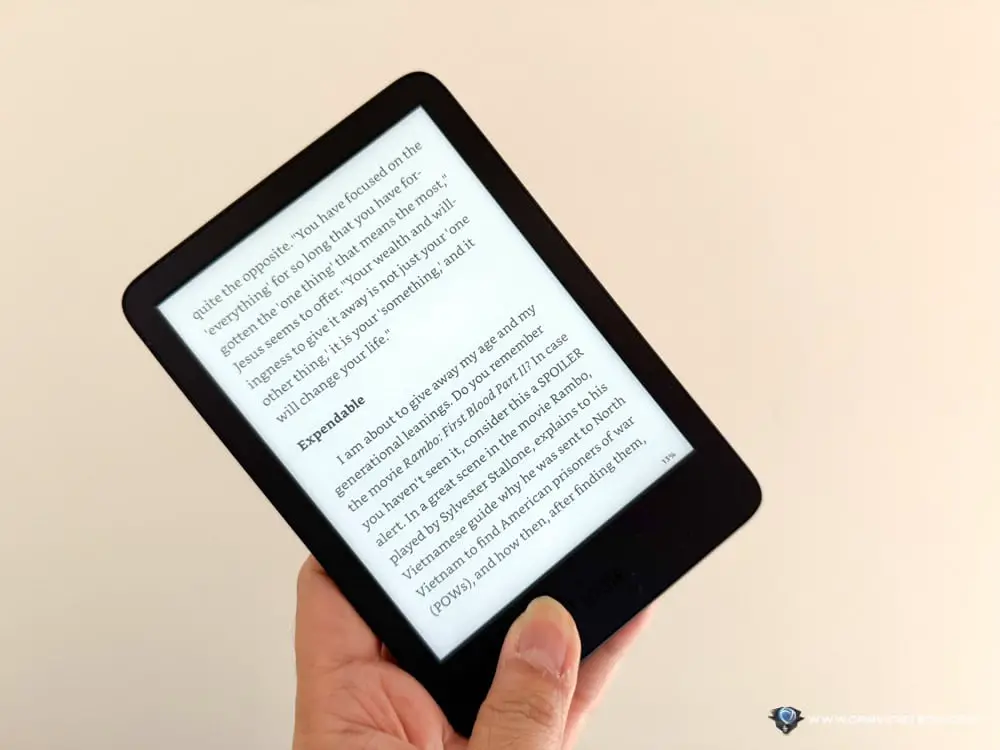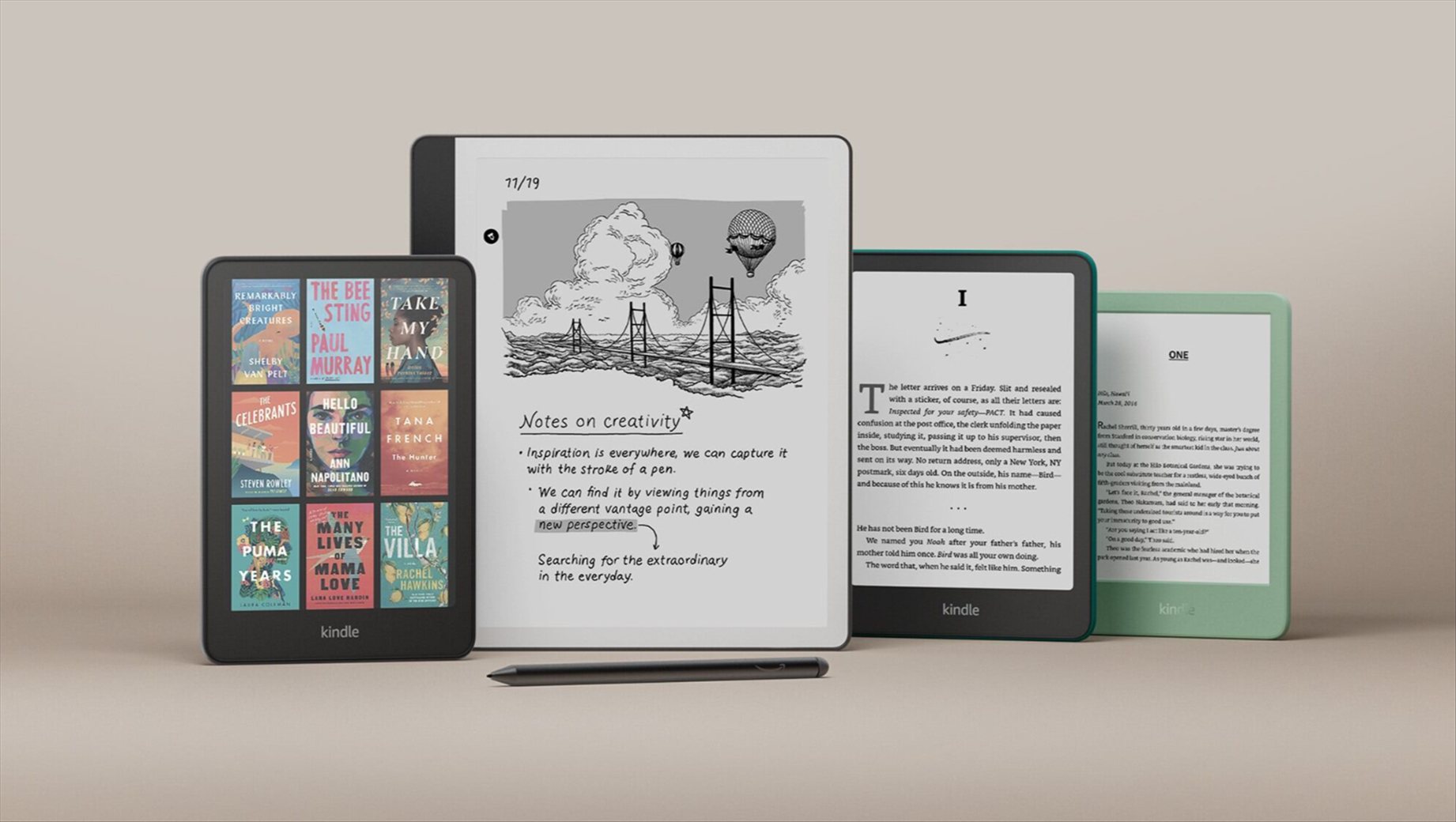The XPPen Magic Note Pad represents a significant step forward in digital note-taking technology, combining the comfort of paper, the convenience of digital storage, and a versatile app ecosystem thanks for it being an actual Android tablet. It’s definitely one of the most impressive e-ink devices I’ve tested and one that is swamped with so many features as the cherry on top.
Unboxing and First Impressions


The Magic Note Pad arrives with the tablet itself, the X3 Pro Pencil 2, a magnetic folio case that I really like, USB-C charging cable, and documentation. The build quality feels solid from the moment you pick it up, with the 495g weight feeling substantial without being cumbersome.
The 7mm thickness feels negligible for a device packing an 8000mAh battery and full Android system. The magnetic folio case provides excellent protection and transforms the tablet into a comfortable writing surface with just the right amount of angle. I really like the quality of the folio case and that they include a space for the pencil to live within. The case protects the pencil at the same time as well without making the case bulkier than it should be.


The magnetic storage slot perfectly positioned and holds the pencil securely without interfering with normal use.Love it.
Design and Features

X-Paper Display Performance
The standout feature of the Magic Note Pad is definitely its X-Paper display technology. Unlike traditional e-ink displays that are limited to black and white, this display supports 16.7 million colours with 400nit brightness. Sure, our high-end smartphones have 3-5 times more brightness than this tablet but so far it’s been fine to use the tablet in daylight.
The display looks really good when reading colour documents, charts, or annotating PDFs with different coloured highlights. The three colour modes serve different purposes: Nature Colour Mode displays vibrant colours that make charts and diagrams pop, while Light Colour Mode reduces saturation for extended reading sessions. Ink Paper Mode provides the traditional black-and-white e-ink experience that many users prefer for focused reading, such as winding down reading your favourite novels before you go to bed.
I personally really love the Reading Mode when it’s turned on for reading long texts like e-books and stuff. It brings me the same feel when I was reading and using Kindle-like devices. The colour of the text blends in and font colour feels like it’s changed to make it easier on the eyes.
The display actually maintains the paper-like texture that makes e-ink appealing. The AG nano-etched surface reduces glare significantly, and writing on it feels great. To the touch, the screen feels as if you are protecting it with a slightly-matte screen protector. The 90Hz refresh rate makes it a better experience when you have to scroll down or flip the pages back and forth – though you can still see the jagginess if you are already used to a 120Hz refresh rate like myself.
The TÜV SÜD certifications for low blue light and paper-like displaymean extended reading sessions won’t cause the eye strain, making this device genuinely comfortable for long study, work, or reading sessions.
X3 Pro Pencil 2 Writing Experience

The X3 Pro Pencil 2 is where the Magic Note Pad shines for those who like to write, draw, and jot down ideas. The 16K pressure levels provide much control over line thickness and opacity, notably apparent when sketching or taking detailed notes.
The soft pen nib offers familiarity to writing with a gel pen, providing just enough resistance to feel natural while gliding smoothly across the screen. The shortcut keys on the pencil are customisable and can be powerful. You can program it to be an eraser function and screenshot annotation, for example.
XPPen Notes App Functionality
The included, native XPPen Notes app is pretty good too. Co-developed with Jnotes, it includes features that rival dedicated note-taking applications. I personally like the PDF import (so I can import documents from my Google Drive) and then use the annotation capabilities on my document. For example, I can import a render architectural design and annotate directly on the PDF with the pencil. Very handy.

The handwriting-to-text conversion supports over 50 languages so you can select your handwritten notes and then convert your handwriting to text. This is locked as a premium feature though for about $1.69/month (along with other membership privileges like synchronised recording with the text, edit PDF files and export them, creating unlimited notes, and more). You can also subscribe for a whole year at just A$5.99. It’s definitely a worthy investment (and not expensive either) if you are going to use the note app pretty frequently.
Android System Integration

Running Android 14 opens up possibilities that traditional e-ink devices like an Amazon Kindle simply can’t match. Having access to the full Google Play Store means you can install WPS Office, Kindle, various PDF readers, and productivity apps (yes, that includes games).
The 128GB storage capacity is a lot to store your documents and e-books, though it’s worth noting that the Android system does consume a portion of this space.
Compared to a higher-end Android tablet or an iPad, the XPPen Magic Note Pad is definitely not as smooth and that’s okay because you are not getting it for that purpose primarily.
Battery Life and Charging
It houses an 8000mAh battery which is pretty massive and battery life definitely varies, depending on usage. There is a 20W fast charging handy should you need to top the battery up quickly.
Minor Limitations
While the Magic Note Pad excels in most areas, there are some small considerations. The e-ink display, despite having the 90Hz refresh rate, still isn’t suitable for fast-paced gaming or things that require super smoothness. The Android apps that work best are those designed for reading and productivity rather than media consumption. That doesn’t mean you can’t watch movies and videos on it, though. I’ve watched a ton of YouTube videos and movie trailers with the tablet, and they look really good. The colours are vibrant and the screen clarity is pretty good too – but they won’t match the vibrancy and clarity of a higher-end tablet with LCD or AMOLED display. This isn’t necessarily a negative, as the subdued colours contribute to the eye-friendly nature of the device, but it’s worth managing expectations.
Magic Note Pad Review Conclusion

The XPPen Magic Note Pad successfully bridges the gap between traditional e-ink readers and modern tablets. The X-Paper display technology represents a modern advancement in e-ink capability, offering colour support without sacrificing the eye-friendly characteristics that make e-ink appealing.
The combination of the responsive X3 Pro Pencil 2, comprehensive XPPen Notes app, and full Android system creates a versatile tool that adapts to various workflows. Whether you’re a student taking lecture notes, a professional annotating PDF documents, or someone who simply prefers the comfort of e-ink for extended reading, the Magic Note Pad delivers a premium experience. This is because you can also use it as a normal, Android tablet – which gives an extra value to the product rather than it just being a drawing or writing tablet.
The build quality, battery life, and feature set definitely justify the premium positioning of the Magic Note Pad. For users who have been waiting for a colour e-ink device that doesn’t compromise on functionality, the Magic Note Pad represents a truly compelling option in this category. And yes, it also has a front camera so you can also use the tablet for your meetings and personal video calls.
This device isn’t just another tablet – it’s a specialised tool designed for people who take their digital note-taking seriously. If you fall into that category, the Magic Note Pad definitely deserves serious consideration. It retails for AU$599.99 but is currently on sale for AU$497.99. You can also add another 6% OFF with this discount/promo code: XPPenNOTE upon checkout from the XPPen Australia website, lowering the price even further to AU$468.11.
Key Features:
- Excellent colour e-ink display with paper-like texture
- X3 Pro Pencil 2 with 16K pressure levels feels natural
- Comprehensive XPPen Notes app
- Full Android system with Google Play access
- TUV SUD certified low blue light display
- Responsive 90Hz refresh rate for e-ink
- Magnetic folio case and pencil storage
- Fast 20W charging
- Lightweight and portable design
Disclosure: XPPen Magic Note Pad review sample was supplied for reviewing
XPPen Magic Note Pad Review
Summary
The XPPen Magic Note Pad successfully bridges the gap between traditional e-ink readers and modern tablet