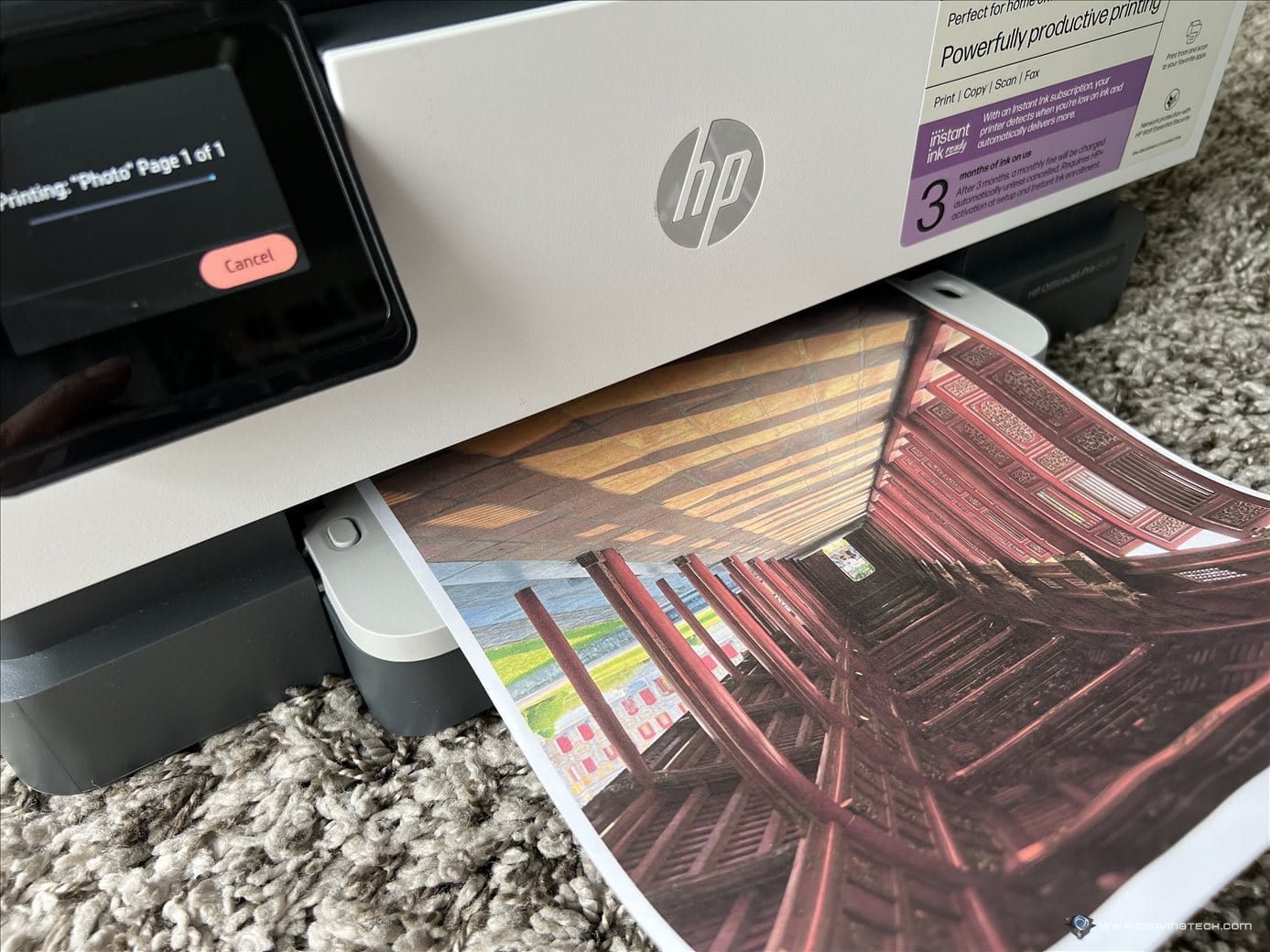Munbyn Wireless Label Printer RW401AP Review – Munbyn Wireless Label Printer RW401AP represents a noticeable upgrade from its predecessors. With sleek new matt-gloss finish, this compact little device immediately captures attention and promises a seamless label printing experience. Let’s delve deeper into its features to uncover its true potential.

Product Specifications
Munbyn Wireless Label Printer RW401AP (let’s call it Munbyn RW401AP from now on) introduces some new notable features. For starters, it now supports AirPrint, allowing you to print documents straight from your Apple devices without having to install a driver first.
Munbyn RW401AP also supports 5GHz Wi-Fi connectivity. It reduces signal interference from nearby devices to ensure faster, more stable connections. This is particularly important when you have multiple devices using the printer together.
The tech-inspired Voice Control feature adds an innovative touch. This feature seamlessly responds to specific vocal instructions and elevate your tech experience no one expects out of a printer.
Packaging Contents and Unboxing
Setup and Compatibility
Prior to reviewing this printer, we were told that the device requires a driver update for it to support AirPrint for iOS 17, due to some bugs that were introduced following iOS 17 update. I decided to go through their firmware upgrade tutorial (available from Munbyn Help Center) and it turns out that the firmware on the printer is already up to date.
I decided to use Munbyn Print app which I downloaded from the App Store (the Google Play version is called Munbyn Print Pro) from the start to help me connect my phone with the printer via the local Wi-Fi network.
First Impressions
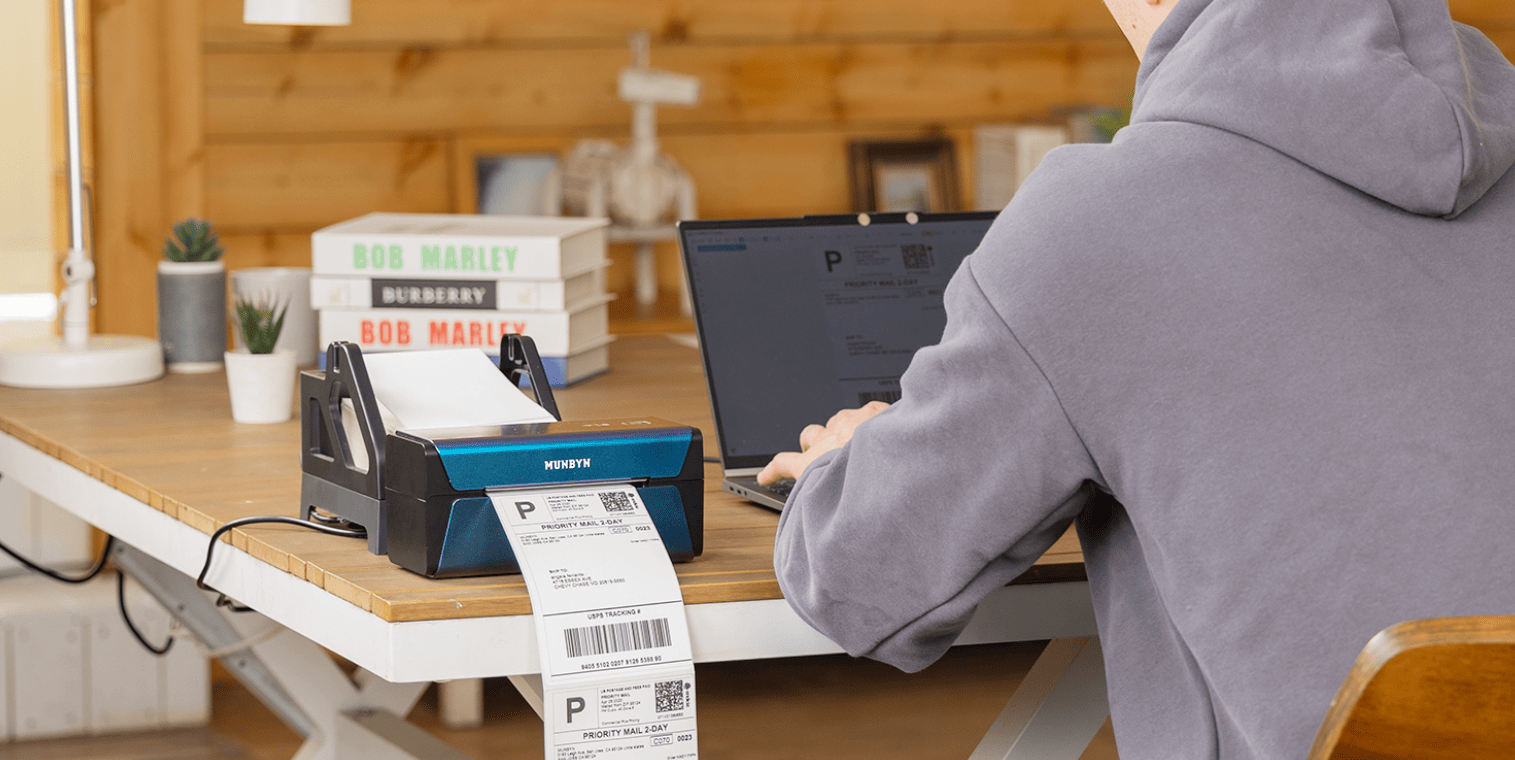
It appears that Munbyn has taken user feedback regarding the problem of label wastage during the initial feeding seriously. They have enhanced the label feeding procedure, now aligning the beginning of the first label precisely at the edge of the printer, ready for immediate use. This is a notable improvement compared to their predecessor, which requires manual retrieval to achieve the same result.
The printer’s voice control feature, while it may come off as a bit gimmicky initially, adds a unique touch, creating a somewhat peculiar relationship between you and your printer. However, it’s crucial to manage expectations – unlike Siri or Alexa, don’t anticipate a chatty conversation (it is a printer, after all). The printer only responds to a few pre-set instructions and only for approximately 15 seconds after you wake it up by saying “Hi Munbyn.”
During testing, the printer appeared to have mistakenly responded to my conversation in an online meeting. This occurrence is somehow understandable – it is not the first time such incidents have happened in the age of voice control.
One useful prompt is “Learn Label,” which prompts the printer to inspect and align the label for use. While it’s natural to expect feedback after initiating the “Learn Label” prompt, unfortunately, the printer doesn’t provide any. As a result, users need to independently navigate and ensure proper label alignment.
Labels
Let’s make it clear from the beginning: Munbyn RW401AP currently does not support the 2” transparent or Gold glitter labels. So, if you were thinking of labeling items around your house with transparent labels, similar to what they do in some home improvement shows, unfortunately, that option is not available for now.
That being said, there are numerous other captivating label options available to satisfy your creative flair. In addition to testing the printer with standard 4×6 shipping labels, we explored creative thermal labels such as brown craft fancy frame labels, holographic rectangular silver labels, and rainbow square labels. Rest assured, they do not disappoint!
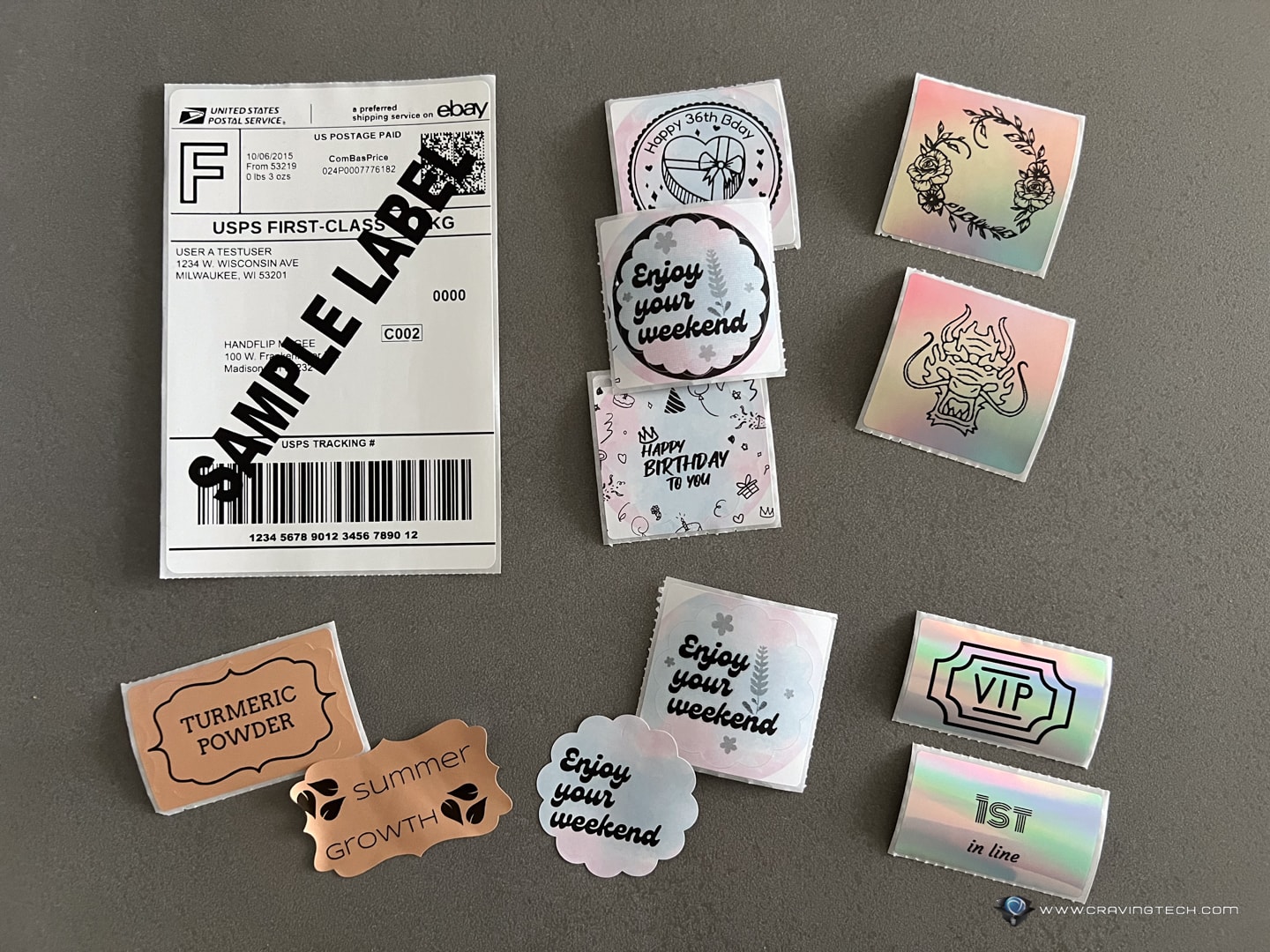
The labels provided for review come with simple, generic packaging, lacking any information about label sizes. As a result, you would need to figure out the sizes on your own as you proceed. Inserting labels can also be tricky due to the placement of the power cable directly under the feeder, causing misalignment if not carefully handled.
Munbyn App
The Munbyn Print app remains my preferred method for interacting with the printer. It provides a quick and straightforward approach to preparing labels, offering the flexibility to start either from blank custom-sized labels, choose from a predefined list of sizes, or begin with any of the pre-designed labels that you can then customise to your liking.
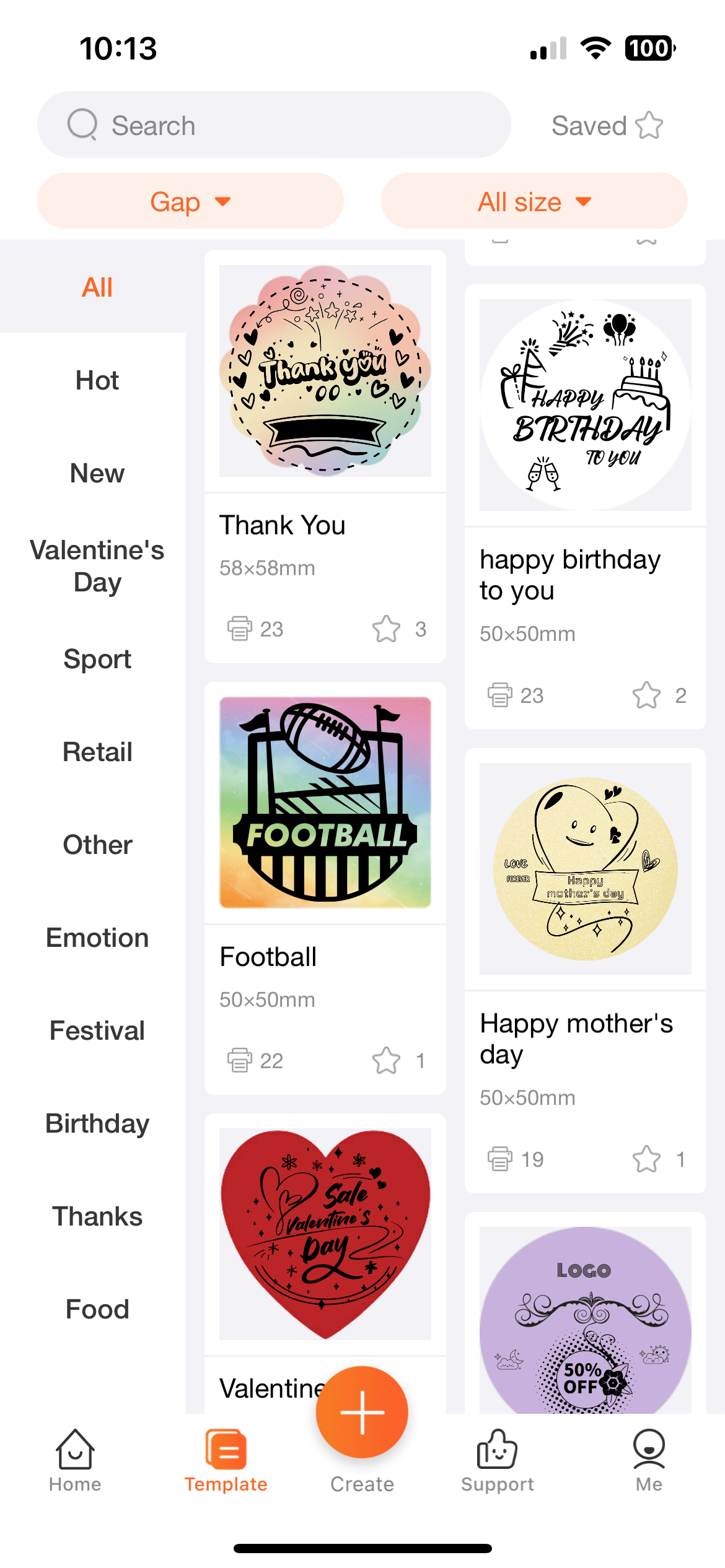
Having said that, achieving precise alignment and printing exactly as you designed it in the app can pose a challenge.

The print results may show slight deviations, and printing measurements might not be entirely accurate. When printing in image mode, zooming in doesn’t yield the expected results. Instead of printing within the label boundaries, the entire image is printed, extending beyond the label and onto the next one.
AirPrint
As anticipated, printing via AirPrint is a breeze. Paper size options are displayed in the Print settings, allowing for customisation. Additionally, you have the option to configure media quality settings for your printing needs. It proves especially useful in scenarios where you want to print a label from an email opened on your smartphone while you’re in another room!
Printing through AirPrint can present challenges, particularly when dealing with subtle non-black colors. Achieving accurate results in such cases requires adjusting specific preset and print quality settings to ensure precision.

Munbyn Wireless Label Printer RW401AP Review – Final Thoughts
Munbyn RW401AP stands out as a reliable option for individuals seeking a versatile printer. Despite its user-friendly design and advancements over its predecessor, achieving pixel-perfect results may still involve some tinkering and a bit of trial and error.
Munbyn RW401AP is available in Blue and Pink colour. It adds a touch of personalisation to your workspace, making it stand out from the typical monochrome office devices. You can purchase the printer at Amazon (#CommissionsEarned).
Disclosure: Munbyn RW401AP review sample was supplied for reviewing