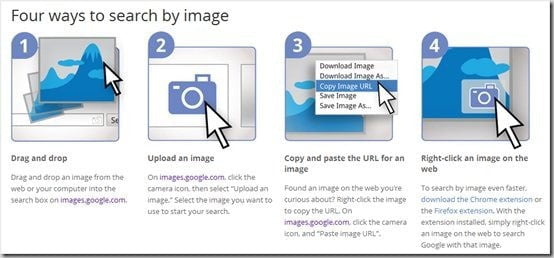
Want to know how to search Google with an image? Some of you may have already been using TinyEye to search for similar images by uploading an image file from your computer. You can also search images in Google Image by typing keywords of the image you are looking for. Unfortunately, this depends on many factors such as the image’s filename and also the ALT attribute on the HTML page. Not to mention it assumes you know what you are searching about.
Thanks to Google, you can now search Google with an image, i.e by uploading an image or take a photo, and then let Google do its magic.
Good examples of how beneficial it is to search Google with an image
- You see a photo of a building and you want to know more about. Simply take a picture or upload your own photo. Google will search for it and tell you the history and also the name of the building.
- You see a dog on the street and wonder what breed is it. Take a snap of the dog and search Google with the photo. Can’t be easier than this!
- You see an art, screenshot, or maybe a wallpaper on the web. You want to get a higher quality image or maybe find out about the artist. Let Google does it for you.
- Many other examples such as finding a recipe of a cooking, etc.
Unfortunately, these are ideal examples and at the moment, the Google Image search is not perfect yet as you can see from my experiments below.
Search Google with an Image experiments
I was curious about this new feature, so I played around with a few things to test.
I uploaded a photo of the Canon EOS 500D packaging and wanted to know what Google found.

Google Image search pointed a few review posts of the Canon EOS 500D! There is also a search result showing where the exact image can be found on web pages (which I uploaded to a blog post last year!):

But of course, sometimes it will not be this accurate. For example, I went to Melbourne Zoo back in 2008 and took a snap of this cute creature (it’s a “Meerkat” but let’s pretend that I didn’t know about it):
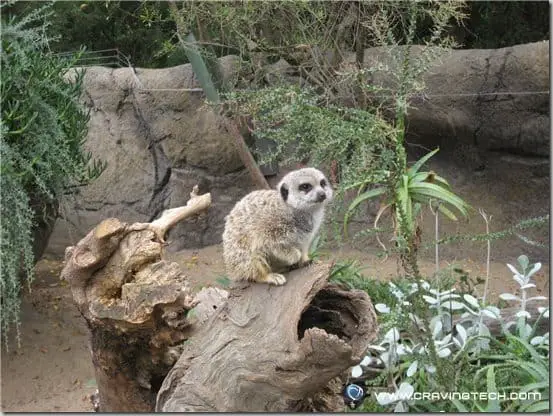
I want to know more about this mysterious creature (what it is, its habitat, its lifestyle, etc). So I uploaded that to Google Image search. Unfortunately, no data was found and Google just returned me with similar images, which were just a bunch of “look-alike” images (grass, forests, wooden trees, etc).

I even tried another one and crop it to remove the background noise. Google Image still couldn’t pick up what it is:
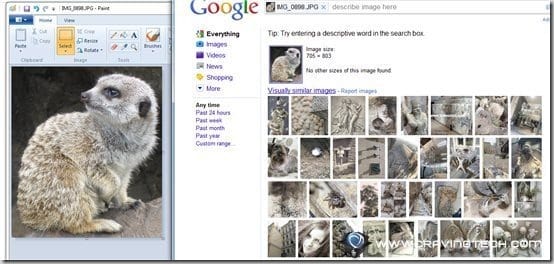
Only when I help by typing “meerkat” then I could get a better result (but of course, this is a bit pointless):
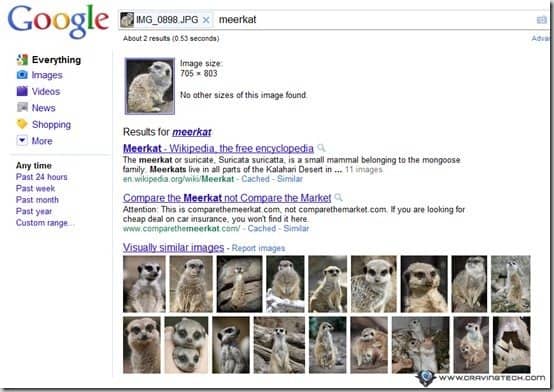
I also tried uploading iconic buildings, dog photos, and a few others. Google Image couldn’t give any positive results apart from the visually similar images (which mostly have the same color themes but not related at all).
So the search Google with an image feature hasn’t purely matured yet but it’s definitely getting somewhere. Would definitely be interesting to see more updates and improvements on the Google Image search algorithms in the future. Try the new search Google with an image feature and play around with it at Google Inside Search.
One day, I’m pretty sure we can all search Google with an image with better results!

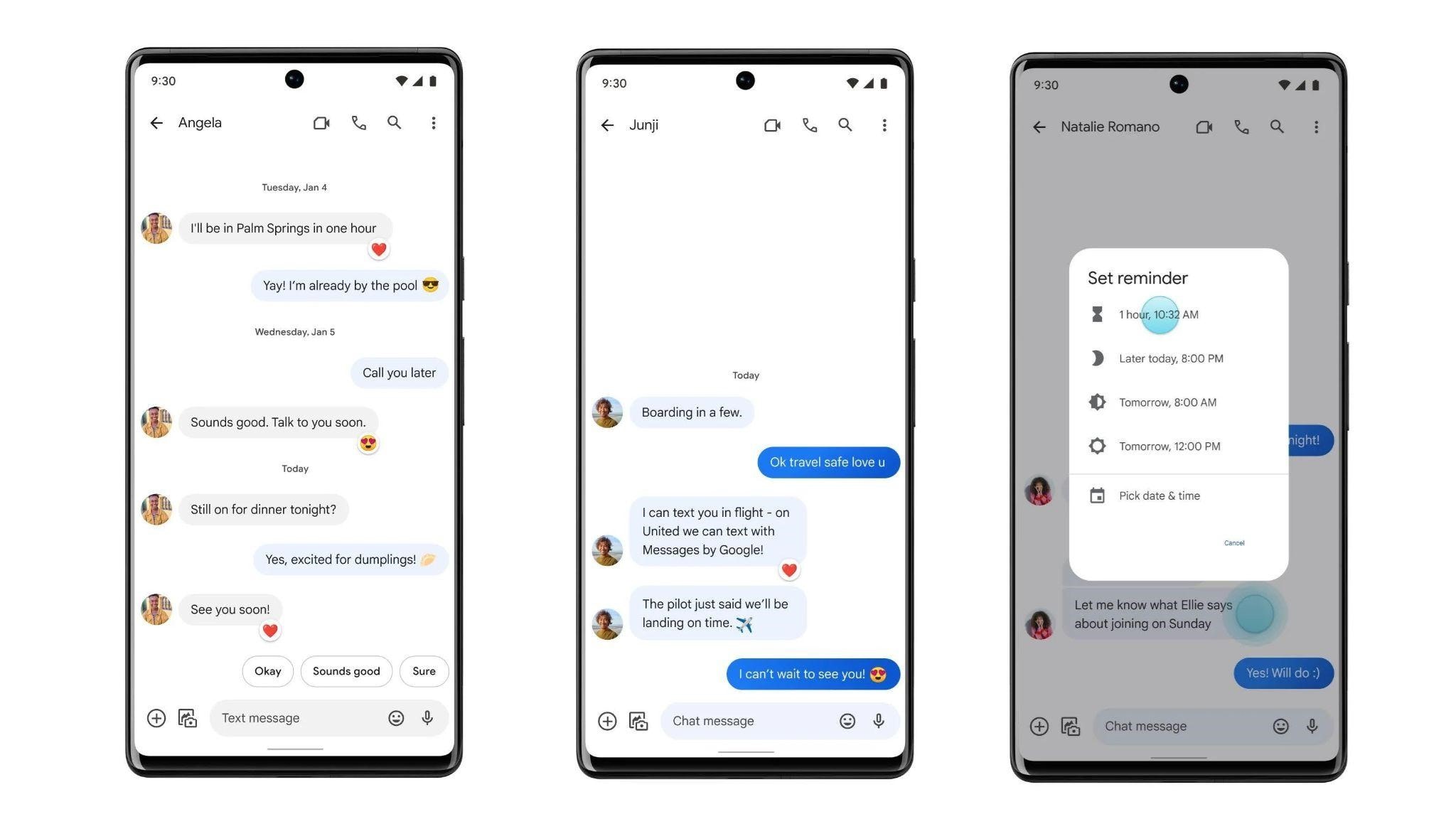


Comments are closed.