Dyson Hot Review – The Dyson Hot (or the Dyson Heater, AM04) is the latest innovation from Dyson. Previously, the Dyson Air Multiplier made a breakthrough by removing the pesky blades and bringing the “thinking beyond the box” solution compared to the old traditional fan.
The Dyson Hot, like the Dyson Air Multiplier, has dumped the traditional old heater design and added more twists to it, creating an out-of-the-box solution to our heating problems.
It took a team of 22 engineers to get the Dyson Hot right – including experts in thermo dynamics and fluid mechanics – over three years researching, developing and testing Dyson’s patented Air Multiplier™ technology for its application in a heater. So let’s find out what it can do!

Dyson Hot Review – Unboxing video
Dyson Hot Review – Design
The Dyson AM04 Fan Heater is similar to the AM02 Tower Fan design with a shorter “ring”, making it more portable to be carried around to different rooms.
The Dyson Hot is available in 2 different colors by the time this review was written: Iron/Blue or the White/Silver theme. The sample I have is the White/Silver model.

The Dyson Hot is both a heater and a fan, which means you can utilise this appliance in both Summer and Winter. It uses Dyson’s Air Multiplier technology so there are no visible blades AND no visible heating elements like my old heater. The surface is completely safe, though can be quite hot to the touch (if you turn the heating functionality on).
The Dyson Hot is easy to clean with a damp cloth which encourages a healthier air compared to the old dusty blades in a traditional fan (how many of you actually clean them up frequently, if at all?).
A few buttons can be noticed on the body of the Dyson Hot:
- Power button – to turn the Dyson Hot on/off
- Speed settings button – to adjust the speed
- Oscillation button – to adjust the oscillation (up to 90 degrees of angle)
- Temperature adjustment buttons – Lower or raise the desired temperature
The LCD displays the speed setting or the currently set temperature. The LED surrounding the power button also displays whether the Dyson Hot is currently running in Heater or Fan mode (Red for heater and Blue for fan).


The way the Dyson Hot works is that it will maintain the target room temperature set by the user. It has a built-in thermostat to detect the current room temperature so it can smartly raise the heat when the temperature in the room is lower than the desired temperature.
As such, the Dyson Hot will only operate if you set it to be higher than the current room temperature read by the thermostat. So, if your room temperature is 26 degrees of Celsius, setting the target temperature to 26 or lower on the Dyson Hot will not turn the Dyson Hot on. Unfortunately, there is no way to find out what your current temperature is (I wish that it can be displayed somewhat on the LCD).

Setting it to 0 will automatically turn it to a fan where you can only set the speed, not the temperature (since it’s not a cooler). It will then perform just like a Dyson Air Multiplier fan.
Dyson Hot Review – Features & Impressions
Unlike a traditional heating appliance, you won’t get the “stuffy” feel in the air, such as when you normally turn a heater on for too long. I always hesitated to leave my heater on all night because of this reason. Thanks to Dyson Hot, this will never happen because you can set the target room temperature to be the most comfortable one for you. The Dyson Hot will go on standby mode when the target temperature is reached and then stop releasing heat. Once the thermostat detects that the room temperature has gone down, it will automatically turn itself on again. Smart!

The only problem with this, in my own experience, is that the Dyson Hot can go in/out of standby mode quite often – sometimes in a matter of minutes. On the tests that I did in my bedroom, Dyson Hot would turn itself off and on quite frequently which may annoy people who are sensitive to noise. Thankfully, you can turn the speed to its lowest so that it makes less noise. I guess this depends on the room you are in; if the cool air from outside can go into your room easily (through glass, holes, etc), then this will happen more frequently.
I do feel that the hot air is much more comfortable compared to a traditional heater as the air flow is more constant and it does not have that burning smell.
Thanks to the oscillation, touch-tilt, and Air Multiplier technology, Dyson Hot can heat up a room quicker and more evenly – which is another plus point because that means you’ll pay less electricity bills!
Speaking of electricity bills, some of you asked me how many watts does the Dyson Hot use when I got the product sample to review. According to the Dyson Hot label, Dyson Hot uses 2,000 watts of power.

Using the Belkin Conserve Insight, however, I’ve got more accurate readings:
- When Dyson Hot is turned off, it uses 0.6 watts of power.
- When Dyson Hot is turned on (Heating mode), it uses 1,550 watts of power at speed level 1 (minimum) and 1,900 watts at speed level 10 (maximum).
- When Dyson Hot is turned on (Fan mode), it uses 14 watts of power
- When Dyson Hot is on standby (auto turn off/on depending on the room temperature), it uses 2.3 watts of power.
My old traditional heater only has 2 modes – 1,200 watts and 2,400 watts, with no way of controlling the temperature.
The Dyson Hot comes with a remote so you can control it on your couch or bed. When you are not using it, the remote can be placed on top of the Dyson Hot, curved and magnetised.

The Dyson Hot also has a safety mechanism so if your dog accidentally tips the Dyson Hot over, it will turn itself off immediately.
Dyson Hot Review – Conclusion

Most people will probably ask why they would want to spend their money on the Dyson Hot when they can get a much cheaper traditional heater. Well, I truly believe that the Dyson Hot actually saves your electricity bills more compared to using a traditional heater in time. Thanks to the Air Multiplier technology, an amplified constant flow of hot air can heat a room faster. Combined with the intelligent thermostat, the Dyson Hot will only use a significant amount of power only when it turns itself on. You’ll get a more comfortable sleep and don’t have to worry about a horrendous bill because you leave your heater on overnight.
The Dyson Hot design is also stylish, safe, easy to clean, and does not have the pesky burning smell or the stuffiness feel to it. I tested running the Dyson Hot all night and when I woke up, the room was warm and comfortable, as it was before I went to the la la land.
If you were planning to get the Dyson Air Multiplier for your home, I would reconsider getting the Dyson Hot instead. The Dyson Hot is both a cooling fan and a heater, so you’ll get the most out of your buck.
Dyson Hot Review – Pros
+ Stylish design
+ Both a heater and a fan; less things to have and keep in house
+ Air Multiplier technology
+ Intelligent thermostat, keeps the room as warm as you want it to be
+ No stuffy-feeling
+ No burnt smell
+ Remote control with a smart solution to “store” it
+ Different speed settings
+ Safe – no heating elements & auto turn itself off if tipped over
+ Easy to clean
+ Less electricity bills
Dyson Hot Review – Cons
– Not the quietest heating solution
– Minor annoyance when it goes to standby and wakes up, over and over
Note: Dyson Hot Review sample was sponsored by Dyson for the review. All opinions are 100% mine
You might also be interested in our Dyson Humidifier Review




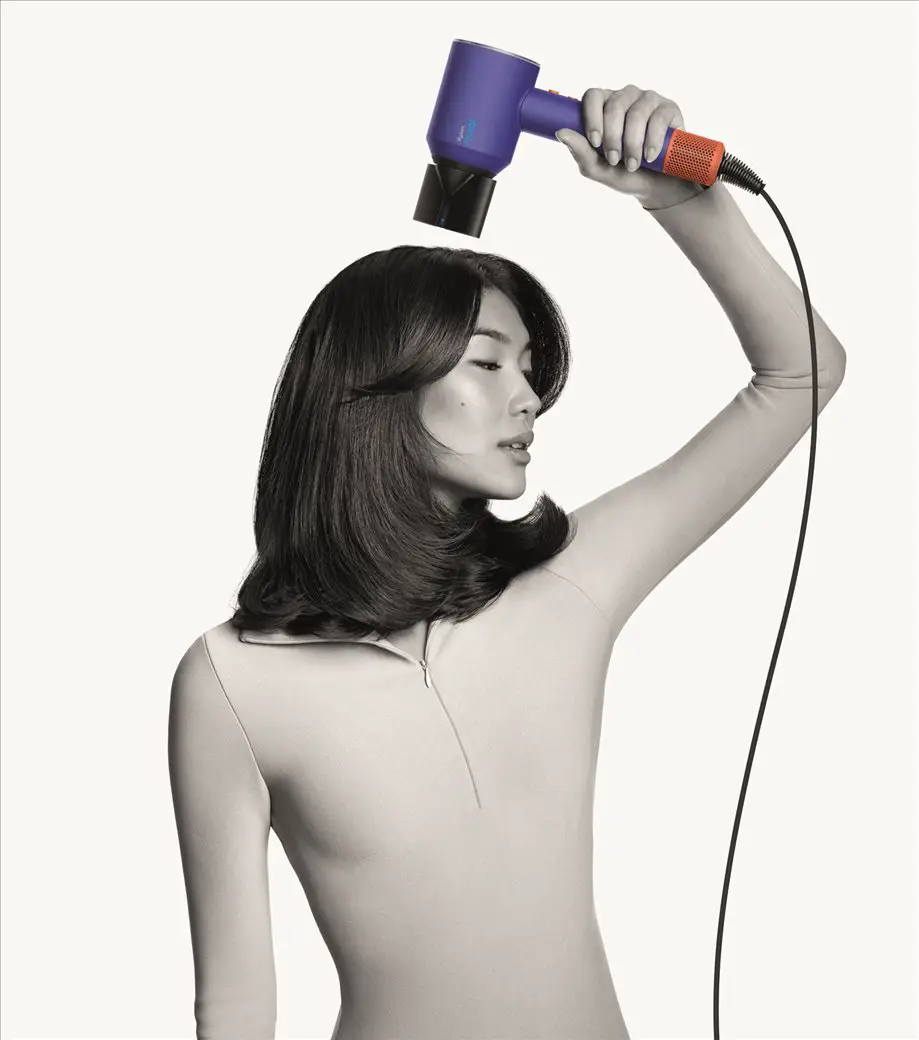

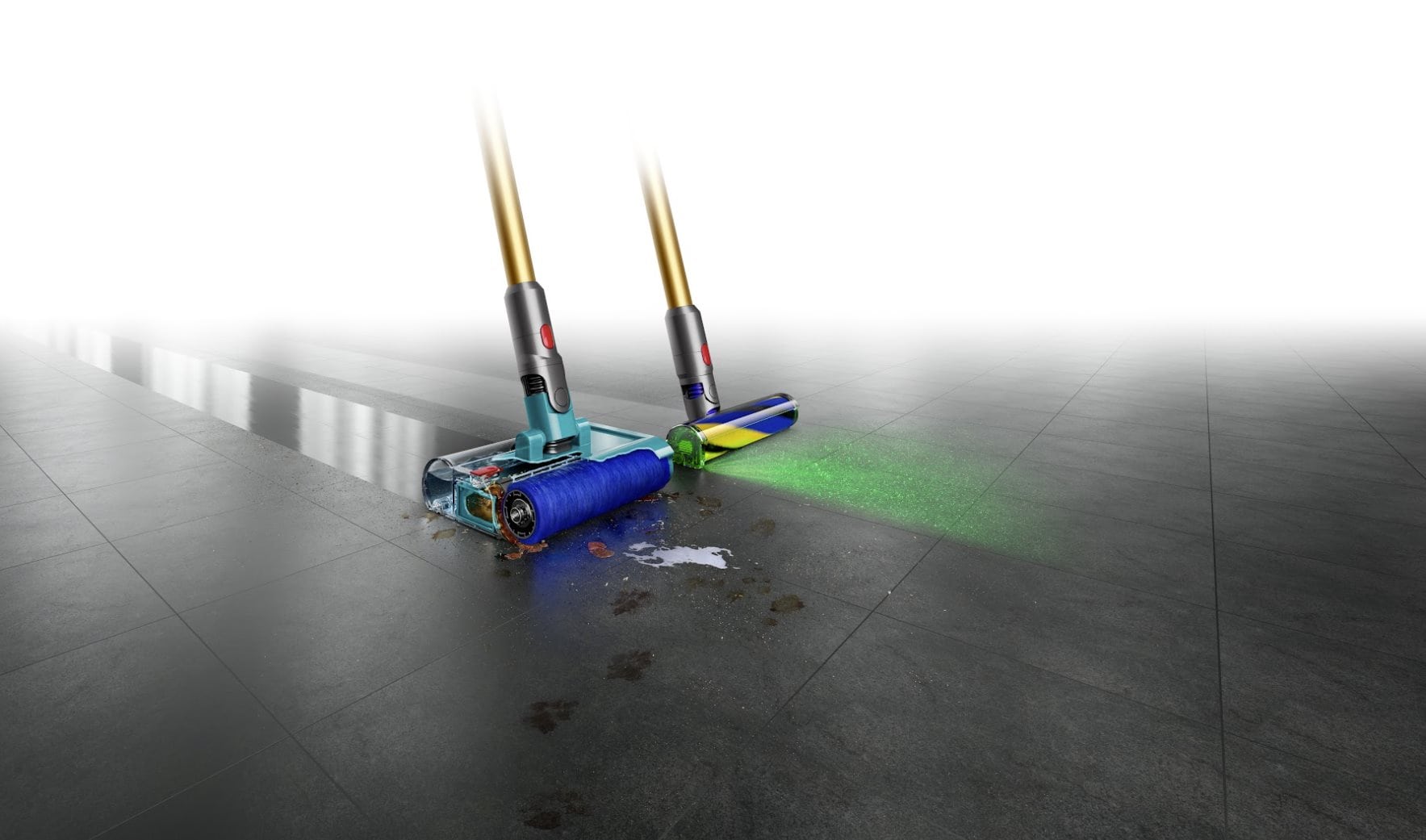


Comments are closed.