
PADACS Rubata 3 iPad 3 Bluetooth keyboard case review – The new iPad (iPad 3) is a great mobile device to do practically everything, including writing notes or documents on the go. There is just one little drawback – no matter how good the virtual keyboard is, typing on the iPad will never be as quick as a real keyboard with hard keys.
Thanks to the Bluetooth option, you can carry a portable Bluetooth keyboard along with your iPad 3. However, it’s cumbersome and you may have to carry it in a bigger bag. Or alternatively, get PADACS Rubata 3, a Bluetooth keyboard case made to fit for the new iPad (iPad 3)!

PADACS Rubata 3 iPad 3 Bluetooth keyboard case review – Packaging
PADACS Rubata 3 iPad 3 Bluetooth keyboard case review- Design
The design is pretty much similar to the Rubata 2 keyboard case for iPad 2 (check Craving Tech’s PADACS Rubata 2 review). It is made of synthetic leather with a hard shell keyboard built-in.
The Case

Slide the iPad 3 from the side and secure it with the flap. The Rubata 3 redesign will ensure that your iPad 3 stays in place.
While the iPad 3 is in the case, you can still charge it without having to take it out. All ports, buttons, and jacks are also accessible directly.

Should you want to take any photos with the iPad 3’s back camera, the Rubata 3 also has the right opening so you can take that quick snapshot.

For typing (and also watching movies), you can adjust the iPad 3 into 2 different angles so you can find the position that is most comfortable for you.

When closed, the case looks classy and professional, although it will add a degree of bulkiness because of the keyboard. As such, if you don’t type very often, you would probably be better off with getting the other PADACS’ slimmer cases. However, that doesn’t mean you cannot fold the Rubata 3 case all the way back should you need to use your iPad while doing number 2. You can.
The Keyboard
The keyboard is made compact to adhere to the iPad 3’s dimension but PADACS can still manage to fit in more control keys such as adjusting brightness, volume, copy-cut-paste, and even to lock the screen out.

They feel a bit squeezed at first but your fingers will get used to them in no time.
PADACS Rubata 3 iPad 3 Bluetooth keyboard case review – typing experience
Alright, so the main interest of this keyboard case is the typing experience, right? In short, typing in the Rubata 3 delivers a much better experience compared to the Rubata 2, thanks to the longer sleep time (15 minutes). Previously on Rubata 2, the keyboard just went to sleep too quickly. I then had to press a random button and waited for a couple of seconds before I could start typing again. In a lecture or presentation scenarios, this could get annoying after a while. Looks like the team has listened to the community feedback!
Thanks to the tactile feedback on the keyboard keys, the typing experience on the Rubata 3 is seamless and enjoyable. Typing on real keys is definitely different compared to typing on the screen. I actually found that I typed more often (and willing to type more) after using the Rubata 3.
When typing too quickly, I often found that I couldn’t trigger a letter (or a letter comes up doubled). This doesn’t happen often though and you should be able to adjust your typing speed while on Rubata 3.

For journalists and students with the new iPad, the PADACS Rubata 3 is a must buy – writing articles while you are on a product launch event or typing your lecturer’s explanations while flicking through your lecture notes on the iPad will even be more productive!
Note: PADACS Rubata 3 iPad 3 Bluetooth keyboard case review sample was provided for the review

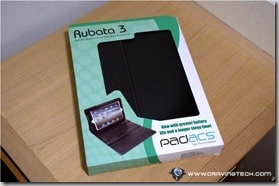




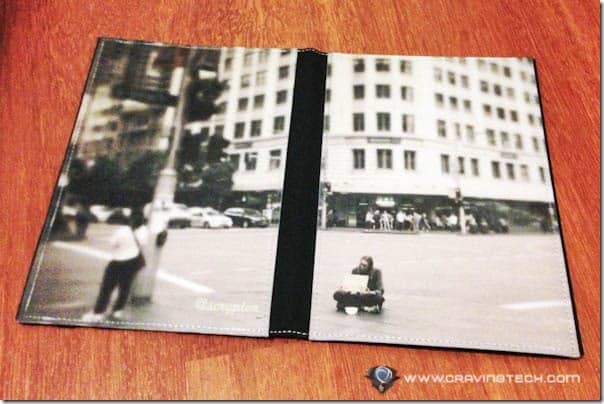


Comments are closed.