
The new iPad (iPad 3rd Gen) review – The new iPad (also known as iPad 3 or iPad 3rd Generation officially) was not much of a surprise as the rumors have been going around about the solid going-to-be Retina display and the not-so-much-different in dimensions.
The naming of iPad 3 or iPad HD was quickly vanished as Apple announced the iPad as the new iPad (or more like just iPad). The naming is similar to those of the iPod families and I guess
The question still remains though, is the new iPad worth a buy? Should you upgrade your iPad 2 to iPad 3? The answer, again, depends on what you are going to use your iPad for (or how you are using your iPad at the moment).

The new iPad (iPad 3rd Generation) Review – Packaging

The new iPad (iPad 3rd Generation) Review – Retina Display
The main highlight of the new iPad is definitely the Retina Display. The iPad 3rd Generation has four times more pixel than iPad 2 (2048 x 1536 pixel resolution at 264 pixels per inch (ppi)) and if you don’t really know what it means, simply to say, everything is sharper and clearer.
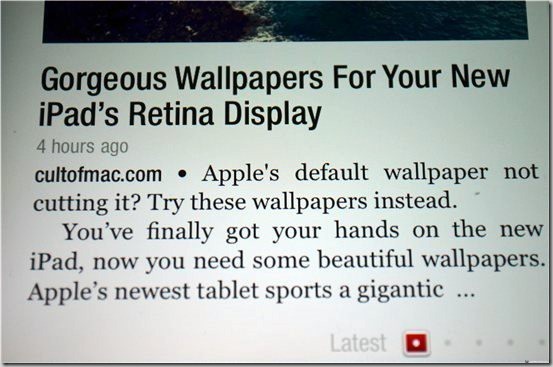
If you think that your iPad screen (original or iPad 2) is already good enough as it is, well, you are wrong. The Retina Display on the new iPad screen is simply gorgeous. Okay, at first, I didn’t really notice this (during the set-up screen) and there’s always that thought whether your new purchase is justifiable.
Once I’ve got to the Home Screen, then all the doubts went away. Just by looking at the icons themselves (and the captions), I was blown away. Once my applications start installing, I can quickly identify which apps have been optimised for the Retina Display and which ones haven’t.
iPad 2’s Calendar icon:

The new iPad (3rd Gen) Calendar icon:

The reading experience is also so so much better on the new iPad. Again, I can quickly identify when an app has blurry texts (such as my BibleReader app) compared to the one that is optimised for the new Retina Display (such as the Flipboard). Games that take advantage of the new resolution also look much sharper on the new iPad!
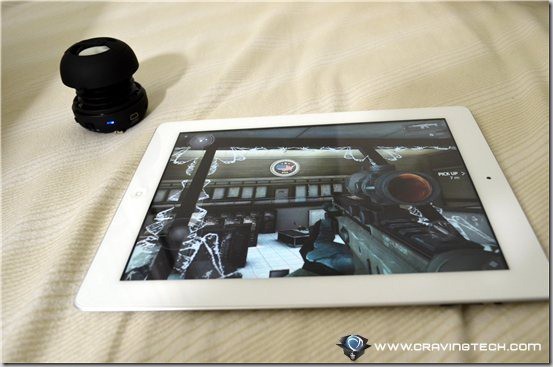
iPad 2 vs iPad 3:
Photos also look really good on the new iPad. I know because I was looking at the same photos on my iPad 2 and on the new iPad. Yes, they look different and you will notice it. Freelance photographers will definitely want to grab the new iPad if they want to use it to showcase their portfolios to their prospect clients.
Combined with the new iPhoto, photo editing and viewing has been a blast on the new iPad!

The new iPad (iPad 3rd Generation) Review – New Camera

The upgraded back camera will also make iPad photo takers happy, though it’s only a 5 Megapixel camera. The quality should be the same as iPhone 4S (same camera lenses) but I haven’t really bothered to compare them. You can also now record 1080p full HD video with the new iPad.

The front camera hasn’t had any upgrades unfortunately, so doing FaceTime or taking a photo of yourself still looks grainy even when there is enough light in the room.

Now, the question still remains – how many of you actually take photos with the iPad? How many of you actually go out and raise your iPad to take photos in public? I don’t and I won’t (unless when there is a really beautiful scene to take and I happen to leave my iPhone 4S at home).
If you do (not insulting you if you do), then you will love the new iPad’s camera quality.
The new iPad (iPad 3rd Generation) Review – 4G LTE (Long Term Evolution)
If you happen to be in the country where the 4G LTE is supported, then the new iPad will feel as if you are connecting it to your wireless network at home! Some tests on the net show that people can get up to 30 Mbps download speed (in the U.S). Sigh, that’s even faster than the ISP I’m using at the moment with around 6 Mbps download speed here in Australia (on ADSL2+).
Unfortunately in Australia, our 4G network (on Telstra at the moment) doesn’t support the new iPad’s frequencies so we won’t be able to take the full advantage of the 4G LTE support on the new iPad.
The new iPad (iPad 3rd Generation) Review – Closing Words

The new iPad (iPad 3rd Gen) Review Conclusion
Apart from these, there aren’t really much to talk about. The iPad 3rd Generation does have a quad core graphics processor though it’s there to support the power-hungry Retina Display. As a result, the new iPad is slightly thicker and heavier (not by much though you can feel it when you compare it with your old iPad 2).
Thankfully, you can still get out of 10 working hours according to Apple (thanks to the bigger battery inside) but as a result, it takes longer to charge the new iPad.
The new iPad (iPad 3rd Generation) is all about the new Retina Display and it’s no secret. Although we may frown about this incremental and not substantial upgrade, we all happen to forget why we loved iPad at the first place, it’s the beautiful, magical device with gorgeous display. On the latest iPad, it’s even more gorgeous to look at. This, is simply the best iPad to date and there is no question about it.
Whether you need to upgrade your iPad or not, the answer can only be answered by you. If you read a lot on the iPad, watch HD movies, showcase photos (and edit them), then it is a worthy upgrade. If not, then you may want to wait for the 4th Generation iPad, with hopefully something revolutionary (even if it’s just getting thinner and lighter).









Comments are closed.