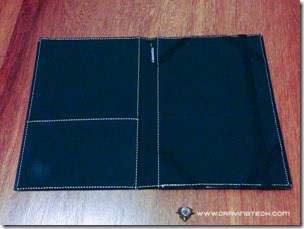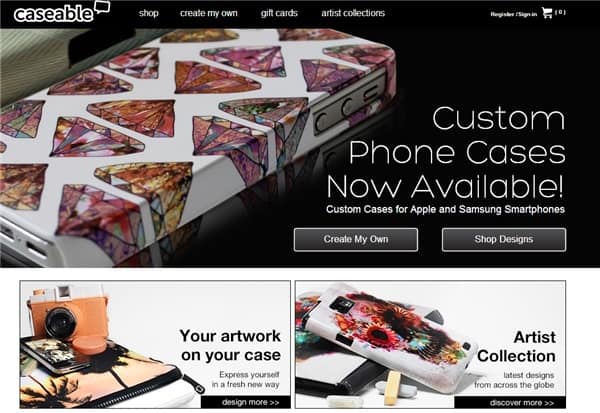
In my quest of finding the perfect case for my iPad Mini, I was introduced to caseable, a company that sells cases for your portable technologies: laptops, smartphones and tablets of various brands and models. In addition to having a great range of existing designs to choose from, you can also upload your favourite images and use them on the case, making it your own design and one of a kind.
First Impression
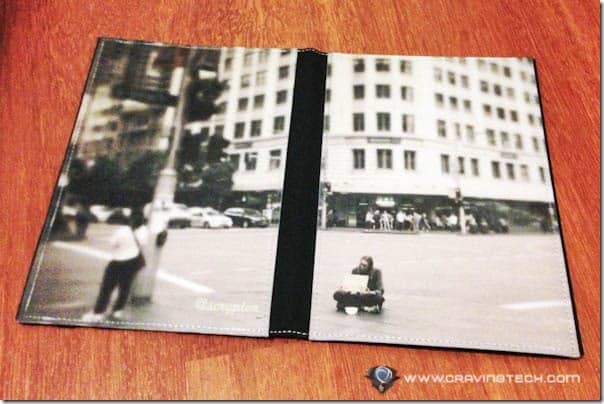
Upon receiving my custom iPad Mini case and opening it, my first impression was a little bit of a mix. There was of course a sense of accomplishment to be able to see my artwork in the case and ready for a showcase (read: show-offs!).
I am happy with the quality of the print which exceeded my original expectation. Now that I have known better, I would probably go with less blur effects on my image upload (FYI, the original picture was captured using Samsung GALAXY S4 and altered using Snapseed).
The fabric in which the custom image was printed on was of great recycled quality and feels very durable. The stitches and the linings are also perfectly done on both the outside and the inside.
On the other side, the silicon edge, although is also of great quality, was overflowing from the case and looks like it could use greater finishing touch such as being cut to shape.

There is also a pocket inside the cover enough to slide in a few notes (not too much as it is not an elastic pocket).
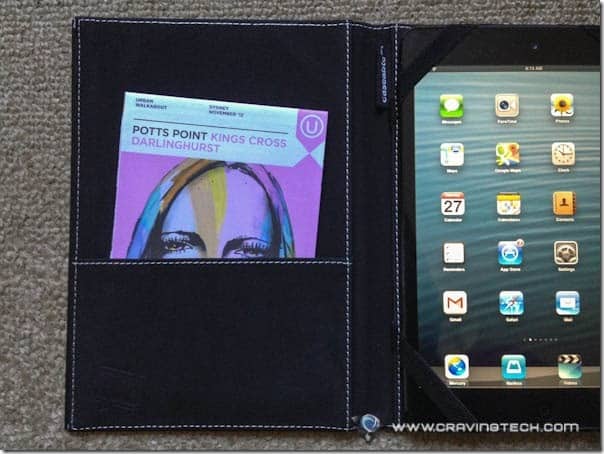
FYI, there is a caseable watermark underneath the inner pocket (I am yet to decide whether it is a desirable thing or otherwise).

The cover elasticity strap feels very strong and sits firmly at the back of the cover when not in use.

The four corner straps inside the cover (that serve to secure the iPad Mini to the case) was also of the same material but I cannot say the same when it comes to the placement since they cover up the corner displays and making it hard to access the content on the corners of the screen (in which a lot of link buttons are usually placed on the screen). In particular, the top right corner strap also covers the side buttons and can be quite undesirable at times when you need to access these buttons fast.

On The Road
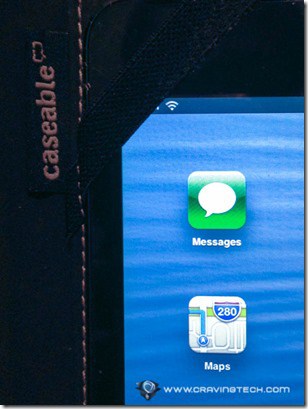
Now that I have been using the case for quite some time, I can confirm that the corner straps have its major share in making it difficult for me to check the battery percentage and other information on the corners of the screen (amongst other things), as well as the volume-up physical button on the side.
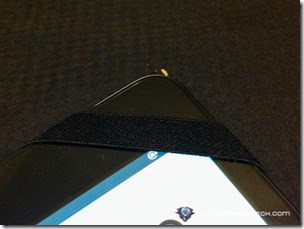
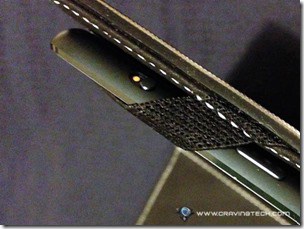
It has also came to my attention that the case does not have a camera hole at the back, which is something that caseable might want to look at to improve the case.
Having said that, I am pleased that caseable works as a ‘smart’ cover in a sense that the display goes to sleep when you close the case. There are some occasions where this doesn’t work, but I find it that if you deliberately close the cover fast, it works. I’m not sure if this feature is intentional — but it’s certainly an added bonus.
In terms of maintenance, I am yet to accumulate dirt on any area of the case, although I can easily imagine spills and marks making their way on the fabric which can then be problematic.
Possible Usage / Ideas
I think caseable iPad Mini case is great for a present of any occasions where special personal touches are needed, eg. birthday, farewell party.
Going forward, I would probably order an iPhone 5 case as well as a laptop case for my own and use the same picture so they will all feel like a a complete set.
Disclosure: caseable iPad Mini case was sponsored for the review. Opinions are 100% mine