Navman MiVUE790 Review – Honestly, having a dashcam is a must these days and there is no excuse for you not to have one. For a start, it is not that expensive anymore and with the amount of dangerous driving and drunks on the road, a good dash cam is your only insurance when things go wrong.
There are plenty of dash cams in the market at the moment but today we’ll be looking at the newly released MiVUE790 by Navman, a successor to the previous MiVUE780 that we reviewed end of last year.
Navman MiVUE790 Review – Packaging
Navman MiVUE790 Review – Design & Features

The MiVUE790 captures the video in 1080p Full HD resolution and it works great in capturing the scene, both in daylight and nighttime. With WDR (Wide Dynamic Range) support and Sony’s low light sensor, you can see what’s happening in the recording clips pretty clearly.
I drove in quite a variety of conditions during the tests and so far the unit manages to capture the scenes well. Depending on the angle, distance, and conditions, very often you cannot see the license plate numbers of the cars in the scene though, but most dash cams will have similar limitations.
However, as you will see below later on the clips recorded with Navman MiVUE790, everything is clear and your insurance company should have no hassle in figuring out what happened and who’s at fault (hopefully not yours).
With the help of the 3-Axis-G-Sensor, in-car voice recording & your vehicle’s speed (optional), and GPS, you’ll have the information needed should you ever need to make a claim.
The screen is a touch screen, which makes it easy to interact with and to change its settings. It comes with speed and red light camera alerts and you’ll get a lifetime, monthly safety camera updates too. You can add a custom camera alert of your own just by quick pressing the soft button on the screen while you drive past. But depends on the road rules where you have it, you may or may not be allowed to touch as it can be considered as a distraction and dangerous.

MiVUE790 also comes with other Alerts like Drive Fatigue Alert and Headlight Alert (if you forgot to turn your headlights on in the dark). I wish my fiancee’s car dashcam has this because I was fined the other day for forgetting to turn my headlights on ($242 + 1 demerit point, ugh). Her car was equipped with Navman MiVUE 680 which does not have the Headlight Alert feature. It’s more useful than I’d think.
Navman MiVUE790 features EZYSHARE where you can easily share a recording clip to the social media from your phone (through the MiVue app). All you need to do is connect to the device’s Wi-Fi point in the car and download the clips to your phone.
While it’s super easy to transfer and share, it takes quite a while to even transfer a 1-minute video clip (you can change the recording lengths per clip in the Settings). In my test with the iPhone X, it could take 5-10 minutes to download a 1-minute video clip. While you may not do this very often, one may get impatient having to wait in the parked car just to transfer one clip across.
This is the same with updates as you may end up having to wait for the update to finish before driving. The good side is that you don’t have to take your unit to a computer and plugged via USB to update anything. It’s convenient.
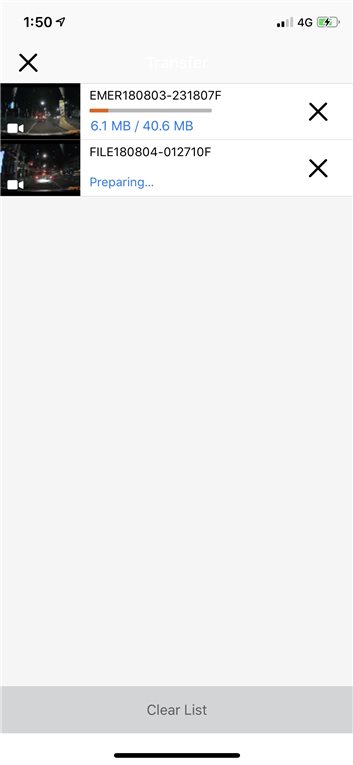
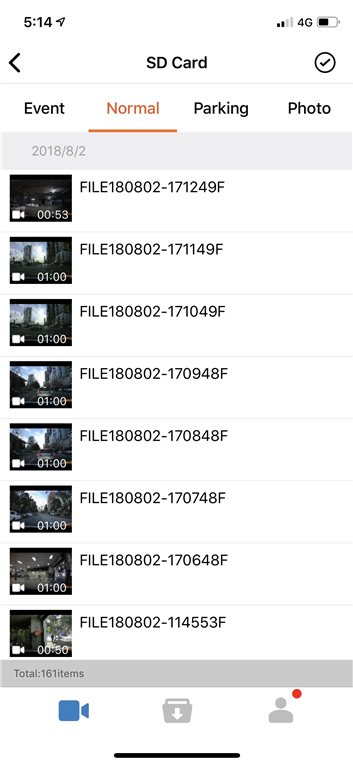
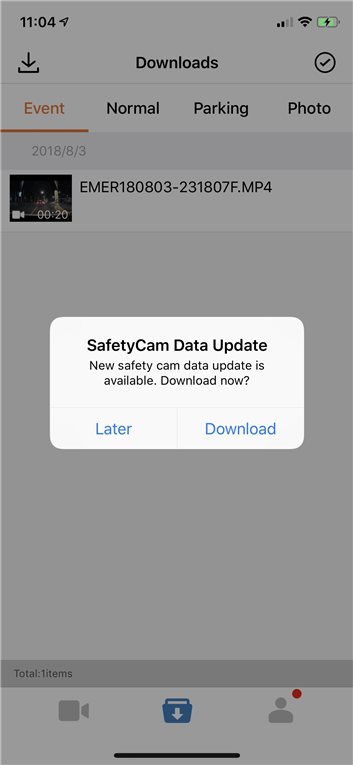
Thinkware DashCam F800PRO that I was using also had a similar problem (i.e slow transfer speed over the Wi-Fi), which is more likely to be a limitation of the technology than the devices themselves.
But it is as easy as Navman claims to share the clip to your social media. For more clips to download, the fastest way is to take the memory card out and copy it to your desktop or laptop with a card reader. Note that the microSD card is not included with the purchase of Navman MiVUE790.

The clips will be rotated and any recorded events (such as accidents through shocks or manually recorded event) will go to a separate section on the microSD. There doesn’t seem to be a requirement to format your card every month or so, which is good.
Navman MiVUE790 Review – Sample Recording Videos
Navman MiVUE790 Review – Conclusion

Navman MiVUE790 WIFI dash cam works really good – so good that I’d never need to change any settings or tinker with it every time I drive. And that’s what a good dash cam is.
I also like the fact that it’s quiet (unlike the long, start up voice lines that the Thinkware dash cams have every time I start my car) and only speaks when it needs to (like giving a warning to safety cameras ahead).
Recordings are pretty good quality though you’ll start seeing noise on low light areas or when you are driving at night. However, we are not aiming for perfect movie production quality here. We’d like to see things happening especially should accidents occur and Navman MiVUE790 definitely delivers that.
Navman MiVUE790 is available for A$249 RRP at the time this review was written.
Disclosure: Navman MiVUE790 WIFI dash cam review sample was supplied for reviewing but all opinions are mine and not paid










