Session: Windows Phone – Be productive straight out of the blocks
Jordan Knight @jakkaj, Solution Architect at xamling

Jordan is actually the brother of Alex that I met earlier during the What’s New in Visual Studio 2012 session. Jordan talked about some issues and questions that were raised during the usual development and deployment of Windows Phone apps.
To get up and running quickly, you need to download all the necessary tools such as the Visual Studio and the SDK (the basic stuffs). Jordan then showed us how to debug in Visual Studio when things are not working as they should be (binding errors, services issues, etc).
Jordan suggested some tools such as:
- json2csharp.com, a nice site to quickly generate c# classes from json.
- Fiddler (an HTTP Debugging Proxy) fiddler2.com – ensure you allow remote host connections
Jordan reminderd us that “localhost” in the emulator is not the machine you are running the emulator on - Silverlight control toolkit: silverlight.codeplex.com
Background Agent (Scheduled Task Agent) allows you to update things behind the scene, update the live tiles, and notify users when things happen. If a background task is running more than 30 seconds, it will be killed – and if it’s been killed twice, the background task will be automatically removed. Jordan also told us to remember testing our apps in different Windows Phone themes (Light vs Dark themes) to make sure they work correctly.
Accelerometer is also great for non-games applications, according to Jordan. The problem is that it’s hard to debug, especially without a real device. Jordan also discussed in depth on using Maps and BingMapsDirectionsTask to launch Bing direction app.
Session: Selling & Deploying Windows 8 Apps
Nick Hodge, Professional Geek, Microsoft Australia

The store is new from Windows perspective and also the most significant developer opportunity. Touch devices are everywhere and we are moving to that input mechanism whether we like it or not (remember the times when you touch a screen to interact, only to find that it’s not a touch screen?).
The Store
- Designed for discovery
Anyone with the browser can find your application in search engines, identifying that there is an app when people go to your website via the browser. Microsoft tries best to make sure the store results have higher ranks in search engines. - Unprecedental Reach
Store & Apps in more than 100 languages. There is also a plan to be able to pay via PayPal in the Store, although this method of payment is not being enabled yet. - Revenue Sharing
Microsoft takes 30% of your app so you’ll get 70% of the revenue. Once your app makes US$25,000, you’ll get 80% of the revenue instead as an incentive. - Pricing
You control the pricing of your app, prices start from $1.49 (you can also put a $0 / Free apps on the store) - Flexibility of Options
– One time purchase: Time limited trials and Feature differentiated trials
– Purchases over time: Persistent purchases and Expiring purchases (subscription model)
-Use your existing Commerce (existing relationship, subscriptions, consumable purchases)
– Ad supported (use Microsoft ad system or bring your own including third party). Find out more on www.windowsadvertising.com if you want to use Microsoft ad solution. - Trials Matter
According to statistics, when you offer app trials, you’ll actually get more conversions and revenue at the end as people try your app.
Windows App Certification Kit will run a quality check on your submitted application (validate some triggers on the application to make sure that the application is compliant) and notify you when you are required to address some issues to your app before resubmitting it again to the store.
Nick called 2 Windows app developers onto the stage who already have their apps on the Store:
- Garry Holden from WPDownUnder came on stage to show us his app, made with C#, XAML, and other APIs (RSS feed, DISQUS commenting, etc). He used Visual Studio 2012 Professional and the Windows App Certification Kit to validate the app.
- Patrick Klug from GreenheartGames show Game Dev Tycoon which I mentioned in yesterday’s session. There was a problem when he tried to submit to a few countries like North Korea and New Zealand because of a need for classification rating in those countries. Patrick showed us how to fill in the forms to submit the application into the store (including version updates). As developers, you can also see review ratings from users, how many times your app crashes (even download the log), and more useful statistics.
Deploying Windows 8 Apps – David Tesar, Technical Evangelist, Microsoft Corp.
Some things you need to do to prepare your machines for IT Direct Distribution (deployment of apps in your company, without going to the Store):
- Group Policy set for Install All Trusted Apps
- App signing certificates are trusted
- Machine must be enabled for sideloading to launch apps
Means to push your apps to your organisation:
- As part of your Windows 8 base image
- PowerShell (push the apps out)
- Self Service Portals (most preferred option according to David) – some type of management software.
For example: System Center Configuration Manager 2012 SP1 (most comprehensive solution, very powerful), Windows Intune Wave D (not out yet), and a custom Windows 8 App (create an application that allows you to install other apps in the organisation).
David showed us how quick it is to deploy your Windows app inside organisations – which can even be filtered to specific users, groups, or devices.
Session: Showcase of Windows 8 AppFest
There were 158 attendees to AppFest from different backgrounds with about 20 people from the Microsoft team to help and mentor during the night, with a total of 28 application demos the next morning.
Here are some of the apps being showcased:
Feedback LOOP
Kym Phillpotts – Team of 5

Real time feedback throughout TechEd sessions – such as session times, twitter feed per session, session rating system, and other info. Using the Semantic Zoom feature, Windows 8 search on the Charm Bar, Windows 8 Share (tweet using MetroTwit or other Twitter apps installed), Windows 8 Live Tile, Feedback LOOP looks pretty handy, powerful, and well integrated within Windows 8.
About 18 hours in total to develop the app.
Get Tanked
Myles Eftos – Team of 2
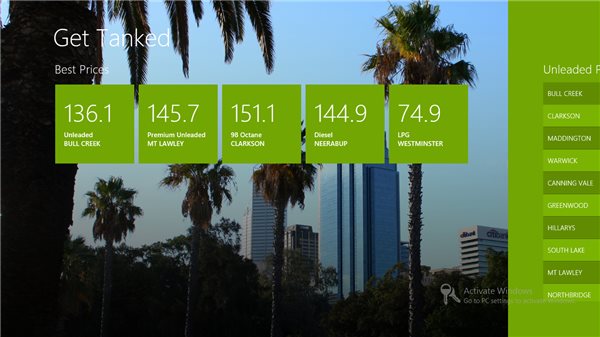
A pricing comparison app for fuel prices through an RSS feed. You can quickly view the Best Prices on the main screen and also a list of all fuel stations around (with the Map locations) and their current fuel prices.
Red Cross Resource Availability System
Jagdish Mehra – Team of 4
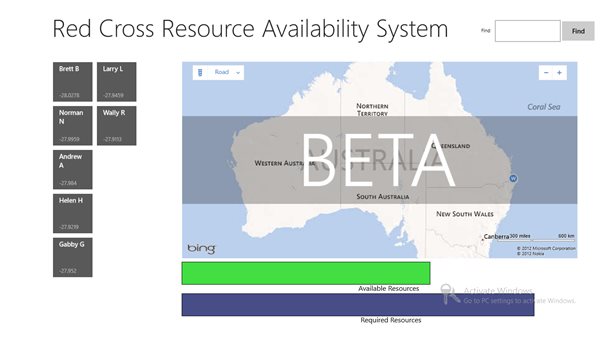
Allows public to see where Red Cross is looking for help in terms of resources, when an event takes place and where the available resources are. The basic idea of the app is to narrow the gap between people who are looking for help and the Red Cross.
Future updates can include notifications on the mobile devices. Note that this is a prototype and not an official Red Cross app.
RealEstate Manager
William Hiew – Team of 1
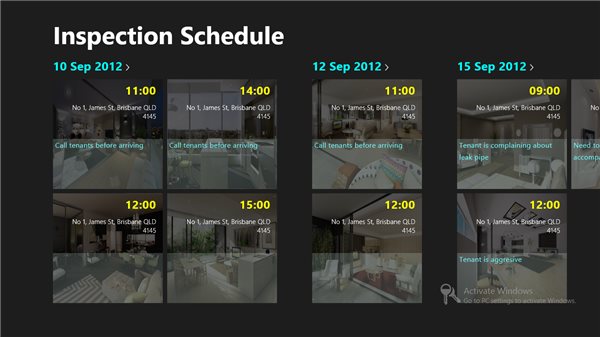
The app can potentially go to Real Estate companies, allowing you to see current inspection schedules (what time and whereabouts), add notes about the inspection (plus taking pictures with the Camera), inspection history, details of the tenants, and manage the schedule (reschedule).
About 8 hours in total to develop the app.
DiabeticBuddy
Scott Quayle – Team of 4
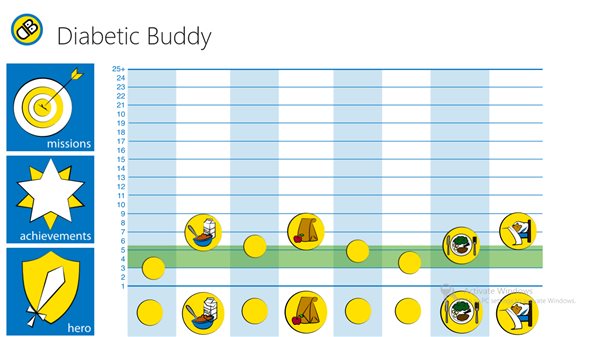
The idea is to get kids’ fingers getting pricked using games. The app can set “Missions” to get “Achievements” – which gets harder and harder. The idea is to get a kid to comfortably get his/her blood tested while having fun at the same time.
—
Most of these developers in App Fest were using the Windows 8 standard tools such as template controls, semantic zoom, search, share, and other open source libraries within Windows 8. They are very satisfied with App Fest and definitely will do it again – it’s an exhilirating experience that pushes yourself to the next limit, ability to connect to wonderful people, great support, and discover new things in such a short period of time.
Update – All Microsoft TechEd Australia 2012 coverage posts:
- TechEd Australia 2012 Day 1 coverage
- TechEd Australia 2012 Day 2 coverage
- TechEd Australia 2012 Day 2 – Windows Server 2012
- TechEd Australia 2012 Day 3 coverage
- TechEd Australia 2012 Day 3 – Visual Studio 2012
- TechEd Australia 2012 Day 4 – Modern Office on touch-screen tablets
- TechEd Australia 2012 Day 4 – Windows To Go
- TechEd Australia 2012 Day 4 – Other sessions coverage
Disclosure: I’m invited and sponsored by Microsoft to cover TechEd Australia 2012







Comments are closed.