Presented by Michael Atalla, Director, Microsoft Corp
Michael Atalla invited the members of the press today to attend a special session, covering the latest Office experience on a touch based device, such as the Samsung touch tablet. Each of us was assigned to a tablet readied for us on the table, fully functioning and connected.
Before we could play around with Office on the tablet (some of us already did out of excitement and curiosity), Michael explained a little bit about where Microsoft is heading with the latest Microsoft Office (currently free in Preview).
Modern Office
- Devices
To work effectively in smartphones and tablets (touch), pen, mouse, and also keyboard input methods. - Cloud
More than just a browser, but connecting Office to the cloud. Developers can then build cloud applications and integrate them into the Office experience - Social
New working relationships with enterprises outside of businesses, following interesting and relevant people/website, and next generation collaboration experience. - Control
Common management experience accross Office 365 and more
PowerPoint Demo
The whole presentation that Michael did was using the new PowerPoint on the Samsung tablet, with the stylus as a laser pointer (you can actually see the laser dot on the projector, which is pretty cool). We were shown the new Presenter view that looks quite awesome in a touch centric environment.
Outlook Demo
The ribbon interface is hidden but can be brought back and even pinned if you like. Replying and interacting in the new Outlook is quite straight forward using the touch controls (even pinch and zoom).
Word Demo
- Most recent documents – Michael showed that Word now remembers where you left off. So for example, when you are reading a document up to page 6, you can continue reading from page 6 the next time you open the document
- The new Read mode
- Videos can be embedded in the document and played straight on it – something that is powerful and immersive.
- “Insert from Web” allows you to search and insert pictures into your document without having to open your browser, save your image, and drag-drop it into the document. Very handy, but make sure you read the copyright and licensing of the image you use.
- As you drag images, the document is updated live so you can quickly view the word formatting and layout change as you position your image.
After that, we had a chance to play around with Office on the tablet for about an hour or so. I’ve never experienced Windows 8 and Office in a touch tablet before, so it was a new experience to me. I’m actually quite amazed at how natural it is to use Windows 8 and also Office on a touch device.
It makes me wish that I have a big touch screen monitor at home with Windows 8 and the new Office installed.
Update – All Microsoft TechEd Australia 2012 coverage posts:
- TechEd Australia 2012 Day 1 coverage
- TechEd Australia 2012 Day 2 coverage
- TechEd Australia 2012 Day 2 – Windows Server 2012
- TechEd Australia 2012 Day 3 coverage
- TechEd Australia 2012 Day 3 – Visual Studio 2012
- TechEd Australia 2012 Day 4 – Modern Office on touch-screen tablets
- TechEd Australia 2012 Day 4 – Windows To Go
- TechEd Australia 2012 Day 4 – Other sessions coverage
Disclosurer: I was invited and sponsored by Microsoft to cover TechEd Australia 2012. Photos taken from Life@Microsoft Australia Flickr


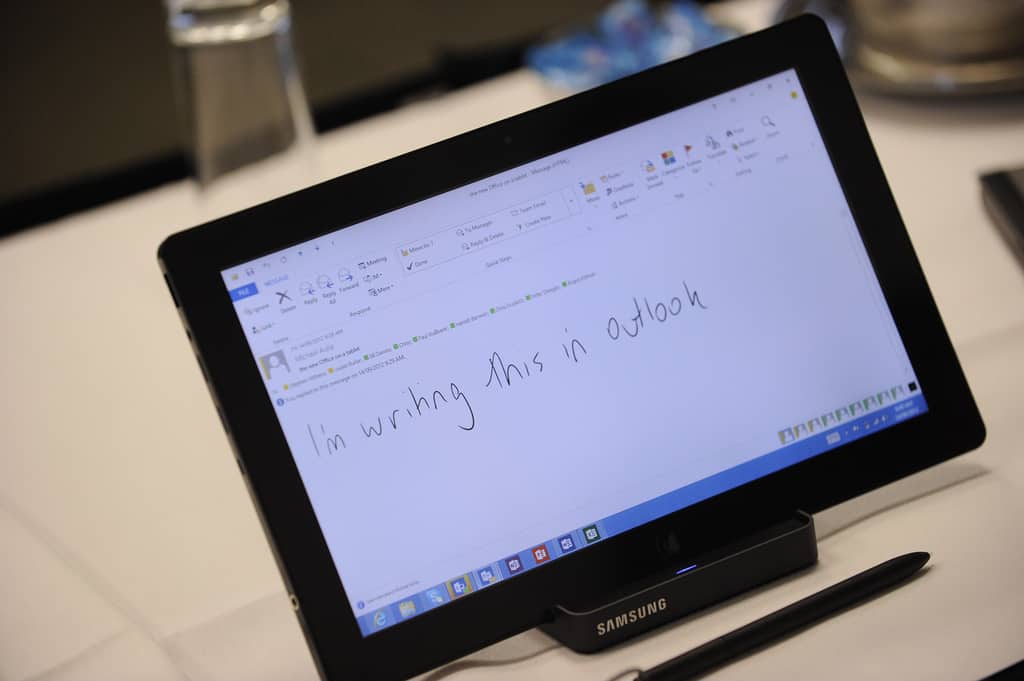








Comments are closed.