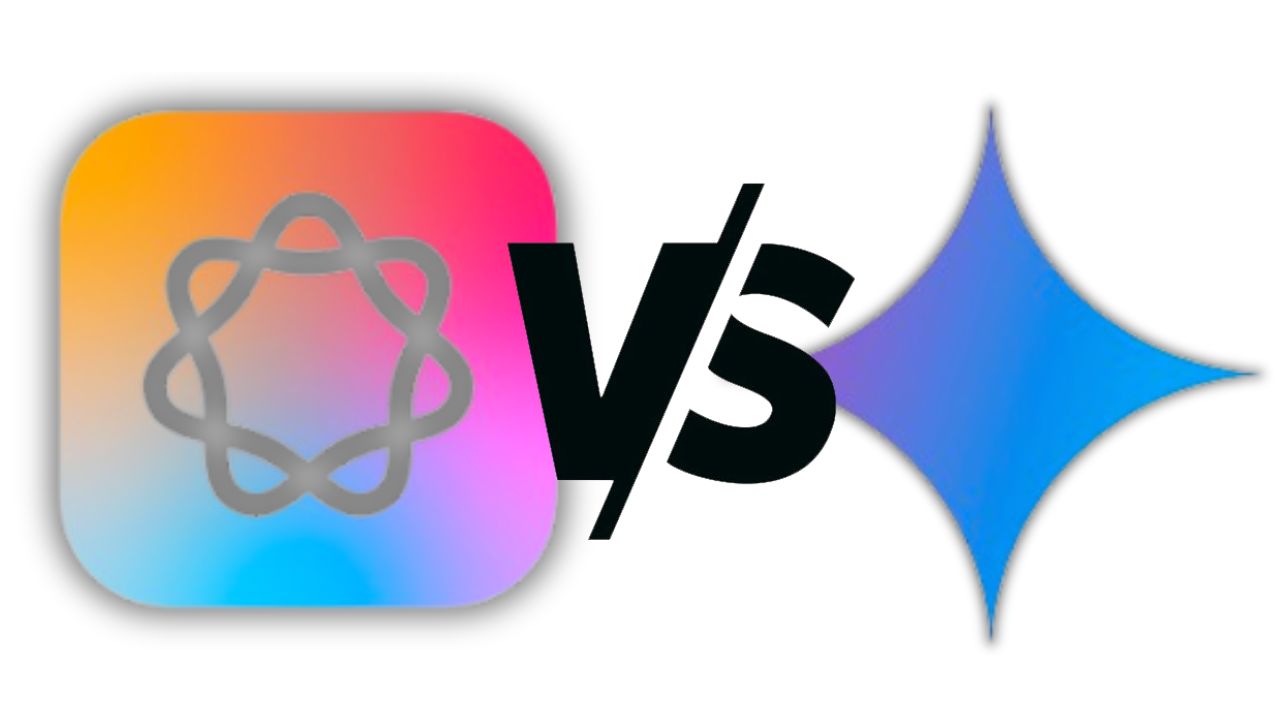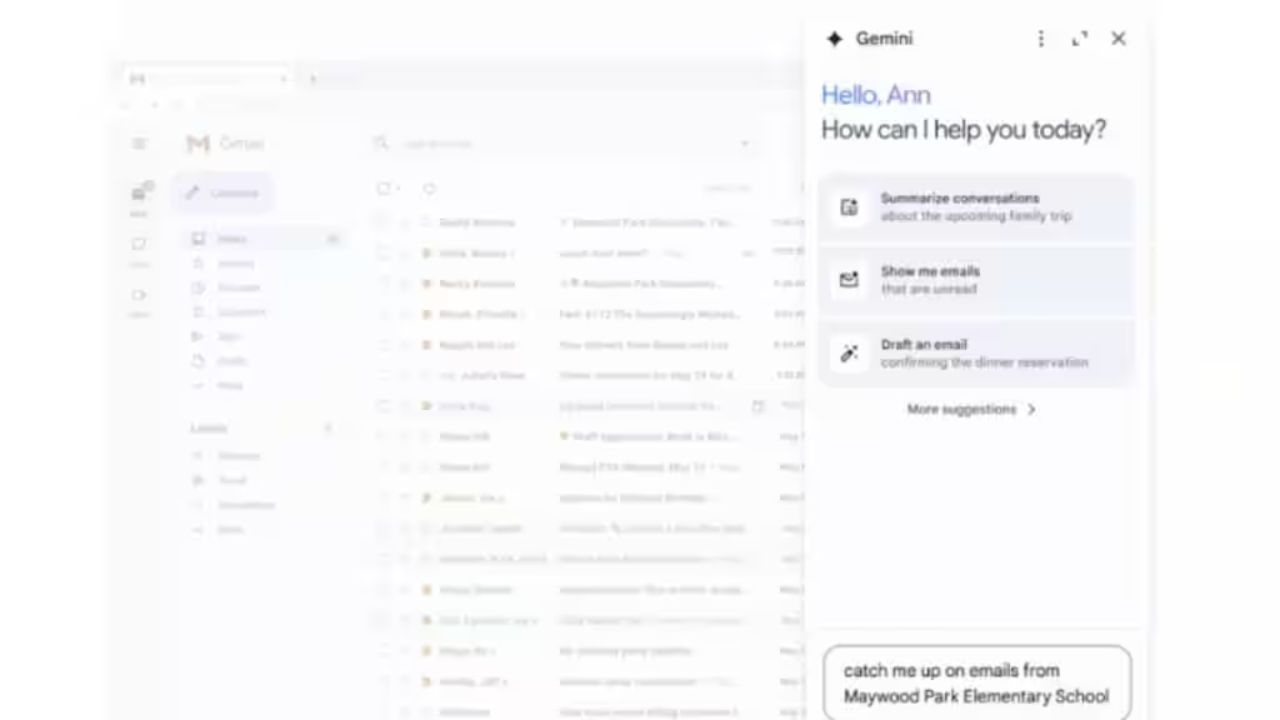Note: This is a guest post written by Jeeva Shanmugam. You can reach him on Instagram, X, or email – Microsoft Copilot emerges as a game changer in the fast-paced realm of digital productivity, poised to transform the way we approach our daily chores.
This helpful AI companion, which is easily integrated into Microsoft 365, seeks to improve processes and unleash creative potential. Let’s delve into the complexities of Microsoft Copilot, discuss its features, benefits, and potential drawbacks, as well as imagine its place in the future of work.

Microsoft Copilot: Everything You Should Know
Microsoft Copilot is a sophisticated artificial intelligence tool that is included in the Microsoft 365 suite. It’s more than simply a digital assistant; it’s a dynamic presence in Word, Excel, PowerPoint, Outlook, and Teams. Using the power of massive language models, Copilot understands your context, anticipates needs, and delivers real-time suggestions, pushing productivity beyond its traditional limits.
Features of Microsoft 365
Copilot’s feature set is extensive, designed to empower users in numerous aspects of their workday:
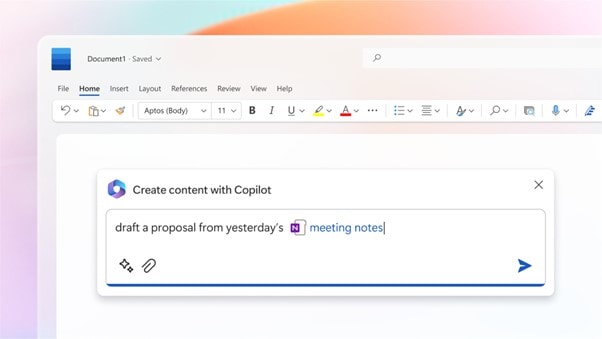
Mastery of Content Creation:
- Brainstorming and Idea Generation: Copilot may help you overcome creative bottlenecks by producing ideas for emails, documents, presentations, and even code.
- Writing Help: Refine your content using Copilot’s assistance in grammar, style, and tone.
- Email Summarization: Easily digest lengthy emails with simple summaries.
- Meeting Takeaways and Follow-Up Actions: Record meeting takeaways and automate follow-up chores to ensure commitments are met.
Task Management and Productivity Enhancement:
- Calendar Management: Make appointments, make reminders, and prioritize chores for better organization.
- Search and Information Retrieval: Copilot’s powerful search features provide quick access to information.
- Automation: By automating monotonous operations, you can free up crucial time for more strategic work.
Excellence in Communication and Collaboration:
- Real-time Translation: Break down language boundaries and work globally with real-time translation.
- Email Summarization and Response Generation: Respond to emails more efficiently by using Copilot’s summaries and suggested responses.
- Meeting Transcription & Translation: Regardless of language difficulties, capture insights and ensure everyone is on the same page.
Advantages of Copilot
There are various benefits of incorporating Microsoft Copilot into your workflow:
- Enhanced Productivity: Enjoy workflow efficiency through automation and real-time help.
- Enhanced Creativity: Use Copilot’s brainstorming ability to overcome creative hurdles.
- Improved Communication: Break down linguistic barriers to encourage global collaboration.
- Stress Reduction: Reduce stress by delegating monotonous activities to Copilot, which frees up mental resources for strategic pursuits.
- Personalized Experience: Copilot learns over time, learning your tastes and personalizing suggestions to you.
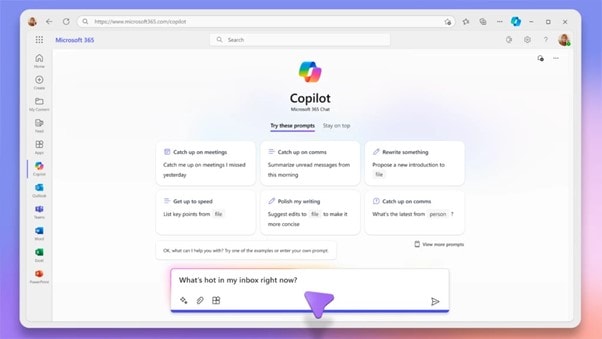
Potential Drawbacks of Microsoft Copilot
While Copilot has several advantages, it is important to consider the following disadvantages:
- Overreliance on AI: Be wary of impeding autonomous thinking and problem-solving abilities.
- Privacy Concerns: Use caution while managing data to avoid any privacy issues.
- Concerns About Job Displacement: Concerns regarding job displacement may arise as a result of automation in particular industries.
- Considerations for Ethical Behavior: To achieve egalitarian outcomes, AI algorithms must be free of biases.
Microsoft Copilot and the Workplace of the Future
Microsoft Copilot is a big step toward the future of work, imagining a world in which AI seamlessly augments human talents. Copilot’s capabilities are ready to expand as it evolves, providing ever more complex features and individualized support.
Looking Ahead: A Sneak Peek at Windows 12?
According to rumors, Microsoft Copilot will play an important part in the rumored Windows 12 operating system. Integration with Copilot has the potential to transform the user experience by providing an intuitive and personalized interface. Consider an operating system that predicts demands, offers tasks proactively, and integrates smoothly with your workflow – a possible future powered by AI tools like Copilot.
Addressing Issues and Seizing Opportunities
Recognizing Copilot’s potential downsides is critical for efficient use. It is a tool to supplement, not replace, human abilities. For responsible AI development, open debates about ethical problems and potential employment displacement are required.
Despite its drawbacks, Copilot offers numerous advantages. more productivity, more creativity, and improved communication all point to a more efficient and satisfying workplace. We can unlock Copilot’s full potential for a future where humans and computers interact happily by embracing continuous learning and adapting to the dynamic AI landscape.
Beyond Microsoft 365: The Longer-Term Impact
Copilot’s influence extends beyond Microsoft 365 and into other businesses. AI developments have the potential to transform education, healthcare, and urban development. Collaboration among tech titans, industry leaders, and policymakers is critical for AI’s responsible and ethical growth.
Microsoft Copilot is only the start of the AI revolution. Understanding its potential, problems, and broader consequences enables us to actively shape the workplace of the future. In a digitally revolutionary era, AI like Copilot may boost our productivity, creativity, and impact if used responsibly.
Wrapping It All
Overall, Microsoft Copilot is more than just an AI companion; it represents a revolutionized workforce. While technology helps to streamline processes and promote creativity, it must be used responsibly. Addressing difficulties such as overreliance on AI, privacy concerns, job displacement, and ethical concerns ensures that AI is integrated into the workplace in a balanced manner. Thank you.