Hue Play Gradient Lightstrip for PC Review – The Hue Play Gradient Lighstrip (for TV) has been around for some time and it enhances the movie viewing experience dramatically. With the help of Hue Play HDMI Sync Box, what you see on the TV is transferred to these lightstrips in colour.
But alas, the one for the PC could only show one colour at a time and while that may be enough for some, it still is not the real deal. Until now.
The newer Hue Play Gradient Lightstrip for PC now blends white and coloured light in the whole strip and consists of many, multiple zones so all the colours blend nicely and create a uniform, stunning effect behind your monitor.
Hue Play Gradient Lightstrip for PC Review – Unboxing and Packaging Contents


Setup

The lightstrip comes in three sizes and can support from single to triple-monitor setup: a single 24–27” monitors, a single 32–34” monitors, and for 24–27” triple-monitor setups). The one I have here supports a single 24-27″ monitor. The difference between installing it on a 24″ and 27″ monitor lies in placing the lightstrip with the 27″ (my BenQ EX2780Q) having the lightstrip placed farther from the monitor edges (the included user manual will tell you this).
The packaging includes mounting clips and the lightstrip also has 3M stickers on them. The lightstrip itself is pretty stiff and heavy but if you set it up right, they do stay in place behind the monitor.
To make the lightstrip sync with your display, it requires a Philips Hue Bridge and a software to be installed (Hue Sync). The good thing about this is that if you decide to expand the lighting system in the future (such as getting these Hue Play Light Bars or Hue Go to complete the whole setup), it will all work together.
Hue Play Gradient Lightstrip for PC Review – Design and Features
So let’s address the big elephant in the room. The Hue Play Gradient Lightstrip for PC only covers 3 sides of the monitor, missing the bottom bit. In my experience, you still get some hints of lighting at the bottom centre of the monitor and it’s good enough if you increase the brightness of the lighting (though will not be as bright as the other three corners).

The best way to address this is by having an extra Hue Light Bar (like the ones I have here) but that will be an additional cost on top. In all honesty though, you’ll still be pleased by the lightstrip even without the extra Light Bars. You can adjust the brightness through the Hue Sync app and thankfully at its maximum brightness (800 lumen), the lightstrip is bright enough to cover most wall behind the monitor.
And man, the lightstrip rocks. Whether you are watching movies or playing games (or something in-between), the Hue Play Gradient Lightstrip for PC will enhance your experience through its dynamic lighting. This is also good for your eyes if you like to play with the ceiling room lights off. The lightstrip always manages to capture what’s being displayed on the monitor and translates the colours nicely behind the monitor.



Here is my Philips Hue Play Gradient Lightstrip for PC demo video, with the additional Hue Play Light Bars:
They are not distracting and feel like a complement to what’s happening on your monitor screen. There are some settings that you can change on the Hue Sync app such as the lights intensity (how quickly it changes to react with the content change) or whether you also want to use audio to determine light effects.
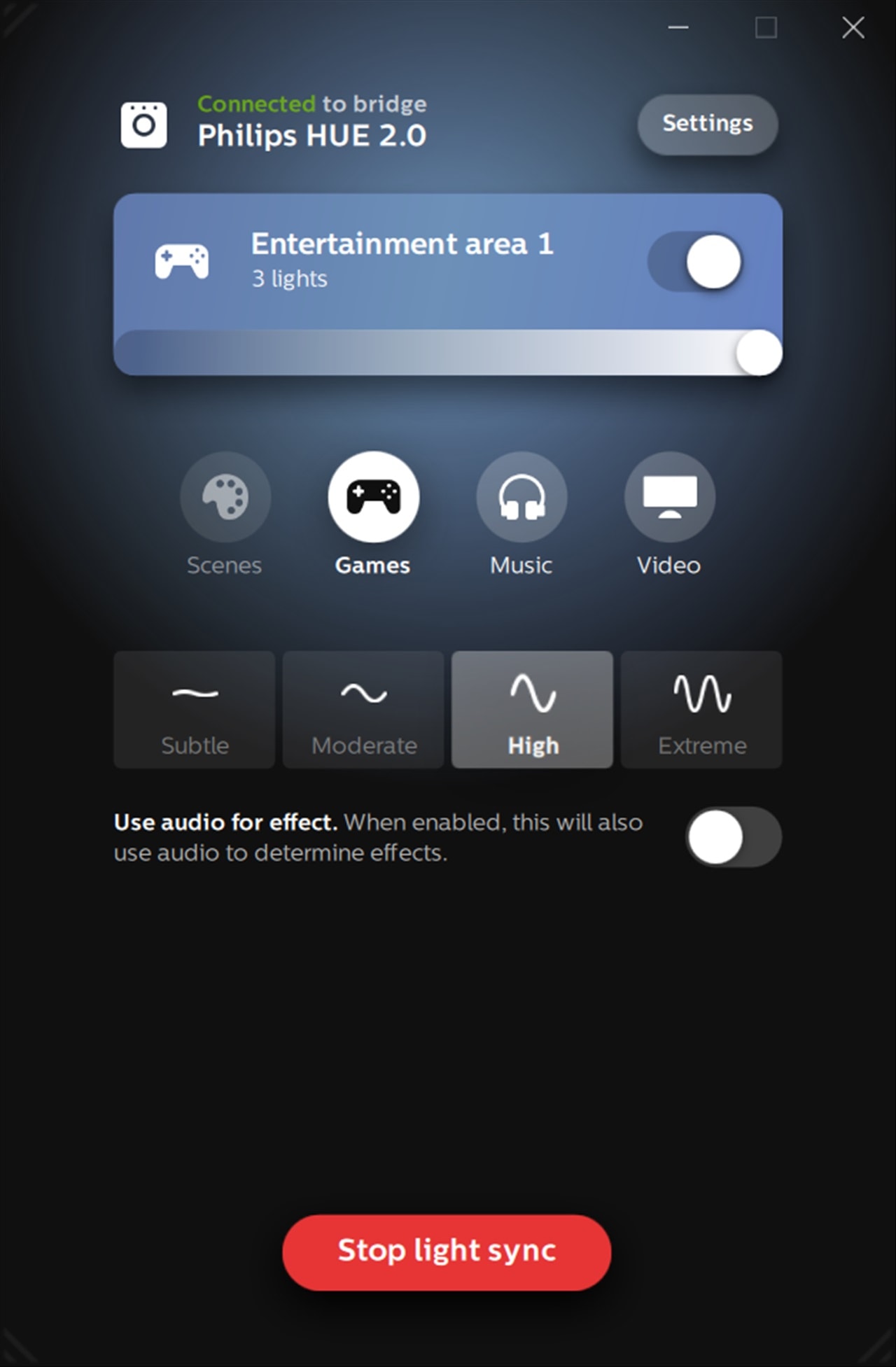
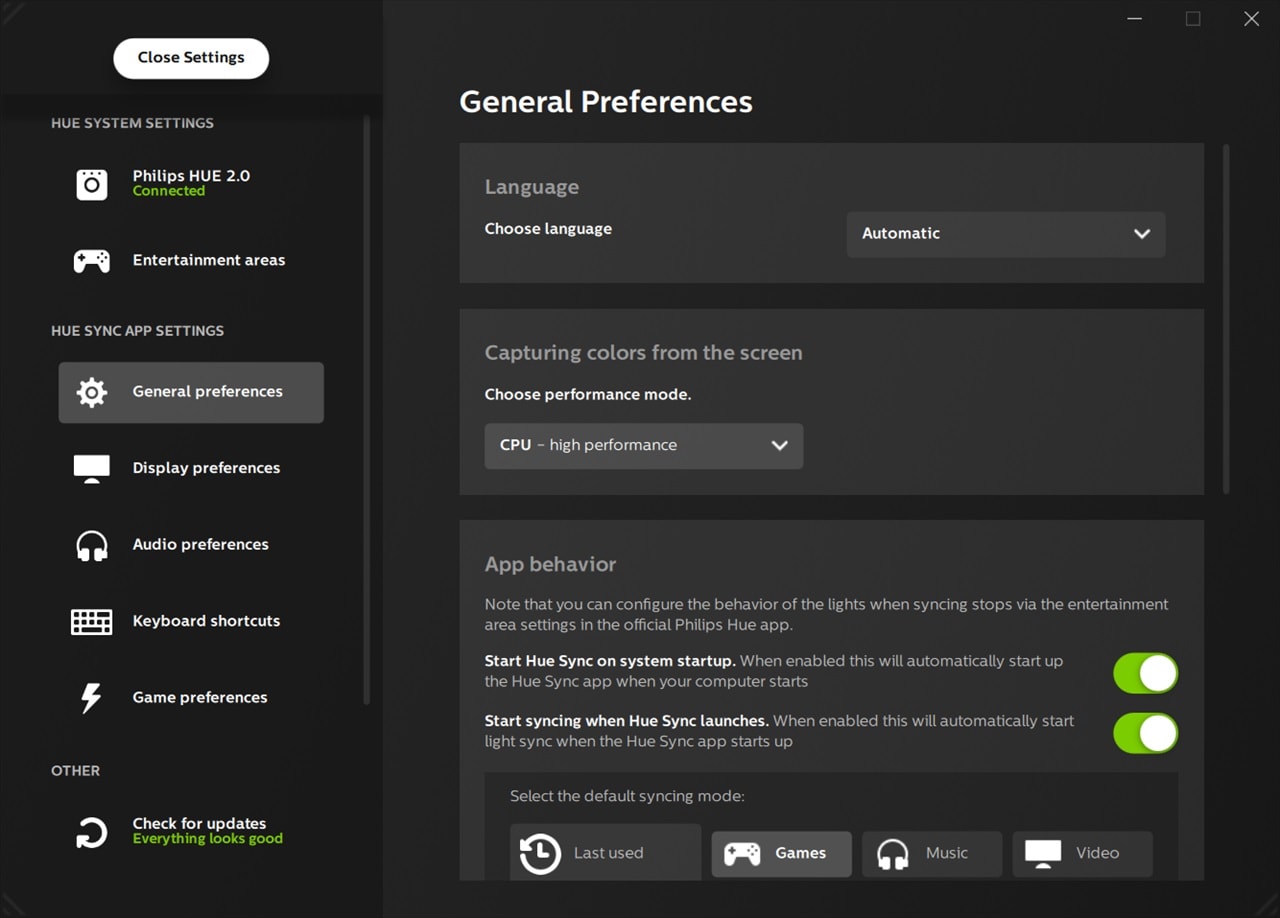
Hue Play Gradient Lightstrip for PC Review Conclusion

The Hue Play Gradient Lightstrip for PC is an awesome way to increase the immersion of your movie watching and gaming experience without the latency and PC slow down. And when you are not doing any of them, it also serves as an extra lighting behind the monitor that projects nicely to the wall and makes it easier on your eyes, plus it increases the aesthetic of your work area.

While there are other similar solutions out there, some of them require complicated setups, knowledge about IoT, have high CPU usage, or are not supported anymore. Hue Play Gradient Lightstrip is the modern solution that also plays well with the other Hue smart lighting devices you have at home, or when you plan to expand in the future. It is pricier though as it supports Apple HomeKit, along with Amazon Alexa and Google Assistant.
Hue Play Gradient Lightstrip for PC retails for A$299.95 (for 24-27″ monitor) and available now at Philips Hue website. Also available at Amazon.
Disclosure: Hue Play Gradient Lightstrip for PC review sample was supplied for reviewing
Hue Play Gradient Lightstrip for PC
Overall
Summary
Increases immersion and aesthetics of the desk area without the latency and high CPU usage
Pros
- Amazing blend of lights
- Very responsive, fast, and doesn’t hog the CPU
- Works great with other Hue devices you have at home and can all sync together
- Very bright, satisfying vibrant colours
- Supports Apple HomeKit, Amazon Alexa, and Google Assistant
Cons
- Requires Hue Bridge to run, an added cost if you don’t have one yet
- Only cover three sides of the monitor
- Cost






