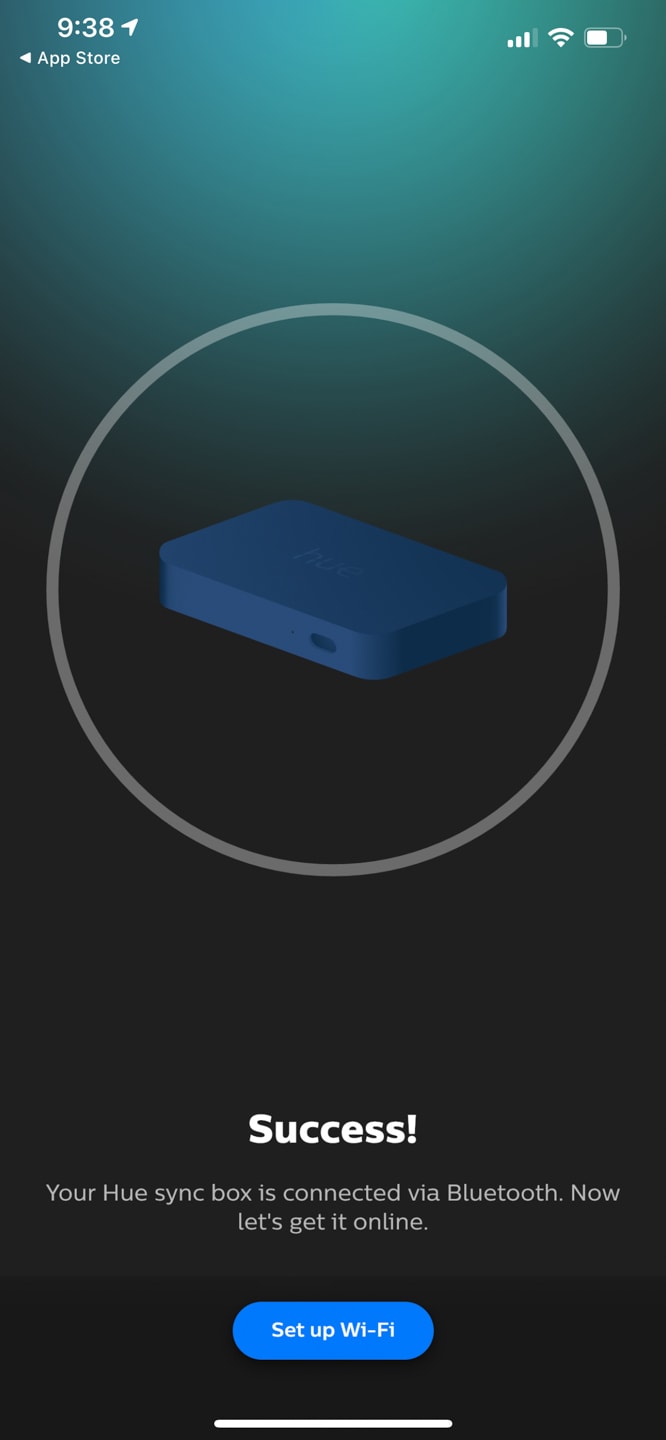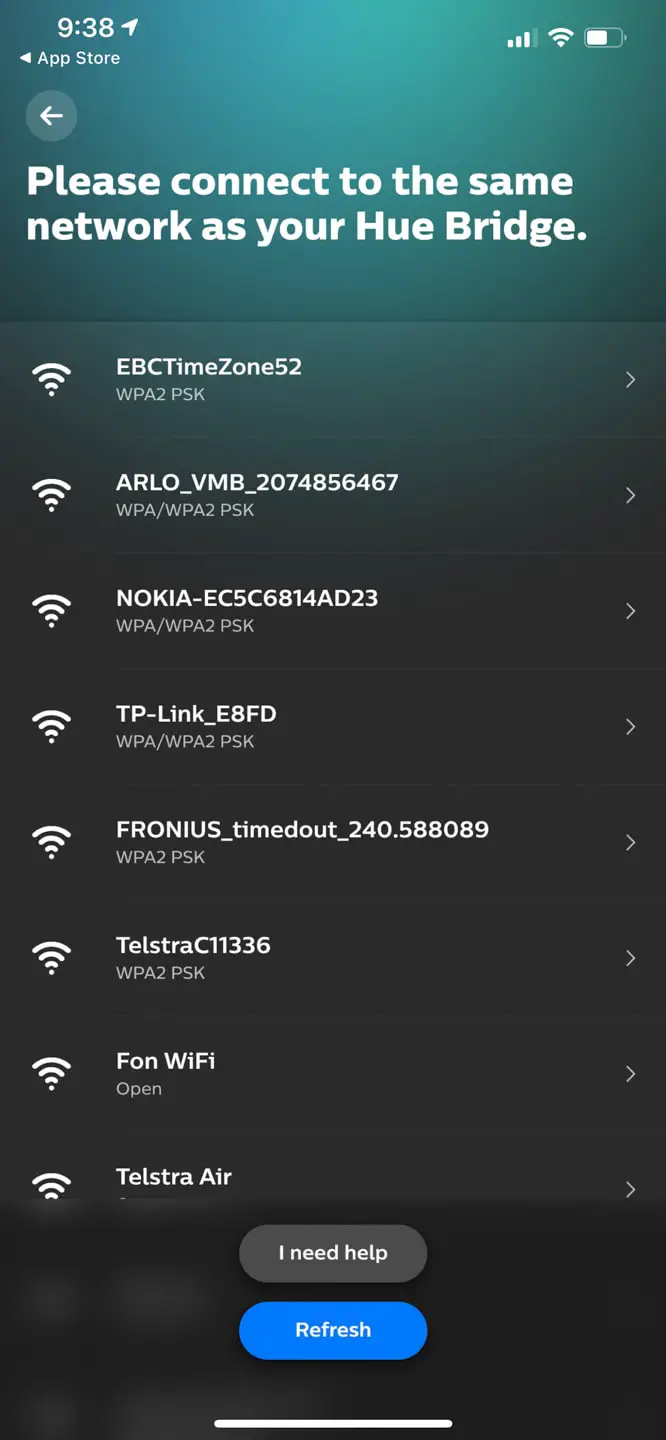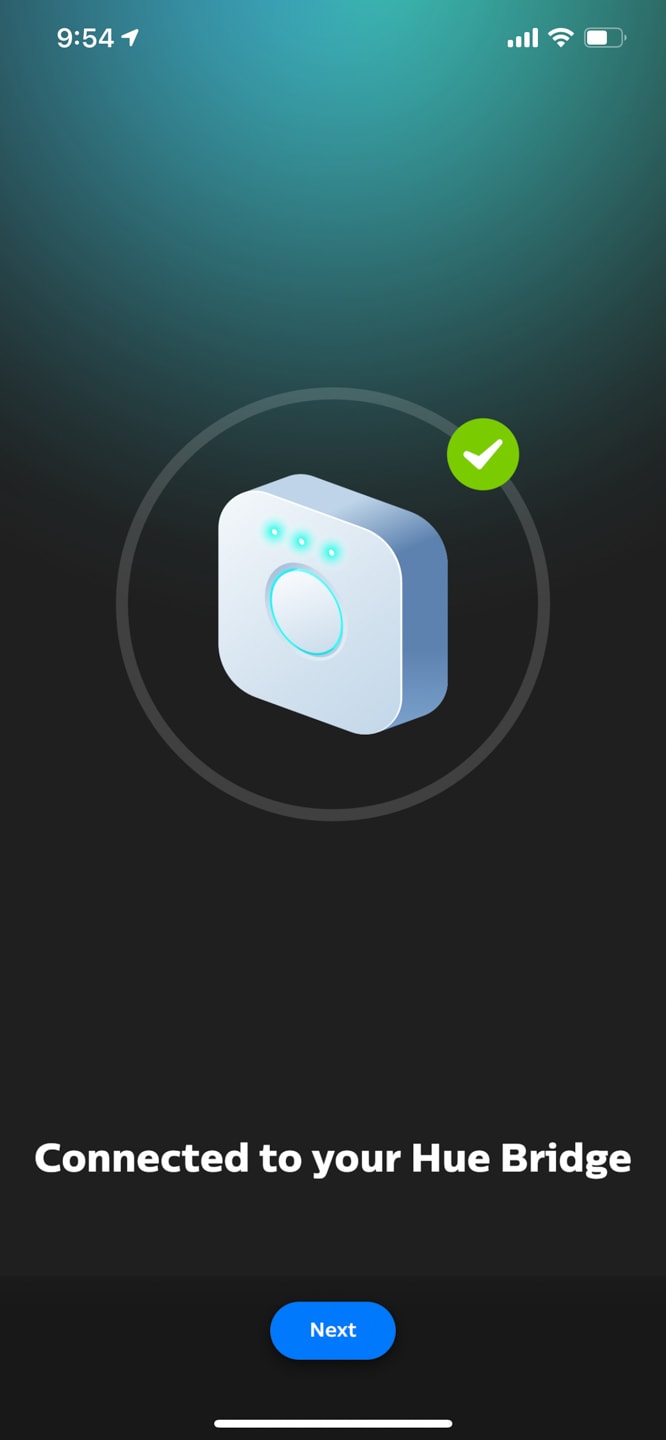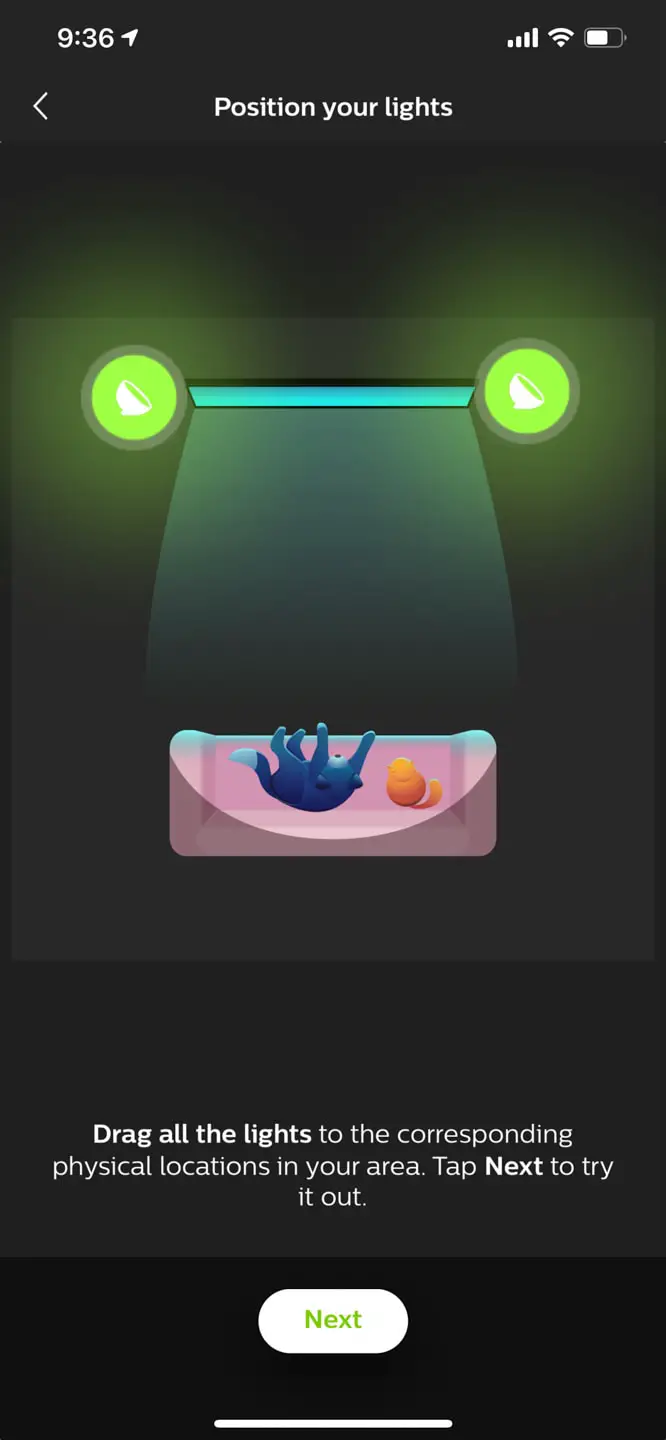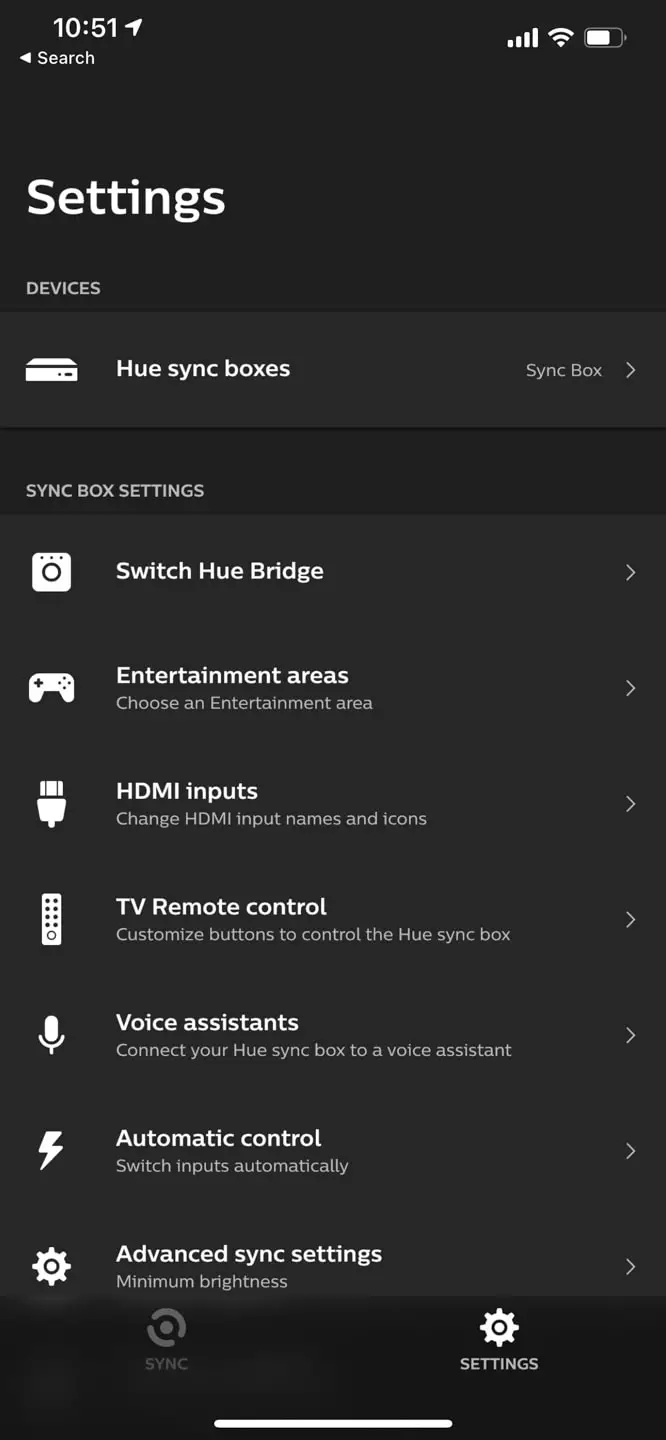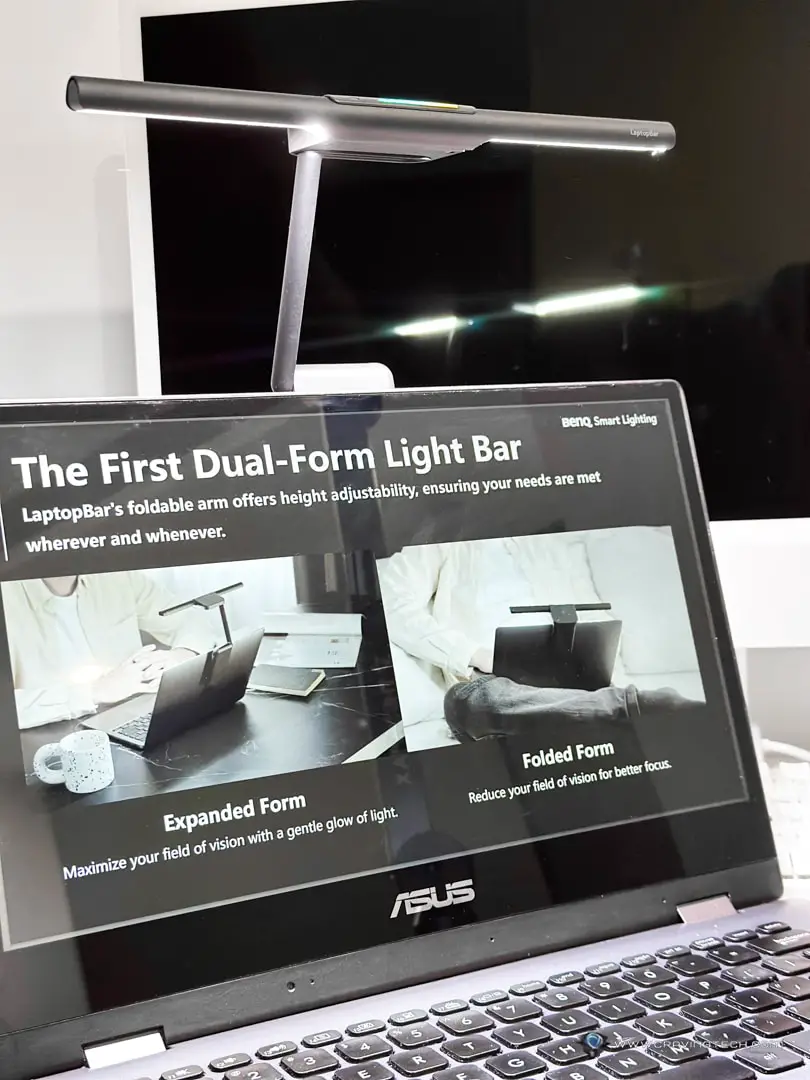Philips Hue Play HDMI Sync Box Review – Have some Hue smart lights at home like the Hue Play, Hue Go + Lightstrip, or Hue light bulbs? Then you should definitely grab the Hue Play HDMI Sync Box.
It allows you to sync your smart lights to your on-screen TV content with ease. Previously, you can do it if you hook your TV to a PC with Hue Sync software installed. However, you can now just grab the Hue Play HDMI Sync Box, plug the HDMI cable to your TV, and enjoy the show.
Philips Hue Play HDMI Sync Box Review – Packaging
An HDMI cable is included in the packaging so you can start hooking things up right away.
Philips Hue Play HDMI Sync Box Review – Design and Features
Philips Hue Play HDMI Sync Box is a smart box with four HDMI inputs so you can connect up to four HDMI devices like your new PS5, Nintendo Switch, Apple TV, etc. This way, whether you are watching movies or playing games, your experience will be elevated to the next level. The box can auto-switch to the device you are powering on and you can also switch to a particular one manually from the app.
Installation is pretty simple but note that the Hue Play HDMI Sync Box requires you to have a Hue Bridge (V2 and above) up and running. I have like 10 Philips Hue lights (if not more) around my house and the Bridge seems to be able to handle everything really well. I’ve only used the two Hue Go lamps here though as I have my Hue Play bars & Lightstrip synced to my PC.
Your experience will be better if you have the Hue Lightstrip at the back of the TV, and a few more bulbs around the room that sync together in unison.
An extra Hue Sync app needs to be installed on your mobile, where you can set these up for the first time. You can enable lights auto-sync each time a specific HDMI device is turned on, or turn syncing on manually.

With the app, you can also change the intensity and brightness of the lights syncing with the TV content. In a dark room, setting the intensity to “Extreme” at the highest brightness setting might be too much as the lights can change abruptly, frequently. It’s a matter of personal preference, of course, but I find that the “Moderate” offers the best, balanced experience for me.
In lower intensity levels, the lights may not change instantly to follow the movie frames, but they are easier on the eyes and still give a lot of enjoyment. Again, these are completely customisable so you can pick the right one for you and can be adjusted if you are watching a movie from a different genre.
For example, you might want to put the intensity level to “Subtle” on fast-paced action movies, and “Extreme” on movies where they don’t change scenes too often like a Romantic or Comedy show. Here is a comparison between Subtle and Extreme in a same scene from Moana:
Here’s a full screen demo of a few movies and trailers in Moderate Intensity Setting:
Philips Hue Play HDMI Sync Box is compatible with 4K, Dolby Vision, and HDR10+ so you can get the best quality while watching a Netflix movie that supports them. You can also use voice commands as it supports Siri, Alexa, and Google Assistant.
Philips Hue Play HDMI Sync Box Review Conclusion
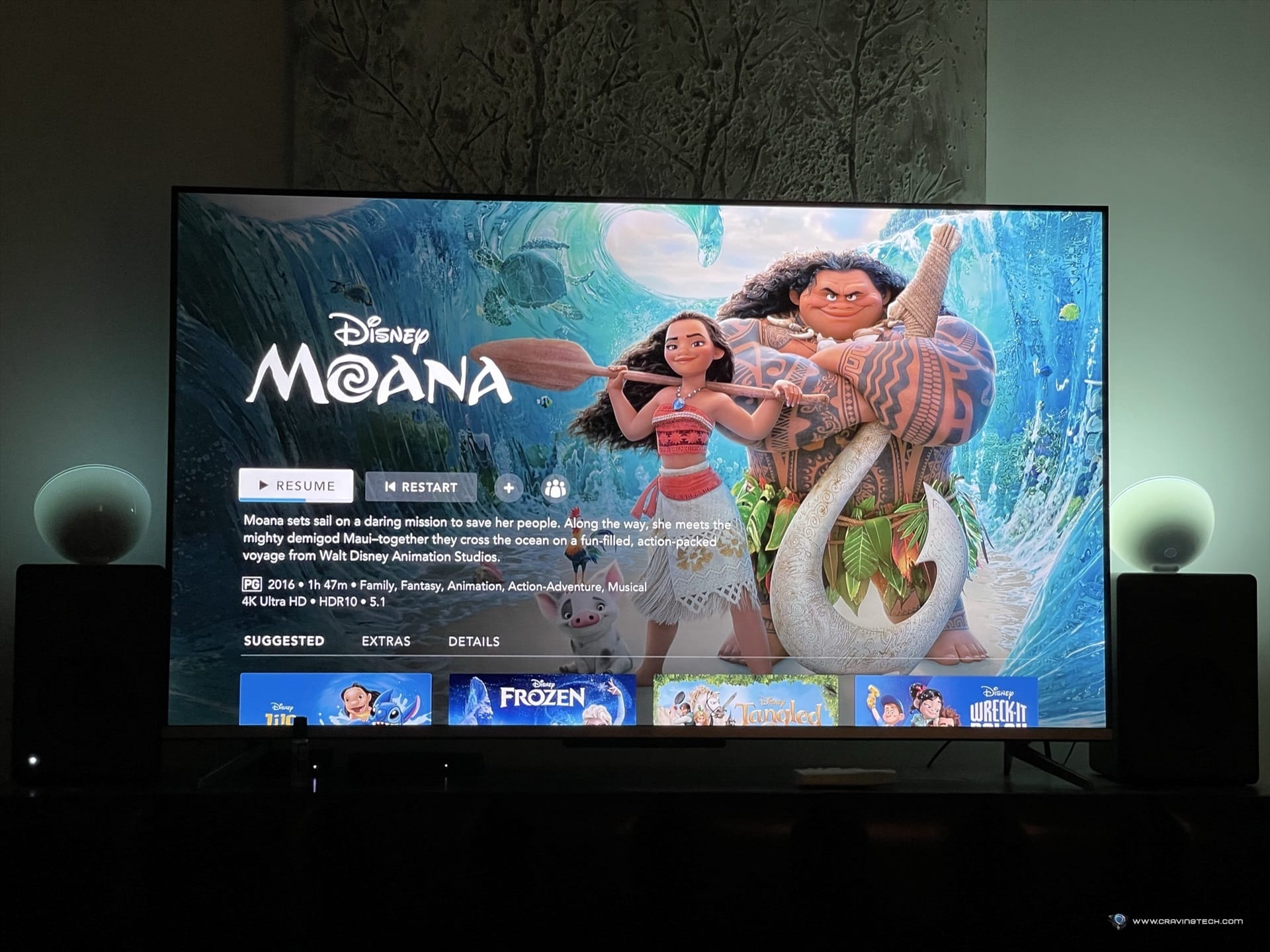
Philips Hue Play HDMI Sync Box brings immersion to your movie watching, music listening, and gaming experience on the TV, especially if you are already invested in Hue smart lights at home.
It supports 4K, Dolby Vision, and HDR10+ – and you can plug more than one device to sync the lights with. The box automatically switches to the device you are powering on and there is a setting so that lights syncing is automatically turned on too within the Hue Sync app.
The latency is very low, the intensity and brightness are customisable, and it supports many of the current Hue lights available in the market.
At A$499, if you don’t have any of the Hue smart lights and the Bridge, it can be a costly investment and I’d highly recommend looking at other solutions instead. Unless of course, if you are planning to install some Hue smart lights at home like the Hue bulbs, lamps, or outdoor lights like the Hue Lily Outdoor spotlights and Impress Outdoor Pedestal. It then makes more sense to get the Play HDMI Sync Box to complete your whole package.
Philips Hue Play HDMI Sync Box retails for A$499 and available for purchase in Australia at JB Hi-Fi. It’s definitely a luxurious item but once you have it installed, you won’t regret it.
Disclosure: Philips Hue Play HDMI Sync Box review sample is supplied for reviewing
Philips Hue Play HDMI Sync Box Review
Overall
Summary
Elevate your experience by having your Hue smart lights at home syncing to the TV content at the highest quality
Pros
- Easy to set up and use
- Compact design
- Supports up to four HDMI devices
- Low latency, very responsive
- Has different intensity and brightness settings
- Supports Alexa, Siri, and Google Assistant
Cons
- Requires Hue bridge to work (and Hue smart lights)
- Price