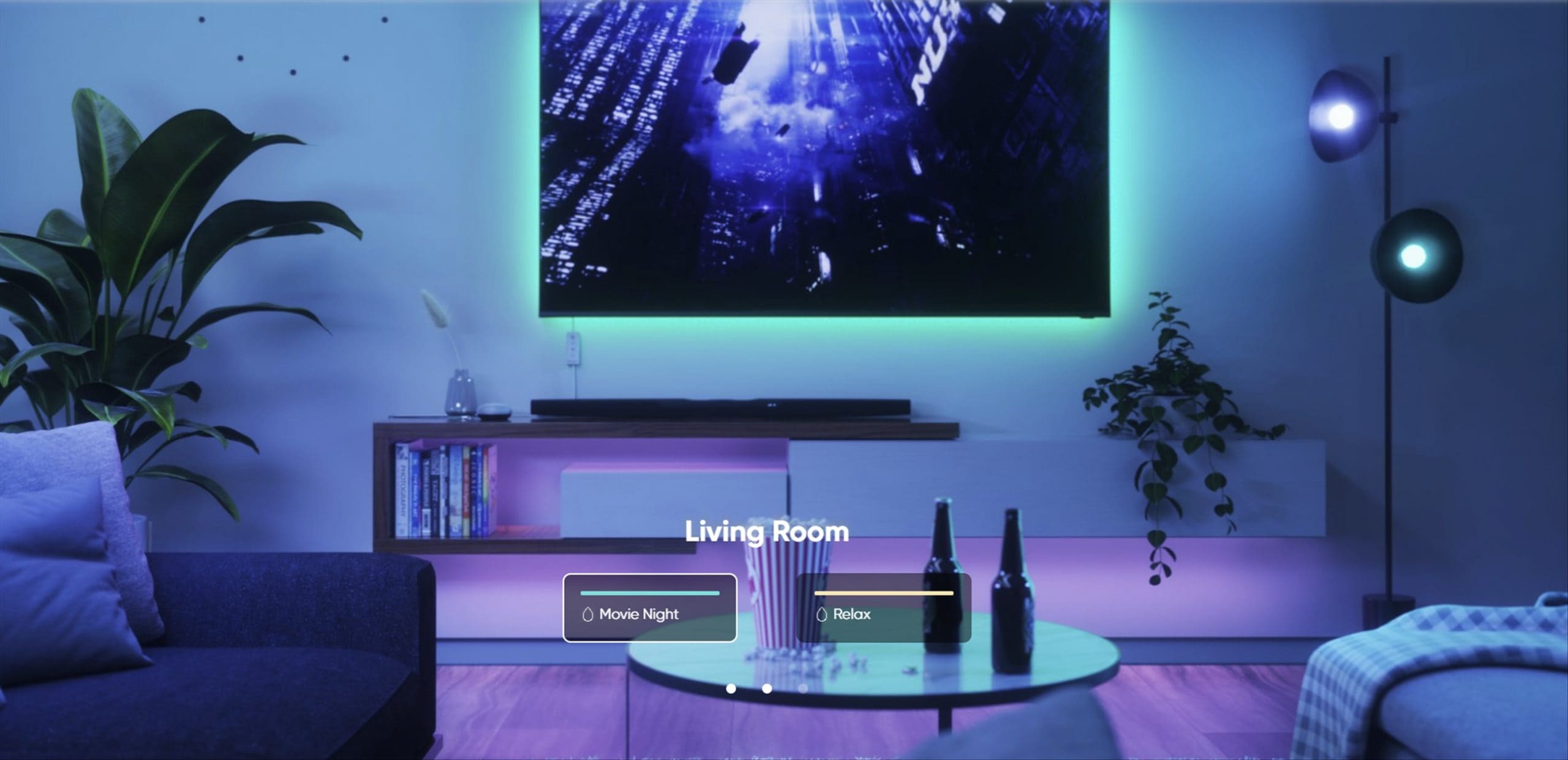Known for its e-Reading desk lamps and ScreenBar monitor lights, BenQ now introduces the LaptopBar, a light bar designed specifically for laptops. In a nutshell, it’s exceptionally well-built and highly useful, especially for night-time laptop users, and it actually works just as well even for use with a monitor.
Why You Need a Monitor Light
Ever worked with a bright screen in a dark environment and felt the strain on your eyes? You can use regular desk lamps, but they can cause glare on the monitor and require you to meticulously angle them to not only avoid this glare, but also shine enough light on your work surface, while simultaneously avoiding light shining right on your eyes (which if you can’t tell, I’ve experienced firsthand many times).
The BenQ LaptopBar addresses these issues by attaching to the top of the screen and angling down for optimal illumination of your work area.
BenQ LaptopBar Review – Packaging and Set-up



The LaptopBar’s packaging includes a magnetic lamp body with a foldable arm, a lamp head, 2x adhesive magnet patches, a microfiber cloth, a quick-start manual, a USB-C to USB-C cable, and a storage bag.
Setup is extremely simple:
- Attach the adhesive magnet patch to your laptop
- Magnetically connect the lamp body (which has positioning grooves to make it easy to adjust its height on the back of the laptop)
- Magnetically attach the lamp head to the lamp body
- With a simple hover of your hand 2 cm above the lamp, it’s on and ready to use.
BenQ LaptopBar Review – Build Quality and Design
Straight out of the box, the initial impression I got was that the LaptopBar is exceptionally well-built. Made predominantly from metal with a sleek matte finish, it feels rigid, durable, and premium.
After more extensive use, I’m really impressed with its build quality. It is promoted as being able to endure 20,000 on-off cycles, 20,000 lamp arm expansion and folding cycles, withstand temperatures between -20 to 60°C, handle humidity ranging from 0 to 90%, and survive a drop of up to 120 cm.
I obviously have not put it through such extremes, but it certainly feels capable of handling them. The magnetic attachments feel strong (I have no concerns of accidental detachment), but they remain effortlessly removable when needed.



Weight and Portability
Weighing approximately 165g and compactly sized (~23.7 cm width, ~11.5 cm height when folded), the LaptopBar is lightweight and easily portable with its included storage bag.
Magnetic Attachment
Distinguishing itself from BenQ’s previous product the ScreenBar, the LaptopBar utilises a magnet attachment structure instead of clips to attach to the monitor, which avoids any contact with the laptop screen. As laptop bezels continue to shrink, this design is especially useful in preventing any obstruction of the self-facing camera and potential screen damage during removal.
BenQ LaptopBar Review – Features
Foldable arm
The LightBar’s folded form allows slight adjustments to the light angle. However, the expanded form, facilitated by the lamp body’s foldable arm, offers both height adjustment and additional flexibility in altering the light angle. This enables you to customise the illumination of your space according to your preferences at any given time.
Temperature, brightness adjustment and Auto-Dimming
By sliding the touch bar on the LaptopBar’s lamp head, you can adjust the colour temperature across seven levels, ranging from 2700k to 5700k. Additionally, it provides a seamless brightness adjustment, reaching up to 800 lux.
The Auto-dimming feature introduces automatic brightness adjustments according to real-time ambient lighting conditions (with the colour temperature remaining constant from before entering the mode). Furthermore, you have the option to set your preferred brightness within this feature, so that the next time you enter auto-dimming mode, it adapts according to both your preferences and the ambient light.
Battery
Personally, I’d appreciate a slightly longer battery life, ideally lasting at least 3 hours. Nevertheless, it charges rapidly and still works when plugged into a power source or laptop, so the battery experience is still quite satisfactory.
Laptop Usage Before and After the LaptopBar
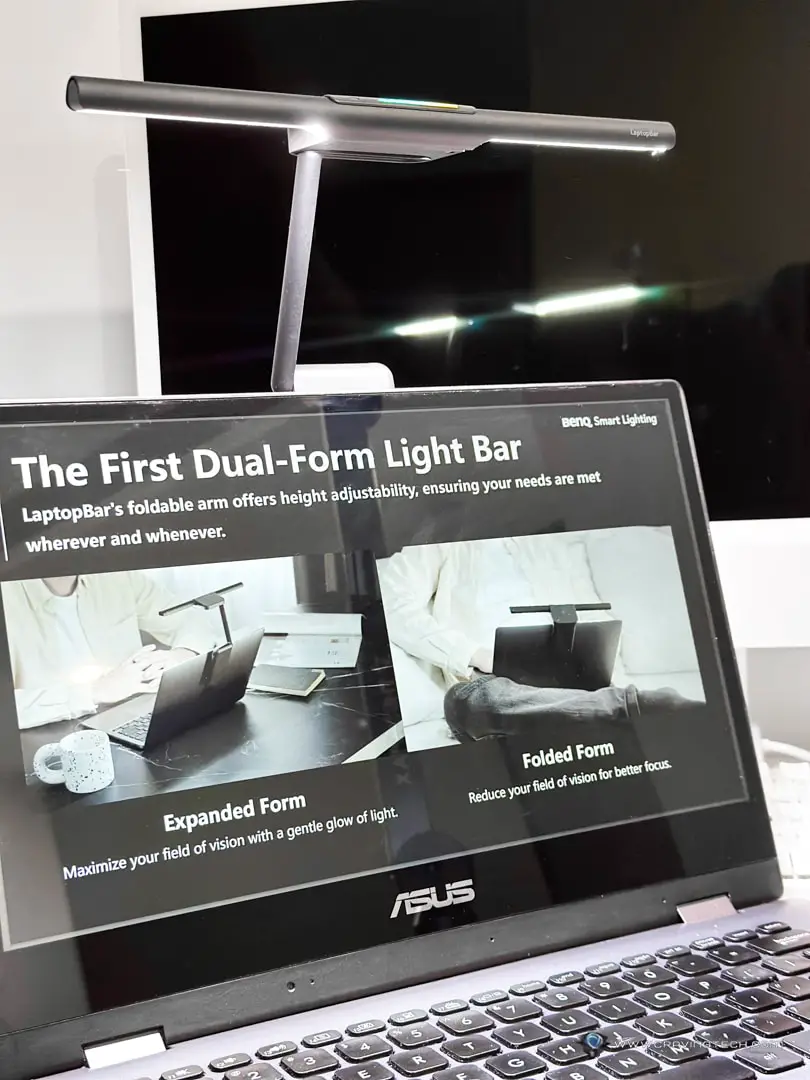
For some context, I’m a medical student. As I attend hospital placement most days, my laptop is always with me as it’s quite an integral part of my daily routine, being used for studying, participating in online meetings/classes, and entertainment, which sometimes stretches into the late hours of the night.
However, I found it challenging to work on the go at night due to inadequate lighting, and obviously bringing a desk lamp everywhere I go to is not practical. The LaptopBar is a solution when working in dimly lit environments outside of the home. Now, when I choose to study at the library during the night, I don’t have to worry about finding a well-lit spot.
Additionally, I would typically connect my laptop to a monitor for a larger display whenever feasible, and I found that the LaptopBar actually performs just as well when used with a monitor, adding to its versatility.
You can purchase the BenQ LaptopBar at Amazon.
Disclosure: BenQ LaptopBar review sample was supplied for reviewing
BenQ LaptopBar Review
Overall
Summary
A versatile and practical solution for those who need adequate lighting while working on the go, the BenQ LaptopBar delivers on both laptop and monitor setups, making it a must-have for studying or attending online meetings in dimly lit environments.
Pros
- Outstanding build quality and design
- Adjustable brightness and temperature
- Height adjustment with foldable arm
- Magnetic attachment avoids touching the screen
- Lightweight and portable
Cons
- Battery life lasts for 160 minutes at 50% brightness, which is decent but could be longer. However, it charges rapidly and can operate while plugged in, minimising the issue.