Razer Viper V3 HyperSpeed Review – I’m usually not a fan of wireless gaming mouse powered by AA batteries. They tend to be heavy, imbalanced in terms of weight distribution, feel clunky, and are not cost-friendly as you have to change the batteries to keep using the mouse.
After using the Razer Viper V3 HyperSpeed for a few weeks, most of my doubts went away; the Viper V3 HyperSpeed has proven to be a worthy wireless gaming mouse at a professional level.
RAZER VIPER V3 HYPERSPEED REVIEW – UNBOXING AND PACKAGING CONTENTS



RAZER VIPER V3 HYPERSPEED REVIEW – DESIGN AND FEATURES
So let’s talk about the design of the mouse. It is a product in the Razer Viper line so it will have that same design (though perfected) as its predecessors. Compared to the Mamba line, the Viper is smaller and taller in my opinion, and suits my small hand really well. It is optimised for claw and fingertip grip styles—I’m in the fingertip grip club—and feels really lightweight.
In fact, even with an AA battery inside, it only weighs 82 grams (the mouse itself is just 59 grams without) so it comfortably sits well under 100 grams. Sure, Razer has to cut a lot of things to keep the weight down, like RGB lights (there is only one tiny LED on the mouse), and grip tapes (or thumb rest area with non-slip surface). The mouse does feel like it has an even weight balance distribution and comfortable to hold and glide.




Looking at the mouse closely however, the team did go further to ensbnure each area of the mouse is designed for perfection, based on the feedback from esport players and pro gamers. For example, there is a ring finger ledge to prevent finger pinching and the body has flatter sidewalls to support different grip styles and hand sizes.
Now, previous wireless gaming mouse powered by AA batteries normally didn’t last that long so I was never a fan of one. The Razer Viper V3 HyperSpeed can last up to 280 hours of high-performance gaming (with 1000 Hz polling rate). So if I game around 3 hours a day, the mouse should last about 3 months. That’s not bad at all but yes, you do need to stock up on extra batteries.
Inside the battery compartment, you can also store the wireless USB dongle.


You can use a rechargeable AA battery if you want to save the environment or not having to go to the shops and buy more batteries. At Razer Synapse, you can set what kind of battery you are using for a more accurate battery level indication. Unfortunately, you can’t see the battery level in percentage, but there is an option to set it to Low Power Mode when the battery level reaches a certain threshold.
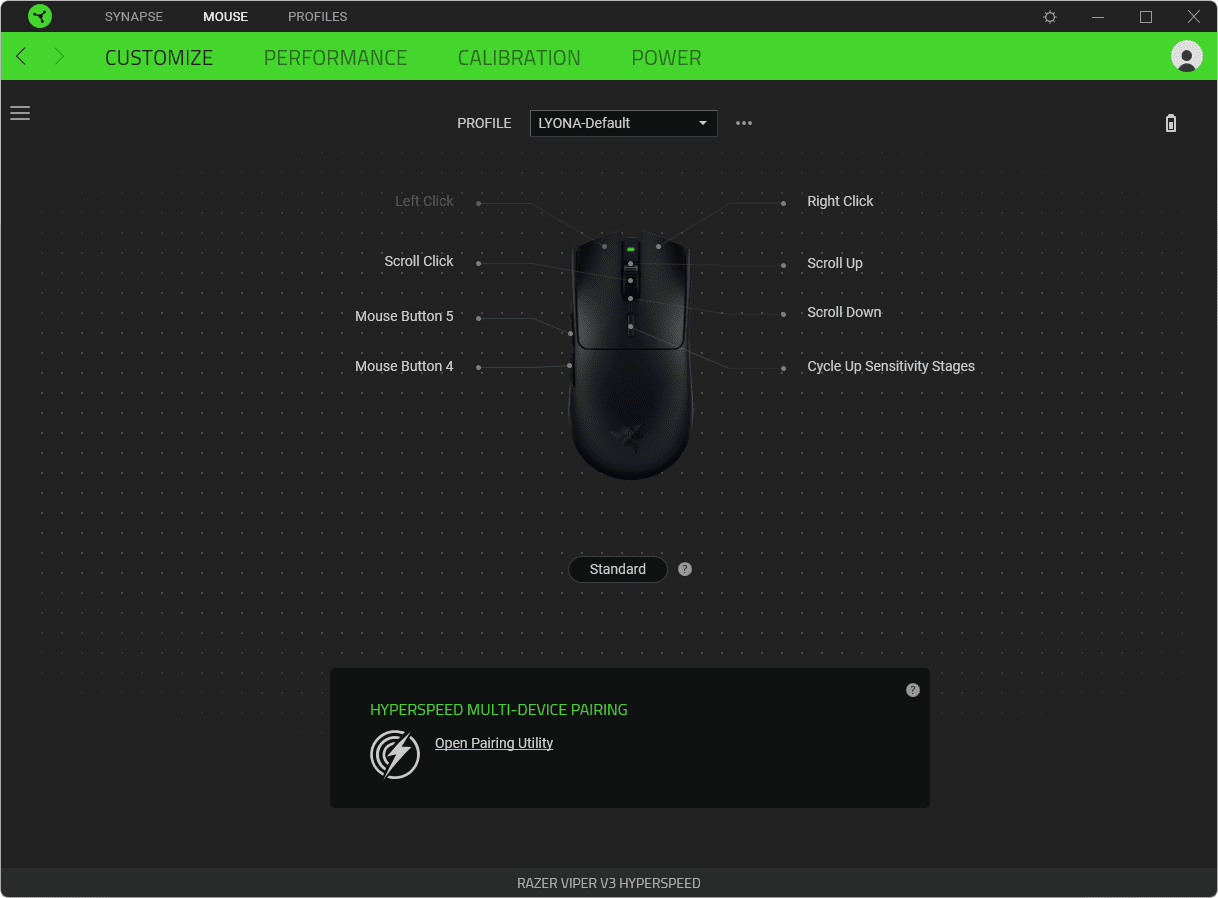
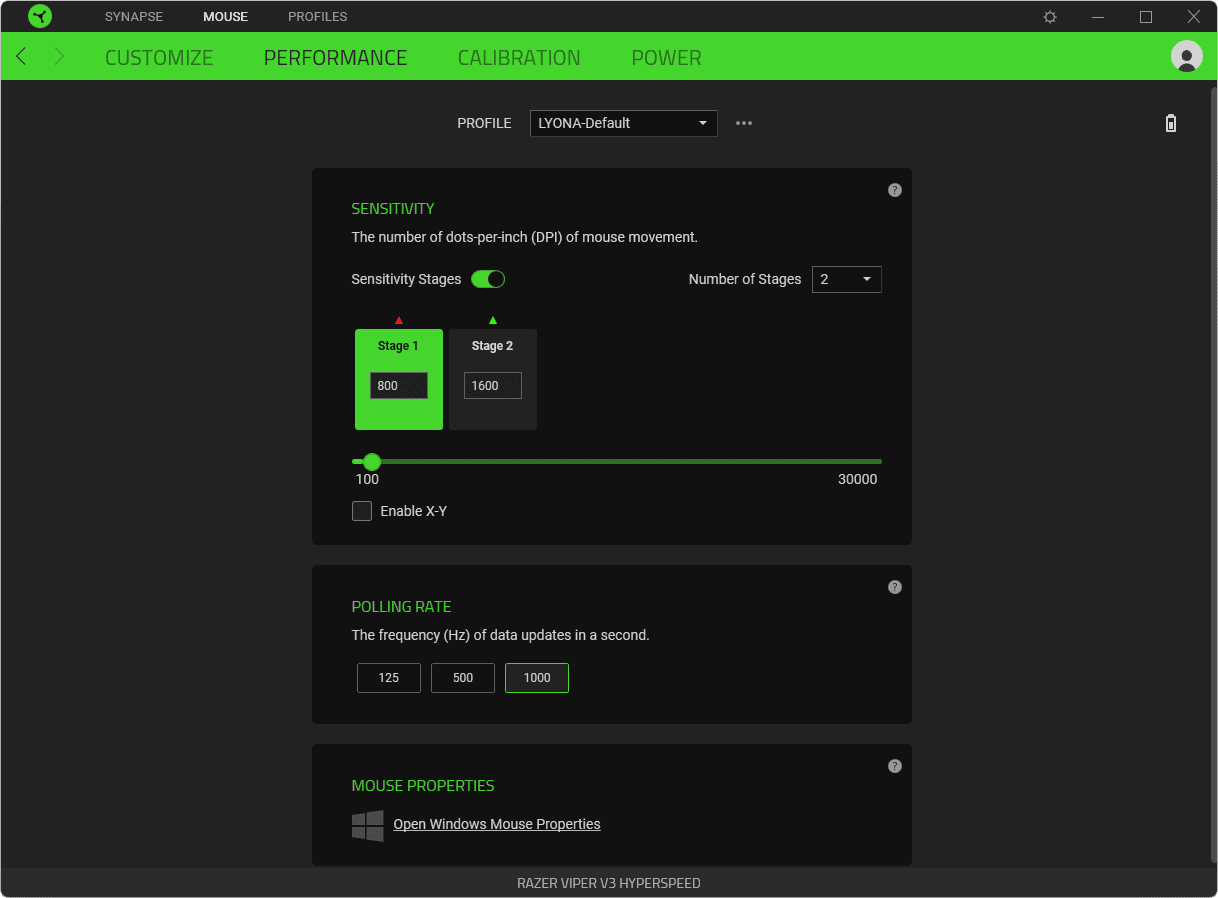
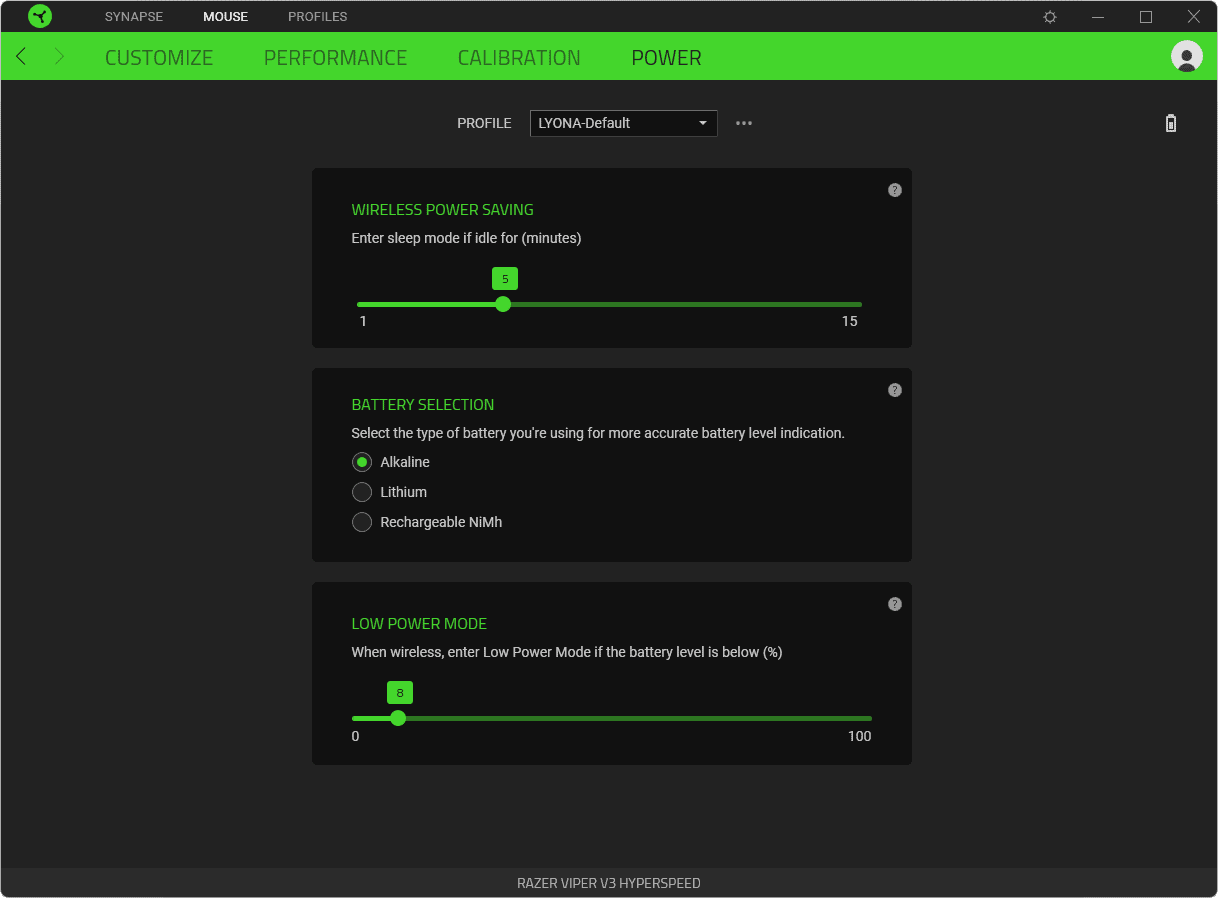
RAZER VIPER V3 HYPERSPEED REVIEW – GAMING EXPERIENCE
Razer Viper V3 HyperSpeed is powered by Razer Focus 30K Optical Sensor, 70G max acceleration, and 750 IPS – which is pretty impressive for a mouse sensor. It’s also enhanced with a few intelligent functions like asymmetric cut-off, smart tracking, and motion sync – all to make sure that you have consistent tracking and enhanced performance when playing.

The mouse itself can go up to 1,000Hz polling rate on itself, but if you get the Razer HyperPolling Wireless Dongle (sold separately), you can unlock the 8,000Hz polling rate on Razer Synapse. Please make sure that you have a beefy PC to handle this power, however.
I tested the mouse playing Overwatch 2 online, a competitive, fast-paced first-person shooter, and fell in love with it immediately. The mouse feels lightweight and natural to grip and glide, plus the sensor always gives an accurate tracking while aiming. The weight of the mouse is perfect as well, giving me better control while aiming, and the mouse button gives a satisfying click.
To see how the mouse performs, I have compiled a montage of Overwatch 2 while using the Viper V3 HyperSpeed:
RAZER VIPER V3 HYPERSPEED REVIEW CONCLUSION
Razer Viper V3 HyperSpeed when upgraded, can become a monster wireless gaming mouse with 8,000Hz polling rate – complimenting the already excellent and accurate gaming sensor. The mouse is powered by an AA battery, which makes it easy to swap batteries when you are running low and want to continue playing without the need of plugging cables, ever. You also won’t get issues like degradable lithium battery life after several years (assuming you rarely change your gaming mouse) and the mouse is also easier on the budget.

On the downside, you do get a heavier mouse than usual—though this one is still under 100 grams—and you’ll need to replace the battery every now and then.
The mouse has a great feel and grip, with accurate sensor for playing both casually and professionally. It retails for just A$129.95 – which is actually cheaper than the Razer Viper V2 Pro (check out my review of that as well while you’re here).
Disclosure: Razer Viper V3 HyperSpeed review sample was supplied for reviewing
Razer Viper V3 HyperSpeed Review
Overall
Summary
The Razer Viper V3 HyperSpeed impresses with its lightweight design, high-performance sensor, and convenient AA battery power, making it a compelling choice for both casual and professional gamers, despite the need for battery replacement every now and then.
Pros
- Great grip, great shape, ergonomic
- Accurate sensor, high wireless performance with up to 8,000 Hz polling rate support
- Satisfying clicks
- Affordable, esports/professional wireless gaming mouse
- Really good battery life
Cons
- AA battery adds weight, though still under 100 grams but 82 grams may still be too heavy for some
- No grip tapes for better grip






