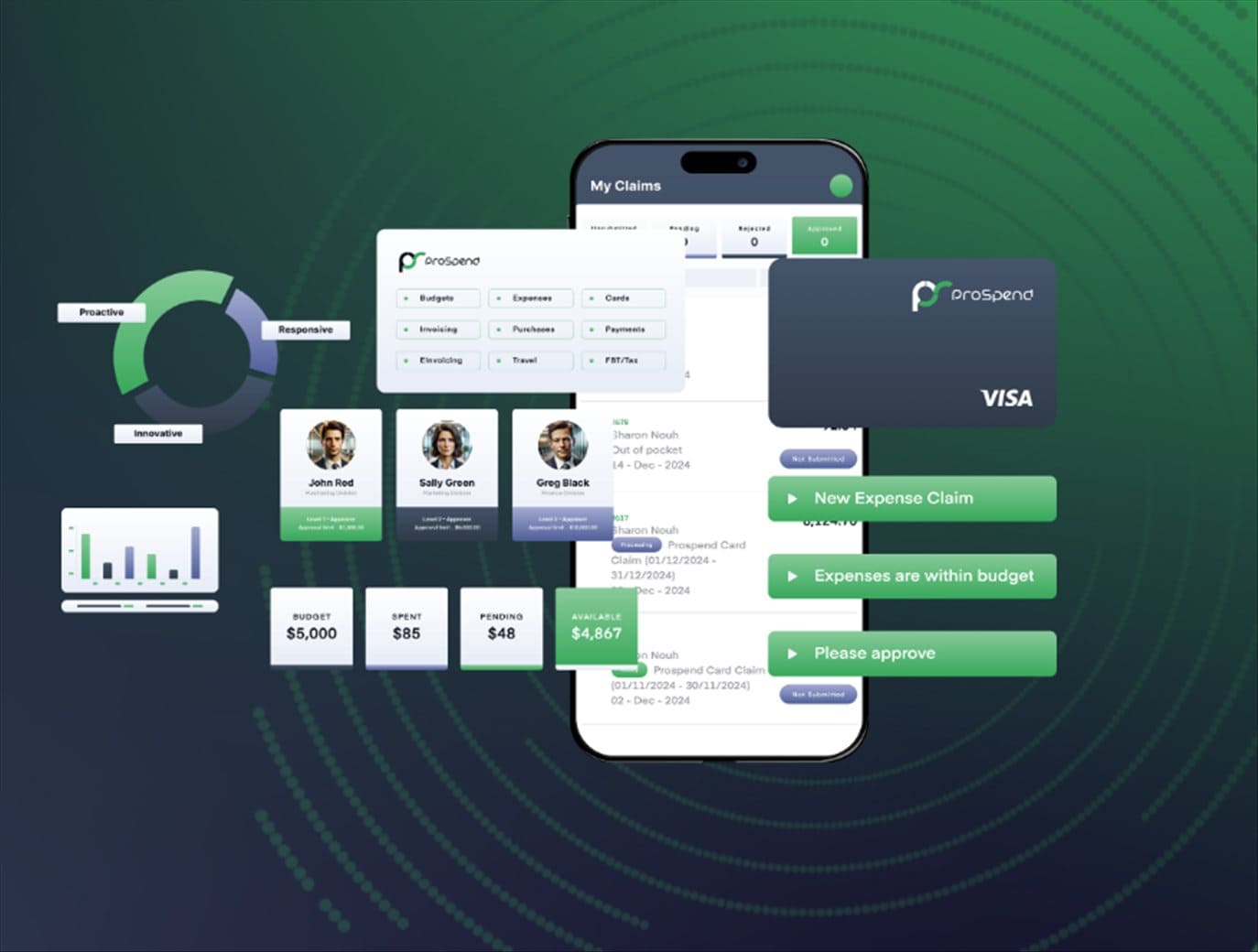Note: This is a guest post written by Christopher Contreras – In the digital age, a phishing attack is one of the most common threats to personal security. This simple yet deviously clever method tricks individuals into handing over sensitive information (e.g., passwords or other personal data).
Cybercriminals have become increasingly sophisticated, weaving intricate deceptions that often seem genuine at first. It’s not just dodging the infamous Nigerian prince eager to share his fortune but staying ahead of con artists lurking behind every clickable link.
Among the many online threats, the dangers of phishing are particularly insidious. These attacks leverage psychological manipulation, convincing you that you’re making reasonable decisions when, in reality, you’re playing into the hands of scammers.
Understanding the anatomy of these attacks is crucial in developing a shield of skepticism thick enough to protect against these digital predators.
Understanding The Bait: Social Engineering Tactics
Cybercriminals don’t just rely on sophisticated software; they bank heavily on human emotions, exploiting trust and urgency to prompt individuals into making security mistakes. Here’s how they set the lure:
- Pretexting
This is where the scammer creates a fabricated scenario to collect your personal information. Think of someone posing as a bank official, needing to ‘verify’ your account details due to some ‘issues.’
- Baiting
Perhaps it’s an irresistible offer, a free movie download, or exclusive access to content. When you take the bait, the malware gets installed on your device, or you inadvertently share sensitive information.
- Scare Tactics
Have you ever got a message saying your computer’s infected with viruses? Or that your bank account will be frozen unless you confirm your details? Those alarming, panic-inducing messages are designed to make you act without thinking.
So, what’s the takeaway? Always be skeptical online. Double-check sources, think twice before clicking, and remember: If something smells fishy, it probably is.
The Hook, Line, And Sinker: Landing Pages And Urgent Requests
Cybercriminals use a method called ‘The Hook, Line, and Sinker.’ It relies heavily on fake landing pages and urgent requests to capture your sensitive information. Here’s how this strategy unfolds and what you need to watch out for:
- The Hook
Imagine receiving a message that appears to be from a trusted company urging you to click on a link. This is the hook. The cybercriminals want you to bite it without a second thought. Their tactics might include alarming language or even legal threats.
- The Line
Imagine coming into a website that looks identical to a familiar online store. Everything from the logo to the webpage layout is skillfully designed to replicate the authentic site. But it’s all a façade, designed to trick you into believing it’s genuine.
Here, you’ll be prompted to enter sensitive details, usually under some pretense of verifying your identity, unlocking your account, or accessing an exclusive deal.
- The Sinker
Here comes the crucial part. These pages often feature urgent requests designed to make you act quickly and without due diligence. Common tactics include account issues, limited-time offers, and legal threats.
Remember, stay alert, question the authenticity of urgent online requests, and, when in doubt, double-check through official communication channels.
Spotting The Red Flags: Double-Check And Verify

Cybercriminals are crafty, but their tactics usually leave some trail—an odd link or a request that feels out of place. It’s like your gut telling you something’s off. Here’s how to double-check and verify these signs to prevent phishing attacks:
- Examine The Sender’s Address
This is your starting point. Check the email address, not just the sender’s name. Fraudsters often use an email that resembles a legitimate one, with subtle differences—a misspelled company name or a different domain (like ‘.com’ instead of ‘.net’).
- Spot Impersonal Greetings
Legitimate companies usually address you by your full name because they know their customer. Seeing ‘Dear User’ should immediately raise your eyebrows.
- Look For Language Oddities
Authentic communications from reputable companies are typically proofread for clarity and grammar. If you spot spelling mistakes, awkward phrasing, or just an unprofessional tone, take that as a big red flag waving at you.
- Hover Over Links
Without clicking, hover your mouse over any link embedded in the message. Check if it leads where it’s supposed to. A mismatch between the URL and the website it claims to represent is a dead giveaway.
- Be Wary of Attachments
Legitimate companies rarely send unsolicited attachments. Unexpected files may contain malware to steal more than just your financial information.
By adopting these practices, you’re engaging with your digital environment consciously. It’s about being aware, not afraid. This vigilance ensures you’re an active participant in your online safety, capable of spotting the red flags that others might miss.
Final Thoughts
Never underestimate your role in cybersecurity. Each step you take fortifies your digital fortress. So, stay alert, question the suspicious, and educate yourself regularly. Your proactive actions today could prevent the next big phishing scam.
Embrace your power to set up barriers against cyber deception. Your vigilance makes all the difference. Act now, and stay safe.