
As of today, Facebook’s new Reactions have launched globally. The easiest place to find it out is to use a web browser and go to Facebook directly.
Now, instead of clicking “Like”, you can hover your mouse cursor on the “Like” link and it should give you more options. The new Facebook Reactions.
As a refresh (or you can read the other article on Facebook Reactions at Craving Tech), you now have a few more options to express your feeling on a post and is not limited to liking them.
You now have:
- Like (the good old Facebook Like)
- Love
- Haha
- Wow
- Sad
- Angry
Is this for the better? Maybe. In a way, it introduces more complexity as you now have to think and make a new decision (oh, decisions, decisions). Some would want the good old Facebook’s simplicity but a “Like” does not always work actually.
For example if someone’s posting a photo in a loved one’s funeral (which happened a few times on my timeline in the past), I didn’t really want to “Like” it. Who would? But you don’t have a choice because Facebook will only let you ‘Like’ the post. Sure, you can comment but sometimes you just don’t know what to say but still want to offer your condolence.
Well, now you can, among other things. Now a Brand will have to think twice posting something on their Page because negative reactions (such as “Angry”) can definitely bring some hurt to their image too.
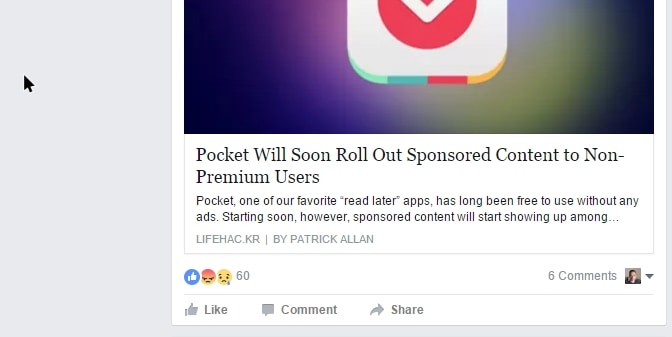
On iOS (or other mobile devices), just do a press and hold on the “Like” link and you will see the new Facebook Reactions. If you can’t see it, make sure to update the Facebook app to the latest version first.



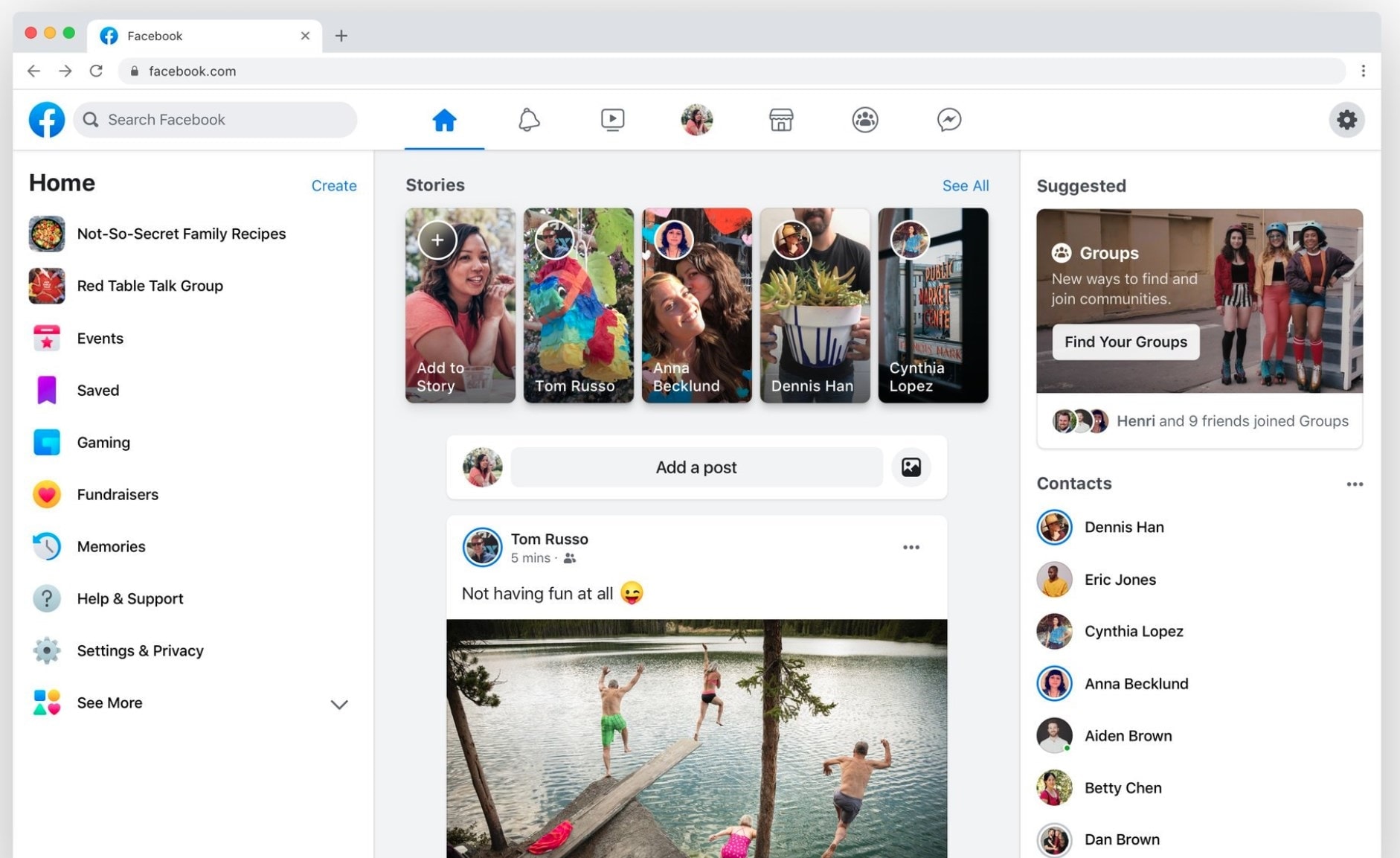

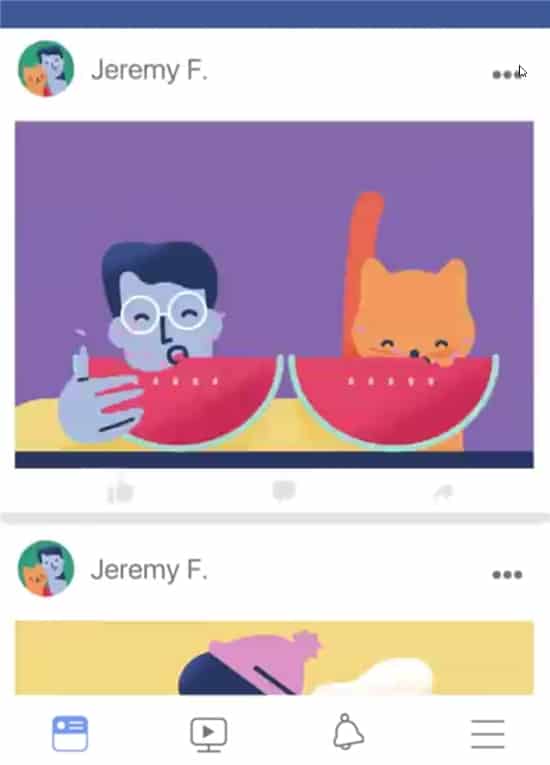
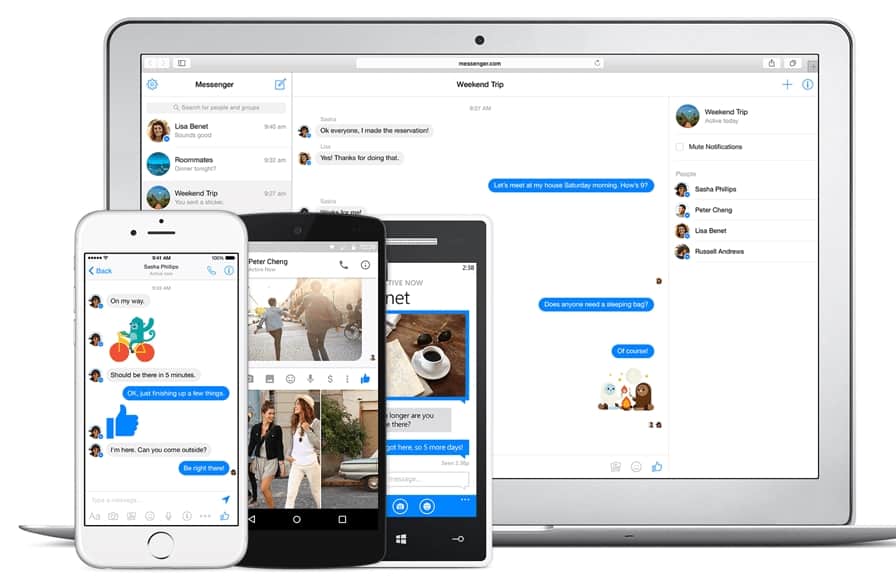
Comments are closed.