 I hope some of you notice that I have put an eye-catchy “Featured Post” on my sidebar. If you didn’t notice it, please let me know. That means I have to put it somewhere else on my blog!
I hope some of you notice that I have put an eye-catchy “Featured Post” on my sidebar. If you didn’t notice it, please let me know. That means I have to put it somewhere else on my blog!
That eye-catchy thing is called “Featurific” and yes, there is a plug-in version for your lovely WordPress blog. If you don’t use the WordPress blogging platform, I’m pretty sure you can install Featurific on your Blogger or other platforms as well. I don’t know how, though. You have to look for it yourself on this page here.
What is Featurific?
From the site: Featurific is a Flexible Featured Item Flash Gallery. We could have called it FFIFG for short, but decided that Featurific is more fun to say.
In my own words, Featurifc is a way to feature your blog posts sexily with style!
Is Featurific Free?
Featurific is both FREE and Commercial. The Commercial version adds so much more to the free version (more customization, no featuric logo trademark, more effects, etc). The Free version, however, is good enough, unless you are thirsty for more! :)
Featurific for WordPress
The WordPress plug-in really makes life easier if you want to use Featurific on your WordPress blog. Simply install the plug-in and you’ll see it working straight away! Of course, some tweaking is necessary if you want to utilize it to its fullest!

The default will:
- Assign you to its default Template (Yes, you can select different templates and even modify them!)
- Show your most recent posts on the widget.
- Display the widget on your main index (your front page, on the top)
How to change Featurific Default Settings
Q: How do I display Featurific on the sidebar like yours, Michael?
A: Every time you activate the plug-in (this includes upgrading it), a code snippet will be inserted automatically to your Main Index Template file (index.php or home.php). The code will look like this:
<?php
//Code automatically inserted by Featurific for WordPress plugin
if(is_home()) //If we're generating the home page (remove this line to make Featurific appear on all pages)...
if(function_exists('insert_featurific')) //If the Featurific plugin is activated...
insert_featurific(); //Insert the HTML code to embed Featurific
?>Simply move the file on your Sidebar or anywhere you want it to appear!
Q: I don’t want it to display my most recent posts!
A: Go to its settings on the Settings-Featurific menu of your WordPress Administration Control Panel. Have fun with tweaking it. You can also assign specific posts that you want (like I did) or make it random if you are too lazy changing it every now and then.
Q: I hate the CSS default colors on the Template!
A: Me too. You can actually change it on the Template xml file (colors, font sizes, etc). After making the changes, don’t forget to re-select the template and save on the Featurifc Setting to update it.
Q: How to….? What if….? Can I….?
A: The best answer is to read the guide yourself, rather than keep asking me for questions :)
Have fun!






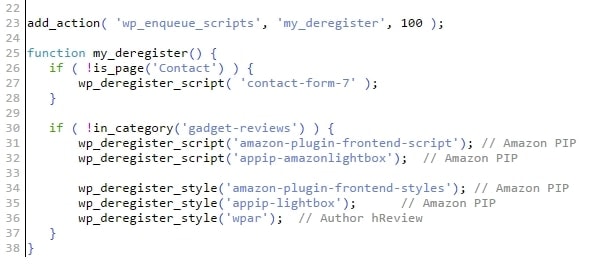
Comments are closed.