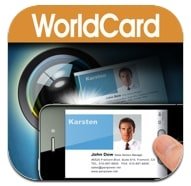 There are times when you may get overwhelmed keeping your clients’ business cards in your wallet or in a business card holder. Some of you add their details into your phone’s address book. Others can’t be bothered and just search for the physical business card if you ever need to make contact. Why not both? WorldCard Mobile is a mobile app that can smartly transfer information on a business card into your phone’s address book instantaneously. Or you can keep the screenshots of all business cards in a nicely designed virtual business cards holder.
There are times when you may get overwhelmed keeping your clients’ business cards in your wallet or in a business card holder. Some of you add their details into your phone’s address book. Others can’t be bothered and just search for the physical business card if you ever need to make contact. Why not both? WorldCard Mobile is a mobile app that can smartly transfer information on a business card into your phone’s address book instantaneously. Or you can keep the screenshots of all business cards in a nicely designed virtual business cards holder.
The WorldCard Mobile app is available in almost every mobile O/S (I was testing it on my iPhone 4).
 The idea is to take a photo of a business card using your camera’s phone and WorldCard Mobile app can then use OCR (Optical Character Recognition) technology to instantly transfer the info (company name, contact’s name, number, email, etc) into your phone’s address book/contact’s app.
The idea is to take a photo of a business card using your camera’s phone and WorldCard Mobile app can then use OCR (Optical Character Recognition) technology to instantly transfer the info (company name, contact’s name, number, email, etc) into your phone’s address book/contact’s app.
Taking the snapshot with WorldCard Mobile

Taking the snapshot is really easy. There are guidelines to make sure that you align the shots for best results (doesn’t need a perfect angle).
It’s recommended to take a shop in a bright lit room too (obviously).
Now, not many of us have the patience to align the camera and the business card properly. Thankfully, the app also has a nice and quick cropping tool so you can create a nice perfect business card shot to be stored in the Card Holder. All you have to do is to align the four corners (the tool also helps you with an auto-zoom function). Really nifty.

There is also an auto brightness/contrast one touch button although I couldn’t find an undo to this unless if you press cancel and re-do again.
Before and after the auto brightness/contrast fix:


Virtual Card Holder

Each business card snapshot can then be saved into the Business Card Holder. By pressing one magic button, WorldCard Mobile will try to scan and capture the information on the business card. These information is saved into the app’s database and there is also an option to save them into my iPhone’s Contacts.
You can also add the rear side of a business card into the Business Card Holder if you wish.
OCR Accuracy
Is it a perfect solution? Well, yes and no. From most tests that I did, the application could recognize the information with around 90% accuracy. So it’s not bad but most of the time you are still required to tweak the details a bit.
For example, the OCR technology sometimes gets confused when trying to differentiate:
- 1 and 7
- 8 and B
- 0 and O (Zero and the letter O)


Although I’m really amazed at how smart it is to correctly capture most information on the business cards. It automatically transformed “t. +61 (0)2 9999 9999” to “work phone number +6129999-9999”, for example. It can also differentiate the company’s name from a job title, say.
Under the normal condition, there are definitely heaps of time being wasted in having to enter the information on business cards one by one to your phone’s address book. The WorldCard Mobile app comes to the rescue, making it easier to store business card information to your phone. Even when you don’t want to add them into your phone’s address book, the Virtual Business Card Holder is pretty handy to store screenshots of business cards so you don’t need to always carry them around with you physically.
The WorldCard Mobile app has lots of other features that I haven’t mentioned here: capturing and processing signatures, ability to recognize other languages (German, Italian, Spanish, French, Portuguese, and Dutch), and many more.
Definitely worth checking out if you are the type who happens to get business cards way too often :)
WorldCard Mobile – business card reader & business card scanner – Penpower Technology Ltd.
Note: License was provided for the review
WorldCard Mobile Pros:
+ Magically insert business card information to your phone’s address book
+ Can store business cards virtually
+ Easy to use
+ Handy cropping tool
+ Supports multiple languages
WorldCard Mobile Cons:
– Not 100% accurate, but close

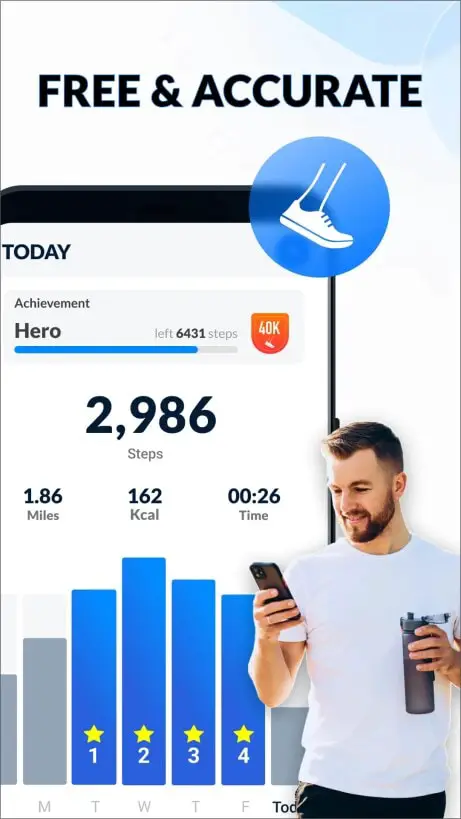

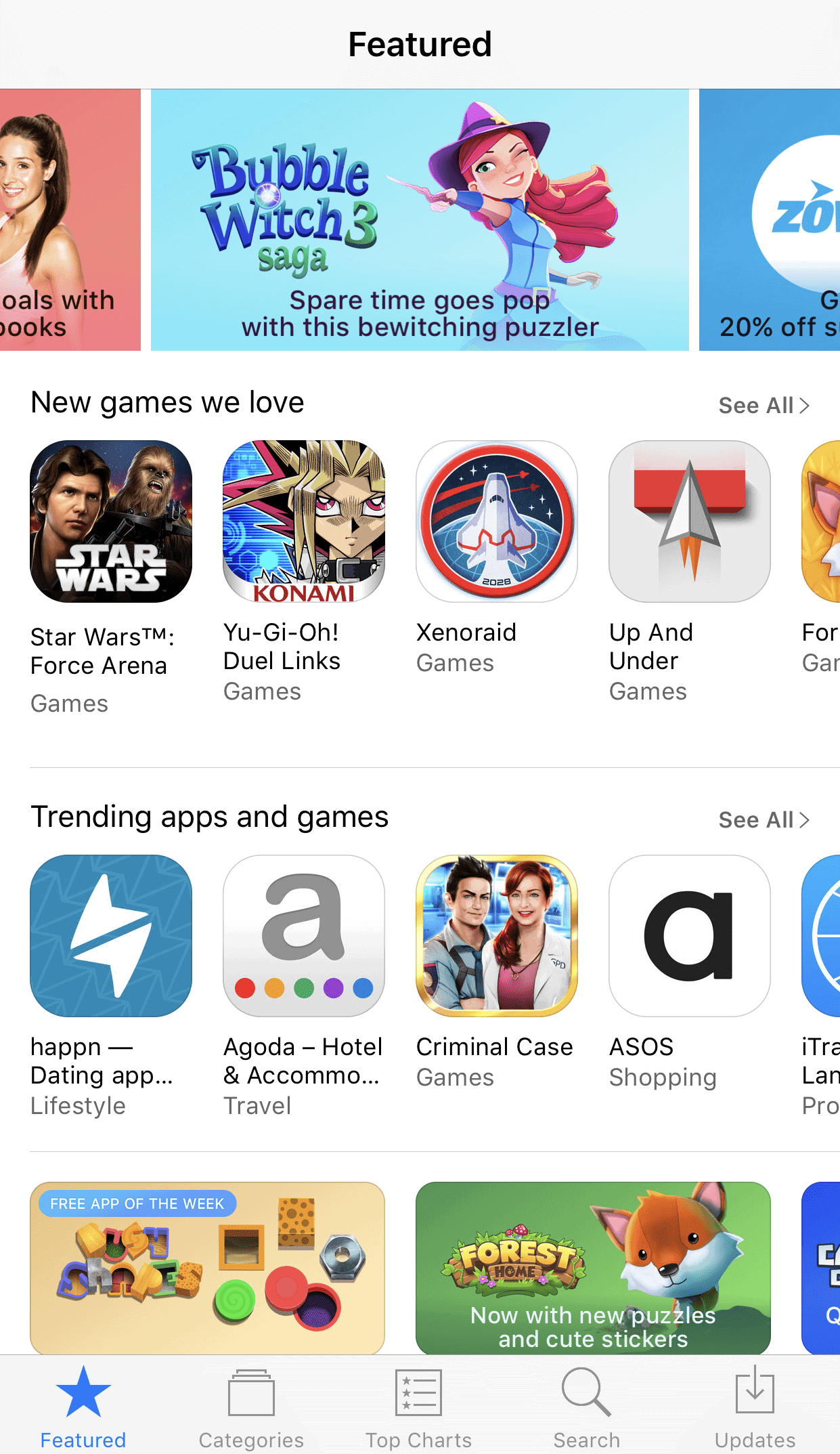
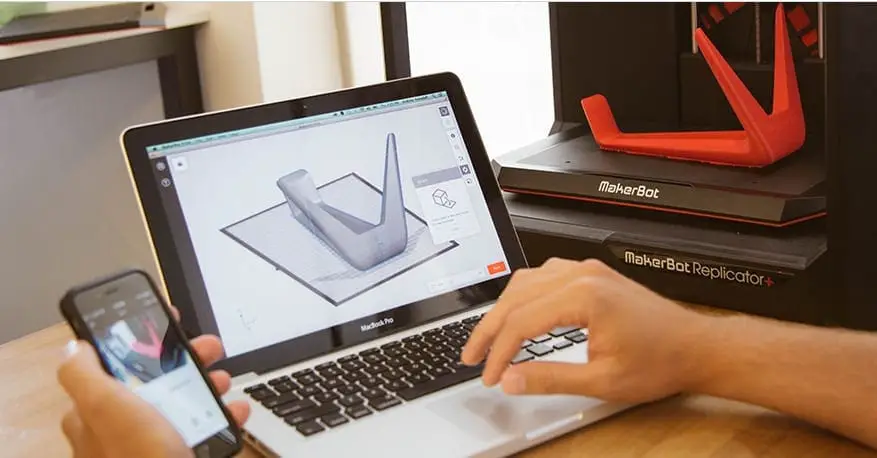
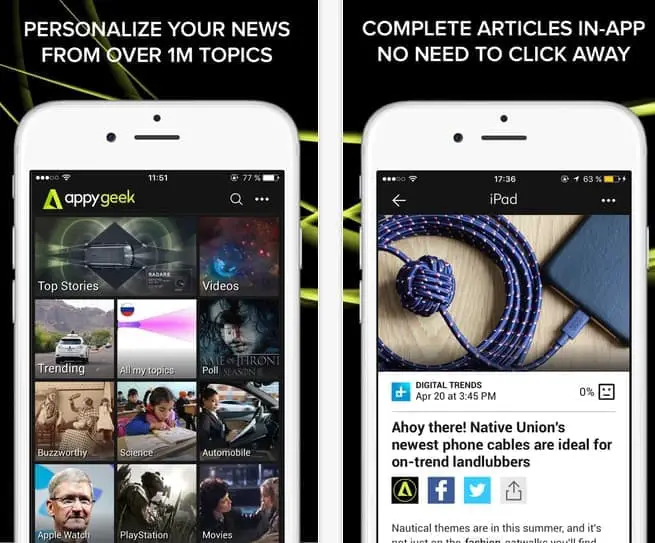
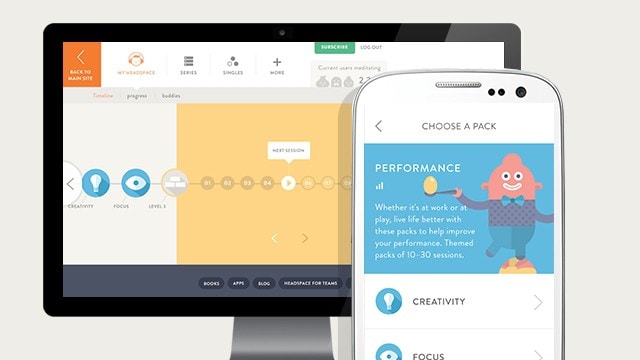
Comments are closed.