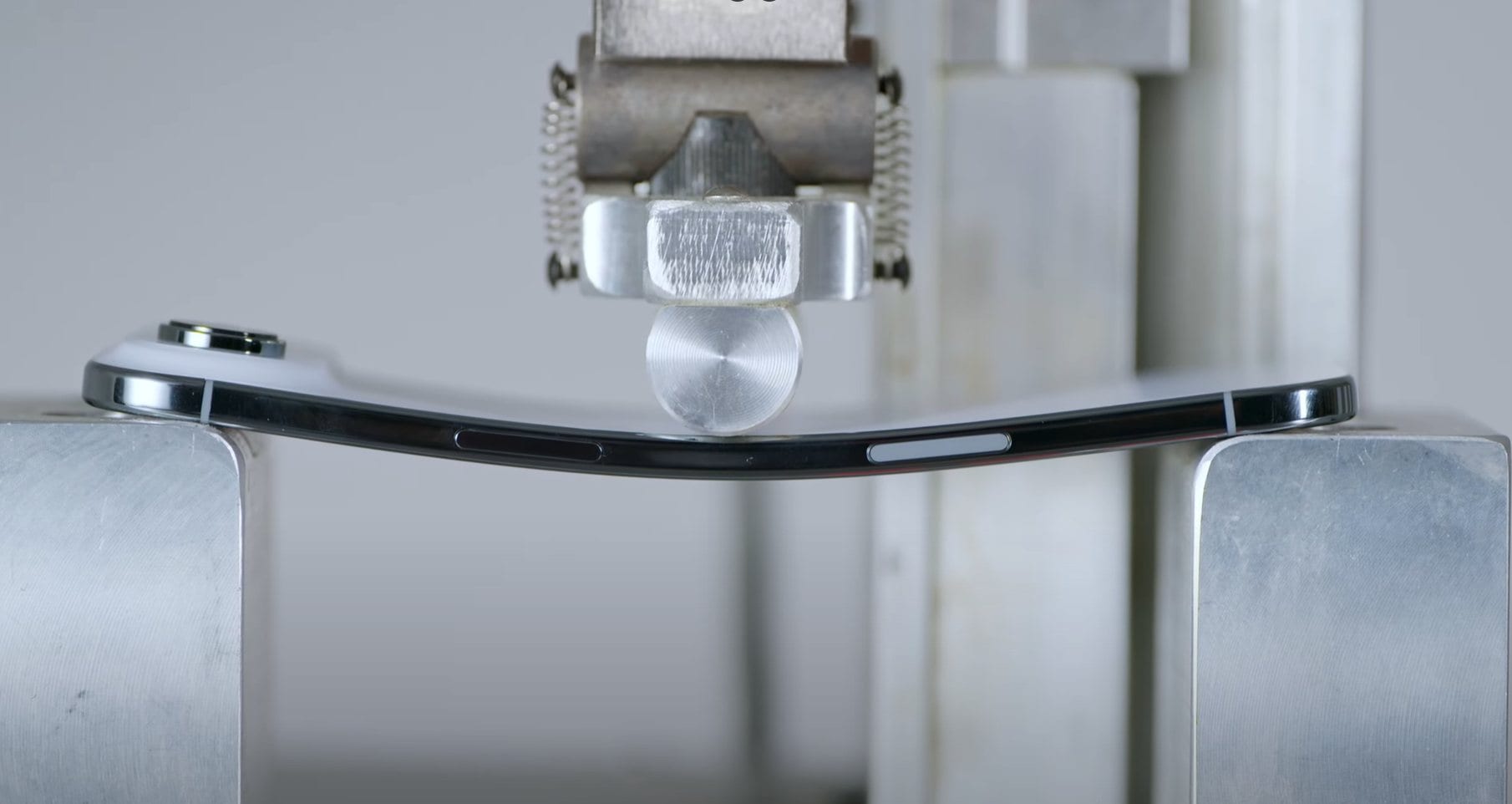Note: This is a guest post written by William Blake
So you’ve just got your new iPhone 7 or iPhone 7 Plus (check out Craving Tech’s iPhone 7 Plus Review). There are hundreds of thousands, possibly even millions of apps available for free and for purchase on the iOS App Store. It could take ages of searching to find the perfect one.
How do you discover the fun iPhone apps you’ve been yearning for?
The key to finding your perfect app is knowing how to navigate the iOS App Store. First things first, you will need to open up the store by clicking the blue App Store icon on your Apple device. On the lower navigation bar, you will see 5 different icons. Featured, Categories, Top Charts, Search and Updates.
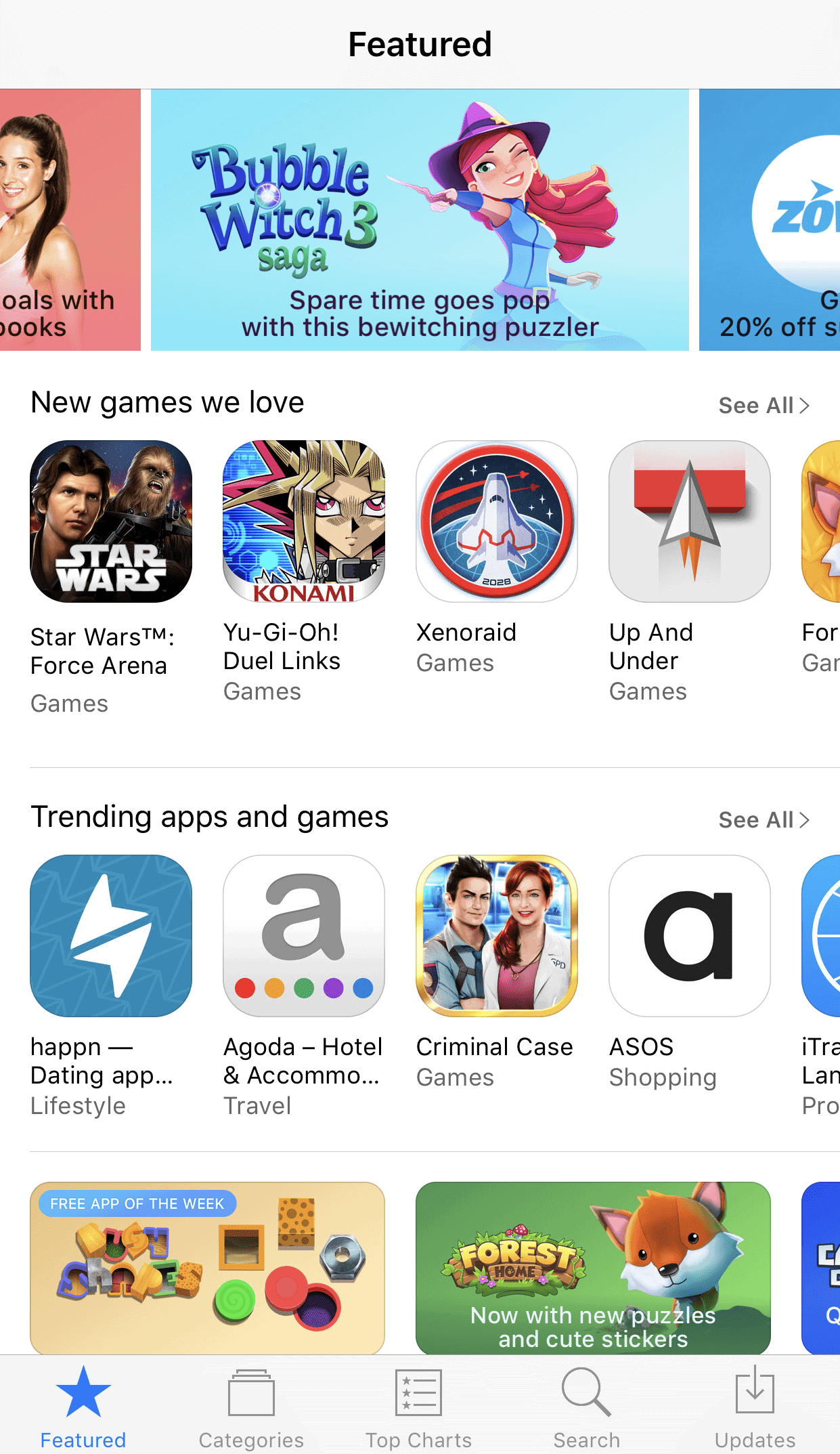
Assuming you are still looking for an app, (and if you are still reading this, you are), you are going to want to ignore the updates section. This will be useful later on, but for now, steer clear. Additionally, the search bar will not do you any good if you don’t know the specific name of the app you want, so ignore this as well.
The Featured tab will display trending apps along with apps recommended by Apple. This is a good place to look if you want to enjoy the most popular apps around. The main downside to this is that many of these recently featured apps are very new. These new apps haven’t displayed the characteristics necessary to ensure that they will pass the test of time.
For example, there may be a new social media app on the featured tab. If you choose to download and invest your time into the app, you have to realize the risks. It is highly likely that a new featured social media app has a low amount of users. This means that you will be unable to connect with your friends successfully. As you can see, the featured tab can be useful, but it may be best to move onto the Top Charts.
Top Charts is sectioned off into three separate tabs. Top Paid Apps, Top Free Apps, and Top Grossing Apps. Right off the bat, you are going to want to ignore the Top Grossing Apps sub-section. This category merely displays what apps make the most money. It is not proper to rank an app based solely on how much money it generates. This is why you should ignore this category.
Top Paid Apps sub-section shows you which apps people are willing to spend their hard-earned cash on. Most of the apps on the top ten are names you may have heard of. Minecraft, Monopoly, NBA 2k17, etc… The list goes on and on. This is a good place to look for Apps that are well established and are a lot of fun.
Moving on to the Top Free Apps section. This section shows you the most downloaded apps on the entire iOS market. This does not necessarily mean that they are the most fun iPhone apps, but it is a positive indication.
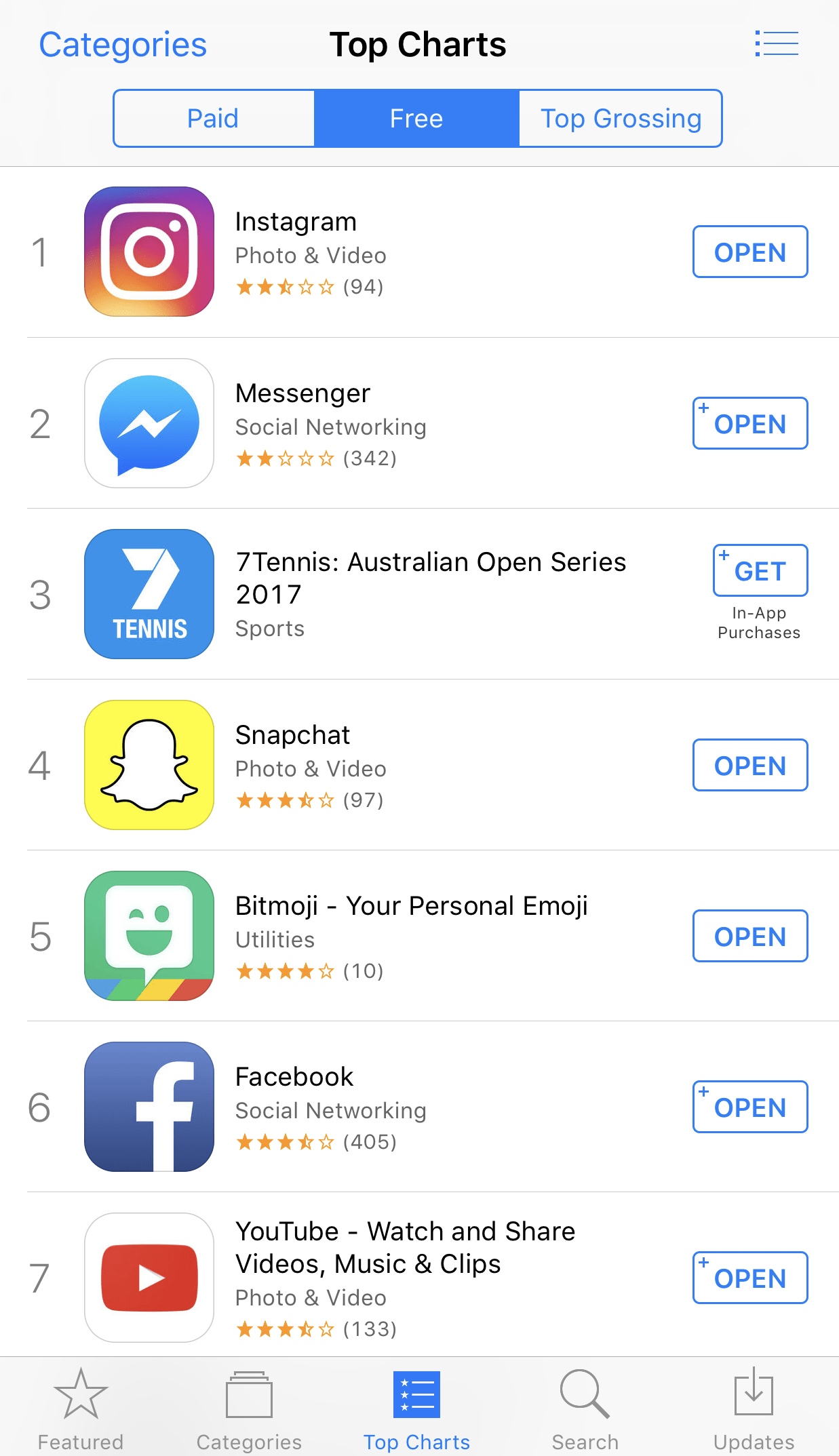
Common developers of apps that frequent this list are Supercell, a Finnish based strategy game maker, and Snapchat. If you are unsure of what kind of App you want, head over to the Top Charts.
Lastly, there is the Categories Tab. This is probably the most useful of them all. Just tap on the icon and you will be prompted with a menu of 20 or so sub-sections. Some examples of section headers are, ‘Games,’ ‘Photo and Video’ and ‘Entertainment.’
Each of these sections holds within an entirely separate library of apps regarding the main heading. It is a truly immersive experience, and I would recommend anyone looking for fun iPhone apps to head over to the Categories Tab.
Using these strategies laid out in this guide, I am sure you will be able to find the app you are looking for. Good luck!
Note: This is a guest post written by William Blake