Walking is a great exercise not only for your physical, but your mental health as well. Going for a walk each day can help you lose weight, improve your cardiovascular health, reduce stress and anxiety and boost your wellbeing among many others.
Keeping track of your walks is something that can be easily accomplished with the aid of your Android phone. There’s no need to buy a fitness tracker or pedometer device. All you have to do is go to the Play Store and install a pedometer app. To make your job easier, we’ve carefully picked out the best apps that can track your daily physical activity and motivate you to be more active.
ActivityTracker
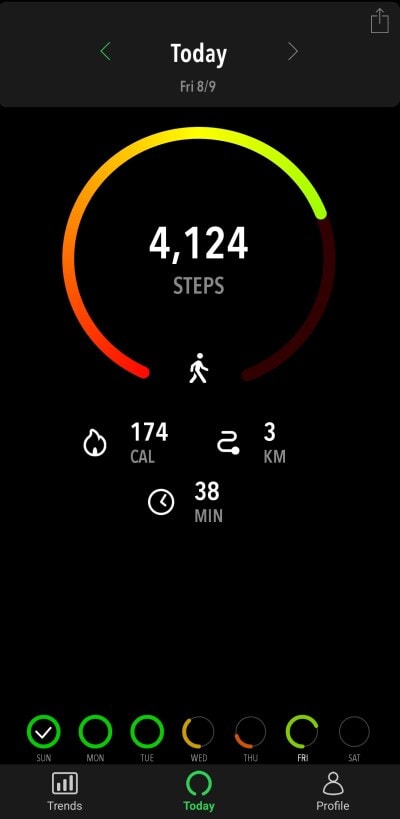
ActivityTracker is a free pedometer app for Android designed to be simple to use. Taking advantage of the built-in motion sensors in your phone, the app will automatically detect your movement and record your physical activity throughout the day. And it will do it without draining your battery, since it doesn’t use GPS. You’ll be able to track your steps, the distance covered, the calories burned and your active time.
ActivityTracker allows you to set a weekly target and shows a daily goal based on it. You have the opportunity to set your target not only for the number of steps, but also for the distance walked and the calories burned. You can see your activity for each hour and analyze your progress in great detail for each day, week and month. The app keeps you updated by providing progress notifications for target reached and half-reached, as well as daily and weekly notifications. For a quick look at your stats you can enable the app badge or add one of the customizable widgets to your home screen.
If you’re using a Wear OS watch, you have the possibility to install ActivityTracker and check your results directly from your wrist. The app will provide an hour-by-hour summary, a today’s overview, as well as info for the last seven days.
- Download on Google Play
- Price: Free (Pro version: $14.99/year)
Map My Walk

Map My Walk is a more complex app for monitoring your walking activity. If you’re looking for a multitude of features, lots of details regarding your workouts, customization options and coaching tips, this is the solution for you. On the other hand, if you’re looking for simplicity, this might not be your cup of tea.
Map My Walk uses GPS to track a wide range of workouts, including walking, running or cycling. You can visualize your walking route on a map, discover new places to walk and save your favourite paths and share them with others. The app will provide visual, haptic and audio updates and real-time audio coaching during your exercise, data about your pace, distance and elevation, but also advanced splits analysis. You’ll be able to join walking challenges, compete with others and find the motivation to stay active.
You can sync Map My Walk with many apps and wearables, including Google Fit, MyFitnessPal, Garmin or Fitbit, and gain an overview of your physical activity and nutrition.
- Download on Google Play
- Price: Free (Premium version: $5.99/month)
Google Fit

Google Fit centers around two main activity goals to help you become fitter and healthier. In addition to the number of steps, the app focuses on Heart Points, a goal based on the guidelines of the World Health Organization and the American Heart Association. How does this actually work? Well, you’re rewarded with one Heart Point for an activity like brisk walking and double points for a more intense workout like running.
Google Fit uses your phone’s sensors to record your activity and displays a series of useful fitness metrics, such as your step count, distance, move minutes or calories burned. The app lets you set and adjust a daily goal for the Heart Points and Steps and track your progress from either your Android phone or Wear OS watch. You can additionally measure your respiratory rate and heart rate and find out more info about your fitness, sleep and nutrition by synchronizing the app with other apps and wearables.
- Download on Google Play
- Price: Free
Pedometer by Simple Design
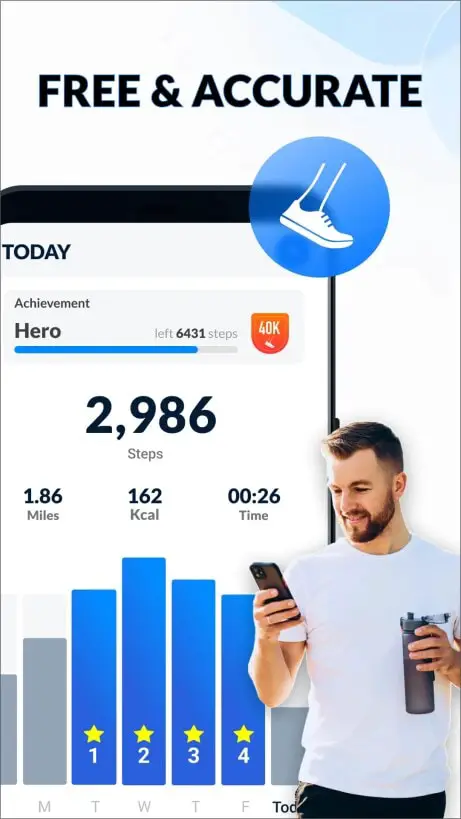
This Android step counter app is an interesting choice, because it lets you track your steps in various ways. You can do it with the aid of the built-in sensors in your device or you can connect the app with Google Fit to read data directly from Google’s service and save power. At the same time you have the option of accessing a GPS-based training mode. In this mode you can select if you’re walking outdoors or on a treadmill and set a personal target for the distance, duration or calories burned.
Pedometer by Simple Design enables you to set a daily step goal. Reach that goal for two or more days in a row and you start a streak. You can unlock various achievements for daily steps, total distance or combo days and analyze your weekly and monthly stats with the aid of modern report graphs. It’s worth mentioning that you have the possibility to pause, restart and even reset your daily step count. All the available features are 100% free (the app is supported by ads).
- Download on Google Play
- Free (Remove ads: $1.49)
StepUp

StepUp is a step tracker app that intends to make your walking workouts a little bit more fun. How can it do that? By incorporating a social component to the tracking. The app allows you to invite your friends, family and colleagues to take part in step challenges. You can cheer or taunt each other, see who’s the most active and currently in the lead and motivate one another to walk more and be healthier. At the same time you can compete against two virtual friends – Active Bot and Chill Bot – who walk 10k, 2k steps respectively.
StepUp uses Google Fit to count your steps (you’ll need to sign up with your Google account), making sure the impact on the battery is kept to a minimum level. There’s also an option to sync steps from a wearable device to Google Fit, and the data will automatically show up in StepUp. You can set a daily step goal and also enable a calorie profile and see your daily, weekly and monthly history. The app doesn’t provide detailed stats like other apps, but it’s great for having family or office challenges. Also it is completely free.
- Download on Google Play
- Price: Free






