
USB 3 vs USB 2 – Many people are still using USB 2.0 flash drives (or external hard drives) as their main drive to backup and to also to transfer files between two computers. Some may not even realise the availability of USB 3.0 or that they make a difference in speed, or anything in that matter.
If you have bought a new computer in the past few years, then your desktop or laptop may be equipped with USB 3.0 ports.
Theoretically, USB 3.0 is about 10 times faster than USB 2.0 and that is huge. Transferring video files or huge PDF documents can be as fast as a blink of an eye. In fact, there were times when copying files happened so quickly that I wasn’t sure the files were actually copied to my USB 3.0 drive.
The speed obviously depends on the drives themselves and can vary from one to another. For example, this SanDisk Ultra Fit USB 3.0 Flash Drive has about 130MB/s read speed. My test with the CrystalDisk Mark shows 139MB/s read speed:
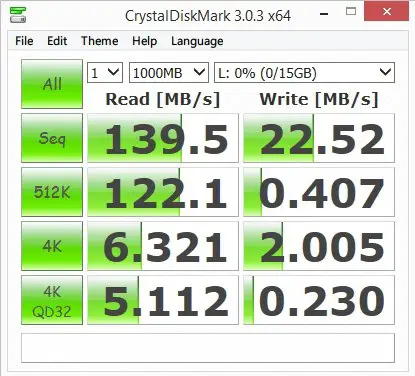
Compared to a USB 2.0 flash drive, you can generally only get around 19MB/s read speed:
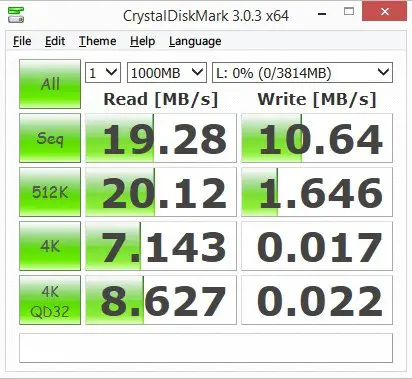
Things that literally take minutes will only take seconds on a USB 3.0 drive. Though USB 2.0 flash drives are still cheaper than USB 3.0 drives, the cost of getting a USB 3.0 drive has gone peanuts these days. Along with smaller size and thinner in dimensions, there is no excuse for not getting one right now.
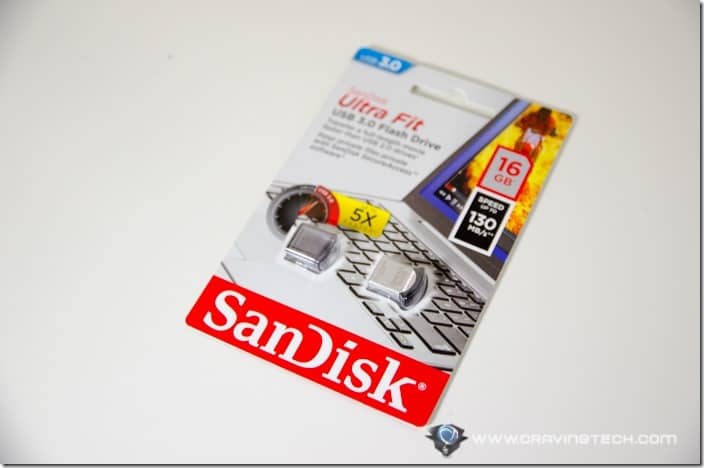
If transferring files from a USB drive to your computer has become a daily routine to you (or if you are doing video/photo editing directly on a USB drive), you really should go and pick up your first USB 3.0 drives. You’ll save an ample amount of time and also frustrations.
Check out these awesome infographics from SanDisk:

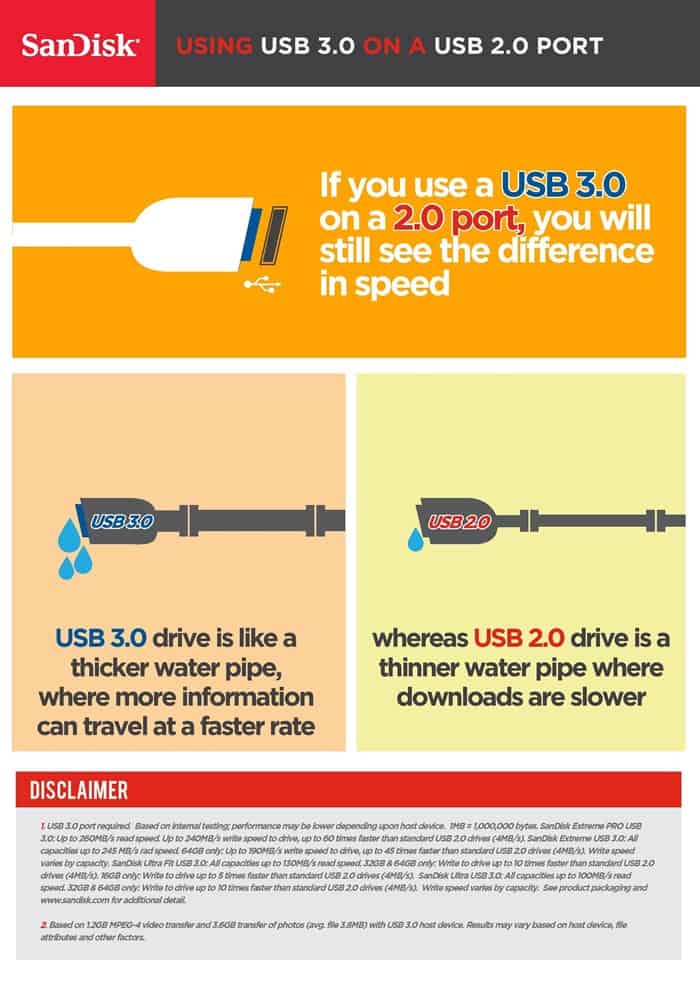










Comments are closed.