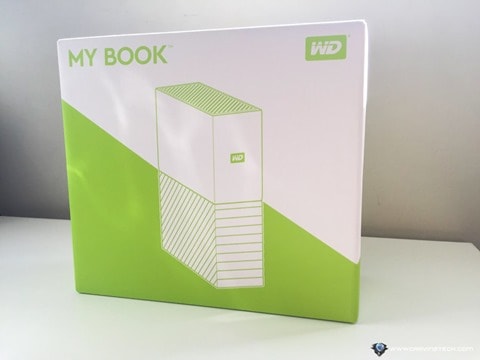WD My Book Review – One of the primary concerns of PC users – especially heavy PC users – is backup and storage. Whether for gaming, work, photos and videos of family events, movies, music or other files, all of us could use more storage space and data security. This is where WD My Book comes in.
WD My Book offers different capacity for all your needs going up to as high as 8TB, which makes it one of the best option for backup to a wide range of users. WD My Book also comes with its own backup application.
WD My Book – Packaging
WD My Book Review – Design
WD My Book is a vertically oriented slick black box of beauty. Black is my favourite colour, plus it goes well with my all black PC. Unfortunately for others, at the present time it only comes in one colour. My Book is 49mm x 139.3mm x 170.6mm and weighs about 1 Kg which makes it larger than your average 2.5” external hard drive, but still small enough to make it easy to store.

WD My Book Review – Features
WD Backup
My Book comes with its very own backup software out of the box. The backup software itself is very intuitive, easy and simple to use. It took me 5 minutes to set up the backup schedule, which drive to backup and so on. The restore function is also very simple with 2 options to choose from: restore to original location or to a selected location.
I didn’t have to look around and compare which software is compatible with my book, it is very self-sufficient. Overall, very happy with the software, it does its job and does it well.


Security
My Book also comes with its own encryption software WD Security which allows you to password protect your data and set hardware encryption (256-AES encryption) for additional protection against unauthorized access. With all the sensitive data that we keep on our PC additional security never hurts.
The only downside to this is that there is no way to retrieve the password if you forget it and consequently you will be locked out of your own data until you remember it.
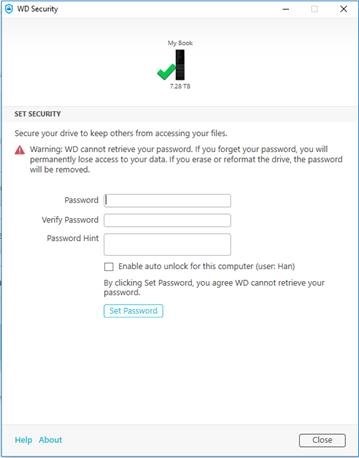
Performance

I have tested the read-write speed of My Book (subjective to my PC) and this is my findings:
Read-Write speed of the Backup Software:
- The time it took to back up 100GB of data is 34 minutes which resolves to an average speed of 48MB/s.
- The time it took to restore 100GB of data is 43 minutes which resolves to an average speed of 39MB/s
Read-Write speed without the use of the Backup Software:
- The speed of transfer for pictures, documents, and regular quality videos is on average 150MB/s
- The speed of transfer for Ultra HD video is on average 78MB/s
I have to stress that this test is affected by my hard drive’s IO as well and is not a true reflection of My Book’s performance and I am only sharing what I found from my own tests. For me, the performance is very impressive, perhaps the best from what I have used in the past (compared to 2.5” external hard drives).
Alternative Solutions
There are other alternatives to backup and extra storage. Most popular among my colleagues is the use of NAS (Synology is quite popular). Their argument for using NAS is pretty unanimous – RAID. Some of you may agree with my colleagues and on some level I do too, that it is far safer to back up data to a NAS because if one Hard drive fails, there will be almost no data loss on your part. The accessibility is also a plus for NAS. This may not be a fair comparison as it can be argued that it is 2 different technology, but in my defense, every time I bring up the topic of backup and data storage to a friend, EVERYONE seems to recommend NAS. But bear in mind that not everyone is comfortable with the idea of having to set up a NAS or RAID (or even know what they mean). So for a simpler and straight-forward backup, WD My Book is an easy pick as you can just plug it like an external USB drive and start. And, it also works with Mac (Apple Time Machine compatible).
WD My Book Review – Conclusion
https://www.youtube.com/watch?v=kE9CW6DJOp8
In my honest opinion, WD My Book is a great solution for everyone simply because it is very easy to use and set up (unlike NAS), there are a variety of storage capacity to choose from, and it comes with its very own backup software which means you don’t need to research and perform trial and error when trying to find a compatible backup software.
Another selling point for me is that it is one of the fastest drives on the market, much more affordable than NAS (not having to buy 4 Hard Drive) and that it looks cool. Like LEGO batman say… I only work in black.
Disclosure: Sample was supplied for reviewing but all opinions are mine and not paid