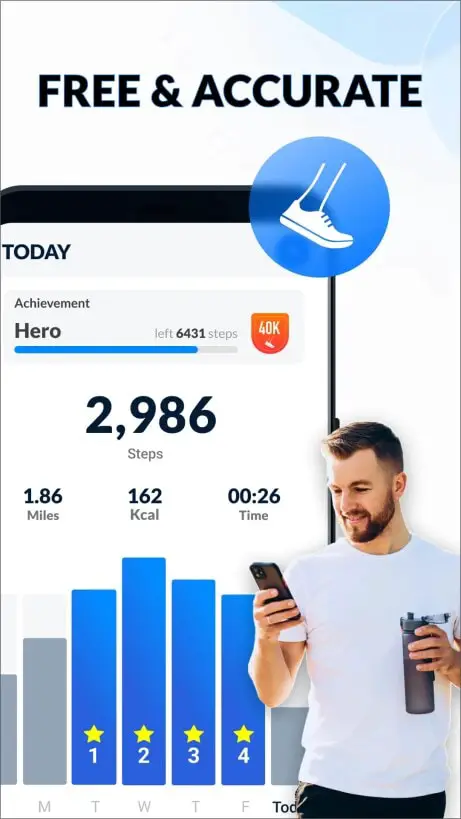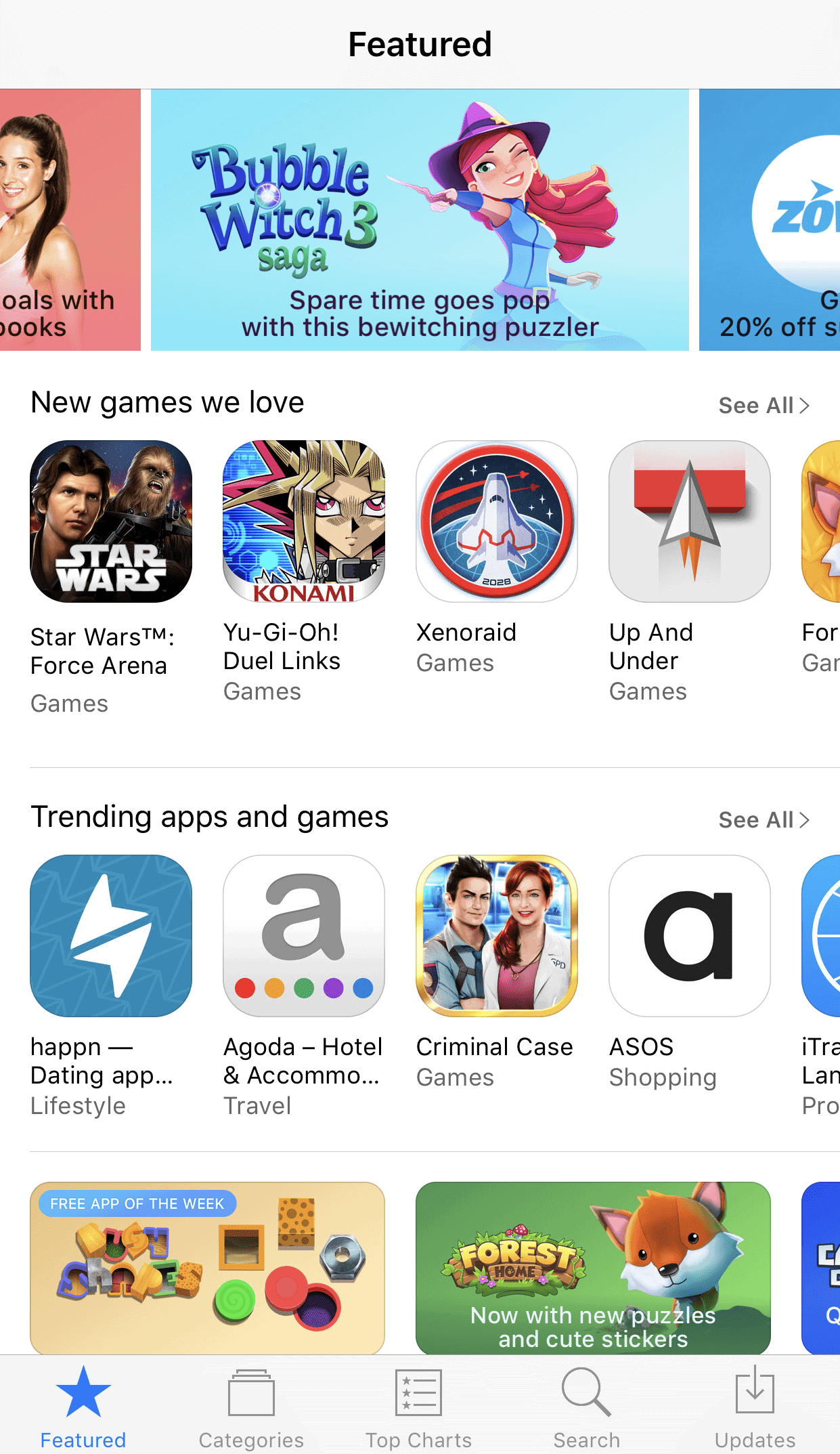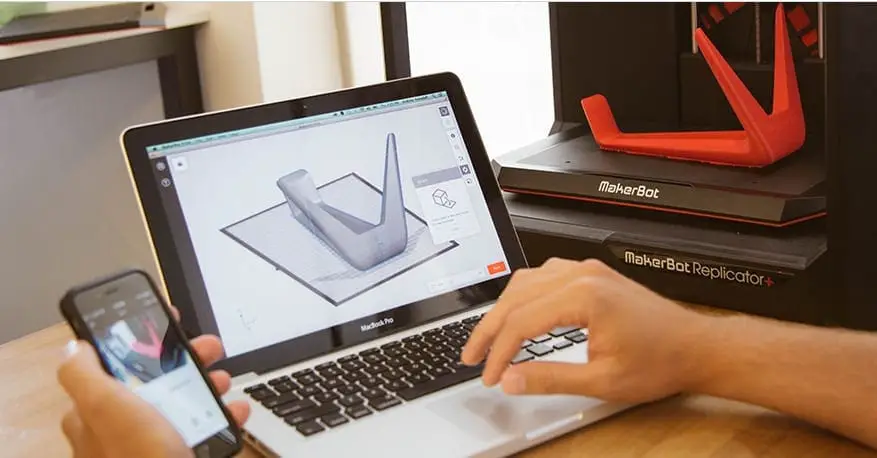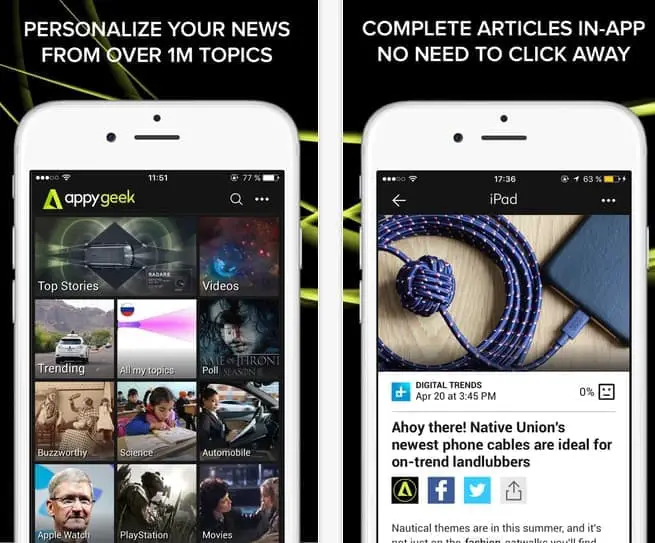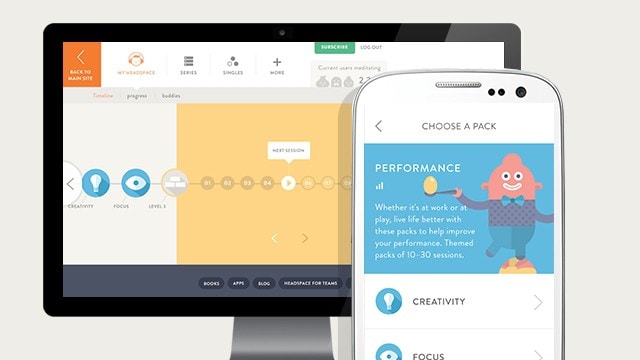![]() OutColor 2 by Vizros Software Mobile is the newer version of OutColor that I reviewed some time ago. With Outcolor 2 you can even these out of bounds photos even better than before.
OutColor 2 by Vizros Software Mobile is the newer version of OutColor that I reviewed some time ago. With Outcolor 2 you can even these out of bounds photos even better than before.
The idea is by using a frame on a photo and you then have to use your artistic skill to make certain objects in your photos out of bounds, creating a 3D effect alike.
Load your photo from the Photo Gallery into OutColor 2 and you can then start doing the magic trick.
The app can easily be used with your fingers on the iPhone, though I’d recommend doing it on the iPad (though they don’t have a native iPad version of OutColor 2 just yet) or using a stylus like Adonit Jot Stylus.
There are multiple frames that you can choose from (including old style photo frames and even an LCD TV). OutColor 2 includes 16 background frame images that you can use dynamically on the screen (you can change the settings such as the width and the height).
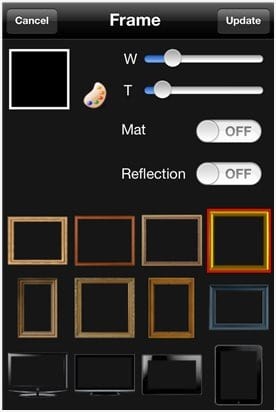

With the built-in tools, you can easily switch between them and create creative photos within minutes. Of course, it’s a little bit tough in practice because you have to do a pan and zoom very often with your finger to smooth the edges.
The Undo and Redo buttons are really helpful and you can even save your session so you can continue next time. You can also add an auto-shadow and customise the settings to add some spices to your photo.


Overall, if you are patient enough, you can definitely create gorgeous and perfect looking “3D” photos with OutColor 2!
OutColor 2 for iPad – Smallpixel, Inc.
Note: OutColor 2 review code was provided for the post