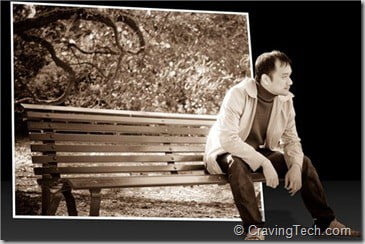
The Outcolor for iPad is a photo editing application that transforms your photo into something…fun and cool! I think my photo above already speaks by itself on what Outcolor can do. That picture of me sitting on the bench received lots of comments and “Like” from my friends at Facebook when I uploaded it with a title “Think outside the Box” :)
Outcolor for iPad can magically transform your photos into something 3D by manipulating the objects on the photo and turn the photos into out of bound images. When I said magic, it doesn’t mean Outcolor will automatically transform the photos for you. You still have to provide the magic touches yourself.
First, you need to load a photo into Outcolor. You then move the default frame to where ever you like it to be and resize it as you see fit. Using the built-in tools such as Zoom/Pan, Image Brush, Color Brush, and Eraser, you then start selecting which part of your photo to be outside and inside the frame.
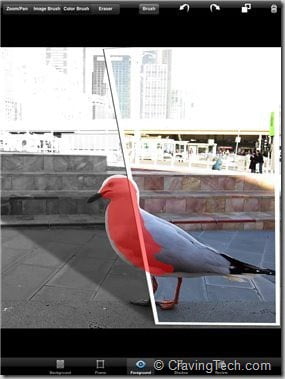
You can change the brush/eraser settings, such as the size of the brush, softness and all that. I find that changing the Size and Softness are already good enough but feel free to play around with the other settings.
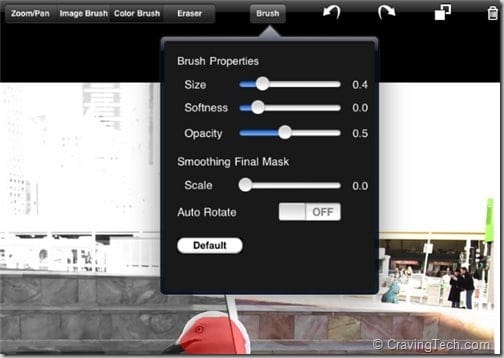
You pinch your finger and thumb to Zoom/Pan which is really handy and easy to do. This is a must to produce a flawless final image by getting it close and cleaning things up.

You can change the frame’s properties and also include some colors into the background:

When you are happy with your creation, you can save it and the app is smart enough not to overwrite your original photo, but save it to a different file.

The Outcolor for iPad is really easy and fun to use. You may need to zoom in and out a few times to make the perfect picture but the iPad’s big screen and intuitive interface make it easy. Although these are the only things Outcolor can do, you can be as creative as possible and make your photos come into life!
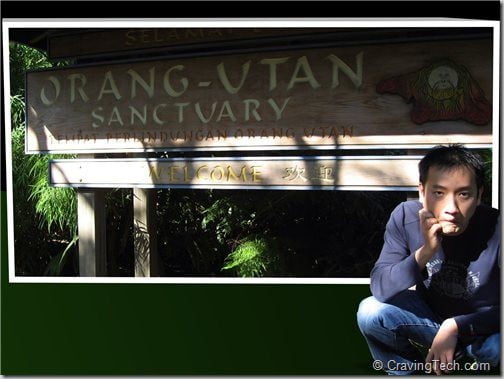
OutColor for iPad – Vizros Software Mobile
Note: Promo code provided for the review




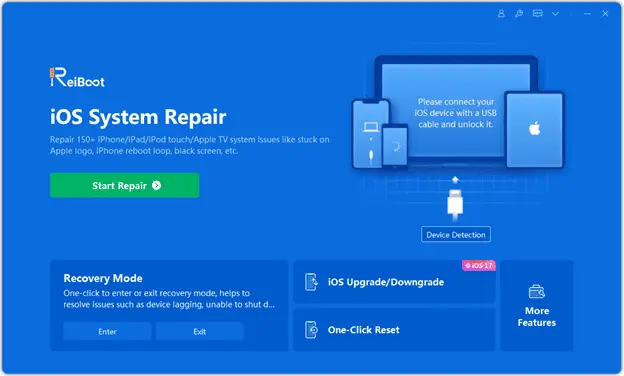
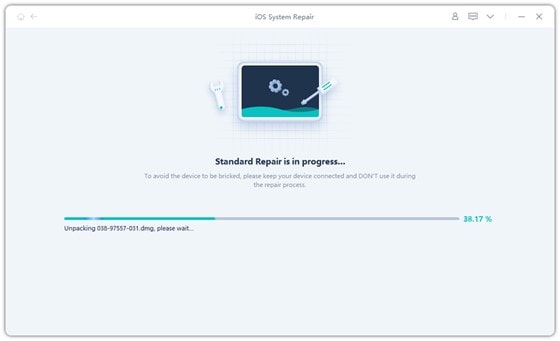

Comments are closed.