If you have been following my blog, I made a post about how to prevent someone from hot-linking your blog/site images manually by using a file called [dot]htaccess. Although the solution is good, it may scare people who are not so tech-savvy and prefer not to meddle around with codes.
Well if you are under a hosting plan and your hosting provider uses cPanel (your site control panel), you may be lucky as there is a “Hotlink Protection” option located on it! Here’s how.
If you don’t know what hot-linking means, you may want to check my other post first as an introduction (I don’t want to repeat myself by writing about it again here)
To enable it from your hosting cPanel:
- Login to your site’s control panel
- On the main cPanel, locate the “Hotlink Protection” icon (NOTE: My Cpanel version is version 11. If you don’t see this icon/link, it’s possible that your hosting may use an older version or doesn’t support this feature).
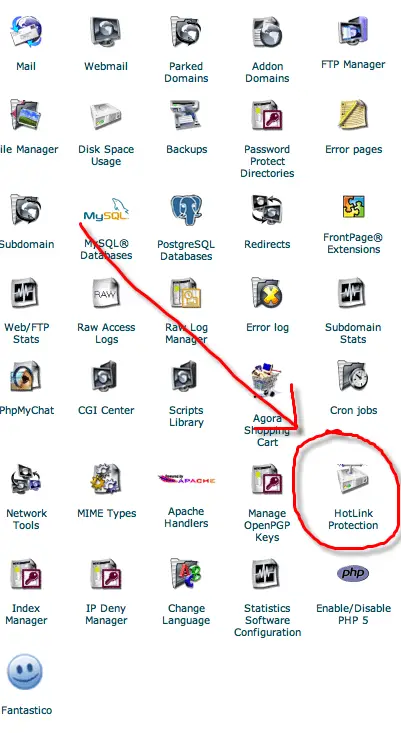
- On the Hotlink Protection screen, simply add the sites that you trust, which allows them to hotlink your images.
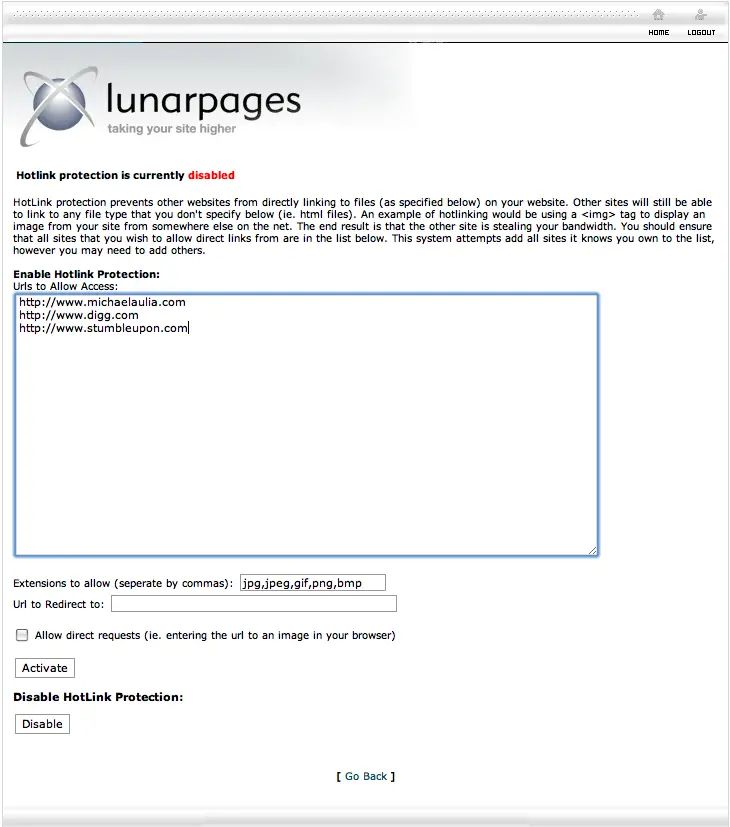
- The screen should be self-explanatory, so I’ll leave you to discover yourselves what you can change in there :)
Voila! That’s as easy as 1-2-3, compared to editing your own htaccess file and upload it to the right folder and stuff.
Go and shoo the bandwith thieves away now.


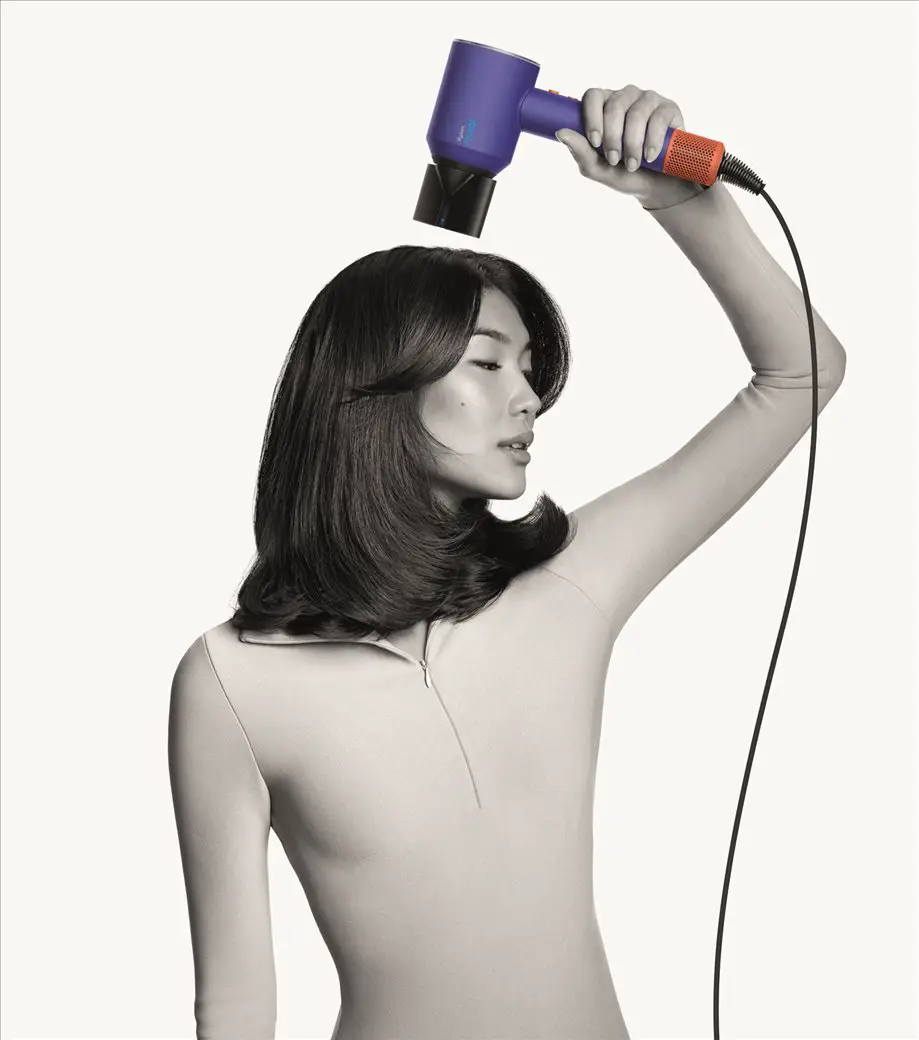




Comments are closed.