
Plantronics Savor M1100 Review – Plantronics has come up with another Bluetooth headset, the Plantronics Savor M1100. This time, it looks even more stylish than the previous ones. The idea of Plantronics Savor M1100 is to have a hands-free lifestyle as your voice takes control of everything from answering/rejecting a call to tweeting or even writing a blog post without lifting a finger (well, actually, you do have to lift a finger once to press the Savor M1100’s voice activation button).
How does the Plantronics Savor M1100 perform? Let’s have a look in this Plantronics Savor M1100 review post.
Plantronics Savor M1100 Review – Packaging
The packaging is similar to the other Plantronics products, classy and looks great on a display case in shops.

It comes with some handy manuals, the Savor M1100 Bluetooth headset, USB cable (to charge via USB and activate the Vocalyst service – more on this later), power charger, a couple of ear gels, and a carrying pouch.
Plantronics Savor M1100 Review – Design
Plantronics Savor M1100 is very stylish, coated in black-grayish theme. It looks really professional and I personally like it more than the Plantronics M100 (another headset from Plantronics with a similar compact design). It has one volume button control (which goes from low to the highest volume – thankfully you’ll be notified when you have reached the maximum volume so you don’t keep going on in circles trying to guess the highest volume) and a dedicated voice button (for voice commands). The voice button is located at the bottom of the headset, which is a great design because I often accidentally pressed the voice button whenever a Bluetooth headset had it in the middle or the top (whenever I tried to tuck the piece into my ear).
There is also a dedicated power switch and it’s located strategically on the headset. The power switch is easy to reach and in my opinion, a better design compared to the Plantronics BackBeat 903+’s where you need to hold the power button for 1-2 seconds to turn the headset off/on.
There is an LED at the bottom of the headset to indicate when the headset is being turned off, on, pairing, or connected to a Bluetooth device.

Overall, I love the design and the ear gel is also comfortable and fits well into my ear. There are also a few alternatives provided in the packaging so you can try to find the ones that suit you the most. I had the Plantronics Savor M1100 for a long time in my ear and I couldn’t feel any feeling of discomfort, it’s all good.
Plantronics Savor M1100 Review – Features
Plantronics Savor M1100 has 3 microphones for noise cancellation (including a wind noise reduction technology). While these multi microphones are good, I did find that the noise reduction is not really the strongest point of this headset. On a windy Melbourne day or busy cafe during lunch time, the noise reduction struggles a bit.
You can also stream music, podcasts, and GPS audio through Plantronics Savor M1100 from A2DP-enabled phones and although the audio quality is great for voice calls, it’s quite mediocre for listening to music. But of course, listening to your music on the headset should be treated as a bonus and you’d probably want to go for the BackBeat 903+ if listening to music on a Bluetooth headset is really that important for you.
With the voice command, you can only do a Redial and unfortunately, no voice command feature is available to call someone directly through the headset, which is a pity. You can however, answer an incoming call or reject it with your voice easily. What makes Plantronics Savor M1100 shine, is the Plantronics Vocalyst enhanced services.
Plantronics Savor M1100 Review – Vocalyst
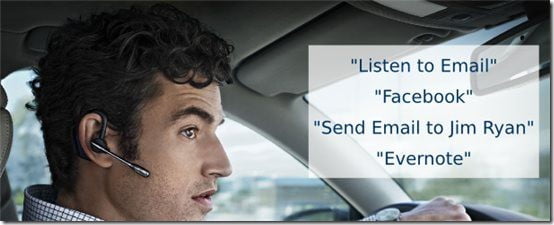
Plantronics Vocalyst is an automated phone service that takes interacting with a Bluetooth headset to the next level. In the past, you can normally do voice calls through a Bluetooth headset. With Plantronics Vocalyst, however, you can ask it to read your email, send an email, tweet, update your Facebook status, check for today’s weather, create a reminder, and even write notes through Evernote. All of these can be done using your voice.
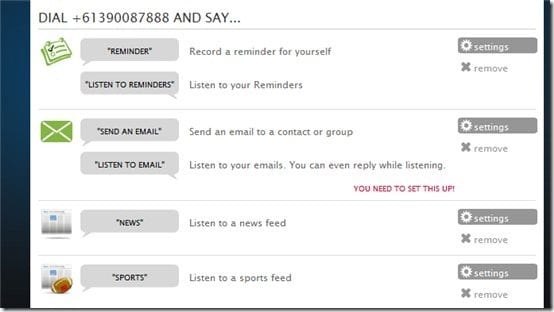
To get to the Plantronics Vocalyst’s service, you use a voice command “Call Vocalyst” which will call the Plantronics Vocalyst service using a local number (you had to set this up first when you activate the service for the first time). You can also set the service you want to use on the Vocalyst website (such as your Facebook account, etc) by registering and activating the service. Plantronics Vocalyst is free for 1 Year and you need to pay after that to keep on using the service (there is also an extra fee to get the Pro service).
Whether it’s worth paying extra to keep the Vocalyst Service depends on your lifestyle. If you drive very often and always flooded with emails or love to keep up to date with everything, then you will definitely need the service to keep your eyes on the road. Or if you are a mom that always has her hands busy doing things, having the Savor M1100 around is a gem as you can let your hands do your daily chores while your voice does the rest.
You can also update your Twitter and Facebook by “leaving a voice message”. Your voice message will be stored on the Plantronics server automatically and a link will be posted on your Twitter feed or Facebook wall.

When your friends click on the link, they can hear your voice message:
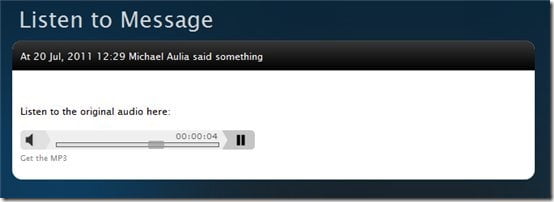
It’s pretty cool and more personal in a way, love it.
Plantronics Savor M1100 Review – Conclusion
Overall, the Plantronics Savor M1100 is a stylish Bluetooth headset that can keep you safer on the road through the Vocalyst service. I had a friend who crashed her car because she was texting on the phone. You may have your own distraction too , such as updating your Facebook status while you are driving on the road or typing a quick email to your client. With the Plantronics Vocalyst service, you can simply use your Savor M1100 to send an email or even update your Facebook status (by leaving a voice message) without having to look at your phone. Although I still don’t recommend you to do this unless if it’s really important. A distraction is still a distraction.
The Plantronics Savor M1100 is supposed to have a 4 hours talk time of battery life, which should be enough for most users. With the dedicated power button, it’s easy to switch the headset off when you are not using the headset. Turn the headset back on, and it will auto connect to your phone again. Simple. The only drawbacks are unfortunately the lack of doing a voice call through the headset and that you need to put a local call to the Vocalyst service. Not to mention that the service is not free (after a year has passed).
Note: Plantronics Savor M1100 Review unit provided for the review
Plantronics Savor M1100 Review – Pros
+ High quality audio call
+ Compact
+ Stylish look
+ Less buttons, use your voice to interact
+ Includes a 1 year Plantronics Vocalyst Basic Plan for free
+ Easy to pair and auto-connect when the power is turned on
+ Comfortable
+ Noise reduction technology
+ A2DP – listen to music from your phone
Plantronics Savor M1100 Review – Cons
– No voice call from the headset apart from answer, reject, and redial
– Mediocre noise reduction technology
– Plantronics Vocalyst service is not free after a year




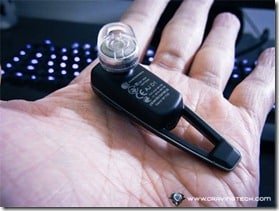



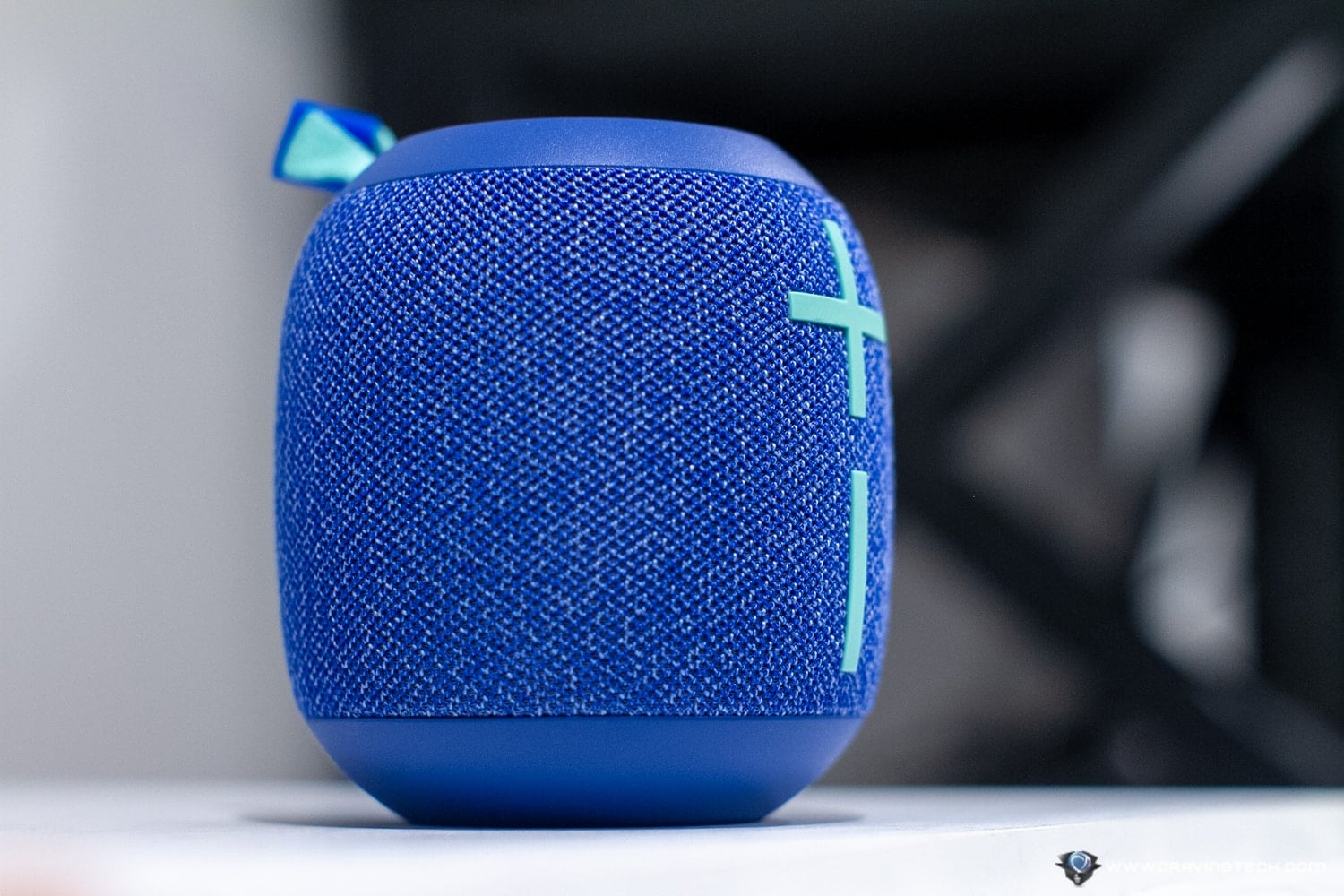


Comments are closed.