 I own the Linksys WUSB600N wireless network adapter and honestly, it’s frustrating enough that I just wanted to throw it to the bin. The Linksys WUSB600N has so many problems on my Windows 7 x64 machine that required me to replug it from the USB slot just to get it working again. WUSB600N problems that I had (and tons of others in forums) are the USB device cannot be recognized issue, WUSB600N disconnects itself from the network after a period of time, internet connection drops out after waking up from a Windows 7 sleep state, and many more.
I own the Linksys WUSB600N wireless network adapter and honestly, it’s frustrating enough that I just wanted to throw it to the bin. The Linksys WUSB600N has so many problems on my Windows 7 x64 machine that required me to replug it from the USB slot just to get it working again. WUSB600N problems that I had (and tons of others in forums) are the USB device cannot be recognized issue, WUSB600N disconnects itself from the network after a period of time, internet connection drops out after waking up from a Windows 7 sleep state, and many more.
I tried to find a solution from the web for many days and tried everything I could find: using a WUSB600N Windows Vista driver and even disabling the option of “turning this device off to save battery power” to no avail. Until someone posted a thread about a WUSB600N alternative driver (non-official driver from wikidrivers.com) that fixes these problems for good!
I couldn’t find the reference to the forum thread anymore (I’m sorry) but I’ve uploaded the driver file into my Mediafire account so feel free to download and install it in your computer. I didn’t tamper the file so it’s safe (just have to trust me on this).
I was a bit skeptical at first but I’ve come to a point where I felt like throwing the WUSB600N away and bought a new wireless network adapter. I’m glad I didn’t! After I installed the new WUSB600N driver, I haven’t had any single problems with it anymore. Normally, the Linksys WUSB600N problems came after waking up from a Windows 7 sleep. I’ve tried this new driver for almost 2 weeks now and I haven’t encountered even ONE single problem on my Windows 7 x64 machine. Really happy.
So don’t throw away that Linksys WUSB600N yet if you have issues with it.
UPDATE 2 October 2014: Unfortunately, I got a warning that the file is allegedly infringing on the file creator’s copyright protection. Sad, but I have to remove the file away. I’m sure you can google that around to find it! Just Google “IS_AP_STA_RT2870” and you should be able to grab the latest driver.
Download this WUSB600N alternative driver first. Let me know if it works for you too.
UPDATE 20/12/2012: I’m on Windows 8 and it seems that the WUSB600N does not work well with Windows 8 (the 5GHz is missing from the connection option). I downloaded the latest RAlink driver (3.2.9.0) and 5GHz now works!



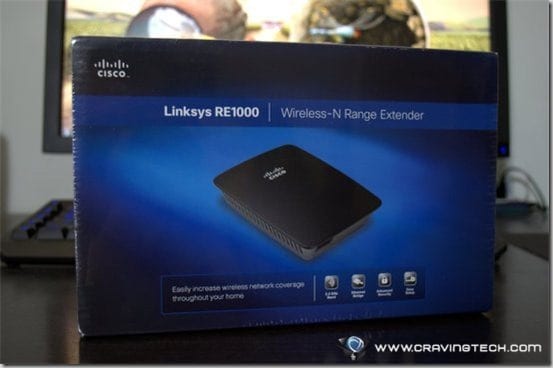



Comments are closed.