
Are you using Firefox and its auto-fill passwords a.k.a Firefox Password Manager?
Do you know that it could be exploited before? (Google Search Result here). Who knows if it can still be exploited in the future (scripts that steal your passwords without you knowing it). This extension called “Firefox Secure Login” will help you in securing your passwords more!
I never know about this before and I thought that the Password Manager should be secure enough.
This extension will help you by:
Disabling the prefilling of login forms prevents malicious JavaScript code to automatically steal your login data.
This is due to the fact that no login data is inserted in form fields before the user clicks on the login button or logs in using the keyboard shortcut.
To make sure you login to the right website, the second level domain of the login url is compared to the second level domain of the current page.
If they do not match a dialog prompt is displayed before login.
There is also an option to prevent any JavaScript attacks to your Firefox’ password manager. Just make sure that you turn it on after you install the extension, as it’s turned off by default.
Instead of Firefox “auto fills” your passwords, you now have to click on the “Key” icon or press the keyboard shortcut. This will help eliminate the exploit.
Secure Login Extension… One extra click (or keyboard press) to secure your passwords.. Why not?


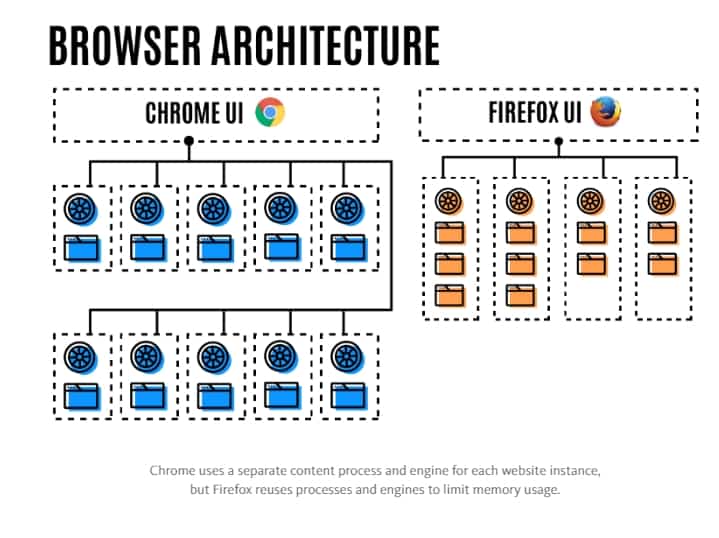




Comments are closed.