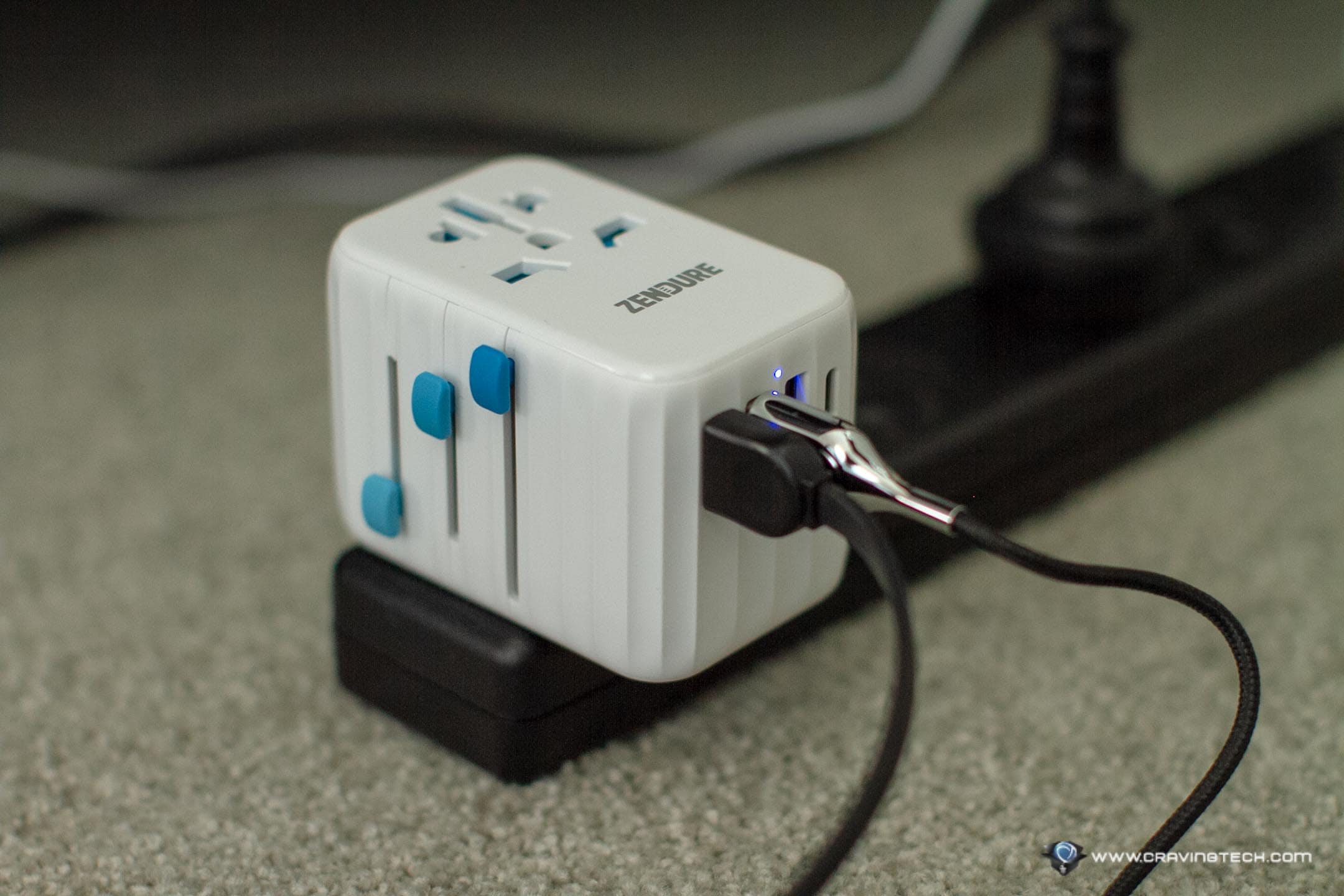Buffalo Linkstation Pro Review – When you have a collection of movies, music, photos, and documents in your computer and start owning a few devices (and notebooks), you will be longing for a way to share all of these in your wireless network easily.
Techie users can comfortably buy a wireless router with USB slot and set-up an external USB hard drives as a NAS (Network-attached Storage). However, this requires some tinkering with the router and your Windows networking settings, which can be a headache to some.
The Buffalo Linkstation Pro (I have the 1 TB version from Harris Technology) is aimed to solve these headaches and it’s doing a really great job!

Buffalo Linkstation Pro Review – Packaging
Buffalo Linkstation Pro Review – Design
The Buffalo Linkstation Pro can be considered a little bulky and heavy (about 1.13 kg) but this is not really meant to be a portable storage device. Besides, the team has designed the unit to stand by the sides so it will take less space on your table or rack where your router is.
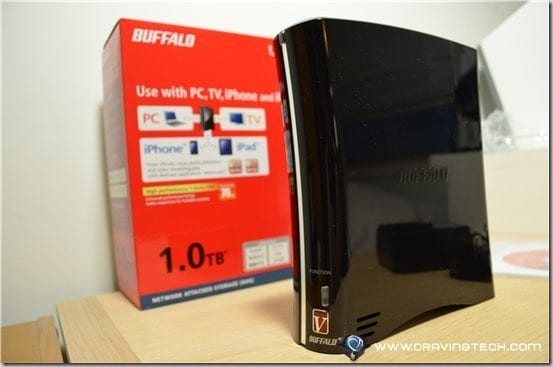
The surface is made of glossy plastic material and the shape makes the device elegant and sleek.
At the back of the unit, there is a USB 2.0 port, an Auto-On-Off power switch (more on this later), a Gigabit port (RJ-45), and a DC input for the power.

There are also openings for the fan’s airflow since you’ll most likely get the Linkstation Pro running for 24 hours in most cases.
Buffalo Linkstation Pro Review – Features & Impressions
The Buffalo Linkstation Pro is really easy to set-up; plug the power, the RJ-45 to it and to your router, insert the CD, done! After the installation, the application automatically sets-up all the networking bits and pieces together without having you to enter IP address, port numbers, or account management stuff. Basically you don’t need to understand any networking stuff at all to get this working (assuming you’ve set-up your wireless network correctly with your router before).
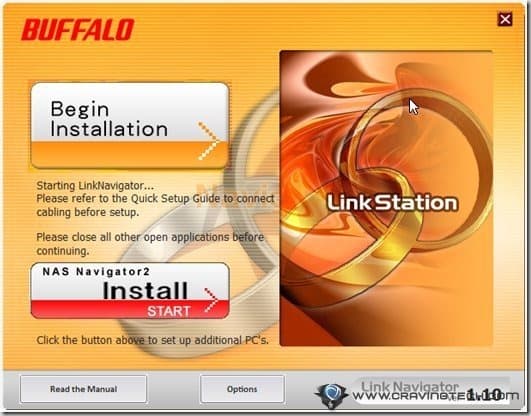
Buffalo Linkstation Pro will get an IP address dynamically from your router and it will also map a network drive so you can access it directly in your Windows Explorer.
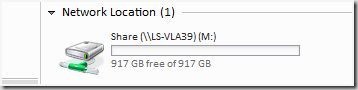
It also automatically creates a folder named “share” with read/write permissions so you can start going into the drive and store your media or any files directly. You can of course create another folder through the web interface if you are not happy with the default “share” folder.
According to the technical specification, the Linkstation Pro is:
Significantly faster than a USB hard drive; Linkstation Pro features a fast 1.6 GHz processor for maximum transfer speeds up to 76 MBps
Though the CD includes some nifty applications like the NovaBACKUP Professional to back up your computer, you can also use your own applications and treat the drive as if it’s just another drive. I use Genie Timeline with the Buffalo LinkStation Pro to back up my files because I found that the included NovaBACKUP version was quite old and it lacks the flexibilities I need unless if I purchase the upgraded version.
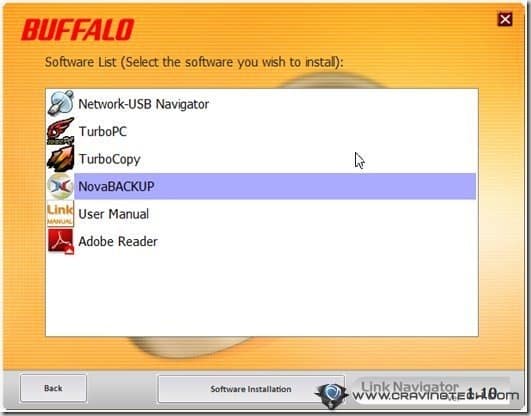
The Buffalo Linkstation Pro also has a built-in BitTorrent Client so you can turn your computer off and just use the Linkstation Pro to download your files via the BitTorrent network to save power.
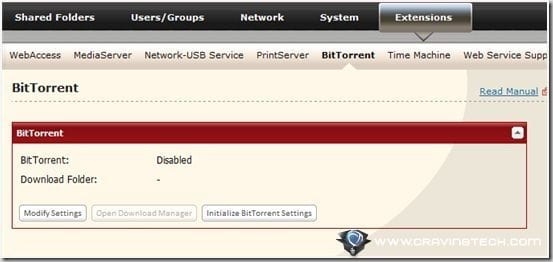
Speaking of saving power, I mentioned briefly before about the Auto-On-Off power switch. Switching it to “On” will leave the unit to be turned on, obviously. If you set it to “Auto”, however, the device will go to standby mode to save power when it detects that all computers in the network (which have the software installed) are offline. This is really useful if you only use the device from your computer. However, if you have other devices at home such as an iPad or the SONOS music system like I do, you might want to leave the switch to “On” instead.
With the Buffalo Linkstation Pro, I can always have access to my music anytime at home, even when I’m on my bed and my computer has already been turned off. Adding the drive to my SONOS music library worked without a hitch.
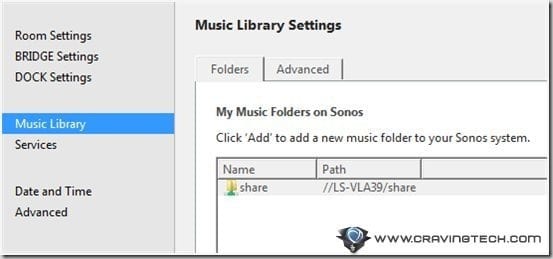
Extra features such as a DLNA Certified media server, iTunes server support for Time Machine (on a Mac), an extra USB slot (to connect to a printer, other external USB drives, or even a UPS), user specific permission settings, Web Access (so you can access your files online from anywhere), and more, make the Buffalo Linkstation Pro a beauty to behold!
Buffalo Linkstation Pro can be bought at Harris Technology (also recommend you to visit Harris Technology computers section to browse for their wide range of computers) for $228 and includes a 1-year manufacturer warranty.
Note: This post was sponsored by Harris Technology through Nuffnang