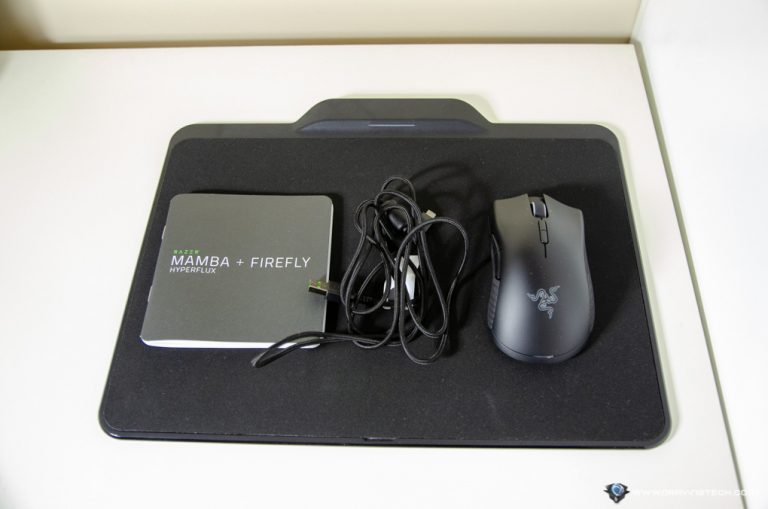Razer Hyperflux (Mamba + Firefly Hyperflux) Review – When I first tested and reviewed the Logitech G POWERPLAY Wireless Charging mouse mat with G903, the concept was mind-blowing. The fact that you can use a wireless mouse charged constantly through the mouse mat while gaming, is cool and intuitive. It eliminates having to plug a cable to charge your wireless mouse (eww), or dock it into a charging dock when the battery gets low (assuming you remember).
However, Razer stays ahead in the game this time with the Razer Hyperflux wireless gaming solution that may look like it’s offering a similar technique, but yet not the same. The mat does not charge the battery inside the mouse, instead, power the mouse directly.
Razer Hyperflux (Mamba + Firefly Hyperflux) Review – Packaging
Razer Hyperflux (Mamba + Firefly Hyperflux) Review – Design & Features

Razer Hyperflux Wireless Power Technology works differently from the Logitech G POWERPLAY. For a start, the mouse does not have a battery that is constantly being charged by the mouse mat. Razer actually creates a magnetic field from the mousemat to power the supercapacitors inside the mouse directly through electromagnetic induction.
By removing the middle man (i.e the battery), it keeps the mouse lighter and I also think longevity where batteries can be degraded over time especially when you charge it non-stop (compared to supercapacitors which have longer life cycles).
I’m reviewing the Hyperflux Wireless Power Technology through the Razer Mamba Hyperflux mouse and Razer Firefly Hyperflux mouse mat set. These are two of Razer’s finest products being modified with the Hyperflux technology, but we should expect more popular mouse in the future to follow suit.
Razer Mamba Hyperflux Review
Razer Mamba Hyperflux is somewhat similar to the Razer Mamba I used and reviewed before, though some things have been tweaked for the Hyperflux technology. The mouse uses the awesome PixArt PMW 3389 Optical sensor (Razer’s version of the popular PMW 3360, the Razer 5G sensor) sensor for accuracy and only weighs 96 grams. Normally, a wireless mouse with battery inside (such as the Razer Lancehead‘s 111g) will weigh much more. The grip on the sides of the mouse use the same design as the Lancehead, and I like that as they are more grippable compared to the Mamba Chroma.
Most gamers prefer to have a mouse under 100g, especially if they are using the Claw or Fingertip grip to grip their mouse (I fall into this category). I lift the mouse pretty frequently when playing and the Mamba Hyperflux is light enough that I have no complaints whatsoever.
Speaking of lifting – the Firefly Hyperflux powers the mouse when it’s on the mat. So what happens when you have to lift the mouse to adjust your aim? Thankfully, the power is still being retained for around 10 seconds when the mouse is not on the mat and that is plenty of time before the mouse turns dead.

Another concern that you may have is probably about portability. What happens if you are going travelling but you do not want to carry the Firefly Hyperflux mouse mat with you? Do you have to buy another gaming mouse?
Thankfully, you can still use the Razer Mamba Hyperflux wired, just like a regular Razer Mamba mouse. You don’t get the wireless freedom, but all the sensor and goodies that come with the mouse are still there to use.
I find the Razer Mamba Hyperflux comfortable to use even though I consider myself having smaller hands and not a Palm grip user. Mind you, I was on the DeathAdder Elite with similar design for quite a long period of time due to the sensor accuracy and how good it felt overall. But those that prefer smaller mouse might have to wait until Razer releases another Hyperflux mouse.
With it, I could happily frag my way in Overwatch with McCree which require precision aims. Though I don’t get my shots or headshots all the time, I could definitely feel the accuracy of the sensor and the good feel of handling the mouse.
Here are some Play of the Game that I’ve got while using the Mamba Hyperflux:
Mamba Hyperflux is also equipped with Razer’s proprietary Adaptive Frequency Technology that constantly scans wireless frequency channels in milliseconds and switches itself to another frequency when needed to get the best lag-free transmission possible. You won’t notice this and so far I’ve never had moments where the mouse was not responsive, even for a slight half-second.
There is no mouse wheel scrolling adjustment though as I find the scroll is a bit too stiff to my liking.
Razer Firefly Hyperflux Review
The Razer Firefly Hyperflux also helps with the aiming as I glide smoothly on the surface with my Razer Mamba Hyperflux. It includes 2 different materials (cloth or hard) that you can swap over to your preference.
The mat is also well-designed and well-built. There is a constant Chroma lighting glow around the mat’s surface and even at 100% brightness, it’s not too striking and distracting.
I wouldn’t carry the Firefly Hyperflux around for travelling though as I find it a bit too bulky compared to my old Razer Megasoma mouse mat (which I can just roll up). Unlike the Goliathus Chroma, the “bump” is back being on the middle top of the mat, but because you’ll be using a wireless mouse on this mat, it will not become an issue as there is no cable anyway.
Razer Hyperflux Review (Mamba Hyperflux + Firefly Hyperflux) Conclusion

Razer Hyperflux (Mamba Hyperflux + Firefly Hyperflux set) is a solid combo that offers true wireless gaming. While other brands focus on charging batteries inside the mouse, Razer comes up on top by offering a different, better solution: power over recharge.
The Hyperflux offers solid connection at all times (both in terms of power and wireless connectivity) and the Firefly Hyperflux mat serves as the wireless transmitter so you do not need to spare an extra USB on your computer. I gamed (Overwatch) every day on this for around 2 weeks without issues.
The Mamba Hyperflux is lightweight, thanks to the absence of battery which makes it one of the lightest wireless mouse around. There is no need to take notice of the battery level and you’ll never be in the position where your battery is running out and you have to plug a cable in to game and charge (eww!).
Razer Hyperflux is Razer’s design & engineering at its finest and gamers looking for the best wireless solution should look no further.
But of course, you’ll have to pay for these feats. EB Games is selling the Mamba Hyperflux + Firefly Hyperflux bundle at AU$399.95.
Disclosure: Razer Hyperflux review set was supplied for reviewing but all opinions are mine and not paid