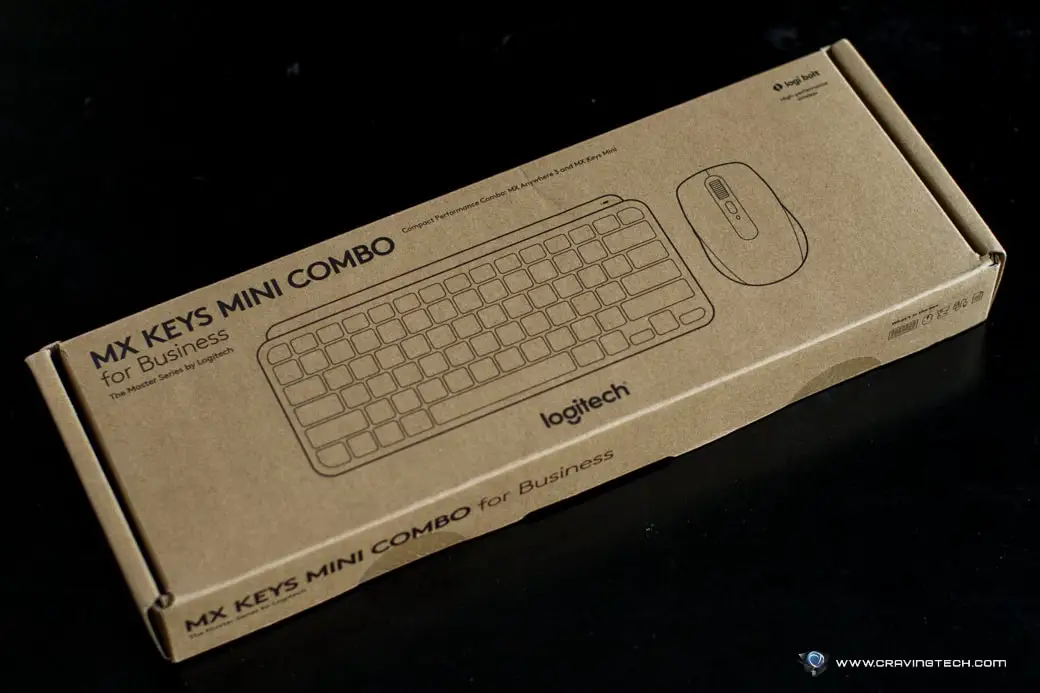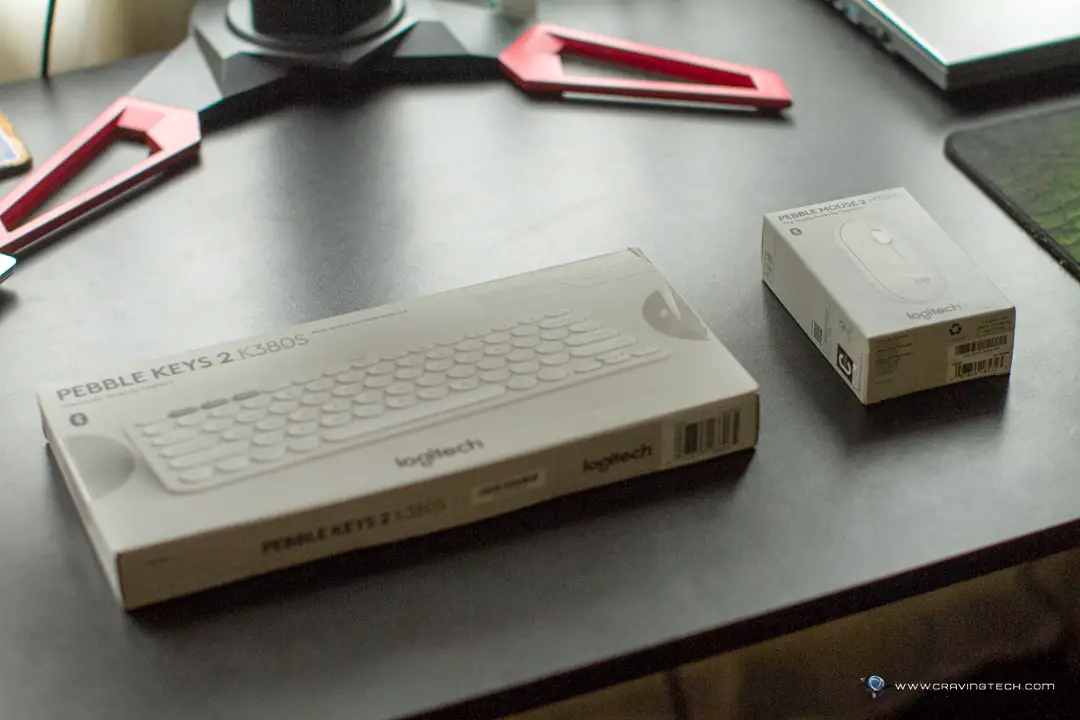
Logitech Pebble 2 Combo Review – The Logitech Pebble 2 Combo consists of a compact, stylish wireless keyboard (Pebble Keys 2 K380s) and mouse (Pebble Mouse 2 M350s) that come in multiple colours to suit your personal style.
They’re a perfect pair to have on your desk but also on the go, thanks to their compactness. Not to mention, they both have months of battery life and are powered by replaceable batteries, reducing the need to frequently charge them.
Logitech Pebble 2 Combo Review – Design and Features
The minimalist, slim mouse and keyboard stand out and increase the aesthetics of your work desk. If you are using a small desk, these make a perfect pair as they only take a small bit of space. And if you are using a large desk, the Pebble 2 mouse and keyboard make your desk feel even more spacious.
They are both designed to minimise noise, so you won’t find mechanical switches being used here. Even though I’m used to typing on mechanical keyboards, I find the Pebble 2 scissor keys still great to type with.
What makes modern Logitech peripherals great is the Easy-Switch feature that allows you to switch between 3 of your devices with just a press of a button. This is great if you have a few devices set up on your work desk. For example, you might have a work laptop, a desktop, and a mobile device set up on the desk. With just the press of a button on both the keyboard and mouse, you can easily switch between them and be more productive using the keyboard to type and mouse to point, instantly.
They both connect to Bluetooth but also support the Logi Bolt USB receiver, which is included in the packaging if you get the Pebble 2 Combo, but not if you purchase them separately.
Logitech Pebble Keys 2 K380s Keyboard
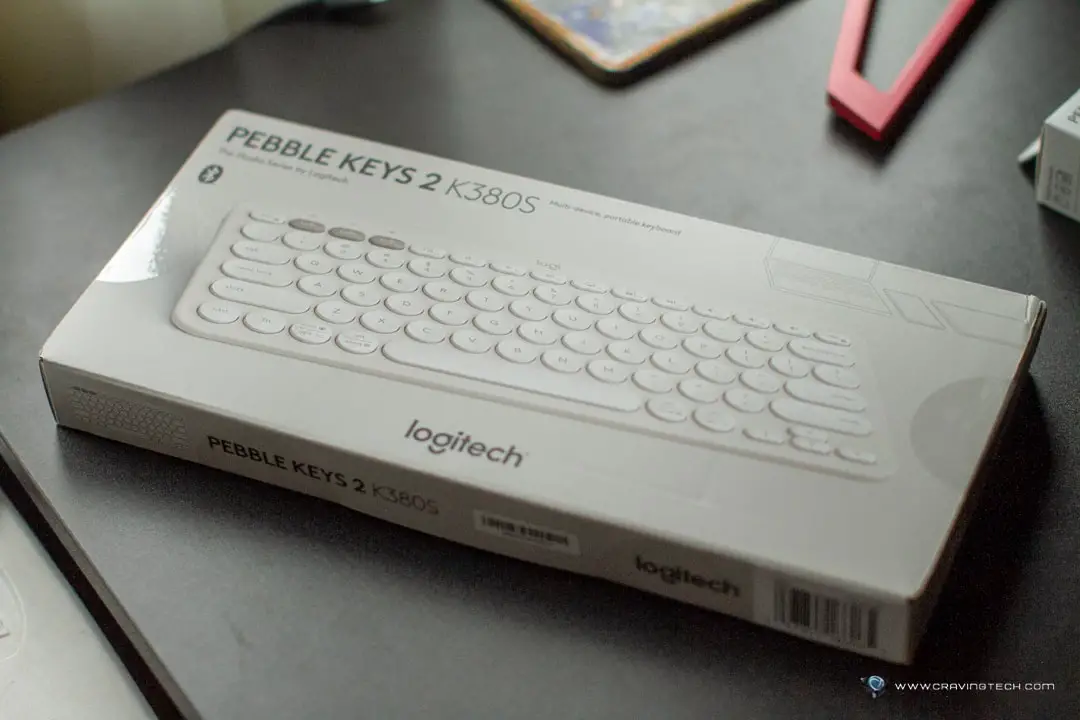


Its low-profile design and round keys make it feel somewhat unique and special. The keyboard is slim and lies pretty flat on the desk, but it still has that elevated position to make sure that you can type comfortably and ergonomically. In terms of ergonomics, it definitely can’t be compared to typing on the Logitech Wave Keys (which I’m still reviewing at the moment).
There are lots of shortcuts accessible on the keyboard itself, such as media controls. Don’t like what they are set to by default? You can customise these 10 F-keys through the Logi Options+ App.
The Logitech Pebble Keys 2 K380s keyboard comes with up to 36 months of battery life (depending on usage) and is powered by 2x AAA batteries.
Logitech Pebble Mouse 2 M350s



Similar to the Pebble Keys 2 K380s, the mouse has that flat, minimalist, stylish design but is designed so that you can comfortably glide it on the mouse pad (or table).
It’s an ambidextrous design, so it will work for both left-handed and right-handed users.
I’m quite surprised to find how little noise the button makes when I press it (Logitech calls it Silent Touch Technology and brags about the mouse having 90% less click noise compared to the Logitech M185). While I don’t have an M185 mouse to compare it with, suffice to say that the click is fairly quiet. However, the button still feels tactile and great to press.

Sure, the mouse doesn’t have any extra side buttons, but for such a compact mouse with a minimalist design, this is tolerable and forgivable. The buttons are also customisable through the Logi Options+ App.
The Logitech Pebble Mouse 2 M350s comes with up to 24 months of battery life (depending on usage) and is powered by a single AA battery.
Logitech Pebble 2 Combo Review Conclusion

Both the Logitech Pebble Keys 2 K380s keyboard and Pebble Mouse 2 M350s have a minimalist, modern design and are great on their own. But combine the two, and you get yourself a perfect pair that will increase your productivity and the aesthetic of your work desk at the same time.
They have excellent battery life, can instantly switch between three devices, are great to hold and interact with, quiet, compact to carry around, and don’t cost a fortune. They come in different, exciting colours: Tonal Rose, Tonal White (which are the ones I have here), and Tonal Graphite.
On their own, the Pebble Keys 2 K380s retails for A$89.95 and the Pebble Mouse 2 M350s for A$54.95. The Logitech Pebble 2 Combo (you get both the keyboard and mouse) retails for just A$129.95.
Disclosure: Logitech Pebble 2 Combo review sample was supplied for reviewing
Overall
Summary
The Logitech Pebble 2 Combo offers a stylish, compact, and highly functional keyboard and mouse duo, perfect for enhancing both the aesthetics and productivity of any workspace
Pros
- Great design, great looks, great feel
- Light, compact, slim, low-profile
- Can connect to 3 devices and switch instantly through the press of a button
- Supports both Bluetooth and Wireless (dongle sold separately)
- Quiet to type and press, great for shared environment
- Comes in various different colours to suit your work desk aesthetically
Cons
- Keyboard doesn’t have Numpad which is bad for those who work with numerical inputs extensively
- The mouse will not be comfortable to hold for those with larger hands