The Logitech POP Icon Keys is not your typical boring keyboard, and that’s exactly what makes it interesting. Coming from someone who’s tried numerous minimalist keyboards, this one brings something fresh to the desk with its transparent frame design and bold aesthetics, while still maintaining the functionality you’d expect from a Logitech product.


The first thing you’ll notice about the POP Icon Keys is its striking appearance. The transparent frame and nice blend of colour theme really make it stand out from other keyboards I’ve reviewed before. It’s compact at 324.51mm x 136.96mm, making it perfect for those who want to save some desk space without compromising on usability. At 530g, it feels substantial enough to stay put on your desk while typing and is easy to be carried in a backpack.

The typing experience is pretty good. The low-profile keys have this nice, contoured shape that just feels right under your fingers. The key travel and tactile feedback are spot on. It’s also surprisingly quiet, which your colleagues or family members will definitely appreciate if you’re working from home.
The customisable Action Keys is one of the highlighted features on the POP Icon Keys. Through the Logi Options+ App, you can set these keys to do pretty much anything you want. For example, you can set yours to quickly launch your most-used apps and it can enhance your workflow as well Want to switch from your work apps to Netflix when you’re done for the day? Just one key press and you’re there.
The Easy-Switch functionality is another feature that works exactly as advertised. I regularly switch between my work laptop, personal gaming laptop, and phone, and being able to do this with just a button press is incredibly convenient. The keyboard works flawlessly with Windows, macOS, iPadOS, iOS, and Android so you should be pretty productive with whatever device you have at home.
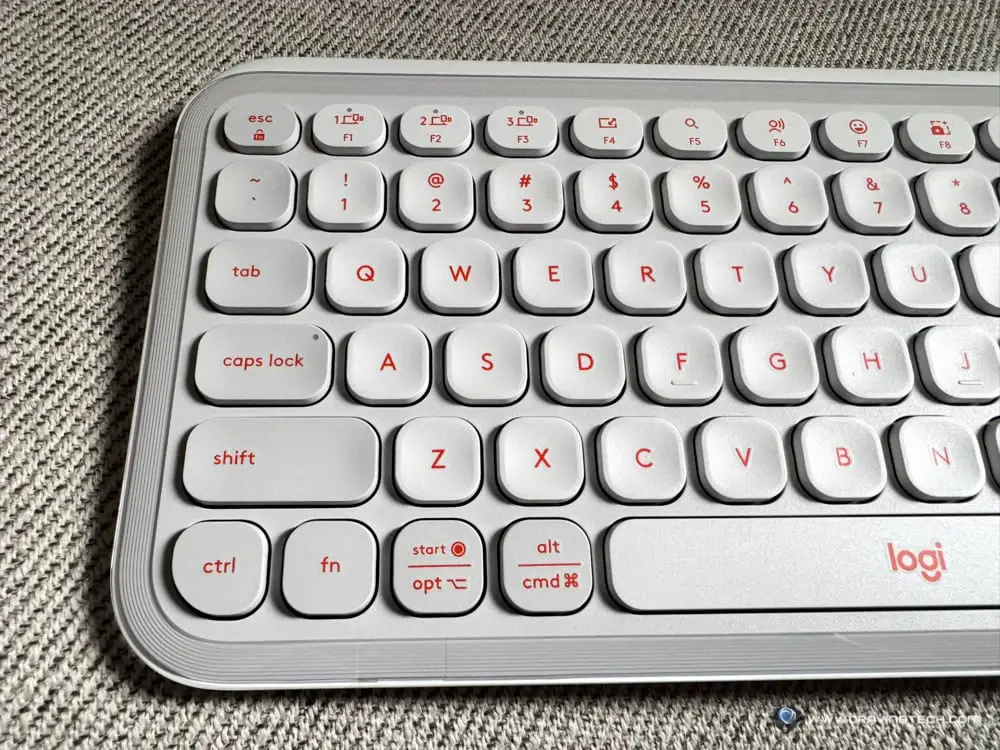

Battery life is pretty impressive on the POP Icon Keys too. Logitech claims up to 36 months of use from two AAA batteries (so no rechargeable batteries here), and while I haven’t had it long enough to verify this claim, battery life looks to be pretty solid so far. The auto-sleep power-saving mode helps extend the battery life even further.
The only potential downside I can see is that some users might need time to adjust to the compact layout. If you’re coming from a full-size keyboard with a numpad, you’ll notice the difference (I heavily use their Logitech Wave Keys daily). You probably don’t want to get this keyboard as well if you are using numpad heavily.
Logitech POP Icon Keys Review – Conclusion

The Logitech POP Icon Keys is a perfect example of how a keyboard can be both stylish and functional. The combination of comfortable typing, smart customisation options, and multi-device support makes it a versatile choice for modern workspaces. Whether you’re a professional looking to streamline your workflow or someone who wants a keyboard that doesn’t look boring on their desk, the POP Icon Keys delivers on both fronts.
The environmentally conscious construction and long battery life are welcome bonuses that make this keyboard even more appealing. If you’re in the market for a compact Bluetooth keyboard that stands out from the crowd in terms of aesthetics and value, the Logitech POP Icon Keys should definitely be on your radar.
Logitech POP Icon Keys retail for A$99.95 and is available at Logitech website and Australia retailers.
Disclosure: Logitech POP Icon Keys review sample was supplied for reviewing by Logitech Australia
Logitech POP Icon Keys Bluetooth Keyboard Review
Overall
Summary
A stylish, compact Bluetooth keyboard that combines bold aesthetics with practical features like customizable Action Keys and multi-device support, making it perfect for those who want their workspace to look different while maintaining productivity
Pros
- Unique transparent design that stands out
- Comfortable typing experience with quiet keys
- Customisable Action Keys through Logi Options+ software
- Easy-Switch between 3 devices
- Impressive 3-year battery life
- Made with recycled materials
- Works across multiple operating systems
- Compact size saves desk space and easy to carry
Cons
- No numpad (might be an issue for some users who work with numbers regularly)
- Might be too compact for users with larger hands
- Doesn’t come with Logi Bolt USB dongle






