
So Opera released a new innovation yesterday, calling it the Opera Unite. I was having a problem earlier to test it but apparently it’s the Opera’s proxy server fault that went down for a while (maybe because millions of people were trying Opera Unite at the same time?).
If you don’t know what it is, in a simple non-technical term, Opera Unite allows your own computer to be a server, allowing other people on the web to access its services. So you can use your home computer as your own Flickr, Facebook, or even create your own website!
Using the “File Sharing” service, for example, you will be able to point a folder on your hard drive to be available online (with or without a password). Sharing photos or files to your friends can never be that simple! No more uploading to third party sites or through an instant messaging application to send the files across.
How to setup Opera Unite
To setup Opera Unite, you need to have an Opera browser and also an Opera account (both can be obtained for free, of course). Your friends or other people who are going to access your files/services do not need to have an Opera browser and an Opera account (which gets a “Yay!” from me).
To setup what services you want to serve on your computer, open up the “Services” tab on the Opera Panel.

You’ll see the default services that come with the vanilla version of Opera Unite. More services will be added and you can also develop your own services. I’m sure we are going to see more interesting services being developed in the future (The possibilities are endless!).
Once you have logged on using your Opera account and start the service, you should be able to access your Opera Unite “home” page. This page is also accessible to the outside world, once they know your URL.

From the Opera Suite Home you can set-up the services you want to run in your computer and let other people access these services.
Opera Unite Default Services

The default services are enough to play around with Opera Unite. Some of them are core services that truly bring what Opera Unite can do, especially to those who are not comfortable with setting up a Linux or Windows Server at home or at work. With Opera Unite, even non-technical people can host services that normally require a bunch of command line tweaking and settings.
Opera Unite File Sharing
Probably the most useful of them all. Sometimes you want to share files to other people but to do that, you have to normally upload them to a third party website (like RapidShare, MediaFire or other file sharing services). With Opera Suite, you can save all the hassle and simply share the folder by using the File Sharing service.
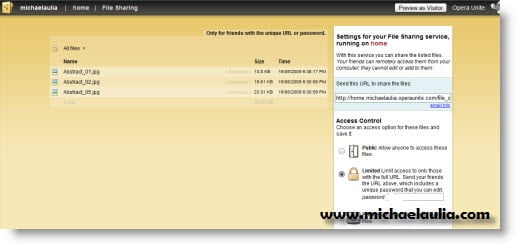
You can also make use of this yourself. By sharing your own folder/documents, you can access this anywhere in the world (give it a password if you want to make it private). This way, you will never need that Document synchronization services anymore.
If you want to share multiple folders on Opera Unite, you can simply duplicate the “File Sharing” services and have the new one points to a different folder! Easy.
Opera Unite Web Server

Now everyone can have their own website and can learn how to design and make their own website easily without a cost! Teaching your mom and dad can never be simpler with Opera Unite Web Server. Simply point a folder to be the folder to hold your website files and start the service. Voila! Make the URL accessible to the outside world and people can see your website straight away.
Other Services
I’m not going to talk about the other services on this post. You can simply read what they are for and play around with them yourselves.
Closing Words
Just as Opera promised, Opera Unite delivers new innovation to the web. You no longer need some techie wiz to set-up these services and you no longer need to register to a third party website to share files, photos, or music. All can be done with a few clicks and by simply using your own computer with an internet connection. You just need to make sure that your computer is on and connected to the internet at all times or people will have problem accessing it :)
I’m really looking forward to see what great services people will develop out of this!

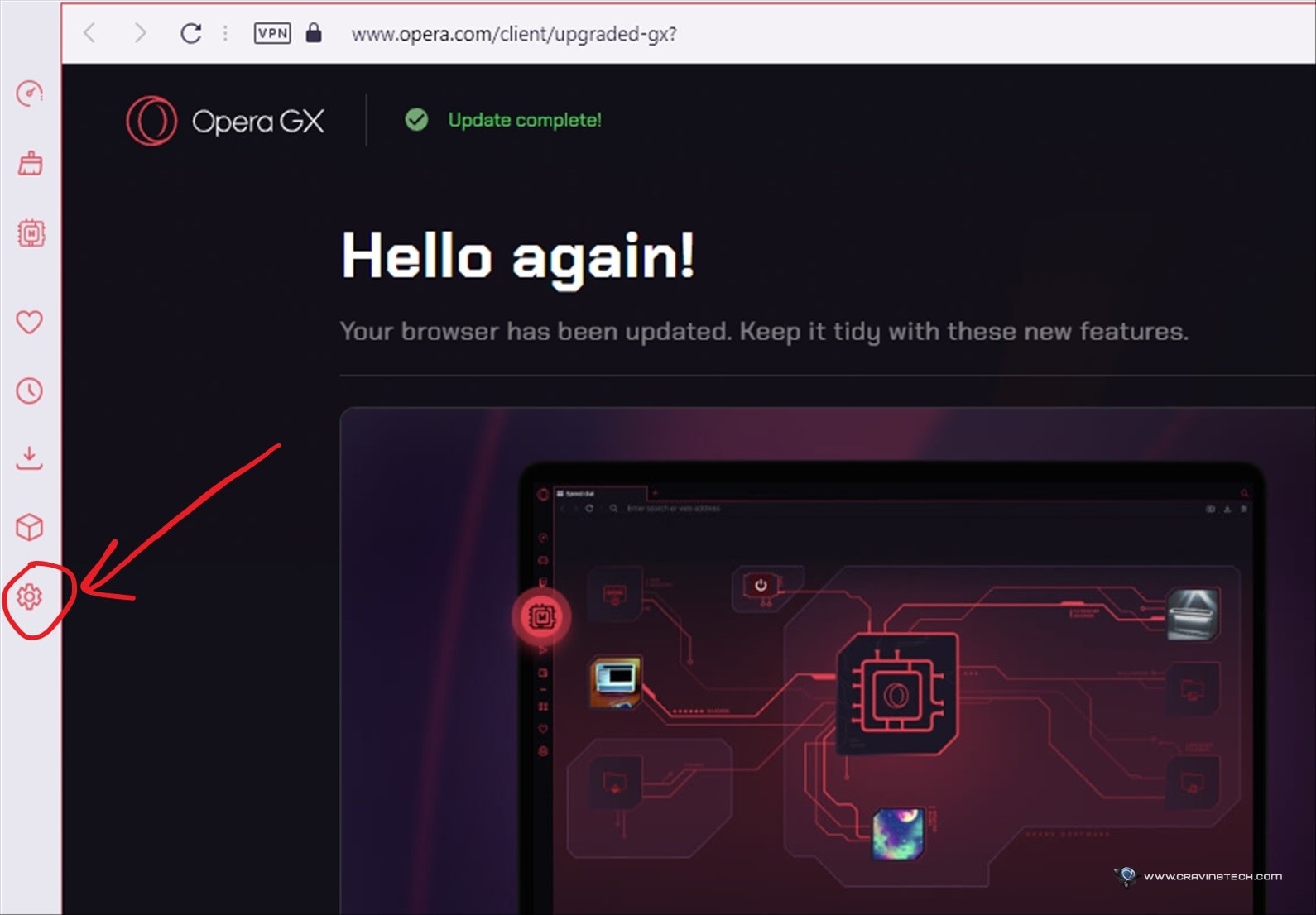

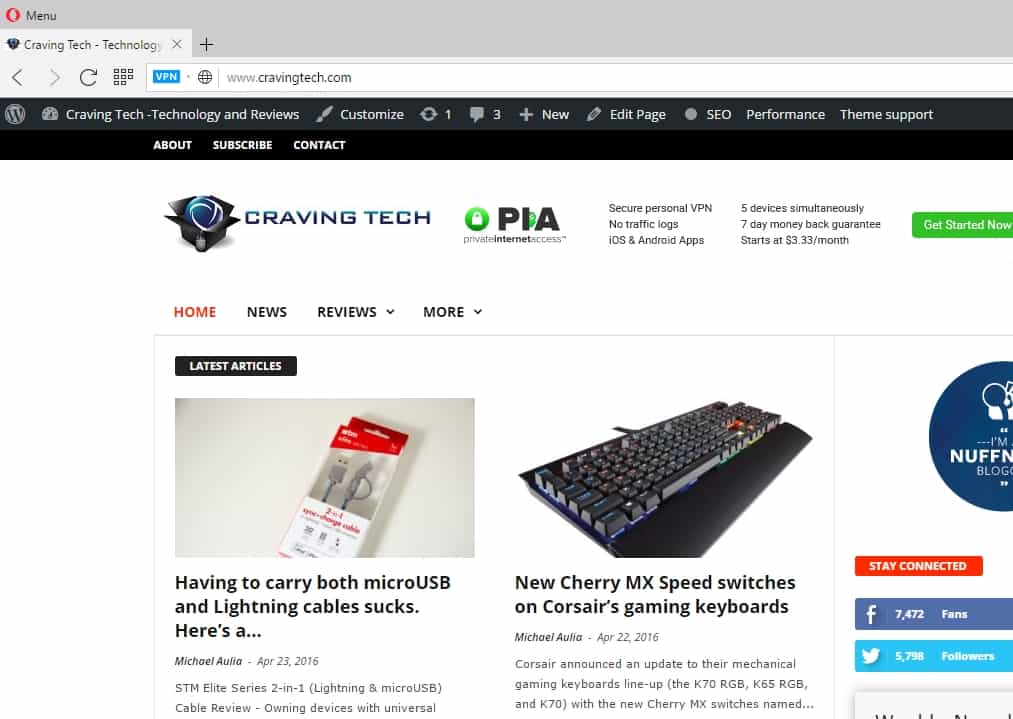



Comments are closed.