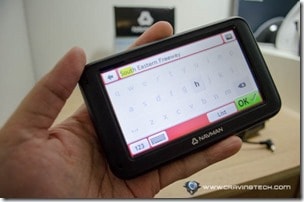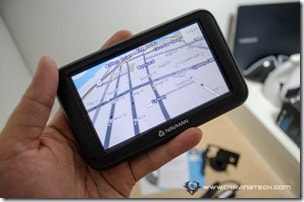Navman MOVE 30 GPS System Review – Back in the old days, we would always keep a map book handy (Melway for Melbournians) in our cars. These days however, we rely so much on our in-car GPS system, portable ones like this Navman Move 30, or our smartphones.
Though most of us are happy with using the free Google Maps on our smartphones, it requires constantly solid data connection which may or may not be feasible all the time. Not to mention that it sucks the battery out of our phones like there’s no tomorrow.
Times like these, you’d really want to have a solid and reliable “offline” GPS system.


The Navman MOVE 30 is a smaller, portable version of their MOVE ranges. It features a 4.3-inch touch screen with easy-to-use interface, thanks to the big colorful buttons that are simple and to-the-point. I used to love menus with icons and pretty graphics, but after using the Navman MOVE 30, I’m convinced this is the way to go. Especially on a smaller screen where you can’t afford to confuse the users even further.

What I like most about Navman MOVE 30 is the simplicity and clarity. I also normally hate the Night Mode of every GPS out there but somehow I quite like the theme on the Navman MOVE 30.

The map view is not cluttered and this is one of the GPS systems where I never actually missed a turn, because it is clear where and when to turn. Using an audible voice, it indicates a lot so you will have plenty of preparations before you have to make the turn. In some of the GPS software I’ve tried, often it wasn’t clear whether this is the turn I need to make unless if I read the road names on both the screen and actual road sign.
At all times, there are lane guidance on top of the screen and when I tested, these lanes were incredibly accurate. From 2 to 5 lanes on a busy main road, you can clearly see which lanes you need to take for the next turn. Have you ever got frustrated trying to change lanes at the last minute? Well, don’t be. With Navman MOVE 30, you can prepare far ahead.

Going out and into the freeway is also made easier, thanks to the 3D Junction views. The exit is clearly named and when you are approaching the exit, you will be presented with this new view. There is no way you will miss the exit (I did this in the past on some GPS software because it wasn’t too clear when I should be out). Unfortunately due to the road hazard of taking a picture while running on 100km/hour, I cannot show it to you.
Besides of the usual spoken street names (which is nothing special anymore these days), there is a new Landmark guidance which tells you to turn after a specific place, for example: “Turn right into Smith St after the petrol station”. So far, however, I’ve never stumbled into this when I tested, though. It definitely depends on the roads you take and whether identifiable landmarks exist.

(NAVMAN 30 correctly indicated me to take the most left lane – because the second lane from the left would take me to a different destination after the turn)
Maps can be updated with the included USB cable, though unfortunately with the MOVE series, you are only entitled for a free 30-day map update after the purchase, according to Navman’s page. However, looking at the Navman MOVE 30 on Harvey Norman, it seems that you can actually get 3 years of free maps if your make the purchase there.
The battery life is so-so (I was warned of low battery life after about one and a half hours of driving) but you can easily charge it by using the included vehicle charger cable. The unit often loses the GPS signal and other weird things when it was really low on battery, so always carry the cable with you in car. For short travels, you don’t need to as long as you have charged it before.
You also can’t hook the Navman MOVE 30 into your car’s speaker system and rear camera. However, considering the price (about AUD 119 by the time this article is written), you get so much out of your wallet – a reliable, powerful, and trustworthy GPS system.
Disclosure: Navman MOVE 30 was sponsored by Navman for the review. Opinions are all mine.