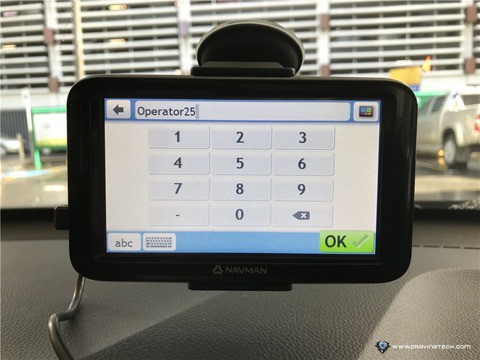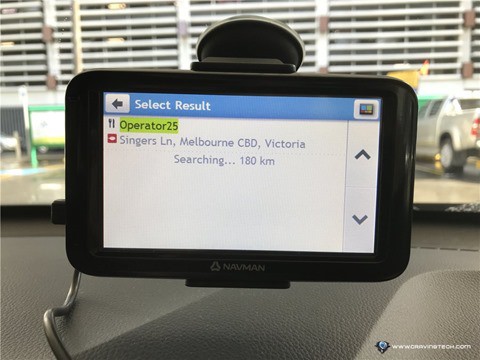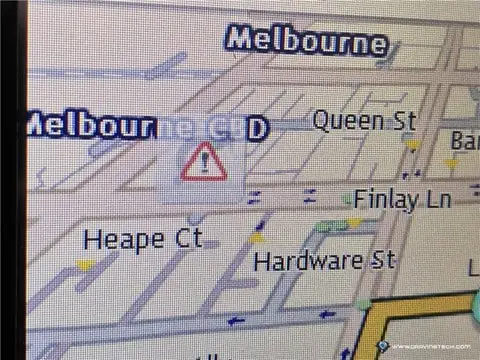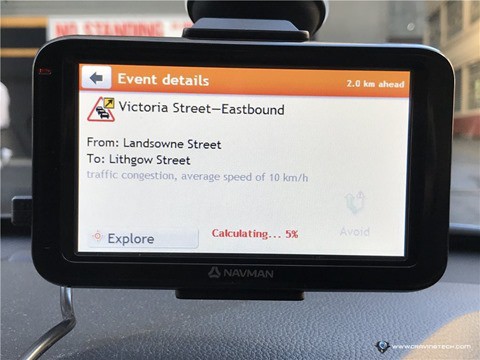Navman EZY400LMT Review – There are many Car GPS devices offering plenty of features as new models are being announced. Navman EZY400LMT, however, comes with just the essentials of a GPS device: to take you where you want to go.
With a 5″ LCD touchscreen and an easy address entry, entering your destination address has been made simpler. And because it does not have lots of menus and features to go through, it is easier to navigate through the menu and interface.
The packaging comes with:
- Navman EZY400LMT Car GPS Unit
- In-vehicle Mounting Bracket
- Vehicle Power Adapter
- USB Active Sync Cable (used to update maps and other things on your PC or Mac)
- Navdesk DVD for the NavDesk software, but it’d be better to download the most recent one from their website
Installing Navman EZY400LMT on the windscreen is as easy as Navman’s other Car GPS models. Removing it, is also a no brainer and should only take less than 3 seconds in total.
The charging cable is long enough that you can tidy things up on your car dashboard to make it look less cluttered.
Navman EZY400LMT can be considered as Navman’s lower end of GPS model. The one I used before, the MY650LMT, is their higher end (and I’m going to publish the review of the new MY670LMT in a couple of weeks, so stay tuned for that).
As such, performance on the EZY400LMT is not its best forte. When I drive around the city of Melbourne, the unit struggles at times to see where I am or which direction I am facing, even when I already got a GPS lock and the car was moving. At random intervals, it would get confused trying to get a fix of my position and then doing route recalculation. Or worse, assumed falsely about my current location for a few seconds before recalculating again.
These problems seem to disappear once I drove out of the city, so I assume this was caused by a weak GPS module within the unit perhaps (i.e not strong enough within the city area with tall buildings)?

And then the performance. The screen updates every half or one second which may not be fast enough to some, especially if you’re used to using your smartphone that provides a really smooth update non-stop. But to be fair, no GPS unit runs a processor as powerful as your smartphone. EZY400LMT is powered by a 664 Mhz processor where as the new MY670LMT is powered by a faster 800 Mhz processor. It is fine as long as you don’t make lots of quick turns in succession.
Despite all those, the EZY400LMT took me to where I wanted to go fast and accurately. I took quite a long drive over the weekend to test the unit out (visiting a friend’s birthday party an hour away, going to the shopping mall, etc) and so far it’s been solid.
I like the Easy Address Entry feature that lets me enter an address in a natural way (i.e: street number, street name, and suburb all in one go) and the Smart Find feature where I can just enter the name of a place right away without having to find out its exact address (like the name of a cafe or restaurant). It can sometimes display the phone number so I could make a booking or check if the place is open for the day.
And when you are low on gas, you can search for the nearest petrol station and your car’s fuel type (Diesel, etc).
Along with Navman’s Lane Guidance, Landmark Guidance, 3D Junction Views, and Speed Limit, they all add up to the driving experience so you’ll never miss a freeway exit, know which lane you should be in, and know the speed limit if you’ve missed looking at the speed limit sign. The Free Traffic Update (quarterly) also helps in making sure the maps and everything else up to date all the time.

Live traffic events (such as accidents, road closures, traffic jam) will appear as you are travelling with Navman EZY400LMT. You can also press on the Live Traffic Event icons around the map to see what happens and if you want to, use the suggested alternate route or plan the route accordingly. Or, trust Navman to plan the right route at any given time of the day.
Overall, Navman EZY400LMT will take you where you need to go and it only costs you AU$169 with free map updates and Navman’s useful guidance features when travelling. If you are not too low on budget, however, the more premium model (i.e the ‘MY’ family) is highly more recommended for the smoother experience and better GPS locking. But if you just want a simple car GPS device and don’t travel much around the city, the EZY400LMT should be sufficient.
Disclosure: Navman EZY400LMT review sample was supplied for reviewing but all opinions are mine and not paid