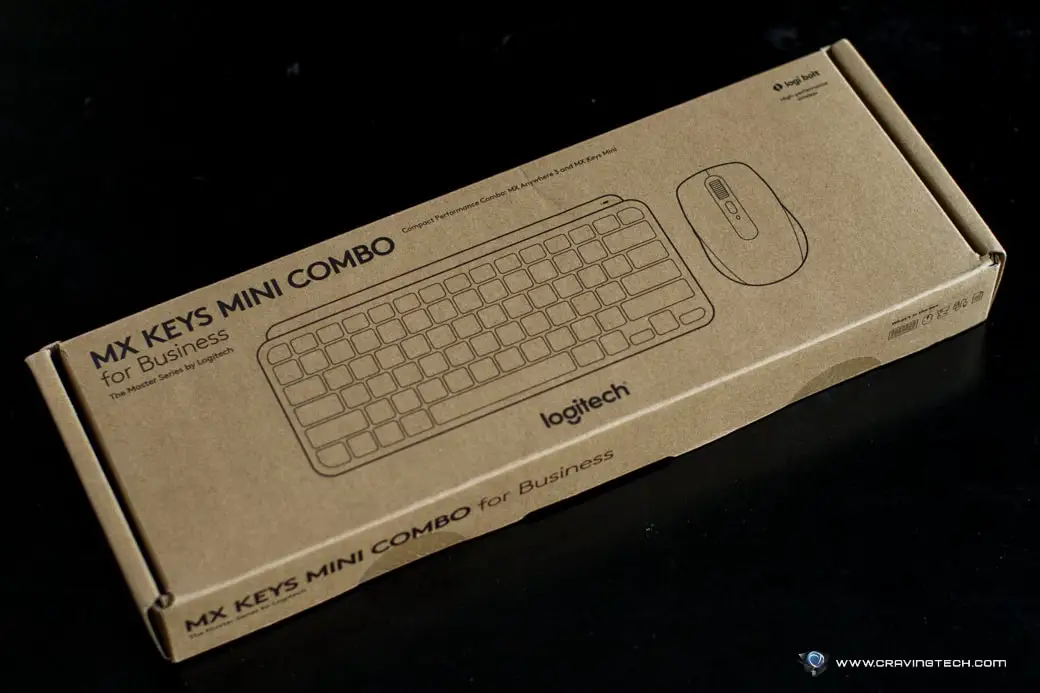Keychron keyboards have always delivered quality across various budgets, comfort levels, profiles, customisation options and connectivity features. This time I’m reviewing the Keychron V5 Max, a compact 96% mechanical keyboard featuring a gasket-mounted design philosophy for improved acoustics and comfort.
Below are my observations after three weeks of use, along with reasons why you should consider the Keychron V5 Max as your next mechanical keyboard investment.
Unboxing and Packaging Contents





Best-in-Class Connectivity Options
I admired the Keychron V5 Max right from the start. Opening the box, I was greeted with manuals that immediately explained how I could connect the keyboard: wirelessly via 2.4GHz receiver, Bluetooth, or the traditional and reliable wired method through a modern USB-C cable.


Not only can I frequently move the keyboard around the house to use with both my PC and laptop, but the Keychron V5 Max’s Bluetooth connectivity offers support for up to three devices, including iPhone, Android and iPad. I personally love typing on a proper keyboard compared to touch-sensitive displays on smartphones and tablets. Now I can use type-intensive apps such as Microsoft Word, ChatGPT, Copilot or chat apps on my mobile devices with ease. Brilliant!
It’s worth mentioning that the Keychron V5 Max offers two distinct Mac and Windows modes. I mainly use Windows and Android as my daily drivers, so I’m unfamiliar with seeing ‘option’ or ‘command’ keys as generally found on Mac keyboards. Keychron conveniently provides ‘Windows’ and ‘Alt’ keys for me to swap those keys when needed. For users who switch between Mac and Windows regularly, the Keychron V5 Max is a fantastic choice.
Low Noise and Pleasant Typing Experience
Thanks to the gasket mount design and sound dampening layers, the Keychron V5 Max enhances typing feel whilst suppressing the noise that’s usually unpleasant to hear from mechanical keyboards. Vibration is well isolated, meaning I didn’t sense any vibration from every key press, no matter how hard I pressed the keys. The sound dampening work is quite decent on the Keychron V5 Max. I believe the V5 Max with Linear and Tactile key switches would be safe to bring to the office without distracting your colleagues.
V5 Max Means Numpad in place

I deliberately chose to review this unit to introduce my partner to a decent mechanical keyboard, as her occupation involves crunching a lot of numbers. A dedicated numpad is crucial for her to enter numbers quickly and efficiently. My partner noted that it has responsive feedback and doesn’t feel wobbly when she presses the keys, unlike her old membrane-based keyboard.
The numpad layout is standard and familiar, making the transition from a full-size keyboard seamless. However, there’s one small nitpick with the Keychron V5 Max: the zero key on the numpad is a normal-sized key instead of the double-width key that many users expect. It’s not a deal-breaker, but it might take some getting used to if you’re accustomed to a larger zero key.
Long Lasting Battery Life
The Keychron V5 Max boasts a 4000mAh battery on paper – roughly the same capacity as a typical premium smartphone. I can charge the keyboard via either a power bank or wall outlet, which adds to its portability. Since the Keychron V5 Max is purely a keyboard (as opposed to a smartphone with a display and constant network connectivity), I managed almost five days of continuous use with minimum backlight brightness, wireless connectivity, and around 10 hours of daily typing activities, and it still had juice left!
Wide Degrees of Customisation
The Keychron V5 Max allows fantastic customisation for different use cases. Let me break this down.
If I treat the Keychron V5 Max as a gaming keyboard, factors such as backlighting and key macros become important considerations. Backlight customisation can be done directly through the keyboard without needing to access Keychron software. I simply press Fn + Q to cycle through lighting effects, and there are over 22 preset lighting effects available. Not bright enough? I can modify the backlight brightness by pressing Fn + W to increase brightness and Fn + S to decrease it. If I don’t want any backlighting, I just press Fn + Tab to toggle it on or off. All of this without needing software, which is very convenient.
Through the Keychron Launcher online app, creating macro commands is supported. MMORPG or simulation games will definitely benefit from this feature, allowing you to execute complex command sequences with a single keypress.
If I treat the Keychron V5 Max as a productivity keyboard, factors such as key macros, key remapping, and keycap and switch swapping become helpful. I can purchase a set of ‘clicky’ key switches and different coloured keycaps to visually distinguish what keys are programmed to do. I can also remap keys that might not be available in the 96% form factor. For instance, while the ‘Insert’ key does exist on the Keychron V5 Max, I could remap it to a function I use more frequently.
Shipped with Gateron Jupiter Switches Option



The Keychron V5 Max comes with Gateron Jupiter switches, which are superior to standard Gateron switches. Gateron Jupiter switches are factory-lubricated for a smoother typing experience and premium sound profile. Durability is rated at around 80 million keystrokes, which should last most users many years. Gateron Jupiter switches are available in Linear Red, Tactile Brown, or Tactile Yellow (Banana) variants.
Compelling Price Point
In terms of price, I would strongly suggest considering Keychron over standard Logitech keyboards when comparing materials used. The materials used on Keychron keyboards feel more durable, with sturdy ABS plastic housing that doesn’t flex under pressure. The keycaps are PBT double-shot, which provides excellent oil resistance and prevents key legends from fading over time – something particularly important for frequently used keys.
Keychron V5 Max Review Conclusion

The Keychron V5 Max represents excellent value in the mechanical keyboard market. It successfully bridges the gap between gaming and productivity needs while maintaining the quality and customisation options that Keychron is known for. The gasket mount design, premium Gateron Jupiter switches, and comprehensive connectivity options make this keyboard suitable for a wide range of users.
Whether you’re a number-crunching professional who needs a reliable numpad, a gamer seeking customisation options, or someone who simply wants a premium typing experience, the Keychron V5 Max delivers. The 96% layout maximises functionality while maintaining a relatively compact footprint, making it ideal for modern workspaces.
The Keychron V5 Max is available for AU$159 at retailers like Scorptec or Centrecom. It represents excellent value for money given its features, battery life, customisation options, and versatility. When you consider that many gaming keyboards from mainstream brands cost significantly more while offering fewer features, the V5 Max becomes an even more attractive proposition.
Disclosure: Keychron V5 Max review sample was supplied for reviewing
Keychron V5 Max Review
Overall
Summary
The Keychron V5 Max delivers exceptional value at AU$159 with its premium gasket-mounted design, versatile connectivity options, and outstanding battery life, making it an ideal choice for users seeking a high-quality mechanical keyboard that excels in both gaming and productivity scenarios.
Pros
- Excellent build quality with gasket mount design
- Versatile connectivity options (2.4GHz, Bluetooth, USB-C)
- Outstanding battery life (4000mAh)
- Comprehensive customisation options
- Premium Gateron Jupiter switches included
- Great value for money at AU$159
- Dedicated numpad in compact form factor
- Effective sound dampening
- Mac and Windows compatibility
Cons
- Standard-sized zero key on numpad instead of double-width
- Wireless receiver requires USB-A port
- Learning curve for function key combinations