
There’s an update to Mozilla Firefox browser, tagged version 3.0.6. If you are using one, simply go to Help->Check for updates to start updating your Firefox. Or I guess you can just wait until it automatically notifies you of a new update.
Firefox 3.0.6 changelog:
- Fixed several security issues.
- Fixed several stability issues.
- In previous versions of Firefox, some users experienced a problem where parts of the screen were not properly displaying after Firefox was open for long periods of time.
- Improved the ability for scripted commands (including those included in popular extensions like Adblock Plus) to work properly with plugins. (bug 438830)
- Removed the client user ID from crash reports.
- Fixed issues with the display of some Indic scripts.
- See the Firefox 3.0.5 release notes for changes in previous releases.
- Other complete list of bugs fixed.
Read Firefox 3.0.6 Official Release Notes

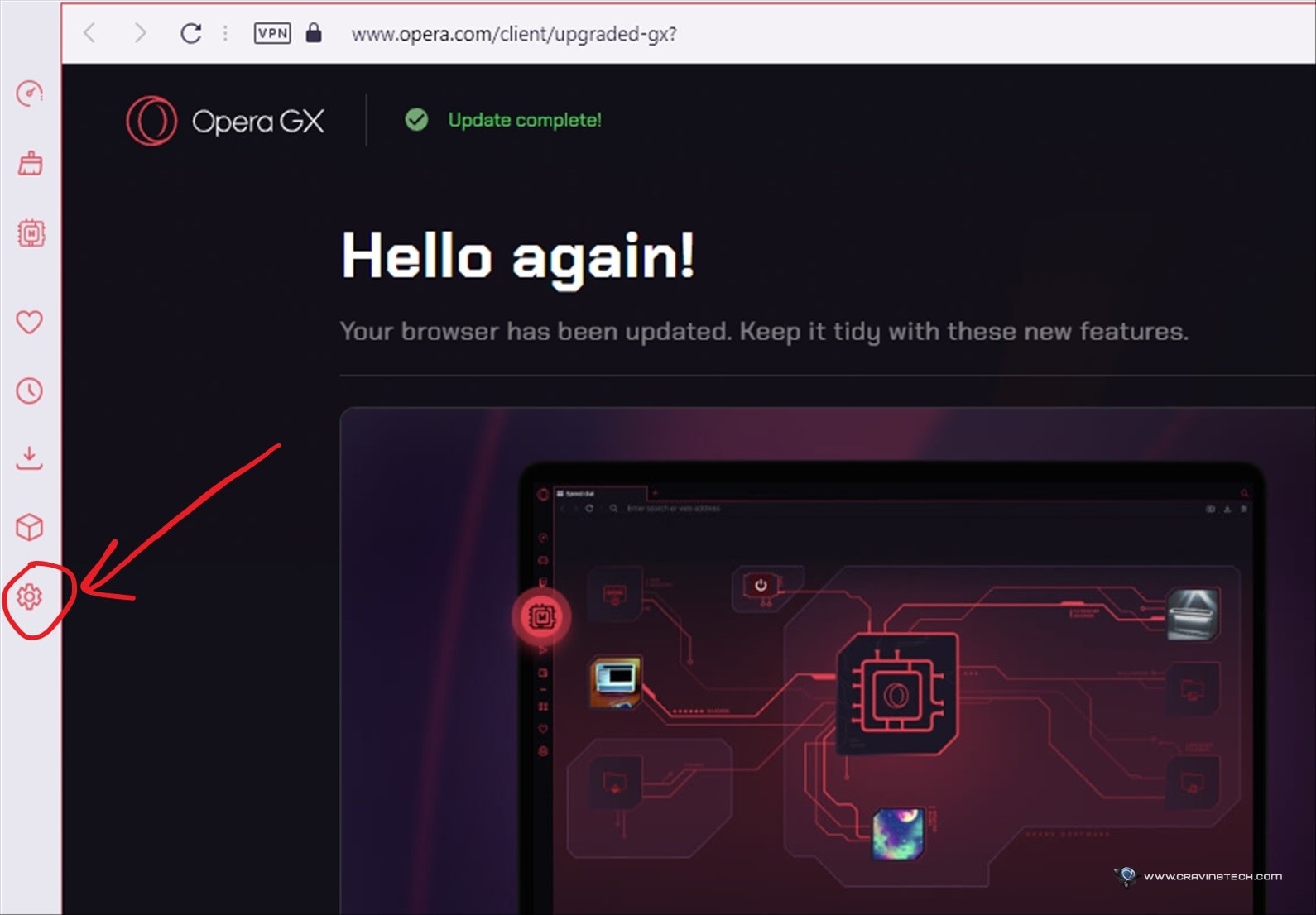
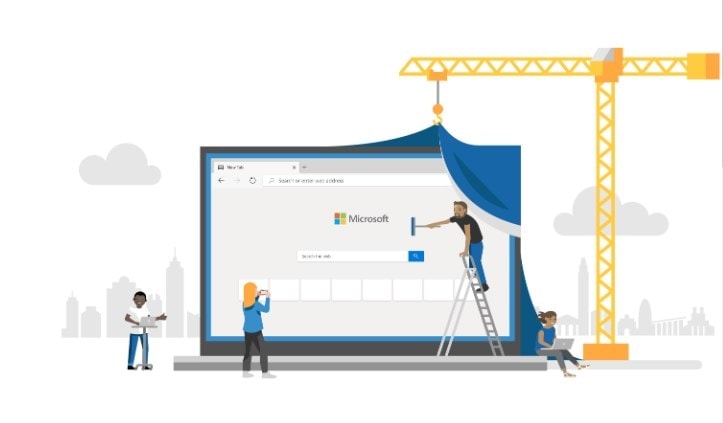
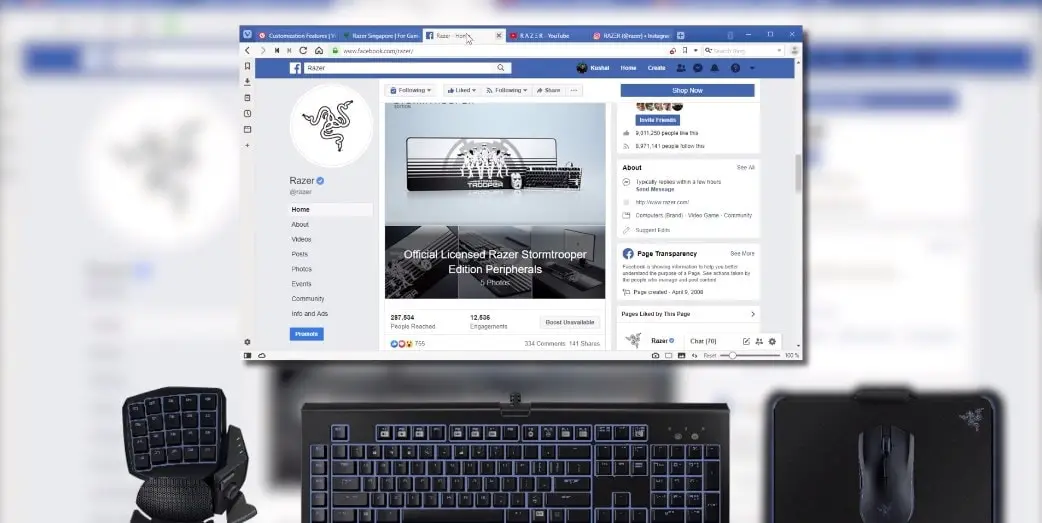
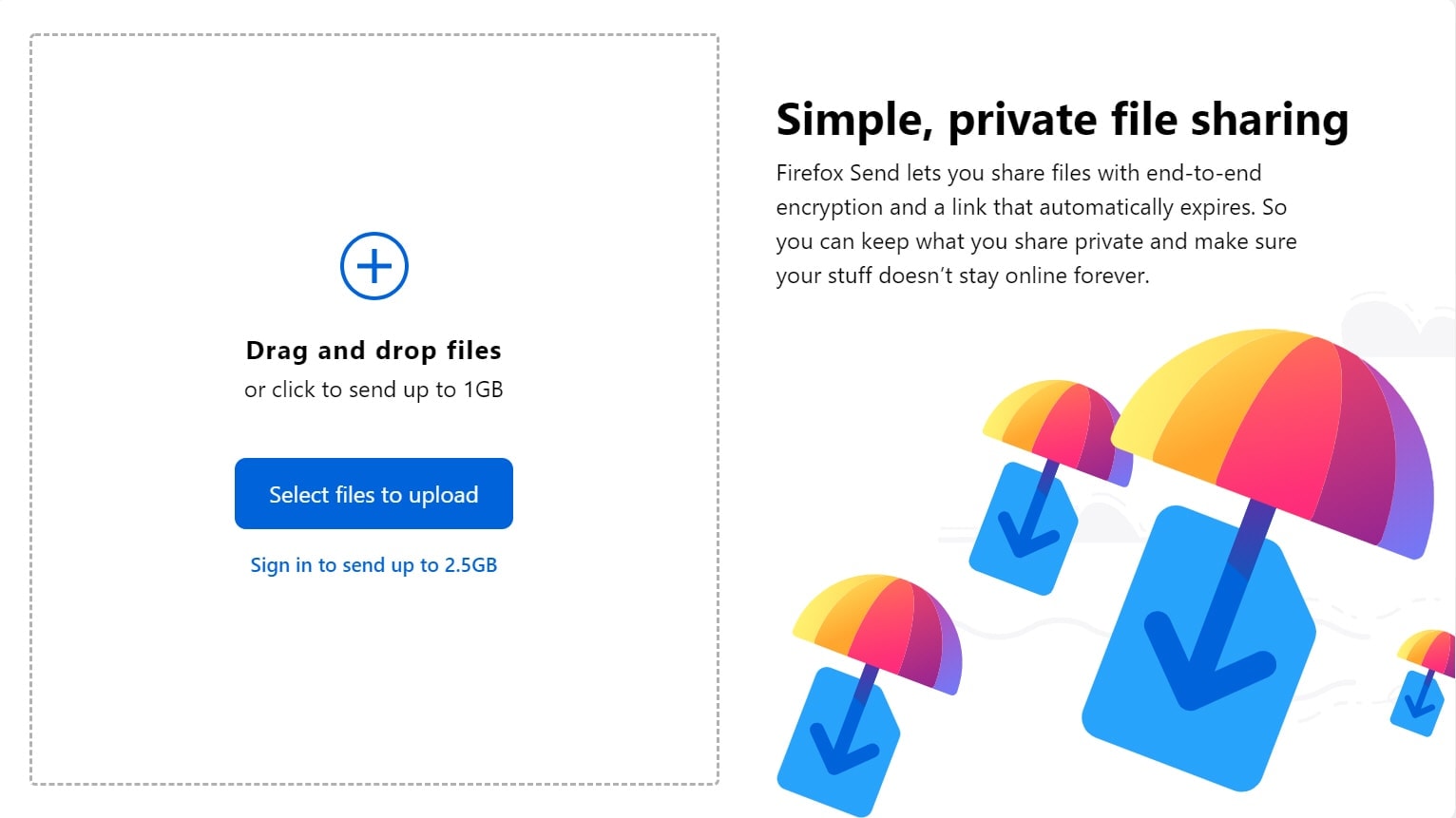

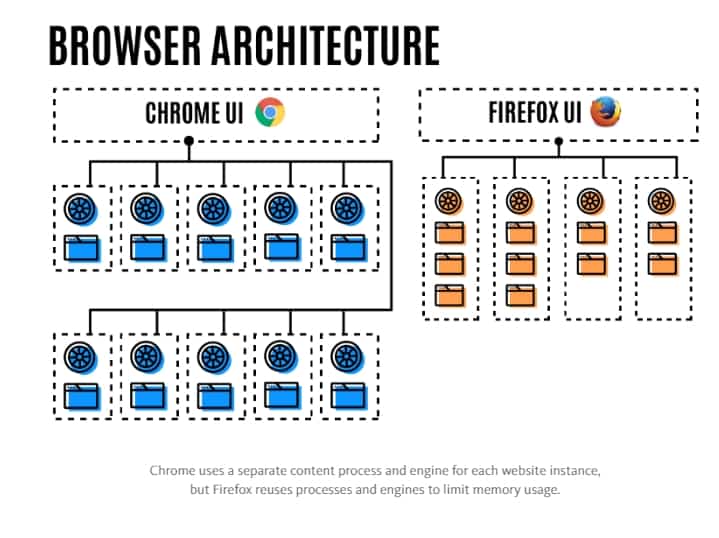
Comments are closed.