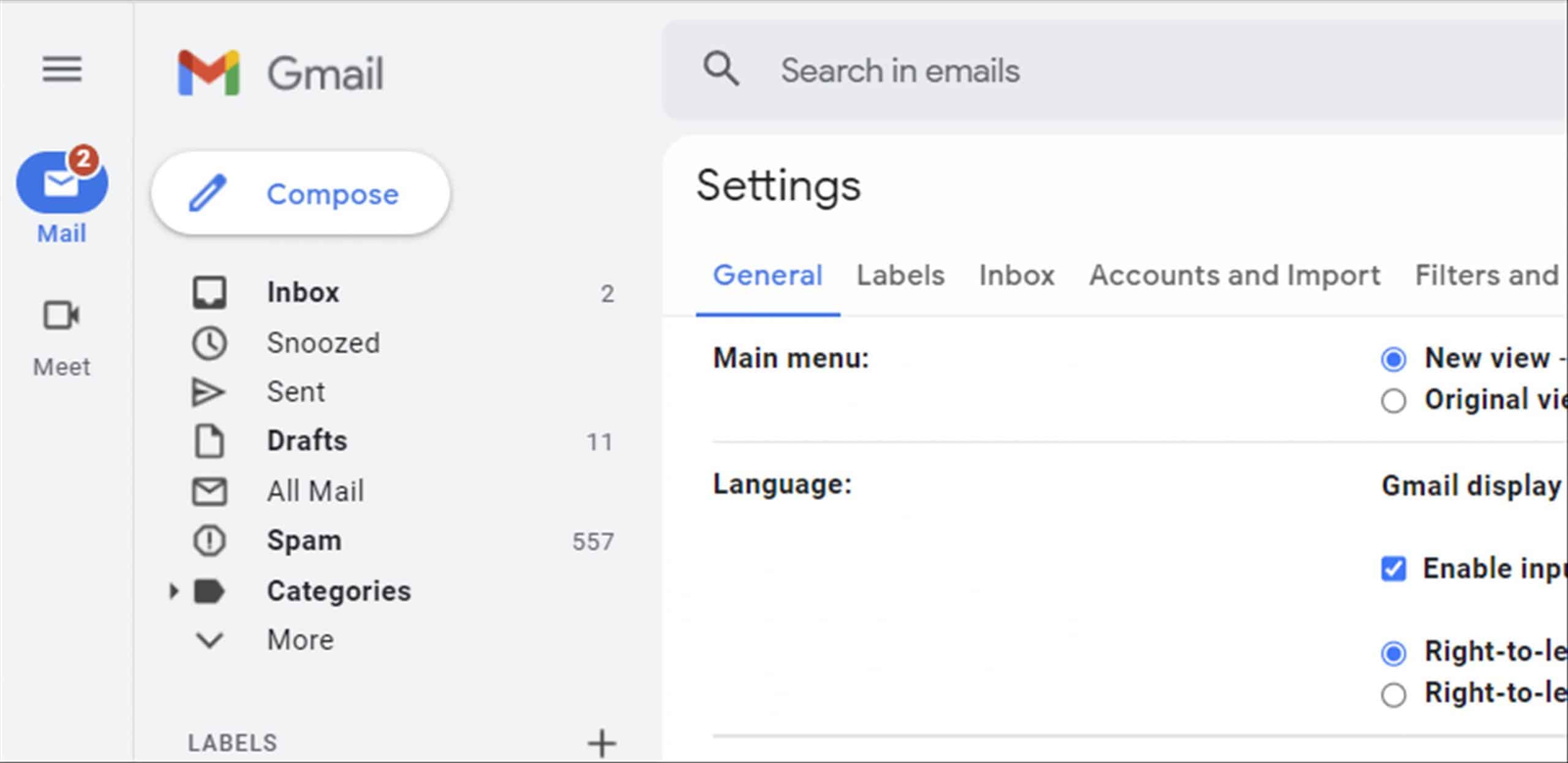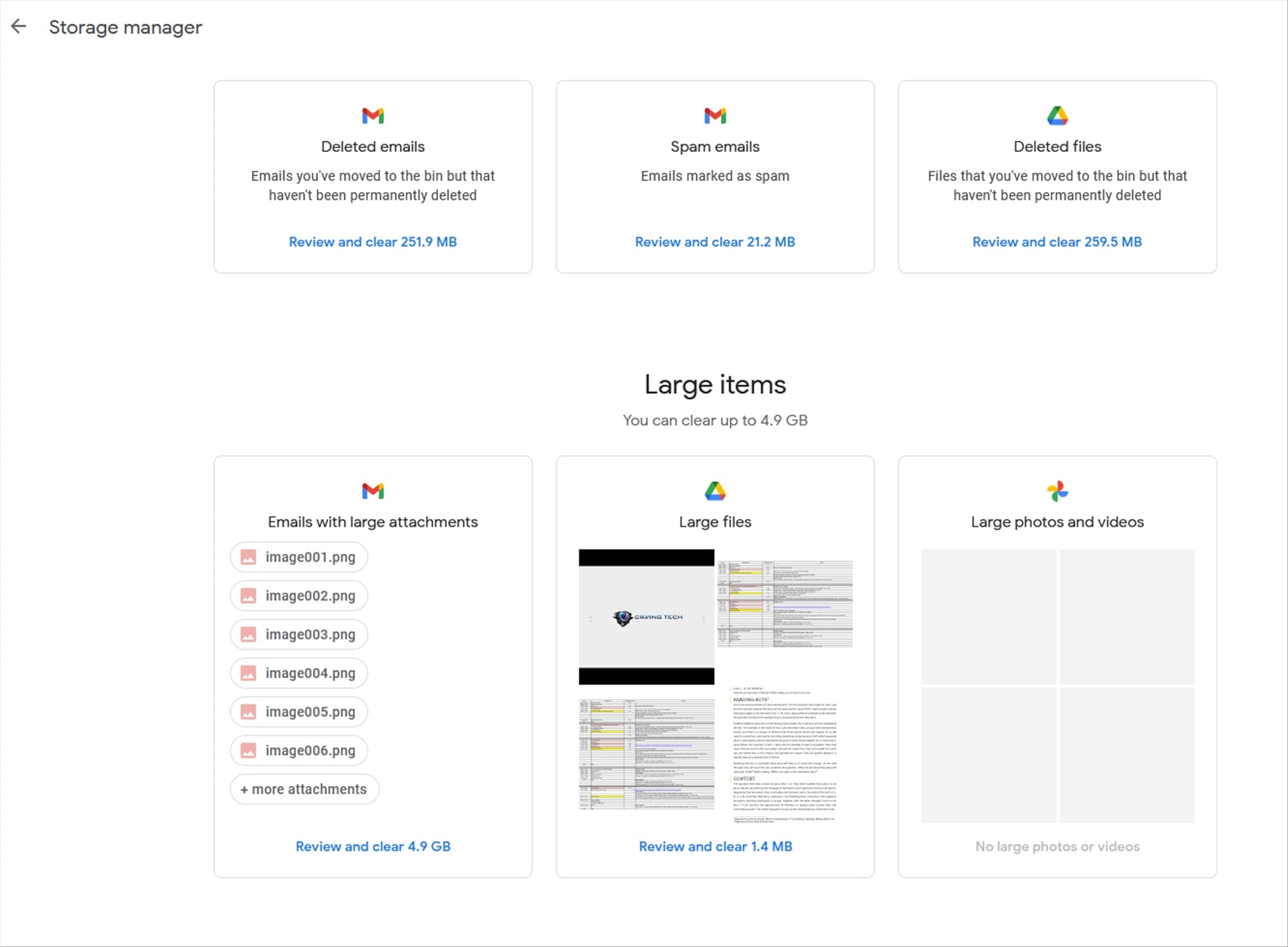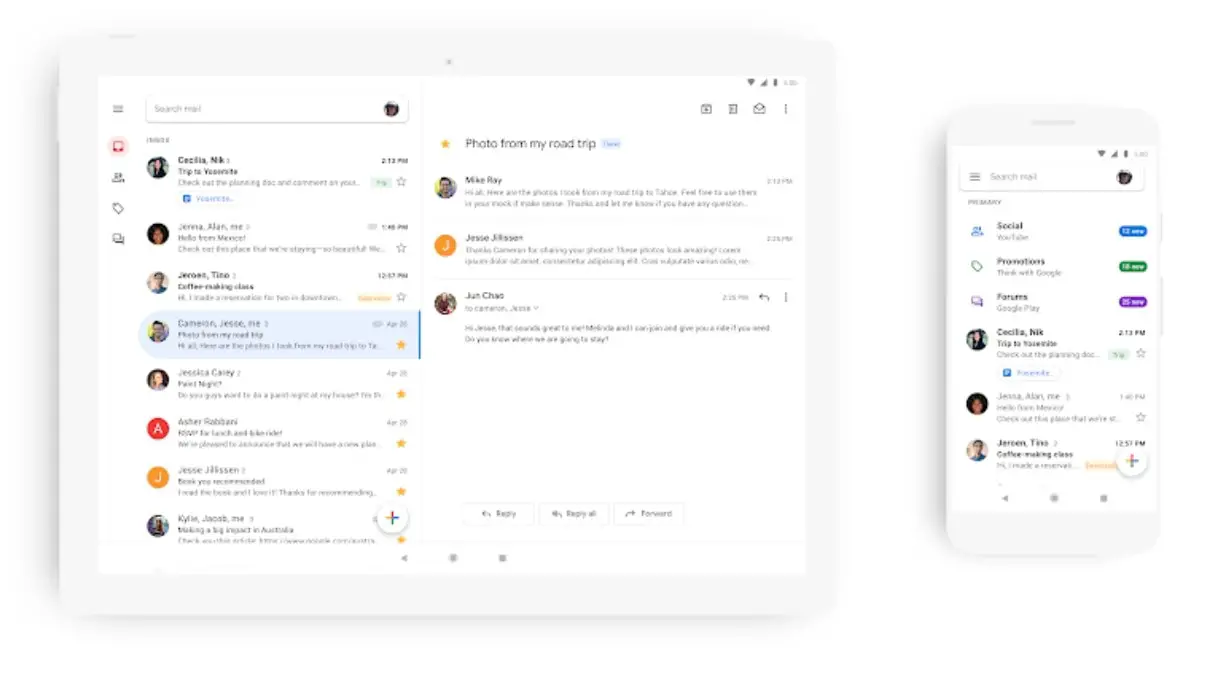In case you missed the news from Google, Gmail now actually supports adding rich text in signatures. That means you can now have images in your Gmail signatures and other font styling as well. Finally! Glad that Google has finally responded to thousands of pleas.
Adding image to Gmail’s signature is very easy now with the provided toolbar. You need to upload your image somewhere else first though on the web. I use imageshack.us since I don’t even need to register to start uploading and storing my images there.
As nice as this Gmail signature image support is, it seems that there is no image alignment option on the Gmail’s new image signature just yet. It’s a pity because it limits our creativity in creating nice looking signatures. There isn’t any HTML support either (as in copy pasting an HTML code on the Gmail’s signature box).
HOWEVER!
Using the WiseStamp Firefox/Chrome plug-in that I mentioned some time ago to easily create a Gmail’s signature image, you can trick Gmail to use your wonderful creation in WiseStamp instead. What you do is simply create your signature with the WiseStamp’s help and then go to Gmail’s settings. Your WiseStamp’s signature will then be inserted to the Signature box automatically:

Simply save the signature away and you now have a nice HTML signature with image alignment. This way, whenever you open your Gmail anywhere else without the WiseStamp plug-in/extension, you still have your nice looking signature with images with you on your Gmail!