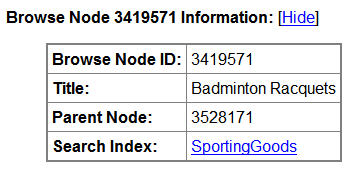Ever wanted to have your own online store without having to code and handle the actual transactions? Associate-O-Matic is an application that will set-up an Amazon Associate store for you, easily and professionally. You may need to do a bit of HTML code (optional) but the core functionalities have already been built into Associate-O-Matic nifty scripts.
In case you don’t know yet, when you join Amazon Associates program for free on Amazon, you can earn commissions whenever someone buys an item from Amazon through your link. The beauty is that you will still earn commission even when the buyer buys a different product from the one you are recommending through the link.
Rather than linking to Amazon, why not set-up a virtual online store yourself? Associate-O-Matic deals with the back end and you only need to care about the front end of your store. You control what you sell and Amazon takes care of the rest!
Associate-O-Matic Features
So let’s start with the features in general. From the official page of Associate-O-Matic features + my comments:
- Simple Set-up (Once you’ve got a domain name and a host with PHP enabled, you can simply upload the files and run the installation through your web browser).
- Generous License (Pay once, set-up multiple stores to maximize your income. Yes there is also a free version).
- Supports multiple Amazon locales (Set the Amazon locality that you’ve already registered with: US, UK, CA, DE, and FR).
- Web-Based Admin Control Panel (You don’t need to twiddle around with config files. Set-up and code everything through your web browser).
- Home Page Customization (You can choose how your front page will look like; what to display and what the layout will be).
- Hundreds of Categories & Sub-Categories (Make your own categories to tailor your shop’s niche).
- Customize the Look & Feel (You can customize colors, fonts, etc through the CSS).
- Powerful search features (Search within search, etc will make your visitors easier to find products, giving you more revenues).
- In-Depth Product Info (Display product information in depth from Amazon page along with customer reviews).
- Built-in Shopping Cart (Probably the best feature of all. Make your customers believe that you really have a fully functional online store).
- SEO Settings (Optimize URLs and keywords to maximize your search engines traffic).
- RSS Support (Support for RSS feeds on new products, etc).
- WordPress Plug-in Support (You can display product info and link it to your shop from your WordPress blog using the plug-in. Although I found that a text link works best at times).
- Customer & Editorial Product Reviews (Allowing your customers to check out other customers’ reviews).
- Built on Amazon Web Services (All prices and products are updated automatically so you can simply go to bed knowing that the money are still rolling by itself ^^)
To test and get a feel of Associate-O-Matic, I set-up my own online shop with Associate-O-Matic: Badminton Shop.
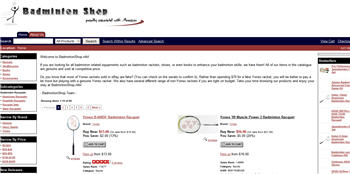
It only requires some customizations through the intuitive administration interface of Associate-O-Matic to build the shop. So let’s have a look on the administration area based upon my badminton shop.
Associate-O-Matic Administration Area
The Administration area may not look pretty but it contains everything you need to customize your shop: modifying the layout, creating custom pages, managing categories, item display layout, setting the currency, etc. Since there are many customizations that you can do with Associate-O-Matic, the control panel might blow you away at first. Take your time slowly and understand them fully. Thankfully the explanations are usually clear enough on the page so you shouldn’t have any problems understanding the features, except when creating Categories Nodes (I’ll come back to it later).
I’m not going to explain every single thing in detail on this review but I’ll highlight some of them, such as:
Setting your front page layout:
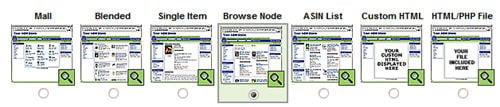
Choosing your store's front page layout
Color customization:
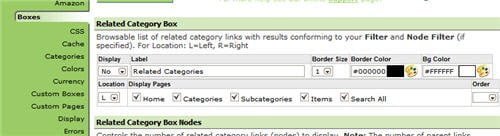
and setting up categories on the shop:
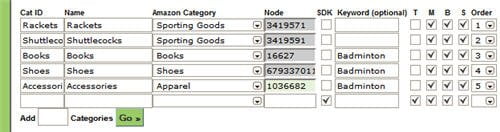
Setting up Categories in Associate-O-Matic
You can select from the default Amazon Categories and can even customize them according to a keyword and/or Amazon’s category node. An Amazon node is like the parent folder of a specific sub-category. So for example on my badminton shop, I assign a category called “Rackets” and I want it to display all Badminton rackets taken from Amazon.
You can either try to find it on Amazon and grab the node ID from the URL
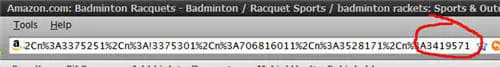
or use simpler method by going to BrowseNodes.com that I’ll explain below.
To find an Amazon category node through BrowseNodes.com:
- Search for an item or a category. For example, search for “Badminton rackets”.
- A search result will appear. Find a suitable item belongs to that category and click on the “List Browse Nodes” next to it.
- In the middle of the page, you will see the category it belongs to and all of its parent categories.
- Click on the category node that you want for your online shop.
- The next page will show the Node ID of that category. Grab it and use it on the Associate-O-Matic’s Node field.

A much easier way to find the node
Associate-O-Matic Shopping Cart

You can insert texts in between the shopping cart buttons to make sure that your buyers are aware that they are going to be transferred to Amazon’s Checkout page. This bit is important, in my opinion, to avoid any “What the?” situation where your site might be considered as a scam site and turn your buyers off.
I just wish that somehow the checkout process can be done on your site too but I guess it’s not possible unless Amazon gives us the API / permission to do so.
Associate-O-Matic Review Conclusion
 So, does Associate-O-Matic work? Oh, definitely! It’s been more than 1 year since I joined Amazon Associates program and so far I haven’t made any sales yet (not even one). After I installed Associate-O-Matic and set-up the Badminton Shop, I got 2 sales in 1 month! Now, that’s huge considering that I never got any sale for a whole year and I haven’t really made any marketing/advertising to the shop yet (which I’m bad at). I was relying upon my single post about getting a fake Yonex badminton racket from eBay and forwarded the readers to my new Badminton Shop.
So, does Associate-O-Matic work? Oh, definitely! It’s been more than 1 year since I joined Amazon Associates program and so far I haven’t made any sales yet (not even one). After I installed Associate-O-Matic and set-up the Badminton Shop, I got 2 sales in 1 month! Now, that’s huge considering that I never got any sale for a whole year and I haven’t really made any marketing/advertising to the shop yet (which I’m bad at). I was relying upon my single post about getting a fake Yonex badminton racket from eBay and forwarded the readers to my new Badminton Shop.
Associate-O-Matic makes the process so much easier to set-up an Amazon Associates online store. You don’t need to understand any programming to set the shop up although it will be a plus if you know about HTML codes (to set-up custom pages and custom text descriptions).
Associate-O-Matic comes with 2 versions: Lite and Full. The Lite version is free but I’d suggest if you really are serious in going to make money with an Amazon Associate online store to go for the Full version. It may look expensive at first but if you really put an effort into your shop, you should be getting the cost back in no time!
If you like this post and thinking to join Amazon Associates or buying Associate-O-Matic, I’d appreciate to join with my affiliate ID as a token of appreciation :)