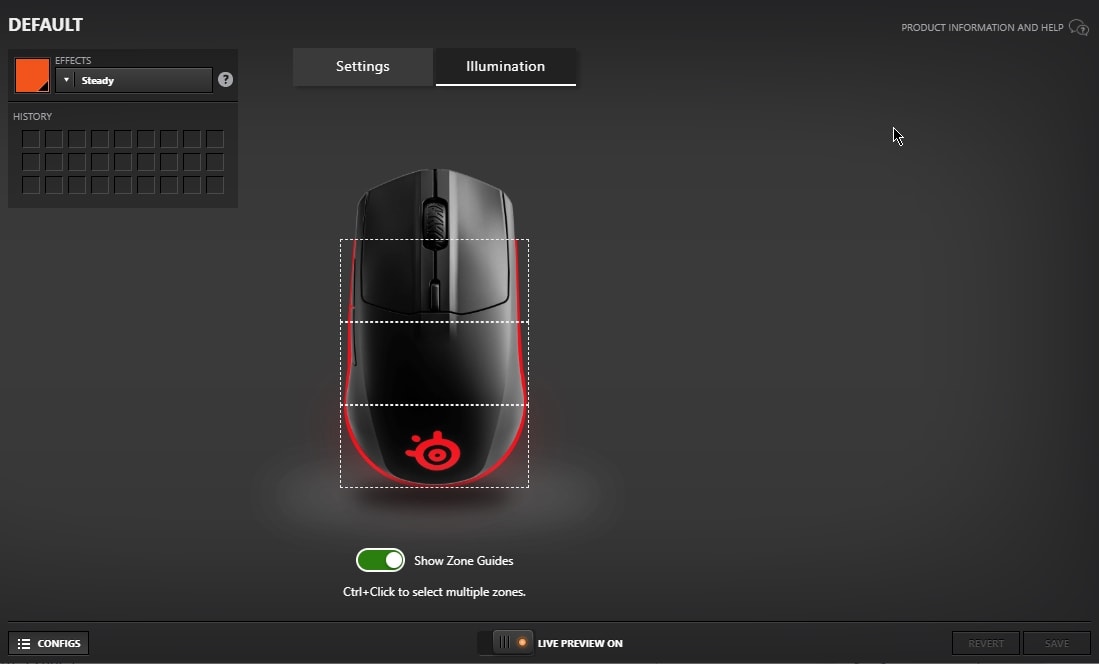SteelSeries Rival 3 Review – Usually when you read “affordable” or “budget”, you’d think that the product will have many compromises and it’s not something that you want from a serious, competitive gaming mouse. But thankfully, SteelSeries does not cut corners in designing one of their most affordable gaming mouse ever, the SteelSeries Rival 3 which retails at A$69.
I’ve been using the mouse for more than 2 weeks playing Overwatch mostly and I can say it’s one of the best mouse I’ve ever used. In fact, I much prefer the Rival 3 than the more expensive Sensei Ten (make sure to check our review on that as well).
Packaging and Unboxing
Okay, so how do SteelSeries manage to sell this mouse for A$69 compared to Sensei Ten’s A$119 or Rival 310’s A$109? If you have a look at the packaging, well, there’s not much really inside. It’s just a cardboard with the mouse and the product information guide in it. Sure, if you compare that to the original Razer Mamba’s glorious packaging in 2010 with reinforced display glass, the difference is like night and day.
But why pay quadruple of the cost if you are just going to put the box on your shelf, or worst, you’ll throw away? By minimising packaging cost and focusing more on the mouse itself, SteelSeries manage to cut the cost down without compromising the mouse quality in terms of design and sensor performance!
The cable is however, unbraided (i.e rubber cable) and the mouse feed are easily scratched, even on a cloth mouse pad. However, they are easily exchangeable should they wear out. And oh, forget about seeing an OLED/LED screen on the mouse too (if you fancy that).

Design & Features
SteelSeries Rival 3 has a lightweight, ergonomic design for right-handed gamers with satisfying tactile feedback on the mouse buttons. The mouse is totally easy to grip and glide with a claw grip and has an excellent weight balance overall. The mouse itself weights 77 grams without the cable. SteelSeries does mention that Rival 3 is a mouse for claw and fingertip grip gamers, so if you are a palm grip gamer, you may want to pass on this one.
Looking at the price, I was assuming we are not going to see much lighting. While we don’t have one around the middle mouse button, the mouse actually has really good RGB lighting with 3 zones. I personally love the looks of the glow surrounding the bottom part of the mouse.
You can change the RGB lighting along with other tweaks through the SteelSeries Engine app:
While I’m used to having some rubber texture around the thumb area for a better grip like the Razer Basilisk Ultimate, CORSAIR NIGHTSWORD RGB, or the Logitech G502, I find that my hand never gets slipped during any intense battle in Overwatch or CS:GO.
So it’s lightweight and comfortable to use, but how good is the sensor? It is all that matters anyway when you game competitively online. SteelSeries placed their TrueMove Core Sensor with true 1-to-1 tracking inside the Rival 3 gaming mouse and boy, this sensor rocks. It can go up to 8.500 CPI but it’s the accuracy and consistency that amazed me from a A$69 gaming mouse.

The sensor can keep up with a mix of constant track & twitch movements while I play, and it was really easy to adjust to the sensor. Usually after changing a mouse to another for review purposes, it usually took me a day or two to get used to, and I usually had to experiment again with the CPI/DPI settings. With RIVAL 3, I set it to my usual 800 CPI (for general use) and 1800 CPI for first person shooter games, and started fragging right away.
Tracking is phenomenal with the Rival 3 and having a good, reliable mouse makes it easier to frag as you can focus on something else and not having to worry about the mouse.
But, big talk, right? So here are some (hopefully) good clips of Overwatch Play of the Game with the SteelSeries Rival 3. I personally picked Ashe and McCree as they are some of the good heroes to show how good a gaming mouse sensor can perform.
On the first clip, you can see me tracking with Rival 3, following the enemy’s Brigitte movement to destroy her shield.
On the second clip, you can see me doing a bit of a short flick to kill the enemy’s Mercy as she flew to her teammate at the end of the clip:
Killing a charging Rein is fun:
And of course, what’s a POTG without pressing “Q” and win the team battle:
SteelSeries Rival 3 Conclusion

SteelSeries Rival 3 is one of the most affordable, high-performance gaming mice in the market that comes from a reputable gaming company. With lightweight ergonomic design, RGB lighting, and highly accurate + precise mouse sensor, SteelSeries Rival 3 is truly a steal for just A$69.
Don’t get suspicious when you see the price. The mouse simply rocks. The only thing you might miss is fancy packaging and a non-braided mouse cable. If you can live with that, you are in for a treat with that price!
Disclosure: SteelSeries Rival 3 review sample was supplied for reviewing but all opinions are mine and not paid
SteelSeries Rival 3 Gaming Mouse Review
Overall
Summary
Affordable gaming mouse from SteelSeries that doesn’t cut corners in terms of mouse design and performance
Pros
- Ergonomic, lightweight
- Nice feel, comfy to hold for hours
- Highly accurate & stable sensor
- 3 RGB zones with nice “underglow” lighting feel
Cons
- Cable is non-braided
- Right-handed only