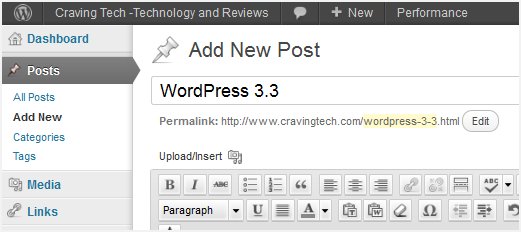
WordPress 3.3 – WordPress 3.3 codenamed “Sonny” has been officially released today (WordPress is a blogging platform that powers this blog, in case you don’t know what WordPress is). I’ve been following its development for quite some time (since Beta 1) and playing around with it on my other blog, Write for God. Though it’s cool and eveything, it doesn’t really have major features that I really need to have urgently, so I waited until it’s official before I update Craving Tech.
So what’s new in WordPress 3.3?
The most obvious one is the easier-to-navigate menu compared to the previous versions. Normally it requires an extra click to go to a sub-menu in WordPress Administration’s sidebar, but this time, hovering your mouse cursor will bring up the sub-menu quickly. Though I’ve been using the Fluency Admin to get around this problem for some time, I’m glad I can take one plug-in out of the system.
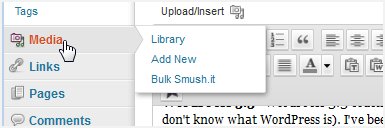
In WordPress 3.3 (and the future versions), you’ll be able to see all the new features and changelog on the welcome screen:
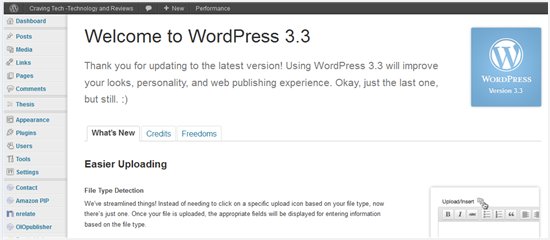
There is also a modified version of the toolbar on the top which is more compact and clean. It will appear on the WordPress administration area or if you choose, on your blog posts as well (just for Adminitrators):

The upload button is now combined into one as “Media” rather than separating them between images and other media files. It’s much cleaner this way and less confusing. You can also drag and drop your files now into the box rather than using the traditional browse and upload button :)
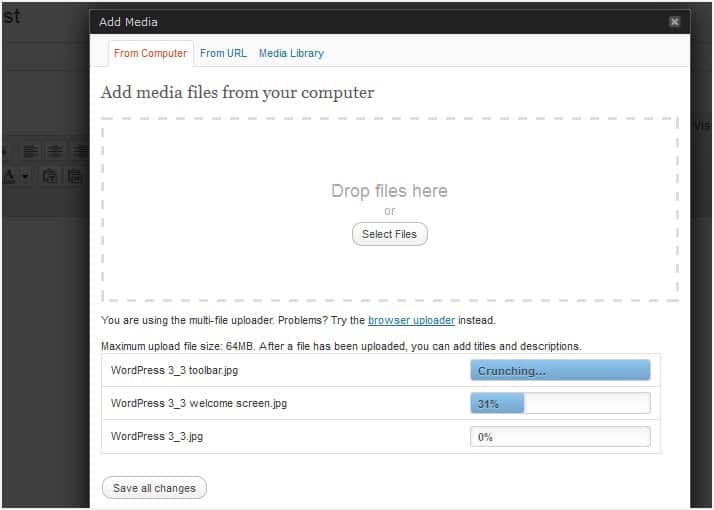
There are other minor changes such as the exotic looking tooltip and a few others. Here is the WordPress 3.3 video covering the changes:
To update your WordPress, simply go to Dashboard->Updates and do it from there, easy.
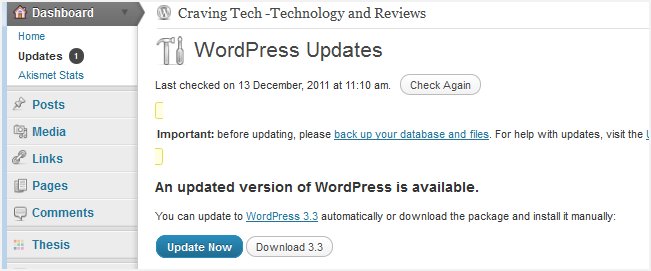






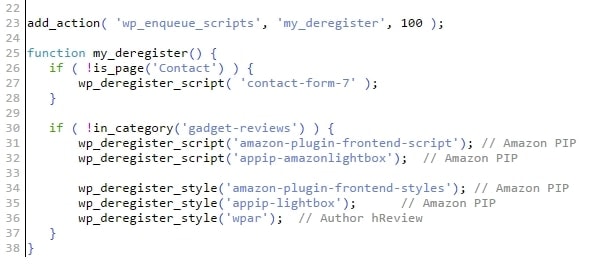
Comments are closed.