Note: This is a guest post written by David Pfeiffer from mSeven Software
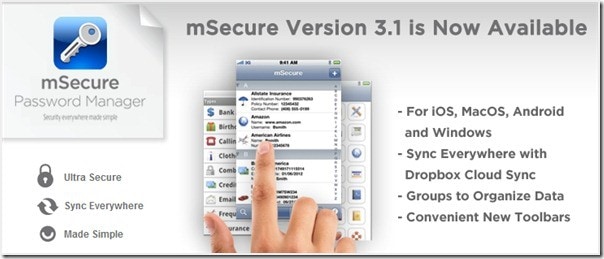
In a world where an ever-growing number of people have already had their identity stolen, account security concerns should be at the top of our list. Most people have dozens, if not hundreds, online accounts to keep track of, yet in the survey it was found that over 3 of every 4 person still rely on their memory to store their passwords.
Unless they have super-human memory function, they probably use 1-4 different passwords for every site that they login into. In fact our survey also found that 50% of participants admitted to only using 1-4 passwords for all their logins. Using a small number of passwords for all your accounts is not a good practice because, if a hacker gains access to a password from poorly secured website, they will be able to access many other more valuable accounts as well. So, if you have a large number of account passwords, how would you keep track of so many different passwords? A password manager is the answer.
The same survey revealed that about 10% of the adults do use a password manager software program to store and protect their passwords. There are a lot of good reasons to use a password manager. Typical password managers perform the following 4 major functions:
- Store web logins and other personal info in a highly-secure fashion to keep data safe
- Organize, sort and search their web logins and other personal info to make it easy-to-find.
- Enable synchronization of your data to multiple devices in a highly-secure fashion so they have their data everywhere they need it.
- Assist the user in logging into their stored websites to increase their productivity.
Security is Job One
The major shortcoming of all the non-password manager methods is the lack of real security. Sticky notes and notebooks are good as long as a thief does not have physical access to the notes. Text files and note programs are good as long as the thief has not access to your computer or notes account. But the password manager employs proven encryption algorithms to hide your data from hackers or the curious.
Leading password managers use a variety of techniques to prevent hackers from accessing your data from the front door (the program user interface) and the backdoor (the file your data is stored in). Front-door attacks are thwarted by a self-destruct option that will erase the data if the hacker ventures too many password guesses. Back-door attacks are prevented by encrypting the data file using Blowfish encryption that has never been cracked.
Organization and Searching Made Simple
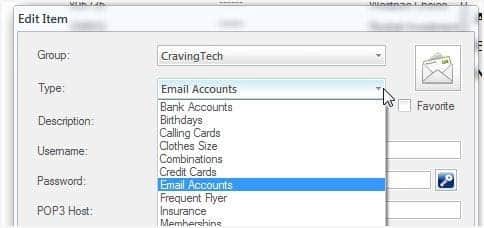
Another major feature of a good password manager is the ability to organize and search for the records you need. Searching sticky notes, notebooks or even note files can be cumbersome but they are simple things to work with. Password Managers, typically excel at data organization and searching made simple with an uncluttered user interface and search capabilities that operate like a search engine page. The best password managers also support groupings of records, marking records as favorites for quick access and ready-made and custom templates for quick data entry.
Accessible Security Everywhere
While it is important to have access to your data everywhere you go, it cannot be at the expense of security. Using note files that are not encrypted makes the use of note files or notes programs a risky proposition. A good password manager supports highly-secure methods of data transmission and storage on desktop, laptop, tablet and mobile devices.
Login Assistance
A nice-to-have feature for the password managers are the login assistance function that brings up a website in your browser and logs you in automatically. This feature is nice-to-have because most all browsers already has password auto-fill and auto-capture capabilities. Password managers replicate this function connected to their secure database. Some Password managers also support website launch with auto-copy of password data to the clipboard.
Beyond the password manager
Some password managers are also digital wallets, meaning that help you keep track of and organize your personal information such as credit cards, bank accounts, auto make-model and VINs, etc. Some password managers support digital wallet templates made for your personal info.
The Sum of all Fears
So why use a password manager over manual methods of keeping passwords on paper or in note programs? It’s all about security, accessibility and productivity. With identity theft at an all-time high and the explosion of online services, its time to develop a secure habit, get a password manager / digital wallet to make your life easy and your future safer. mSecure, the number one password manager in the Apple iTunes Store and Google Play Store with support for Mac and Windows desktops and laptops, ensures that personal data will be safe, secure and accessible no matter where life takes you. Craving Tech has also published the mSecure review some time ago.
Note: This guest post was written by David Pfeiffer from mSeven Software







Comments are closed.