
There are many free file upload services out there on the net, to make it easier to share and send large files across. However, most of these free file upload services still require registrations of some sort. Even when they do, sometimes you are not allowed to upload more than a few hundred Megabytes of files.
I was referred to WeTransfer.com from a team member (for my upcoming church’s movie project The Unbroken, actually), a free file upload service with no registrations required and best of all, it can even send up to 2 GB file at one go!
WeTransfer’s interface is simple and you can upload multiple files, as long as the total does not exceed 2 GB per transfer. So yes, pretty much you can transfer as much files as you like in multiple transfers. You can then use WeTransfer’s interface to send an email to the person you want to share the files to (note that you can also send the message to 20 people). Each email will be sent separately so privacy is guaranteed.
The files will be kept for 2 weeks, which will then get permanently deleted from the server. This way, there is nothing to manage and you can focus on just sharing large files to your friends, once off (which most of us do these days).
To start uploading large files through WeTransfer:
1. Go to WeTransfer.com
2. Add files through the interface
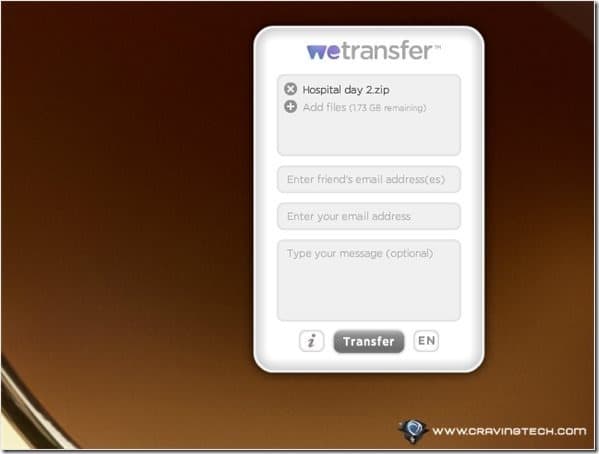
3. Add your friends’ email addresses (comma or space separated if you want to send it to more than 1 person)
4. Add your own email address
5. Type your message (optional)
6. Then just press Transfer to upload your files to WeTransfer server.

Once completed, you (sender) and your friends (recipients) will get an email from WeTransfer with the download link. This way, you can further forward the link to other people or paste the link somewhere else public.

Overall, this is the simplest free online file sharing service I’ve ever found which can transfer large files in Gigabytes. I used to use MediaFire but for a big once off share like this, I would recommend trying WeTransfer!






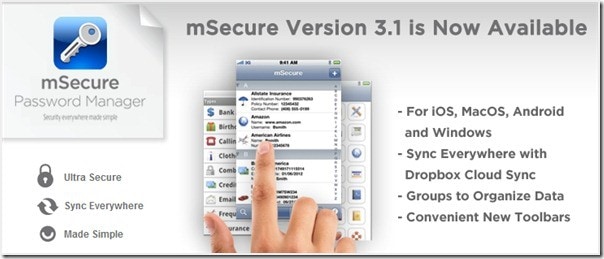
Comments are closed.