 It’s the catchy sentence behind Mozilla Lab’s latest invention called Personas. This so called “Personas” are not your inner self being summoned to fight monsters (I’m talking about the PS2 Persona games – review of Persona 4 here), but are skins for your Firefox web browser.
It’s the catchy sentence behind Mozilla Lab’s latest invention called Personas. This so called “Personas” are not your inner self being summoned to fight monsters (I’m talking about the PS2 Persona games – review of Persona 4 here), but are skins for your Firefox web browser.
Huh, skins? Don’t we have Themes already? Well Personas change only your browser skins (or backgrounds) rather than the whole navigational and interface looks that’s been provided by Themes.
To install the skins, you need to download and install the Personas add-on first. It’s quite easy and once you have the add-on installed, you can quickly preview and switch between different Personas by clicking on the cute foxy icon on the bottom left corner of your Firefox.
No Firefox restart is required, compared to changing Firefox themes.
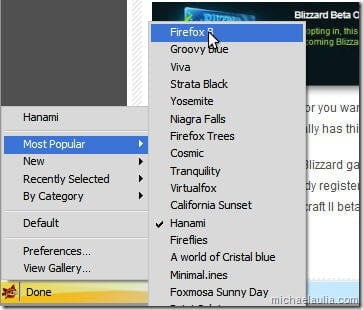
To get Personas working, remember to change your Firefox theme to the default. I was having a problem seeing the Personas on the top area of the browser because I was using a different theme.
The Groovy Blue Persona is quite cool:

or when I’m feeling girly:

But honestly, not many people are going to appreciate this. I don’t really like “dirty” background as application skins or wallpapers. “Dirty”, meaning having texts and components overlapping on top of a background loads with pictures. Hope you know what I mean. But to those who like seeing colors and more colors, Personas are the latest “in” thing that you need to install on your Firefox.
Love it or hate it?
[poll id=”10″]

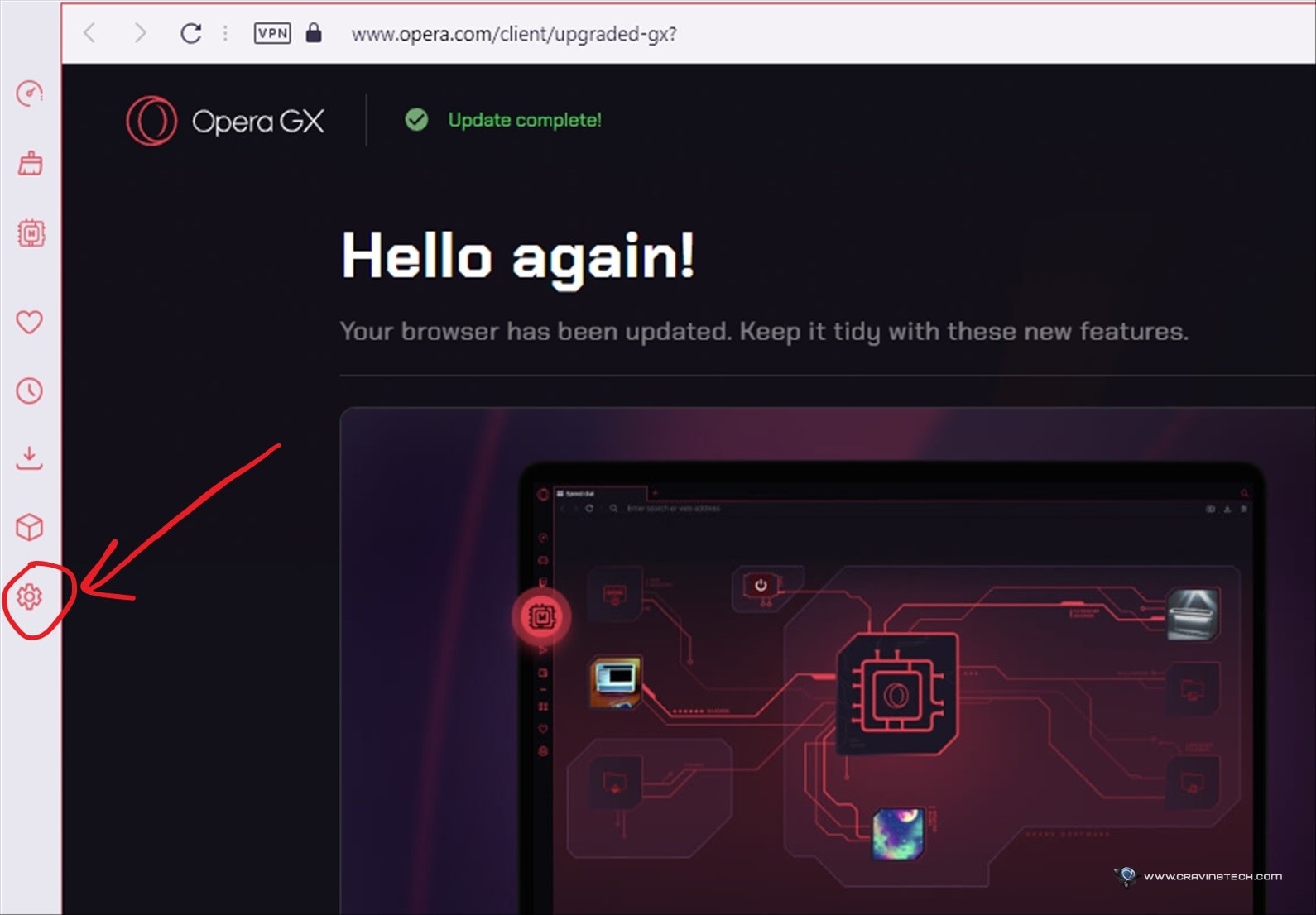
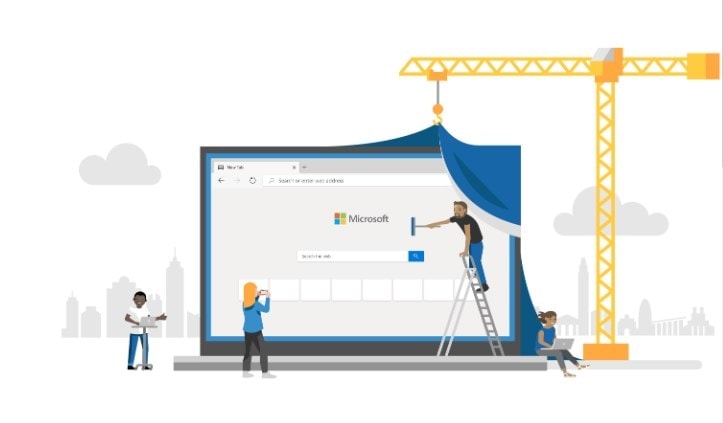
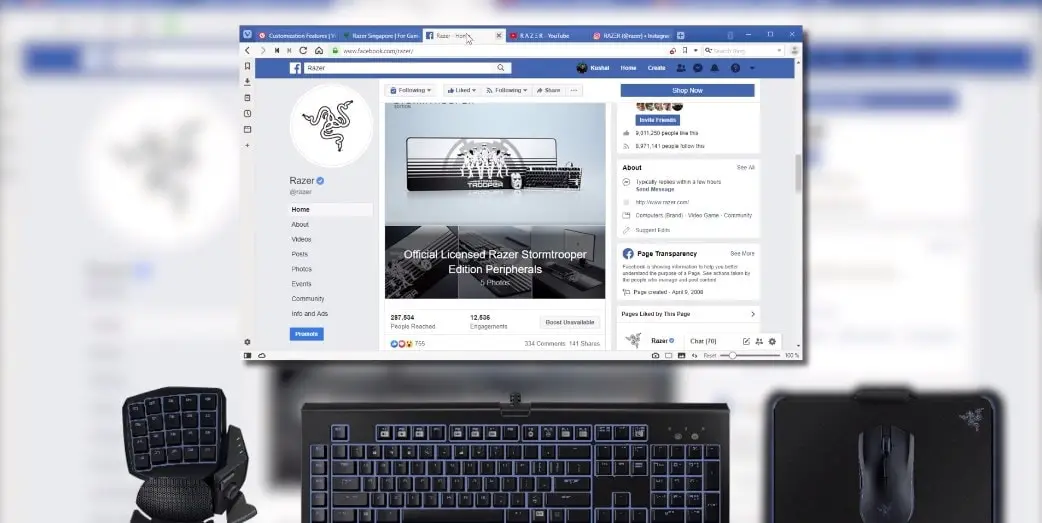

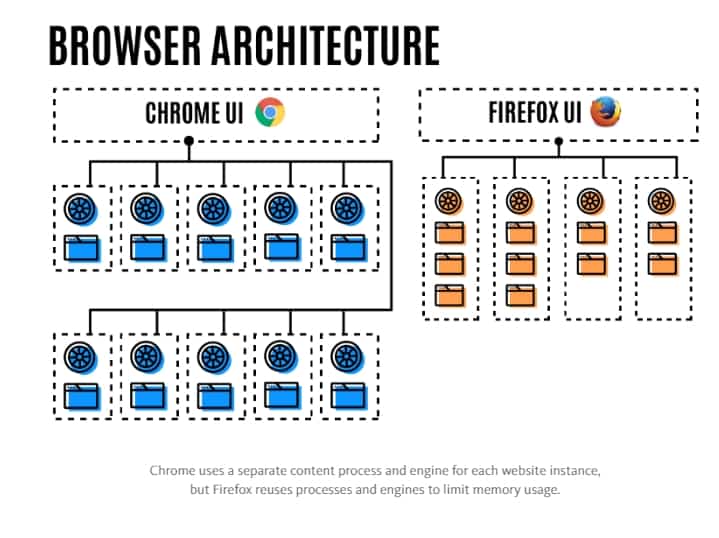
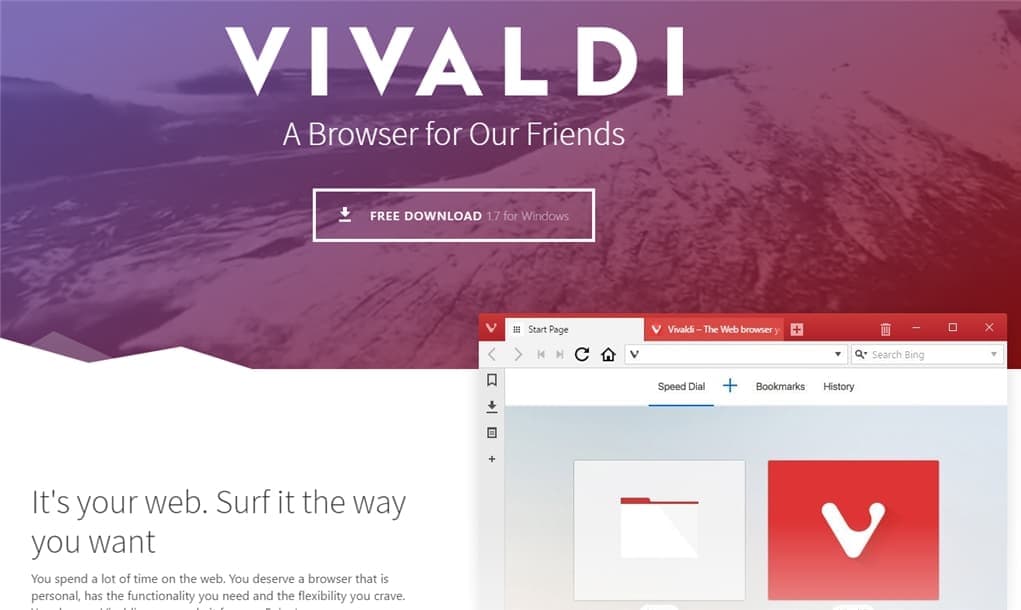
Comments are closed.